
 |
Bug? Bezel display issue |
Post Reply 
|
| Author | ||||||||||||||||
oskrypuch 
Senior Member 
Joined: 09 Nov 2012 Location: CYFD Status: Offline Points: 3062 |
 Post Options Post Options
 Thanks(0) Thanks(0)
 Quote Quote  Reply Reply
 Topic: Bug? Bezel display issue Topic: Bug? Bezel display issuePosted: 21 Jan 2015 at 12:09pm |
|||||||||||||||
|
Perhaps this is working as designed, but when the unit is on the sensor dimmer, the VOL, CDI & COM/VOR button labels are completely dark. Seems a bug, or a problem with my lighting setup.
I know that they work, because when the dimmer knob is set to almost nil (but ON), they come on at full bright. Here is my lighting setup ... 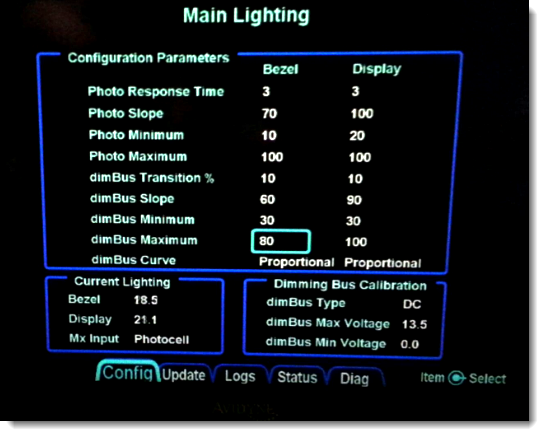 It looks like this is the case with Gring's setup too ...  The VOL, CDI & COM/VOR labels are all dark. * Orest Edited by oskrypuch - 21 Jan 2015 at 1:35pm |
||||||||||||||||
 |
||||||||||||||||
skycobra 
Newbie 
Joined: 29 Jan 2015 Location: Novi, MI Status: Offline Points: 15 |
 Post Options Post Options
 Thanks(0) Thanks(0)
 Quote Quote  Reply Reply
 Posted: 31 Jan 2015 at 7:41pm Posted: 31 Jan 2015 at 7:41pm |
|||||||||||||||
|
I have noticed the exact same output with the Bezel lighting. In my case, I'm only using the photo sensor and not the dimming bus. Using the "setup options" I changed the bezel mode from Auto to Manual and started to adjust the backlight. When I got to about 50% and lower the label backlighting turned on. Maybe Steve can chime in as to whether this is by design or a bug or ???. Auto Lighting strategy is confusing to me, especially since I'm only using the sensor and I'm having a hard time setting upper and lower levels. Also, does anyone know if I can manually trigger the audible alerts on the ground, ie TOD chime, terrain alerts, etc. I thought I had them, but on last flight didn't hear anything. Thanks
|
||||||||||||||||
|
Al
|
||||||||||||||||
 |
||||||||||||||||
AviJake 
Admin Group 
Joined: 26 Mar 2009 Location: Lincoln MA Status: Offline Points: 2815 |
 Post Options Post Options
 Thanks(0) Thanks(0)
 Quote Quote  Reply Reply
 Posted: 01 Feb 2015 at 11:45am Posted: 01 Feb 2015 at 11:45am |
|||||||||||||||
|
That bezel lighting behavior is per design.
I'll be the first to admit that the backlighting design is complex. I've pasted a snippet from the Install Manual below and highlighted in red a new sentence that got added with the Rel 10.0.3.0 IM update. It's not directly relevant to what folks are complaining/asking about here but helpful nonetheless. Photo Maximum The Photo Maximum sets the maximum brightness when the
dimming source is the photocell. Both
the Bezel and Display fields have a range of 50 to 100, and the factory default
is 100. dimBus Transition % The dimBus Transition % sets the threshold where the
aircraft dimming bus takes over from the photocell. Below this threshold, the
aircraft dimmer controls the IFD5XX lighting. Both the Bezel and Display fields
have a range of 0 to 100, and the factory default is 10. Note: If it is not desired to hand brightness control over
to the dimming bus from the photocell at any point, set dimBus Transition % to
0 (zero). Doing so will prevent the scenario
where, in increasingly darker environments (e.g. flying past sunset into dark
night), the display automatically dims and dims and dims and then suddenly
jumps to bright. dimBus Slope The dimBus Slope sets the sensitivity of the display/bezel
to the aircraft dimmer. Both the Bezel and Display fields have a range of 15 to
100, and the factory default is 60. dimBus Minimum The dimBus Minimum sets the minimum brightness when the
aircraft dimmer is the dimming source. Both the Bezel and Display fields have a
range of 1 to 50, and the factory default is 1. dimBus Maximum The dimBus Maximum sets the maximum brightness when the
aircraft dimmer is the dimming source. Both the Bezel and Display fields have a range
of 50 to 100, and the factory default is 100. dimBus Curve The dimBus Curve sets the aircraft dimming bus to either a
Proportional Curve or AviCurve on the IFD5XX. The Proportional Curve tracks the aircraft lighting bus as follows: Maximum night lighting at maximum aircraft lighting bus voltage, Minimum night lighting at minimum aircraft lighting bus voltage (linear in-between).
Dimming Bus
Calibration The section will calibrate the IFD5XX to the aircraft
avionics lighting bus.
To calibrate the dimming bus:
Repeat the process for the minimum
value (use full counter-clockwise position of rheostat) As for triggering the IFD540 generated audible alerts on the ground, there is no real way to do that until Rel 10.1 comes along in the spring. We've tweaked the design to allow any adjustments to play the volume in your headsets when adjusting. |
||||||||||||||||
|
Steve Jacobson
sjacobson@avidyne.com |
||||||||||||||||
 |
||||||||||||||||
skycobra 
Newbie 
Joined: 29 Jan 2015 Location: Novi, MI Status: Offline Points: 15 |
 Post Options Post Options
 Thanks(0) Thanks(0)
 Quote Quote  Reply Reply
 Posted: 01 Feb 2015 at 1:32pm Posted: 01 Feb 2015 at 1:32pm |
|||||||||||||||
|
Appreciate the quick response. So many features, so many things to learn but yet so much better than the 530. Looking forward to Rel 10.1. Thanks, |
||||||||||||||||
|
Al
|
||||||||||||||||
 |
||||||||||||||||
oskrypuch 
Senior Member 
Joined: 09 Nov 2012 Location: CYFD Status: Offline Points: 3062 |
 Post Options Post Options
 Thanks(0) Thanks(0)
 Quote Quote  Reply Reply
 Posted: 01 Feb 2015 at 2:27pm Posted: 01 Feb 2015 at 2:27pm |
|||||||||||||||
|
OK, still two questions, it is just that I'm curious.
(Q1) If the following is undesirable ...
... what was the purpose of including that setting? Just kind of a development phase thing, that was largely orphaned, but still left in, or is there some special circumstance you might wish to use it? (Q2) What is the purpose of treating the VOL, CDI & COM/VOR labels DIFFERENTLY from the rest of the labels? (the original question I posed, above) *Orest |
||||||||||||||||
 |
||||||||||||||||
pburger 
Senior Member 
Joined: 26 Dec 2013 Location: United States Status: Offline Points: 406 |
 Post Options Post Options
 Thanks(0) Thanks(0)
 Quote Quote  Reply Reply
 Posted: 29 Apr 2015 at 2:01pm Posted: 29 Apr 2015 at 2:01pm |
|||||||||||||||
|
BUMP.
Was this ever answered? Was there an explanation why some of the Bezel lighting is different?
|
||||||||||||||||
 |
||||||||||||||||
AviSimpson 
Senior Member 
Joined: 31 Mar 2015 Location: Lincoln, MA Status: Offline Points: 765 |
 Post Options Post Options
 Thanks(0) Thanks(0)
 Quote Quote  Reply Reply
 Posted: 29 Apr 2015 at 2:27pm Posted: 29 Apr 2015 at 2:27pm |
|||||||||||||||
|
Hey Paul,
I don't know if Steve sent him an email directly or not. He's with the Air Force this week. I'll have him check to see if he answered it and post it here. Thanks
|
||||||||||||||||
|
Simpson Bennett
Avidyne Corporation Product Manager |
||||||||||||||||
 |
||||||||||||||||
oskrypuch 
Senior Member 
Joined: 09 Nov 2012 Location: CYFD Status: Offline Points: 3062 |
 Post Options Post Options
 Thanks(0) Thanks(0)
 Quote Quote  Reply Reply
 Posted: 29 Apr 2015 at 2:50pm Posted: 29 Apr 2015 at 2:50pm |
|||||||||||||||
No, I never received a reply on that. * Orest |
||||||||||||||||
 |
||||||||||||||||
Post Reply 
|
|
|
Tweet
|
| Forum Jump | Forum Permissions  You cannot post new topics in this forum You cannot reply to topics in this forum You cannot delete your posts in this forum You cannot edit your posts in this forum You cannot create polls in this forum You cannot vote in polls in this forum |