
 |
New IFD simulator app & 10.2.3.x firmware update |
Post Reply 
|
Page 12> |
| Author | |||
oskrypuch 
Senior Member 
Joined: 09 Nov 2012 Location: CYFD Status: Offline Points: 3062 |
 Post Options Post Options
 Thanks(0) Thanks(0)
 Quote Quote  Reply Reply
 Topic: New IFD simulator app & 10.2.3.x firmware update Topic: New IFD simulator app & 10.2.3.x firmware updatePosted: 08 Jan 2019 at 9:37pm |
||
|
OK, so there are videos about the new simulator update ...
But, not available in the app store yet. In this video you can clearly see 10.2.3 in one of the screens. (at the 4m10s mark) I am guessing that we won't see this until they pull trigger on this major update, but it must be very, very close now! * Orest
Edited by oskrypuch - 08 Jan 2019 at 9:39pm |
|||
 |
|||
AZ Flyer 
Senior Member 
Joined: 12 Feb 2018 Location: Tucson, AZ Status: Offline Points: 164 |
 Post Options Post Options
 Thanks(0) Thanks(0)
 Quote Quote  Reply Reply
 Posted: 09 Jan 2019 at 3:26am Posted: 09 Jan 2019 at 3:26am |
||
|
Different IFD 54x and 44x models are also shown starting at 4:06. No 540 or 440. Plus additional 5xx and 4xx models are shown.
Edited by AZ Flyer - 09 Jan 2019 at 3:29am |
|||
 |
|||
paulr 
Senior Member 
Joined: 24 Jan 2014 Status: Offline Points: 565 |
 Post Options Post Options
 Thanks(0) Thanks(0)
 Quote Quote  Reply Reply
 Posted: 09 Jan 2019 at 7:22am Posted: 09 Jan 2019 at 7:22am |
||
|
I don't think any of the listed models are new-- take a look at the bottom of the page at https://avidyne.com/products/ifd/index.html. The 410, 510, and 545 are GPS units only, with no VHF NAV/COM radio capability.
|
|||
 |
|||
compasst 
Senior Member 
Joined: 22 Feb 2015 Location: Akron, OH Status: Offline Points: 176 |
 Post Options Post Options
 Thanks(0) Thanks(0)
 Quote Quote  Reply Reply
 Posted: 09 Jan 2019 at 7:56am Posted: 09 Jan 2019 at 7:56am |
||
|
AviSteve recently posted this in the thread 540 vs 440 -
|
|||
 |
|||
ttvetdoc 
Newbie 
Joined: 23 Mar 2018 Status: Offline Points: 33 |
 Post Options Post Options
 Thanks(0) Thanks(0)
 Quote Quote  Reply Reply
 Posted: 09 Jan 2019 at 3:35pm Posted: 09 Jan 2019 at 3:35pm |
||
|
It looks like the video has been pulled unfortunately.
|
|||
|
SR22 - KEQY
|
|||
 |
|||
oskrypuch 
Senior Member 
Joined: 09 Nov 2012 Location: CYFD Status: Offline Points: 3062 |
 Post Options Post Options
 Thanks(0) Thanks(0)
 Quote Quote  Reply Reply
 Posted: 09 Jan 2019 at 4:09pm Posted: 09 Jan 2019 at 4:09pm |
||
|
Looks like someone goofed on the release. Well, it was tittler.
* Orest
|
|||
 |
|||
oskrypuch 
Senior Member 
Joined: 09 Nov 2012 Location: CYFD Status: Offline Points: 3062 |
 Post Options Post Options
 Thanks(0) Thanks(0)
 Quote Quote  Reply Reply
 Posted: 09 Jan 2019 at 4:12pm Posted: 09 Jan 2019 at 4:12pm |
||
 |
|||
ttvetdoc 
Newbie 
Joined: 23 Mar 2018 Status: Offline Points: 33 |
 Post Options Post Options
 Thanks(0) Thanks(0)
 Quote Quote  Reply Reply
 Posted: 09 Jan 2019 at 4:16pm Posted: 09 Jan 2019 at 4:16pm |
||
|
Looks like that original video may have been reposted by Avidyne. Here's the link
https://www.youtube.com/watch?v=Y5pQ4rxddDM |
|||
|
SR22 - KEQY
|
|||
 |
|||
CubedRoot 
Groupie 

Joined: 06 May 2018 Location: KFGU Status: Offline Points: 88 |
 Post Options Post Options
 Thanks(0) Thanks(0)
 Quote Quote  Reply Reply
 Posted: 09 Jan 2019 at 7:56pm Posted: 09 Jan 2019 at 7:56pm |
||
|
Lots of great new additions to the app! Now I am constantly refreshing my iPads app store to see when the update is available. LOL.
|
|||
 |
|||
D-EACY 
Groupie 
Joined: 29 Dec 2018 Location: Munich Status: Offline Points: 96 |
 Post Options Post Options
 Thanks(0) Thanks(0)
 Quote Quote  Reply Reply
 Posted: 10 Jan 2019 at 1:59pm Posted: 10 Jan 2019 at 1:59pm |
||
|
Can anybody here tell me HOW to connect the IFD Trainer on my iPad Pro with IFD100 on my iPad mini 4? They are both on the same network but i cannot find out how to connect them!
|
|||
|
2006 SR22-G2 DFC90 IFD440
|
|||
 |
|||
chflyer 
Senior Member 
Joined: 24 Jan 2013 Location: LSZK Status: Offline Points: 1056 |
 Post Options Post Options
 Thanks(0) Thanks(0)
 Quote Quote  Reply Reply
 Posted: 10 Jan 2019 at 6:34pm Posted: 10 Jan 2019 at 6:34pm |
||
|
It works exactly the same as if the IFD Trainer were a real panel IFD. That is, you need to check that the IFD Trainer is configured for wifi as if it were the real thing. Both IFD Trainer and IFD100 need to be at the same (i.e. latest) release and database levels. Have you gone through the setup process in the manual?
I just replicated your config (ipad air2 running IFD Trainer, ipad mini 4 running IFD100) and it works flawlessly. Edited by chflyer - 10 Jan 2019 at 6:44pm |
|||
|
Vince
|
|||
 |
|||
D-EACY 
Groupie 
Joined: 29 Dec 2018 Location: Munich Status: Offline Points: 96 |
 Post Options Post Options
 Thanks(0) Thanks(0)
 Quote Quote  Reply Reply
 Posted: 11 Jan 2019 at 4:09am Posted: 11 Jan 2019 at 4:09am |
||
|
Only that it doesn't work :-) I have the Trainer on my iPad Pro and the IFD100 on my iPad mini. Both have the latest iOS (12.1.1.). Databases are the same, downloaded from my Jeppesen account. I even made a "Ping" test, the iPads can communicate ok. Still no data transfer. I cannot find a "setup process" in the manual. There's none, not in the IFD manual, not in the IFD100 manual. Edited by D-EACY - 11 Jan 2019 at 4:10am |
|||
|
2006 SR22-G2 DFC90 IFD440
|
|||
 |
|||
chflyer 
Senior Member 
Joined: 24 Jan 2013 Location: LSZK Status: Offline Points: 1056 |
 Post Options Post Options
 Thanks(0) Thanks(0)
 Quote Quote  Reply Reply
 Posted: 11 Jan 2019 at 6:50am Posted: 11 Jan 2019 at 6:50am |
||
|
The setup information is in the IFD100 manual starting under "Initial Configuration" on page 6.
I'm running 12.0.1 iOS, but that would be the last thing I would expect to be the problem and Avidyne would need to answer if they both work on 12.0.1 but not on 12.1.1 iOS. Let's do some troubleshooting: What app versions do you have? This can be seen on the ipad's under Settings/General/iPad Storage/ and then scrolling down and clicking on the app. For the IFD100 this should be 10.2.5 and for the IFD Trainer this should be 10.2.2. What settings do you have for the IFD Trainer (Aircraft Type, Device Type)? What settings do you have for the iFD100 (IFD Type, IFD Chassis ID#, iPad ID#)? Does the IFD Trainer present the Allow button for wifi & BT when you start it up? Once it's running, are the BT and wifi icons next to GPS at upper right corner green? This takes a minute or so to happen. Is the wifi icon on the IFD100 also green? If you start the IFD100 first and then the IFD Trainer, the wifi icon should be flashing green with a grey barred circle (like "do not" on road signs) which should turn green as soon as the IFD Trainer wifi icon turns green. At the same time, the red X on the freq boxes should be replaced by the IFD Trainer primary and standby freq. What software version is showing on the two devices? Both should have s/w 10.2.1.0. The Sys ID on the IFD Trainer should be the same as on the IFD100 (see above and on both devices AUX/SYS/Software Status LSK). Let me know if all that checks out, or where you see different behaviour. Edited by chflyer - 11 Jan 2019 at 6:57am |
|||
|
Vince
|
|||
 |
|||
D-EACY 
Groupie 
Joined: 29 Dec 2018 Location: Munich Status: Offline Points: 96 |
 Post Options Post Options
 Thanks(0) Thanks(0)
 Quote Quote  Reply Reply
 Posted: 11 Jan 2019 at 6:55am Posted: 11 Jan 2019 at 6:55am |
||
|
Thank you for this, will test all that this afternoon when i have time! One thing: I do NOT have a WIFI symbol in the IFD100. And other than in the IFD and IFD trainer there is no "network" (or bluetooth) setting under AUX/setup. And I am sure I have the latest versions, because there are no updates available for either app.
|
|||
|
2006 SR22-G2 DFC90 IFD440
|
|||
 |
|||
chflyer 
Senior Member 
Joined: 24 Jan 2013 Location: LSZK Status: Offline Points: 1056 |
 Post Options Post Options
 Thanks(0) Thanks(0)
 Quote Quote  Reply Reply
 Posted: 11 Jan 2019 at 6:59am Posted: 11 Jan 2019 at 6:59am |
||
|
Check the app versions anyway, just in case. I'm trying to make sure you have the same setup as I do, because mine works. Do you mean that there is no wifi symbol at all next to GPS at the upper right corner on the IFD100? You should always have the symbol, even if wifi is not working. As long that there is no connection to the IFD (Trainer or in-panel), then that wifi symbol will have the barred and greyed out circle and should flash. This is the indication that there is no connection.
Edited by chflyer - 11 Jan 2019 at 7:02am |
|||
|
Vince
|
|||
 |
|||
D-EACY 
Groupie 
Joined: 29 Dec 2018 Location: Munich Status: Offline Points: 96 |
 Post Options Post Options
 Thanks(0) Thanks(0)
 Quote Quote  Reply Reply
 Posted: 11 Jan 2019 at 7:01am Posted: 11 Jan 2019 at 7:01am |
||
|
Confirm - NO WIFi symbol next to GPS. In the airplane i simply connected it in the WIFI settings (once) and it works, same app on same iPad mini 4! And, yes, I do have the versions you mentioned. Just checked!
Edited by D-EACY - 11 Jan 2019 at 7:02am |
|||
|
2006 SR22-G2 DFC90 IFD440
|
|||
 |
|||
D-EACY 
Groupie 
Joined: 29 Dec 2018 Location: Munich Status: Offline Points: 96 |
 Post Options Post Options
 Thanks(0) Thanks(0)
 Quote Quote  Reply Reply
 Posted: 11 Jan 2019 at 7:05am Posted: 11 Jan 2019 at 7:05am |
||
|
I also do have the WIFI symbol in the Trainer, it also turns to GREEN after a while, and confirm for the "ALLOW" screen on the trainer. All fine ... Deleted and re-installed IFD100: no WIFI symbol. Looks like the databases stayed on the iPad when I deleted the app ... no new downloaded necessary.
Edited by D-EACY - 11 Jan 2019 at 7:08am |
|||
|
2006 SR22-G2 DFC90 IFD440
|
|||
 |
|||
chflyer 
Senior Member 
Joined: 24 Jan 2013 Location: LSZK Status: Offline Points: 1056 |
 Post Options Post Options
 Thanks(0) Thanks(0)
 Quote Quote  Reply Reply
 Posted: 11 Jan 2019 at 7:07am Posted: 11 Jan 2019 at 7:07am |
||
|
I assume you mean no wifi symbol on the IFD100? If there is no wifi symbol, then the IFD100 is not connected to the wifi network at all.
|
|||
|
Vince
|
|||
 |
|||
D-EACY 
Groupie 
Joined: 29 Dec 2018 Location: Munich Status: Offline Points: 96 |
 Post Options Post Options
 Thanks(0) Thanks(0)
 Quote Quote  Reply Reply
 Posted: 11 Jan 2019 at 7:09am Posted: 11 Jan 2019 at 7:09am |
||
|
No WIFI symbol on the IFD100 ... but full strength WIFI symbol on the iPad itself. Is there a WIFI setting somewhere in the IFD100? If so then I cannot find it.
|
|||
|
2006 SR22-G2 DFC90 IFD440
|
|||
 |
|||
chflyer 
Senior Member 
Joined: 24 Jan 2013 Location: LSZK Status: Offline Points: 1056 |
 Post Options Post Options
 Thanks(0) Thanks(0)
 Quote Quote  Reply Reply
 Posted: 11 Jan 2019 at 7:11am Posted: 11 Jan 2019 at 7:11am |
||
|
From your signature, I see that you have an IFD440, so I assume that is what you have set for device type on the IFD Trainer and IFD Type on the IFD100? I changed my IFD100/Trainer to both IFD440 (I have IFD540), and it still worked fine.
|
|||
|
Vince
|
|||
 |
|||
chflyer 
Senior Member 
Joined: 24 Jan 2013 Location: LSZK Status: Offline Points: 1056 |
 Post Options Post Options
 Thanks(0) Thanks(0)
 Quote Quote  Reply Reply
 Posted: 11 Jan 2019 at 7:13am Posted: 11 Jan 2019 at 7:13am |
||
|
And you confirm the IFD100 app version is 10.2.5? And wifi network on both ipads is the same?
Edited by chflyer - 11 Jan 2019 at 7:14am |
|||
|
Vince
|
|||
 |
|||
D-EACY 
Groupie 
Joined: 29 Dec 2018 Location: Munich Status: Offline Points: 96 |
 Post Options Post Options
 Thanks(0) Thanks(0)
 Quote Quote  Reply Reply
 Posted: 11 Jan 2019 at 7:13am Posted: 11 Jan 2019 at 7:13am |
||
|
Yes, set correctly! IS there a WIFI setting in the IFD100 app? Have to run, back in one hour ... if you have an idea? (I also develop apps, so basic iOS knowledge exists, in case you wonder :-))
|
|||
|
2006 SR22-G2 DFC90 IFD440
|
|||
 |
|||
chflyer 
Senior Member 
Joined: 24 Jan 2013 Location: LSZK Status: Offline Points: 1056 |
 Post Options Post Options
 Thanks(0) Thanks(0)
 Quote Quote  Reply Reply
 Posted: 11 Jan 2019 at 7:18am Posted: 11 Jan 2019 at 7:18am |
||
|
There is no wifi setting on the IFD100. It relies on whatever wifi the iOS is using. It is really critical though that the Chassis/Sys ID # is 1. You can't set it on the IFD Trainer, it is always 1. You can check this under AUX/SYS/Software Status on both apps.
Edited by chflyer - 11 Jan 2019 at 7:19am |
|||
|
Vince
|
|||
 |
|||
D-EACY 
Groupie 
Joined: 29 Dec 2018 Location: Munich Status: Offline Points: 96 |
 Post Options Post Options
 Thanks(0) Thanks(0)
 Quote Quote  Reply Reply
 Posted: 11 Jan 2019 at 8:39am Posted: 11 Jan 2019 at 8:39am |
||
|
It's crazy .... SYS ID is set to 1 on both devices. I even re-installed the IFD100 app, but NO WIFI symbol in the IFD100 app! |
|||
|
2006 SR22-G2 DFC90 IFD440
|
|||
 |
|||
D-EACY 
Groupie 
Joined: 29 Dec 2018 Location: Munich Status: Offline Points: 96 |
 Post Options Post Options
 Thanks(0) Thanks(0)
 Quote Quote  Reply Reply
 Posted: 11 Jan 2019 at 8:52am Posted: 11 Jan 2019 at 8:52am |
||
|
What's odd: On the screenshots in the IFD100 manual I cannot see a WIFI symbol in the IFD100. Could you send me a screenshot? I have now tried everything ... no luck. No WIFI symbol, no sync!
|
|||
|
2006 SR22-G2 DFC90 IFD440
|
|||
 |
|||
chflyer 
Senior Member 
Joined: 24 Jan 2013 Location: LSZK Status: Offline Points: 1056 |
 Post Options Post Options
 Thanks(0) Thanks(0)
 Quote Quote  Reply Reply
 Posted: 11 Jan 2019 at 9:23am Posted: 11 Jan 2019 at 9:23am |
||
|
Ok, here is what the IFD100 shows on my ipad mini when I start the IFD100 without any IFD Trainer active:
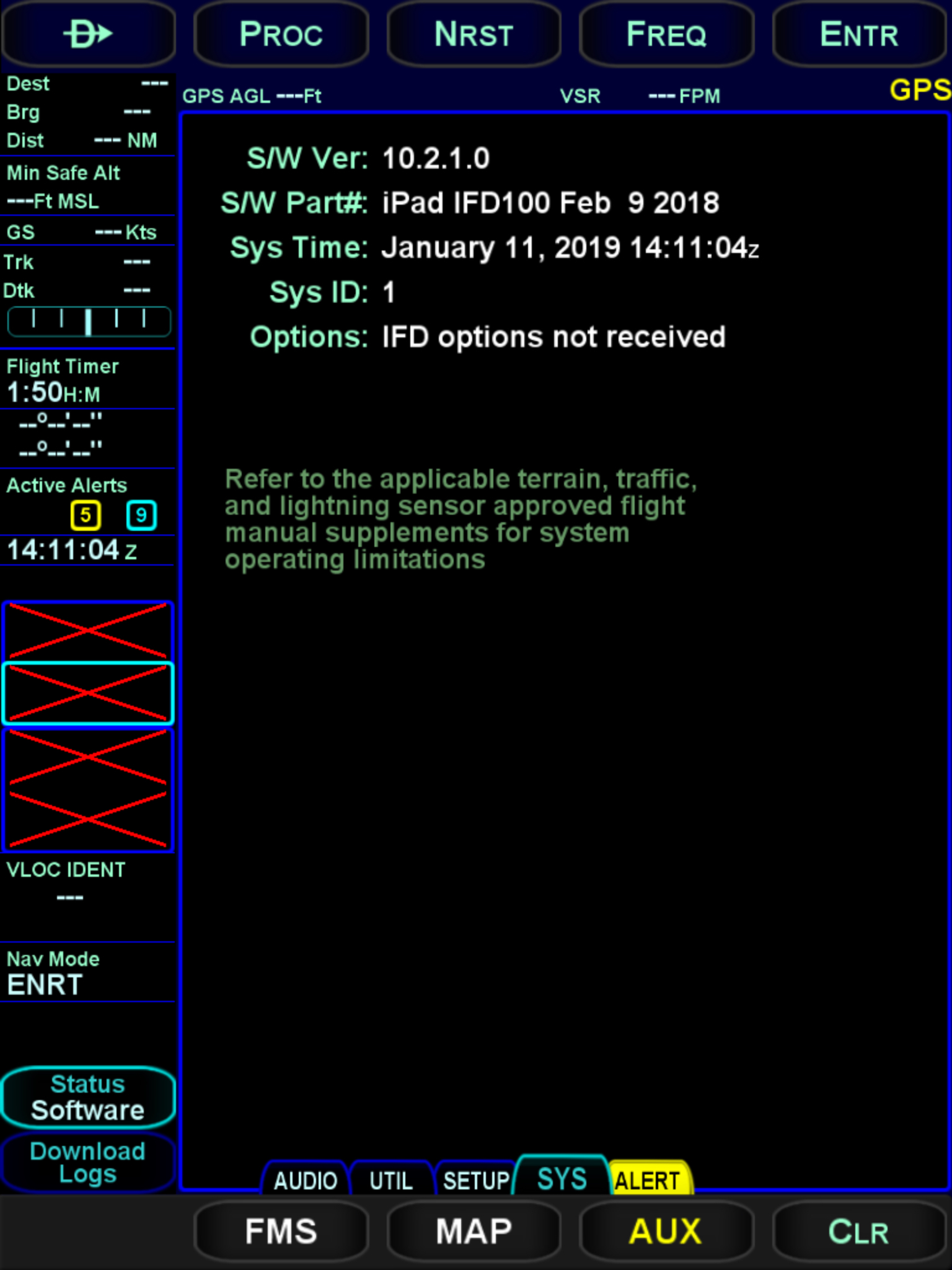 And here is a shot of what appears once I start the IFD Trainer on the other ipad (air2). Note that it takes a minute or so once the ALLOW button is pressed until first the BT icon appears and then later the wifi icon. As soon as the wifi icon appears on the IFD Trainer (ie within seconds), the wifi icon also appears on the IFD100, along with the Options fields and frequencies populated. Note that the Options field is not the same as the IFD Trainer. The IFD100 doesn't have ENET/IO or BT. 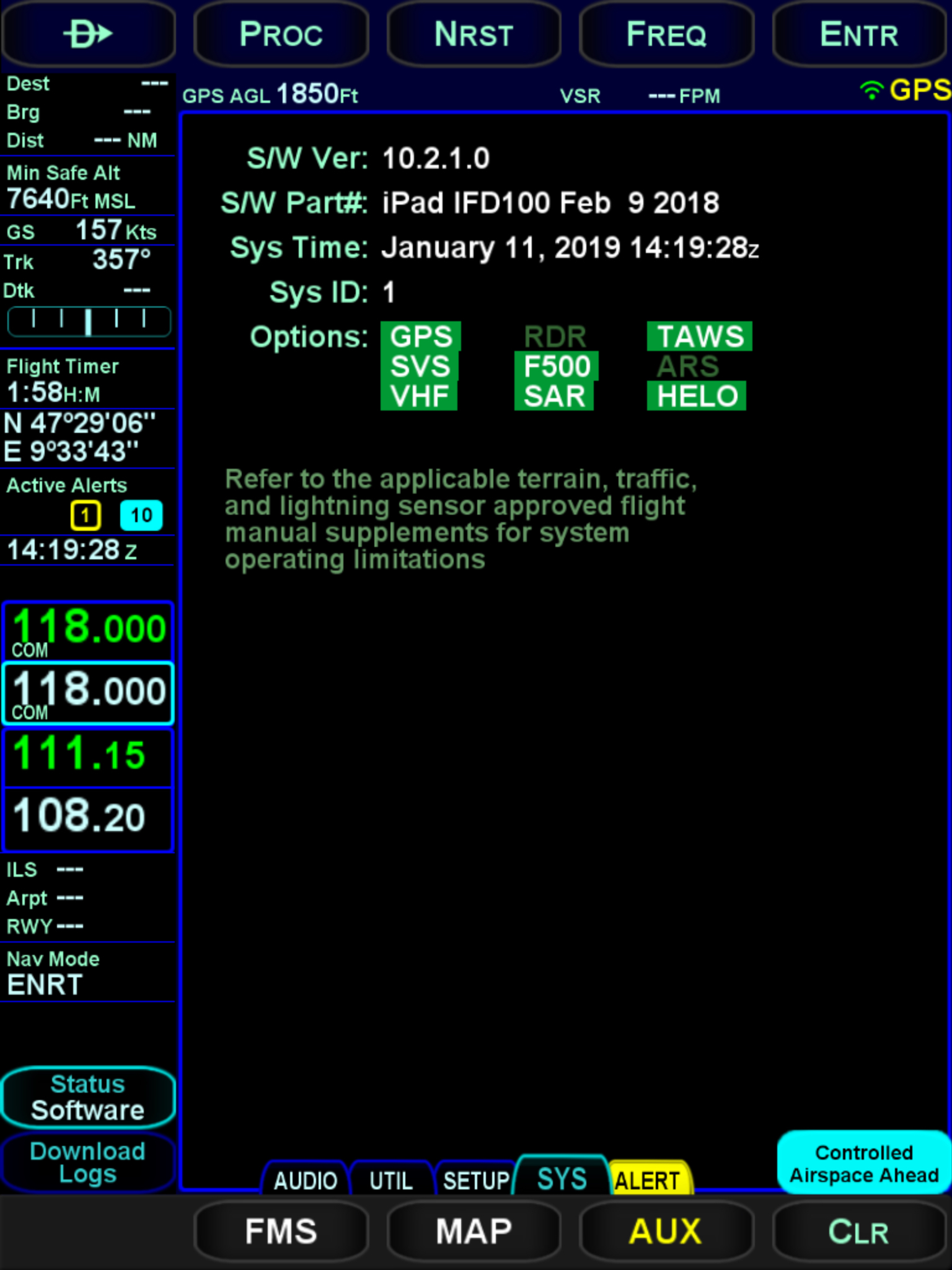 |
|||
|
Vince
|
|||
 |
|||
D-EACY 
Groupie 
Joined: 29 Dec 2018 Location: Munich Status: Offline Points: 96 |
 Post Options Post Options
 Thanks(0) Thanks(0)
 Quote Quote  Reply Reply
 Posted: 11 Jan 2019 at 9:26am Posted: 11 Jan 2019 at 9:26am |
||
|
All that looks the same ... except the missing WIFI symbol. I borrowed my daughter's iPad now and will try again ... Update: Can't do that either, don't have her password :-) Edited by D-EACY - 11 Jan 2019 at 9:29am |
|||
|
2006 SR22-G2 DFC90 IFD440
|
|||
 |
|||
chflyer 
Senior Member 
Joined: 24 Jan 2013 Location: LSZK Status: Offline Points: 1056 |
 Post Options Post Options
 Thanks(0) Thanks(0)
 Quote Quote  Reply Reply
 Posted: 11 Jan 2019 at 9:27am Posted: 11 Jan 2019 at 9:27am |
||
|
If I turn off the IFD Trainer, the wifi symbol on the IFD100 turns white with the "do not" barred circle and then starts to blink blue and/or green, indicating I guess that it is still looking for the IFD Trainer.
If you have no wifi icon at all, then it would seem to indicate that the IFD100 has never seen the IFD Trainer on the network. |
|||
|
Vince
|
|||
 |
|||
chflyer 
Senior Member 
Joined: 24 Jan 2013 Location: LSZK Status: Offline Points: 1056 |
 Post Options Post Options
 Thanks(0) Thanks(0)
 Quote Quote  Reply Reply
 Posted: 11 Jan 2019 at 9:35am Posted: 11 Jan 2019 at 9:35am |
||
|
I assume since you have an IFD440 that you are using the IFD Trainer as an IFD440, and your IFD Trainer looks like this:
 Edited by chflyer - 11 Jan 2019 at 9:36am |
|||
|
Vince
|
|||
 |
|||
D-EACY 
Groupie 
Joined: 29 Dec 2018 Location: Munich Status: Offline Points: 96 |
 Post Options Post Options
 Thanks(0) Thanks(0)
 Quote Quote  Reply Reply
 Posted: 11 Jan 2019 at 9:40am Posted: 11 Jan 2019 at 9:40am |
||
|
Exactly. But they are both on the same network and i even pinged one iPad from the other ... and in the settings of my Fritzbox I can see that they are both in the active list and that they are allowerd to communicate. Yes, looks exactly like yours.
Edited by D-EACY - 11 Jan 2019 at 9:42am |
|||
|
2006 SR22-G2 DFC90 IFD440
|
|||
 |
|||
chflyer 
Senior Member 
Joined: 24 Jan 2013 Location: LSZK Status: Offline Points: 1056 |
 Post Options Post Options
 Thanks(0) Thanks(0)
 Quote Quote  Reply Reply
 Posted: 11 Jan 2019 at 9:42am Posted: 11 Jan 2019 at 9:42am |
||
|
I'm sitting at home with both ipad's side-by-side, next to my Fritzbox! Strange.
|
|||
|
Vince
|
|||
 |
|||
chflyer 
Senior Member 
Joined: 24 Jan 2013 Location: LSZK Status: Offline Points: 1056 |
 Post Options Post Options
 Thanks(0) Thanks(0)
 Quote Quote  Reply Reply
 Posted: 11 Jan 2019 at 9:45am Posted: 11 Jan 2019 at 9:45am |
||
|
And your IFD100 has big red X's in the four freq boxes?
Edited by chflyer - 11 Jan 2019 at 9:46am |
|||
|
Vince
|
|||
 |
|||
D-EACY 
Groupie 
Joined: 29 Dec 2018 Location: Munich Status: Offline Points: 96 |
 Post Options Post Options
 Thanks(0) Thanks(0)
 Quote Quote  Reply Reply
 Posted: 11 Jan 2019 at 9:45am Posted: 11 Jan 2019 at 9:45am |
||
|
Me too! I even managed to guess my daughter's password ... but same reulst on her iPad. NO WIFI symbol ... The strange thing is that it works perfectly in the airplane. But since the weather is so bad I'd like to practice a bit :-)
|
|||
|
2006 SR22-G2 DFC90 IFD440
|
|||
 |
|||
D-EACY 
Groupie 
Joined: 29 Dec 2018 Location: Munich Status: Offline Points: 96 |
 Post Options Post Options
 Thanks(0) Thanks(0)
 Quote Quote  Reply Reply
 Posted: 11 Jan 2019 at 9:46am Posted: 11 Jan 2019 at 9:46am |
||
|
Yep, red crosses over the frequencies, no connection
|
|||
|
2006 SR22-G2 DFC90 IFD440
|
|||
 |
|||
chflyer 
Senior Member 
Joined: 24 Jan 2013 Location: LSZK Status: Offline Points: 1056 |
 Post Options Post Options
 Thanks(0) Thanks(0)
 Quote Quote  Reply Reply
 Posted: 11 Jan 2019 at 9:46am Posted: 11 Jan 2019 at 9:46am |
||
|
Try turning the wifi off-on. Leave the IFD100 running.
|
|||
|
Vince
|
|||
 |
|||
chflyer 
Senior Member 
Joined: 24 Jan 2013 Location: LSZK Status: Offline Points: 1056 |
 Post Options Post Options
 Thanks(0) Thanks(0)
 Quote Quote  Reply Reply
 Posted: 11 Jan 2019 at 9:50am Posted: 11 Jan 2019 at 9:50am |
||
|
And your IFD100 settings look like this?
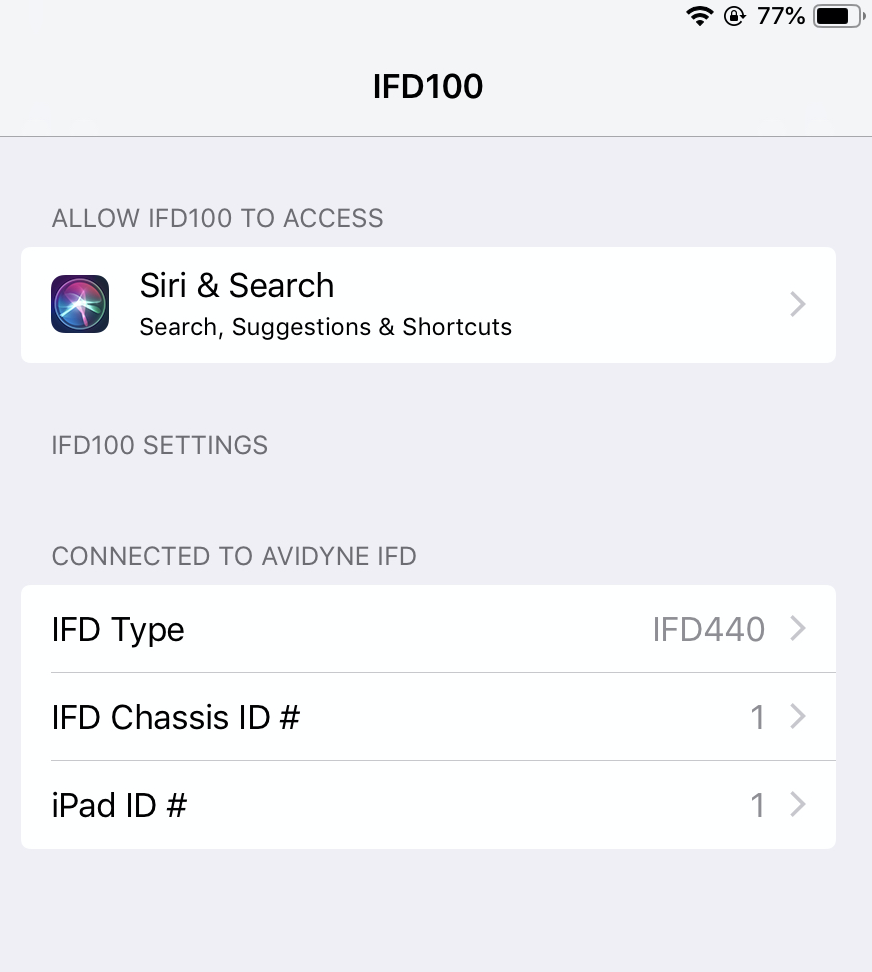 |
|||
|
Vince
|
|||
 |
|||
D-EACY 
Groupie 
Joined: 29 Dec 2018 Location: Munich Status: Offline Points: 96 |
 Post Options Post Options
 Thanks(0) Thanks(0)
 Quote Quote  Reply Reply
 Posted: 11 Jan 2019 at 9:51am Posted: 11 Jan 2019 at 9:51am |
||
|
Yes!
|
|||
|
2006 SR22-G2 DFC90 IFD440
|
|||
 |
|||
chflyer 
Senior Member 
Joined: 24 Jan 2013 Location: LSZK Status: Offline Points: 1056 |
 Post Options Post Options
 Thanks(0) Thanks(0)
 Quote Quote  Reply Reply
 Posted: 11 Jan 2019 at 9:57am Posted: 11 Jan 2019 at 9:57am |
||
|
I'm out of ideas, especially if the IFD100 works fine with the panel-mount in the aircraft. That is a different wifi network, so the problem must lie there somewhere unless there is a mis-match between the app versions or Jepp databases between the IFD100 and the IFD Trainer. You've confirmed the IFD100 and IFD Trainer app versions are the same as mine, so that is ruled out as a problem.
Maybe someone else on the forum has an idea.
|
|||
|
Vince
|
|||
 |
|||
D-EACY 
Groupie 
Joined: 29 Dec 2018 Location: Munich Status: Offline Points: 96 |
 Post Options Post Options
 Thanks(0) Thanks(0)
 Quote Quote  Reply Reply
 Posted: 11 Jan 2019 at 10:00am Posted: 11 Jan 2019 at 10:00am |
||
|
Thank you very much for your help! I really double and tripe checked everything - latest version - same database - same iOS - same WIFO network. - #1 setting correct - IFD440 selected in settings ... but no connection and no WIFI symbol on IFD100 Have a nice weekend! Thanks again!
|
|||
|
2006 SR22-G2 DFC90 IFD440
|
|||
 |
|||
chflyer 
Senior Member 
Joined: 24 Jan 2013 Location: LSZK Status: Offline Points: 1056 |
 Post Options Post Options
 Thanks(0) Thanks(0)
 Quote Quote  Reply Reply
 Posted: 11 Jan 2019 at 10:02am Posted: 11 Jan 2019 at 10:02am |
||
|
The only other thought is to perhaps reverse the ipad's that you're using for the IFD Trainer and IFD100, to see if the problem is ipad related.
|
|||
|
Vince
|
|||
 |
|||
chflyer 
Senior Member 
Joined: 24 Jan 2013 Location: LSZK Status: Offline Points: 1056 |
 Post Options Post Options
 Thanks(0) Thanks(0)
 Quote Quote  Reply Reply
 Posted: 11 Jan 2019 at 10:05am Posted: 11 Jan 2019 at 10:05am |
||
|
And just to repeat (no offence intended) IFD100 app version is 10.2.5 and IFD Trainer app version is 10.2.2.
I've seen another thread that a new IFD100 app version is "imminent" (i.e. Youtube video posted), so perhaps that will resolve your problem.
|
|||
|
Vince
|
|||
 |
|||
D-EACY 
Groupie 
Joined: 29 Dec 2018 Location: Munich Status: Offline Points: 96 |
 Post Options Post Options
 Thanks(0) Thanks(0)
 Quote Quote  Reply Reply
 Posted: 11 Jan 2019 at 10:07am Posted: 11 Jan 2019 at 10:07am |
||
|
Yes, I double checked that too ... correct version on both devices! Thank you very much! Yes, looking fwd to the new version ... maybe that will solve it!
Edited by D-EACY - 11 Jan 2019 at 10:13am |
|||
|
2006 SR22-G2 DFC90 IFD440
|
|||
 |
|||
chflyer 
Senior Member 
Joined: 24 Jan 2013 Location: LSZK Status: Offline Points: 1056 |
 Post Options Post Options
 Thanks(0) Thanks(0)
 Quote Quote  Reply Reply
 Posted: 12 Jan 2019 at 9:39am Posted: 12 Jan 2019 at 9:39am |
||
|
I just updated both ipads to 12.1.1 and my setup still works, so it's not related to iOS release.
One thought that just came to mind is if there is something in your fritzbox wifi setup. Just being able to ping from one device to another might not be enough if you have some sort of protection on the wifi such as specific tcp ports or packet types being blocked, etc. A ping just sends a udp packet. That would also explain why the IFD100 talks to the in-panel unit fine as it is a different wifi network without any hub/router.
|
|||
|
Vince
|
|||
 |
|||
D-EACY 
Groupie 
Joined: 29 Dec 2018 Location: Munich Status: Offline Points: 96 |
 Post Options Post Options
 Thanks(0) Thanks(0)
 Quote Quote  Reply Reply
 Posted: 12 Jan 2019 at 11:51am Posted: 12 Jan 2019 at 11:51am |
||
|
Thanks a lot! I had the same idea, so i opened the FritzBox menu. It says that the two iPads are "allowed to communicate". Shouldn't that be enough? In the meantime I have tried everything possible! Deleted and re-installed the app, re-installed my databases, tried the DEMO-database. ... nothing :-)
Edited by D-EACY - 12 Jan 2019 at 3:21pm |
|||
|
2006 SR22-G2 DFC90 IFD440
|
|||
 |
|||
Catani 
Senior Member 
Joined: 21 Jan 2016 Status: Offline Points: 362 |
 Post Options Post Options
 Thanks(0) Thanks(0)
 Quote Quote  Reply Reply
 Posted: 03 Mar 2019 at 11:04pm Posted: 03 Mar 2019 at 11:04pm |
||
|
I have the same problem as D-EACY. My IFD100 will not connect with the Trainer app running on another iPaD.
I am running the latest App Store versions of both the Trainer (10.2.1.0) and the IFD100 (10.2.2.0.A) that are currently available. Both are loaded with the latest Jepp downloads. Both iPads are running iOS 12.1.4. The IFD100 on my iPad Mini never shows a wifi symbol, and never connects to my iPad Pro which does show a wifi symbol when running the Trainer. Both iPads are connected to my home network of course. Why doesn't this work?
|
|||
 |
|||
AviSteve 
Admin Group 
Joined: 12 Feb 2018 Location: Melbourne, FL Status: Offline Points: 2325 |
 Post Options Post Options
 Thanks(0) Thanks(0)
 Quote Quote  Reply Reply
 Posted: 04 Mar 2019 at 9:48am Posted: 04 Mar 2019 at 9:48am |
||
|
It should work, we run those two versions together all the time. It's possible that it could be running out of memory on the iPad mini. Make sure all other apps are closed on that device (especially given that you're running iOS 12). There's also an off chance that it could be your local network firewall blocking UDP traffic.
|
|||
|
Steve Lindsley
Avidyne Engineering |
|||
 |
|||
donemory 
Groupie 
Joined: 18 Feb 2019 Location: Medina, OH Status: Offline Points: 44 |
 Post Options Post Options
 Thanks(0) Thanks(0)
 Quote Quote  Reply Reply
 Posted: 04 Mar 2019 at 2:17pm Posted: 04 Mar 2019 at 2:17pm |
||
|
FYI...I run both Simulator IFD540 & IFD100 with latest software version on 2 different iPad mini, (Mini 2 & Mini 4) on home network and all works well! Great to have this training system available.
|
|||
|
Don
|
|||
 |
|||
Catani 
Senior Member 
Joined: 21 Jan 2016 Status: Offline Points: 362 |
 Post Options Post Options
 Thanks(0) Thanks(0)
 Quote Quote  Reply Reply
 Posted: 05 Mar 2019 at 12:46am Posted: 05 Mar 2019 at 12:46am |
||
Mini memory is fine (no other apps open), no firewall blocking UDP. It's a mystery.
|
|||
 |
|||
HenryM 
Senior Member 
Joined: 13 Oct 2017 Location: Texas Status: Offline Points: 504 |
 Post Options Post Options
 Thanks(0) Thanks(0)
 Quote Quote  Reply Reply
 Posted: 05 Mar 2019 at 5:03am Posted: 05 Mar 2019 at 5:03am |
||
|
Could there be a setting on the trainer app or the IFD app that is not correct? You have to set up the correct device on both apps, and the correct IFD Chassis ID and iPad number in the IFD100 app (on the iPad go into Settings -> IFD Trainer and IFD100 to verify, I have bot chassis and iPad set to 1).
Edited by HenryM - 05 Mar 2019 at 5:03am |
|||
 |
|||
Catani 
Senior Member 
Joined: 21 Jan 2016 Status: Offline Points: 362 |
 Post Options Post Options
 Thanks(0) Thanks(0)
 Quote Quote  Reply Reply
 Posted: 06 Mar 2019 at 1:11am Posted: 06 Mar 2019 at 1:11am |
||
Yep, mine setup the same way. Like I said, it's a mystery. Not a malfunction of certified installed equipment, so I regard this as merely an unsolved puzzle.
|
|||
 |
|||
Post Reply 
|
Page 12> |
|
Tweet
|
| Forum Jump | Forum Permissions  You cannot post new topics in this forum You cannot reply to topics in this forum You cannot delete your posts in this forum You cannot edit your posts in this forum You cannot create polls in this forum You cannot vote in polls in this forum |