
 |
auto dimming on 540 vs 440 |
Post Reply 
|
| Author | |
chflyer 
Senior Member 
Joined: 24 Jan 2013 Location: LSZK Status: Offline Points: 1054 |
 Post Options Post Options
 Thanks(0) Thanks(0)
 Quote Quote  Reply Reply
 Topic: auto dimming on 540 vs 440 Topic: auto dimming on 540 vs 440Posted: 04 Aug 2018 at 4:53pm |
|
I'm sure this has been beaten to death during the lighting parameters discussions in different threads, but I can't quickly find the answer. Perhaps someone can point me in the right direction before I start playing with the setup and maintenance settings. I have an IFD540 immediately above an IFD440 in my C172 panel. Both have lighting configured exactly the same, using default parameters. I haven't changed a thing. The 440 is always clearly readable, regardless of ambient lighting conditions. The 540 is always dimmed and not nearly so easy to read. Why the difference? The ambient cockpit lighting doesn't change the relationship. It is the same whether I'm in the cockpit in the dark in the hanger or out in the sun. What could be the explanation?
|
|
|
Vince
|
|
 |
|
compasst 
Senior Member 
Joined: 22 Feb 2015 Location: Akron, OH Status: Offline Points: 176 |
 Post Options Post Options
 Thanks(0) Thanks(0)
 Quote Quote  Reply Reply
 Posted: 25 Aug 2018 at 9:13pm Posted: 25 Aug 2018 at 9:13pm |
|
As a data point - I have had the IFD 540 since it was released. I have always had it set for auto dimming. Initially, that worked flawlessly. Around the time of 10.2 release, the dimming became flaky. Sometimes it worked, sometimes it didn't, sometimes it was so dim as to be not usable. Sometimes it changed as I moved the airplane's panel light control (still set on auto dimming). Talked with tech support - got nowhere. For the past several months, it has been mostly working on auto OK. Nothing was changed in my installation - just the 10.2 upgrade.
|
|
 |
|
doog 
Groupie 
Joined: 27 Nov 2017 Location: KCCR Status: Offline Points: 73 |
 Post Options Post Options
 Thanks(0) Thanks(0)
 Quote Quote  Reply Reply
 Posted: 26 Aug 2018 at 6:58pm Posted: 26 Aug 2018 at 6:58pm |
|
I thought I was the only one... I switched to manual brightness setting. 10.2.1
|
|
 |
|
wb8wka 
Newbie 
Joined: 06 Jul 2018 Location: Holland MI Status: Offline Points: 33 |
 Post Options Post Options
 Thanks(0) Thanks(0)
 Quote Quote  Reply Reply
 Posted: 30 Aug 2018 at 4:18pm Posted: 30 Aug 2018 at 4:18pm |
|
I've got a new install and mine is quite flakey.
I went to manual mode and noticed a big difference in lighting at a certain point. Here is the video of it below https://youtu.be/6voJq4OZQg4 Is this a software bug or some kind of hardware issue? And yes, it really is changing that much, not a video artifact. My sensor doesn't seem to be responding either.
Edited by wb8wka - 30 Aug 2018 at 4:18pm |
|
 |
|
chflyer 
Senior Member 
Joined: 24 Jan 2013 Location: LSZK Status: Offline Points: 1054 |
 Post Options Post Options
 Thanks(0) Thanks(0)
 Quote Quote  Reply Reply
 Posted: 31 Aug 2018 at 10:06am Posted: 31 Aug 2018 at 10:06am |
|
I gave up and did the same as doog, i.e. changed the setting to custom/manual & max. I'll adjust again manually if I need to turn it down for some reason. Given the other comments, it sounds like there is a real issue with the IFD540 though.
|
|
|
Vince
|
|
 |
|
ChainSaw 
Groupie 
Joined: 28 May 2018 Location: CA Status: Offline Points: 47 |
 Post Options Post Options
 Thanks(0) Thanks(0)
 Quote Quote  Reply Reply
 Posted: 01 Sep 2018 at 9:30pm Posted: 01 Sep 2018 at 9:30pm |
|
Curious sequence of events after selecting auto dim on the ifd 440 in PA28RT201 Arrow IV:
1. Set auto dim at night ( display was blinding) 2. The very next daylight sortie experienced a burnt out 'radio/NAV light' potentiometer and possibly the transistor on the Piper switch panel (left most thumbwheel). This happened during taxi after turning on the NAV lights which are controlled by a thumbwheel knob that drives a potentiometer that also dims the radio/instrument lights. This would be the potentiometer/ thumbwheel that dim the ifd440 if it is connected and set to dim with the instrument lights. 3. The NAV lights (red and green) on wing tips no longer work. Potentiometer and/or the transistor on the switch panel are clearly blown. Coincidence? Could the ifd 440 display be drawing more current in the daytime than this dimmer switch was ever designed for? Any thoughts are greatly appreciated. Thanks.
Edited by ChainSaw - 01 Sep 2018 at 9:36pm |
|
 |
|
DavidBunin 
Senior Member 

Joined: 20 May 2015 Location: Rockwall, TX Status: Offline Points: 742 |
 Post Options Post Options
 Thanks(0) Thanks(0)
 Quote Quote  Reply Reply
 Posted: 02 Sep 2018 at 12:43pm Posted: 02 Sep 2018 at 12:43pm |
|
I think the IFD units don't actually take any meaningful amount of power (current flow) from the dimming circuit. I believe the display and bezel backlights are actually energized from the internal IFD power supply. It just takes a voltage sample from the aircraft's lighting circuit to decide how bright to make everything. Sorry to say, but I think your circuit fault is external to the IFD.
|
|
 |
|
MysticCobra 
Senior Member 
Joined: 29 Jan 2013 Status: Offline Points: 679 |
 Post Options Post Options
 Thanks(0) Thanks(0)
 Quote Quote  Reply Reply
 Posted: 02 Sep 2018 at 1:50pm Posted: 02 Sep 2018 at 1:50pm |
If your IFD is tied in to the Piper dimming circuit, then that might a bad situation. My installer wired mine up that way, and I ended up burning up 3 IFDs before we finally figured out what was going on. Once we got it figured out, my installer added a separate dimmer to my panel just for avionics backlighting, and everything's been good ever since. I thought the installation manual was updated with notes about that after my experience (I was an early adopter), but since the install manuals have been removed from public access, I can't confirm that. I have a '73 PA28-180; I'm not sure if the dimming circuit is the same as your plane.
Edited by MysticCobra - 02 Sep 2018 at 1:51pm |
|
 |
|
ChainSaw 
Groupie 
Joined: 28 May 2018 Location: CA Status: Offline Points: 47 |
 Post Options Post Options
 Thanks(0) Thanks(0)
 Quote Quote  Reply Reply
 Posted: 02 Sep 2018 at 4:39pm Posted: 02 Sep 2018 at 4:39pm |
|
Hmm.... I think Mystic Cobra is closer to the root cause of the burnt NAV/radio light dimmer with the ifd 440 on auto dim in daylight. When my A&P fixes the dimmer potentiometer and transistor, we will have little choice but to test the system holistically. If the replacement parts blow or the ifd doesn't work, we will have a much better idea of where to start troubleshooting. The installer of the ifd440 is not likely to give us a straight answer, based on previous experience. We will have to figure it out ourselves . TM Mystic Cobra.
Edited by ChainSaw - 02 Sep 2018 at 4:44pm |
|
 |
|
ChainSaw 
Groupie 
Joined: 28 May 2018 Location: CA Status: Offline Points: 47 |
 Post Options Post Options
 Thanks(0) Thanks(0)
 Quote Quote  Reply Reply
 Posted: 02 Sep 2018 at 5:32pm Posted: 02 Sep 2018 at 5:32pm |
|
Mystic Cobra, when your dimmer was burning up three ifds, was the main power to the ifd connected through the dimmer, or was the dimmer connected to some dimmer sensing input on the ifd? The former would clearly be a problem for a power controlled device since the current draw would be inversely proportion to the voltage, assuming the voltage decreased somehow with tthe dimmer wheel or transistor that is in the Piper switch panels and dimmer circuit. P=V*I.
Edited by ChainSaw - 02 Sep 2018 at 5:44pm |
|
 |
|
Bob H 
Senior Member 

Joined: 26 Jan 2018 Location: NH - KMHT Status: Offline Points: 290 |
 Post Options Post Options
 Thanks(0) Thanks(0)
 Quote Quote  Reply Reply
 Posted: 02 Sep 2018 at 5:45pm Posted: 02 Sep 2018 at 5:45pm |
|
|
|
Bob
|
|
 |
|
ChainSaw 
Groupie 
Joined: 28 May 2018 Location: CA Status: Offline Points: 47 |
 Post Options Post Options
 Thanks(0) Thanks(0)
 Quote Quote  Reply Reply
 Posted: 02 Sep 2018 at 5:57pm Posted: 02 Sep 2018 at 5:57pm |
|
completely agree about not using the ifd or the new parts as expensive fuses. However, we may not have access to ' the good Avionics technician' if you follow my meaning. If the root cause is anything other than worn out parts in the switch panel (pot and transistor) we are in for an expensive episode. We will not be able to troubleshoot back to the ifd or ifd connections/previously known ifd dimmer connections 'do's and dont's' on this issue.
|
|
 |
|
ChainSaw 
Groupie 
Joined: 28 May 2018 Location: CA Status: Offline Points: 47 |
 Post Options Post Options
 Thanks(0) Thanks(0)
 Quote Quote  Reply Reply
 Posted: 02 Sep 2018 at 6:13pm Posted: 02 Sep 2018 at 6:13pm |
|
That being said... Please point us to any specific Avidyne IFD documentation that prevents the 3x ifd burn-out episodes that Mystic Cobra described. At least I can take that to the avionics tech and ask, '' Did you connect the ifd like this...'? Then, I am at the mercy of the techs availability and memory. Otherwise, I am heading blindly down the same path as MysticCobra with no information to prevent the same episode.
|
|
 |
|
brou0040 
Senior Member 
Joined: 13 Dec 2012 Location: KIYK Status: Offline Points: 722 |
 Post Options Post Options
 Thanks(0) Thanks(0)
 Quote Quote  Reply Reply
 Posted: 02 Sep 2018 at 8:41pm Posted: 02 Sep 2018 at 8:41pm |
|
I fried a few IFDs with the dimming circuit in my 182 as well. Eventually the shop traced it back to a "improperly manufactured pin" but I'm pretty sure they hooked up the dimmer lines backwards because it would work fine for a long time and as soon as I flew at night and used the dimmer, it would fry.
There are separate lighting bus and aircraft power pins.
|
|
 |
|
Bob H 
Senior Member 

Joined: 26 Jan 2018 Location: NH - KMHT Status: Offline Points: 290 |
 Post Options Post Options
 Thanks(0) Thanks(0)
 Quote Quote  Reply Reply
 Posted: 02 Sep 2018 at 10:46pm Posted: 02 Sep 2018 at 10:46pm |
1. Repair the aircraft dimming circuit and make sure it works without the IFD connected. 2. Determine the aircraft dimming circuit's type of operation: a. Varying duty-cycle? b. Varying voltage from low to high? i. Determine minimum voltage and maximum voltage being output c. Other? 3. Determine maximum power output capability of aircraft dimming circuit 4. Determine maximum power being drawn by aircraft circuit without IFD connected 5. Determine IFD input requirements for auto dimming. Is this compatible with aircraft dimming circuit based on above determined parameters? 6. Ensure auto dimming wires are connected properly to IFD pins, but do not connect into aircraft’s dimming bus yet. 7. Based on #5 above being yes, connect a simulated IFD load on aircraft dimming circuit and determine if dimming works as expected. 8. Based on #5 above, connect a simulated dimming input to the IFD and determine if it behaves properly. Monitor/Control power input (voltage & current) to ensure limits are not exceeded. 9. Based on the above results and information, decide what steps are next. Do NOT take the above as a comprehensive step by step approach on how to resolve your problem. I am merely trying to show that there is much that can be done before just wiring it up, crossing your fingers, and hoping nothing burns up. The above is how I would begin to systematically think through the logical steps, but I would do a lot more thinking to ensure I’ve got everything worked out. |
|
|
Bob
|
|
 |
|
ChainSaw 
Groupie 
Joined: 28 May 2018 Location: CA Status: Offline Points: 47 |
 Post Options Post Options
 Thanks(0) Thanks(0)
 Quote Quote  Reply Reply
 Posted: 02 Sep 2018 at 11:38pm Posted: 02 Sep 2018 at 11:38pm |
|
Do avionics techs typically perform the load simulating you described before they connect an ifd? I am sure that my installer did not. I can't wait to hear what you are posing for the 'simulated loads' for (7) and(8) in your previous thread. The IFD is likely to be a capacitive load, not purely resistive - characteristic of electrical loads for computers And radio circuits. Capacitive load bank? Heat sinks? Surely you didn't envision a resistor that you would hold with your fingers for this test? Then, put your two simulated load devices across the connections of the Piper switch panel... Don't try this at home or in your airplane.... Please make a reference to a connection diagram for the ifd pins in question.
Thanks, but no thanks.
Edited by ChainSaw - 03 Sep 2018 at 12:31am |
|
 |
|
MysticCobra 
Senior Member 
Joined: 29 Jan 2013 Status: Offline Points: 679 |
 Post Options Post Options
 Thanks(0) Thanks(0)
 Quote Quote  Reply Reply
 Posted: 03 Sep 2018 at 12:31am Posted: 03 Sep 2018 at 12:31am |
I could be wrong about this, but I think the IFD expects the dimmer low pin to essentially be ground, and the dimmer high pin to vary from 0 to 5/14/28V. I think the Piper "dimmer low" is not always 0V, and that caused bad things to happen inside the IFD.
Edited by MysticCobra - 03 Sep 2018 at 9:32am |
|
 |
|
ChainSaw 
Groupie 
Joined: 28 May 2018 Location: CA Status: Offline Points: 47 |
 Post Options Post Options
 Thanks(0) Thanks(0)
 Quote Quote  Reply Reply
 Posted: 03 Sep 2018 at 12:38am Posted: 03 Sep 2018 at 12:38am |
|
Thank you Mystic Cobra. Did any other electrical components, other than the ifds, get damaged during the three episodes you described? For instance, did you have to replace any of the potentiometers or transistors (2 each) in the Piper switch panel when the ifds were blowing due to dimmer connections?
|
|
 |
|
MysticCobra 
Senior Member 
Joined: 29 Jan 2013 Status: Offline Points: 679 |
 Post Options Post Options
 Thanks(0) Thanks(0)
 Quote Quote  Reply Reply
 Posted: 03 Sep 2018 at 1:38am Posted: 03 Sep 2018 at 1:38am |
No, in my case the only damaged component was the IFD itself. I would typically catch an occasional light whiff of electrical smoke, then over time, increasingly stronger/more frequent whiffs, and then eventually: Zzzzot. In hindsight, those whiffs might have been related to me dialing up the inst panel brightness as the sun was going down (light scent when dim, stronger scent as lighting came up), but the smoke smells didn't come immediately after fiddling with the dimmer, so I never made that connection when it was happening.
Edited by MysticCobra - 03 Sep 2018 at 1:39am |
|
 |
|
Bob H 
Senior Member 

Joined: 26 Jan 2018 Location: NH - KMHT Status: Offline Points: 290 |
 Post Options Post Options
 Thanks(0) Thanks(0)
 Quote Quote  Reply Reply
 Posted: 03 Sep 2018 at 8:59am Posted: 03 Sep 2018 at 8:59am |
|
Thanks, but no thanks. |
|
|
Bob
|
|
 |
|
ChainSaw 
Groupie 
Joined: 28 May 2018 Location: CA Status: Offline Points: 47 |
 Post Options Post Options
 Thanks(0) Thanks(0)
 Quote Quote  Reply Reply
 Posted: 04 Sep 2018 at 11:31am Posted: 04 Sep 2018 at 11:31am |
|
No worries. Point being is that installing the simulated electrical load in an an aircraft electrical system poses more danger than ringing out harnesses in the usual manner and connecting the ifd - what most installers do. The others in this thread describe what installers and users actually experience in practice. Avidyne units apparently failed safe in these common situations and did not cause electrical system damage or fires, even with the problematic dimmer design described in this thread. Avionics techs/installers, with the possible exceptionon of Avidyne, are not likely to build a fail safe, simulated electrical load. The simulated electrical load was not a good suggestion.
Edited by ChainSaw - 04 Sep 2018 at 3:50pm |
|
 |
|
Bob H 
Senior Member 

Joined: 26 Jan 2018 Location: NH - KMHT Status: Offline Points: 290 |
 Post Options Post Options
 Thanks(0) Thanks(0)
 Quote Quote  Reply Reply
 Posted: 04 Sep 2018 at 9:38pm Posted: 04 Sep 2018 at 9:38pm |
|
|
|
Bob
|
|
 |
|
ChainSaw 
Groupie 
Joined: 28 May 2018 Location: CA Status: Offline Points: 47 |
 Post Options Post Options
 Thanks(0) Thanks(0)
 Quote Quote  Reply Reply
 Posted: 04 Sep 2018 at 10:13pm Posted: 04 Sep 2018 at 10:13pm |
|
Thank you. Glad I could help.
|
|
 |
|
SB Jim 
Senior Member 
Joined: 30 Aug 2012 Status: Offline Points: 209 |
 Post Options Post Options
 Thanks(0) Thanks(0)
 Quote Quote  Reply Reply
 Posted: 31 Jan 2019 at 4:55pm Posted: 31 Jan 2019 at 4:55pm |
|
My 540 was installed in early 2015 and I’ve flown infrequently at night since then.
The night lights have been a problem. The display and bezel lighting are either too bright or too dim regardless of settings I select unless I go to manual and set them myself. Even still the display adjustability is too coarse. My shop is well regarded and the AXP 340 installed simultaneously works beautifully at night on the aircraft dim bus. After reading this thread I’m concerned about frying the unit. What’s the best course of action?
|
|
 |
|
paulr 
Senior Member 
Joined: 24 Jan 2014 Status: Offline Points: 564 |
 Post Options Post Options
 Thanks(0) Thanks(0)
 Quote Quote  Reply Reply
 Posted: 31 Jan 2019 at 5:35pm Posted: 31 Jan 2019 at 5:35pm |
|
Jim, we have the same problem in our PA-32: the IFD goes from not-quite-bright-enough-for-my-50-year-old-eyes to OMG-NOW-I'M-BLIND with nothing in between. The AMX240 does the same thing, but the AXP340 dims beautifully, as do all my other radios etc. There are clearly some magic beans or something missing from some installs.
|
|
 |
|
SB Jim 
Senior Member 
Joined: 30 Aug 2012 Status: Offline Points: 209 |
 Post Options Post Options
 Thanks(0) Thanks(0)
 Quote Quote  Reply Reply
 Posted: 31 Jan 2019 at 6:24pm Posted: 31 Jan 2019 at 6:24pm |
|
If it matters my aircraft is a 76 A36 Bonanza (14 volt system).
Jim
|
|
 |
|
chflyer 
Senior Member 
Joined: 24 Jan 2013 Location: LSZK Status: Offline Points: 1054 |
 Post Options Post Options
 Thanks(0) Thanks(0)
 Quote Quote  Reply Reply
 Posted: 01 Feb 2019 at 5:47am Posted: 01 Feb 2019 at 5:47am |
|
There is a thread about this on the BeechTalk forum. Here is screenshot from that thread of the Avidyne answer by TJ. Maybe that clarifies a bit.
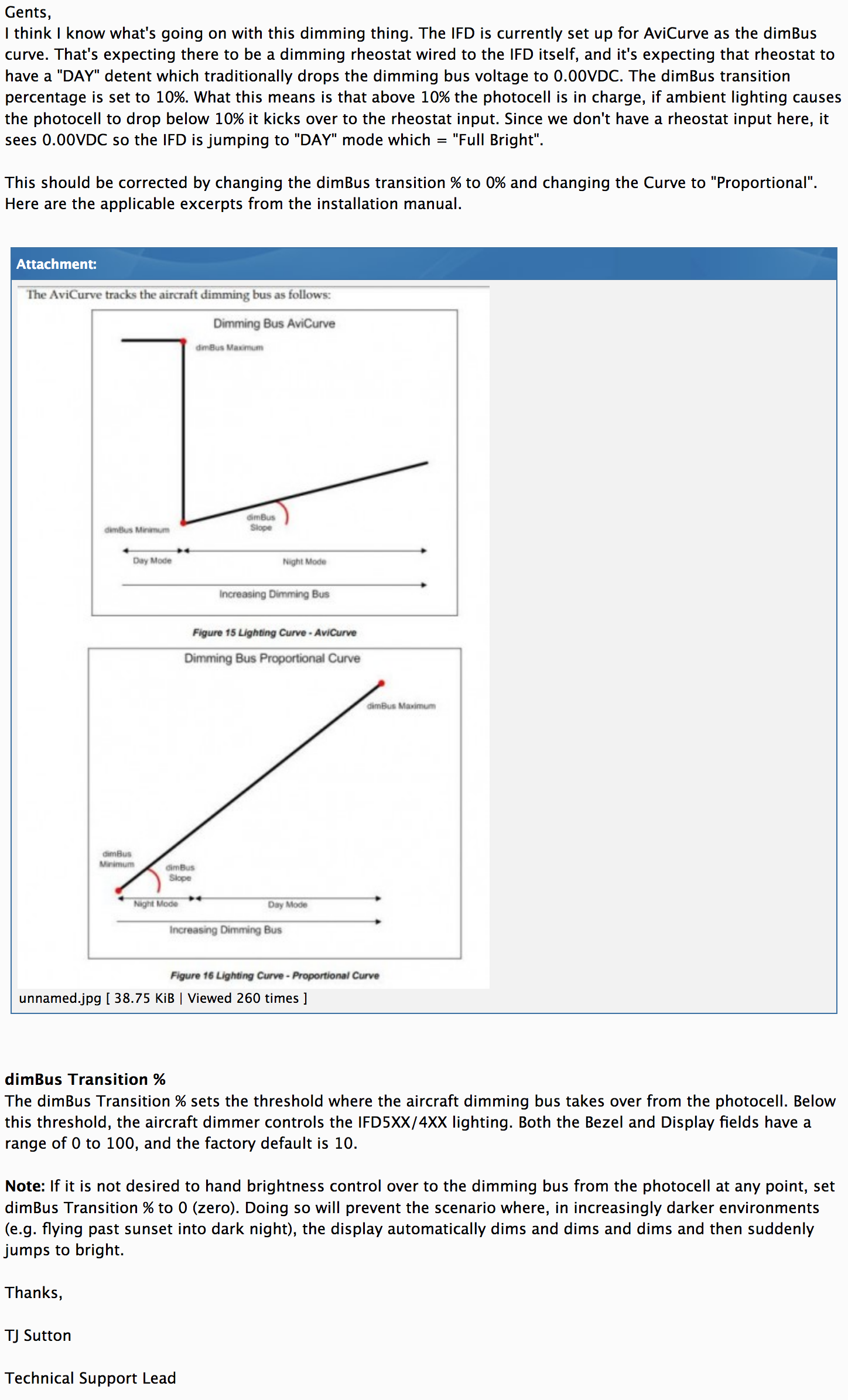 |
|
|
Vince
|
|
 |
|
SB Jim 
Senior Member 
Joined: 30 Aug 2012 Status: Offline Points: 209 |
 Post Options Post Options
 Thanks(0) Thanks(0)
 Quote Quote  Reply Reply
 Posted: 01 Feb 2019 at 10:19am Posted: 01 Feb 2019 at 10:19am |
|
That could be the issue.
Is there any way I can get a copy of the installation manual so I can go in there and check the settings? I’ve never been able to find one. Jim
|
|
 |
|
chflyer 
Senior Member 
Joined: 24 Jan 2013 Location: LSZK Status: Offline Points: 1054 |
 Post Options Post Options
 Thanks(0) Thanks(0)
 Quote Quote  Reply Reply
 Posted: 01 Feb 2019 at 11:07am Posted: 01 Feb 2019 at 11:07am |
|
You can go into maintenance mode either by having a usb stick installed during power-on or (on the ground) by going to AUX/SYS then LSK Status Databases & Update Databases/Confirm. The IFD settings are under the Config tab. Lighting is on page 5.
The IM used to be on the Avidyne public web site but for some reason they removed it. I suggest to either call Tech Support or your installer who should be able to get you a copy.
|
|
|
Vince
|
|
 |
|
SB Jim 
Senior Member 
Joined: 30 Aug 2012 Status: Offline Points: 209 |
 Post Options Post Options
 Thanks(0) Thanks(0)
 Quote Quote  Reply Reply
 Posted: 01 Feb 2019 at 1:13pm Posted: 01 Feb 2019 at 1:13pm |
|
Thank you. I’ll give it a try.
Jim
|
|
 |
|
comancheguy 
Senior Member 
Joined: 24 Aug 2011 Location: Maryland Status: Offline Points: 160 |
 Post Options Post Options
 Thanks(0) Thanks(0)
 Quote Quote  Reply Reply
 Posted: 05 Feb 2019 at 9:13am Posted: 05 Feb 2019 at 9:13am |
|
Thanks for posting this. This issue has been on my TODO list forever.
My shop had this setup "kinda ok" when my 540s were installed. Not great... but functional. I lost all of my settings when I had them upgraded at one point. TJ is fantastic! I have been meaning to get in touch, and get this figured out. With that simple explanation, I can take another shot at it, myself. Ken |
|
 |
|
Post Reply 
|
|
|
Tweet
|
| Forum Jump | Forum Permissions  You cannot post new topics in this forum You cannot reply to topics in this forum You cannot delete your posts in this forum You cannot edit your posts in this forum You cannot create polls in this forum You cannot vote in polls in this forum |