
 |
Thumb-drive format and Jeppdata downloads |
Post Reply 
|
| Author | |
Kentucky Captain 
Senior Member 

Joined: 21 Mar 2015 Location: KBRY Status: Offline Points: 234 |
 Post Options Post Options
 Thanks(0) Thanks(0)
 Quote Quote  Reply Reply
 Topic: Thumb-drive format and Jeppdata downloads Topic: Thumb-drive format and Jeppdata downloadsPosted: 14 Aug 2022 at 8:55pm |
|
I have temporarily misplaced my Avidyne thumb-drive for updating my navdata so I formatted a 2gb drive with FAT32 and downloaded the data. The Avidyne unit says it can't see it because it is not FAT32. I have tried a 2gb, 8gb, and 16gb drive, all with FAT32, formatted from a Windows 10 pc and a MacBook and I still can't get it to see it. I formatted up one for my daughter's IFD when the plane she bought came without any thumb-drives and it worked fine on the 4gb drive that I made for her. I ended up using that one today because I was out of ideas. Anyone else have this issue? The new version of JDM says that it works on the tail number now so that you can download the same file as many times as you want. I still get the 0 files left message and have to log into the support site and reset the counter there. Am I missing something there?
|
|
|
Woo Hoo!!!
|
|
 |
|
compasst 
Senior Member 
Joined: 22 Feb 2015 Location: Akron, OH Status: Offline Points: 176 |
 Post Options Post Options
 Thanks(0) Thanks(0)
 Quote Quote  Reply Reply
 Posted: 14 Aug 2022 at 9:37pm Posted: 14 Aug 2022 at 9:37pm |
|
from the 'alert' in JDM about obtaining unlimited downloads -
Customers who wish to register their tail number for unlimited downloads must contact Jeppesen technical support. This is to ensure that the formatting of the tail number is correct, as any character mismatches with the tail number registered in the avionics results in a Not Authorized error.
|
|
 |
|
HenryM 
Senior Member 
Joined: 13 Oct 2017 Location: Texas Status: Offline Points: 504 |
 Post Options Post Options
 Thanks(0) Thanks(0)
 Quote Quote  Reply Reply
 Posted: 14 Aug 2022 at 9:53pm Posted: 14 Aug 2022 at 9:53pm |
|
I contacted Jeppesen when I saw that announcement, and was able to download the next cycle of my subscription without any issues. I called their sales number and the rep was able to take care of the request.
I have an Avidyne thumb drive and have never had to format it, so I can't help with that.
|
|
 |
|
AviSteve 
Admin Group 
Joined: 12 Feb 2018 Location: Melbourne, FL Status: Offline Points: 2326 |
 Post Options Post Options
 Thanks(0) Thanks(0)
 Quote Quote  Reply Reply
 Posted: 15 Aug 2022 at 9:24am Posted: 15 Aug 2022 at 9:24am |
|
I have a couple of thumb drives that I use routinely that are not Avidyne branded - 4GB and 16GB. I formatted them on my Win10 PC as FAT32. I don't do anything special with the format, but the defaults that come up for me are FAT32 and 8192 allocation unit size. Maybe try a full format vs quick format?
Over the years, I have run across a thumb drive or two that just doesn't want to be recognized. In one of those cases, I inserted the thumb drive all the way in and then slightly backed it out so that I could feel the contacts engaging and then I was able to use it.
|
|
|
Steve Lindsley
Avidyne Engineering |
|
 |
|
oskrypuch 
Senior Member 
Joined: 09 Nov 2012 Location: CYFD Status: Offline Points: 3062 |
 Post Options Post Options
 Thanks(0) Thanks(0)
 Quote Quote  Reply Reply
 Posted: 17 Aug 2022 at 2:02pm Posted: 17 Aug 2022 at 2:02pm |
Wow! That is like a "jiggle the cords" thing! Bravo. * Orest
|
|
 |
|
Sanjiv 
Groupie 
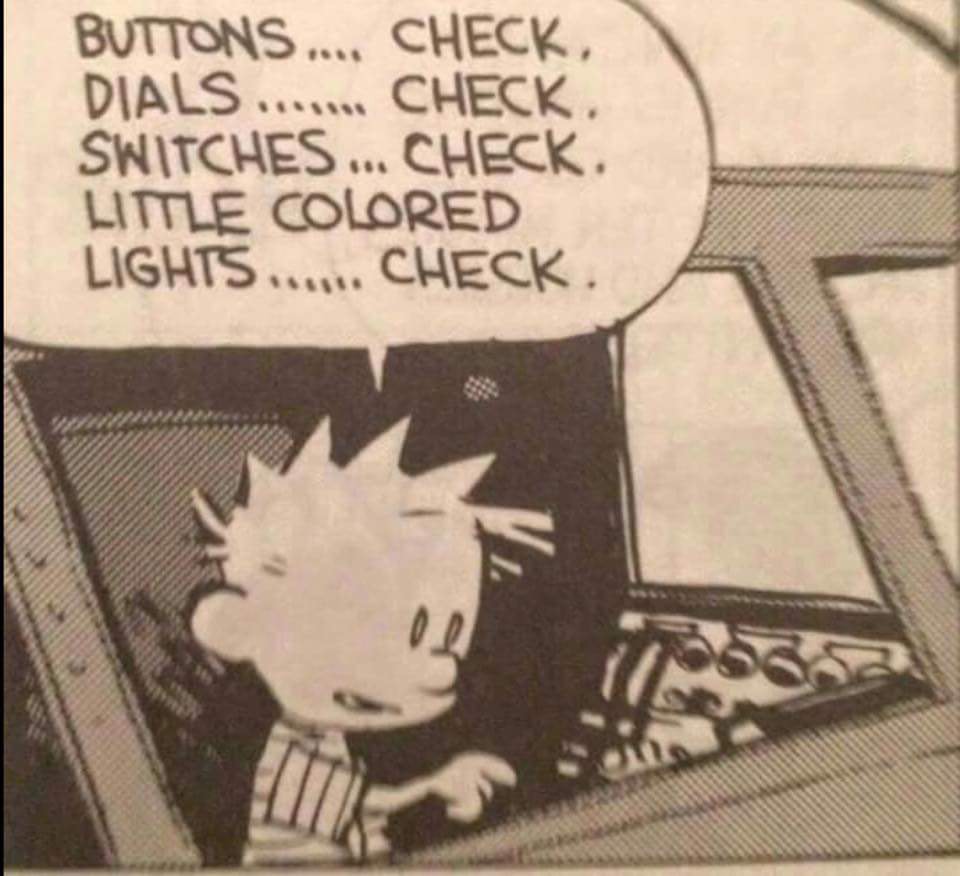
Joined: 20 Nov 2016 Location: N14 Status: Offline Points: 48 |
 Post Options Post Options
 Thanks(0) Thanks(0)
 Quote Quote  Reply Reply
 Posted: 03 Sep 2022 at 2:54am Posted: 03 Sep 2022 at 2:54am |
|
I bought some thumb drives 8GB from amazon and they wouldn't recognize in IFD at first. I formatted those on PC as well as MAC in FAT32 format but no joy. I finally tried to do a regular format instead of the quick format in windows and they all work just fine now. Go figure. But my JPI still wouldn't read those, weird.
|
|
|
PA28-236 @N14
|
|
 |
|
PA23 
Senior Member 
Joined: 12 Oct 2019 Location: MMU Status: Offline Points: 335 |
 Post Options Post Options
 Thanks(0) Thanks(0)
 Quote Quote  Reply Reply
 Posted: 03 Sep 2022 at 4:10pm Posted: 03 Sep 2022 at 4:10pm |
it is possible that the partition type is not set correctly on the thumb drive to FAT 32, some devices don't care what the system partition type is, the device just simply looks to read the data and identifies it as FAT 32. Windows is one of those systems that doesn't care about the partition type. I'm using Linux which means I can use fdisk to simply set the partition type using fdisk, Microsoft got rid of fdisk but I believe on windows you can do it with "diskpart" which is a super clunky application or you can download gparted. The partition type you want is "0x0c" or just "c". -PA23
|
|
 |
|
Post Reply 
|
|
|
Tweet
|
| Forum Jump | Forum Permissions  You cannot post new topics in this forum You cannot reply to topics in this forum You cannot delete your posts in this forum You cannot edit your posts in this forum You cannot create polls in this forum You cannot vote in polls in this forum |