
 |
10.3.1.2 upgrade failure |
Post Reply 
|
| Author | |
Phil_anthropist 
Newbie 
Joined: 15 Mar 2014 Location: Massachusetts Status: Offline Points: 24 |
 Post Options Post Options
 Thanks(0) Thanks(0)
 Quote Quote  Reply Reply
 Topic: 10.3.1.2 upgrade failure Topic: 10.3.1.2 upgrade failurePosted: 18 Sep 2023 at 8:13pm |
|
My 540 has always experienced intermittent gps failures in flight corresponding to the report in ksdoc's posting of 06 Apr 2015: http://forums.avidyne.com/gps-failure_topic505.html The S/N is M144533507 so it predates the by now possibly notorious ferrite bead fix mentioned. I also get this (top picture) but much more rarely: I decided to try the 10.3.1.2 upgrade to see if it would help. Instead I got the result below, Poke VHF2 Values: Key Not Found. This unit was only the second tranche ever sent out to early members. I wonder if 10.2.1->10.3.1.2 just won't work on a box of this vintage. Does anyone know?
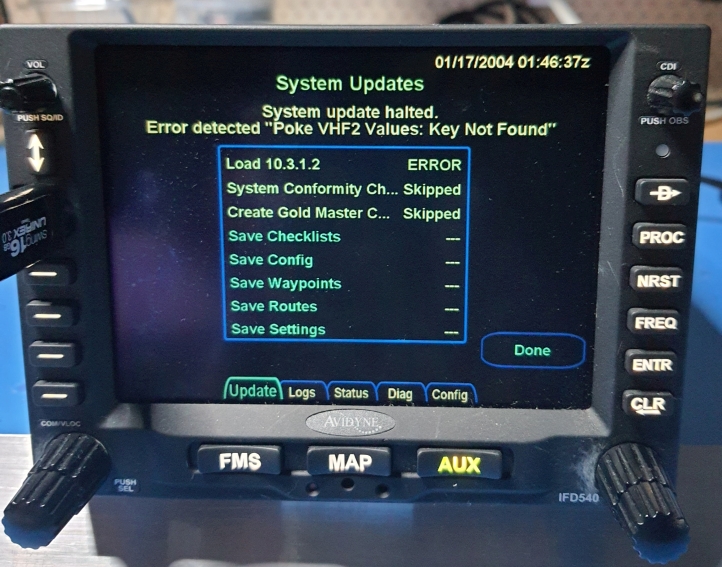 |
|
 |
|
AviSteve 
Admin Group 
Joined: 12 Feb 2018 Location: Melbourne, FL Status: Offline Points: 2326 |
 Post Options Post Options
 Thanks(0) Thanks(0)
 Quote Quote  Reply Reply
 Posted: 18 Sep 2023 at 8:51pm Posted: 18 Sep 2023 at 8:51pm |
|
Did you have power on the VHF connector?
|
|
|
Steve Lindsley
Avidyne Engineering |
|
 |
|
Phil_anthropist 
Newbie 
Joined: 15 Mar 2014 Location: Massachusetts Status: Offline Points: 24 |
 Post Options Post Options
 Thanks(0) Thanks(0)
 Quote Quote  Reply Reply
 Posted: 19 Sep 2023 at 8:42am Posted: 19 Sep 2023 at 8:42am |
|
Yes indeed; this is specifically mentioned in Service Bulletin 601-00182-034 as well as in the instructional videos. Power was redundantly supplied with battery back-up for protection against possible sags or loss of power in the mains.
|
|
 |
|
Phil_anthropist 
Newbie 
Joined: 15 Mar 2014 Location: Massachusetts Status: Offline Points: 24 |
 Post Options Post Options
 Thanks(0) Thanks(0)
 Quote Quote  Reply Reply
 Posted: 20 Sep 2023 at 12:08am Posted: 20 Sep 2023 at 12:08am |
|
Steve, thanks for the reply. I have analyzed the voltage log as best as I can understand it. For the period in question: MAIN = 13.7 to 13.9, VHF = 12.9 to 13.1 I like the name of the enabled features log: PAID.TXT (-; |
|
 |
|
AviSteve 
Admin Group 
Joined: 12 Feb 2018 Location: Melbourne, FL Status: Offline Points: 2326 |
 Post Options Post Options
 Thanks(0) Thanks(0)
 Quote Quote  Reply Reply
 Posted: 20 Sep 2023 at 8:58am Posted: 20 Sep 2023 at 8:58am |
|
You should be able to go from 10.2.1 to 10.3.1 directly. Nevertheless, it would be worth a try to load 10.2.3.1 first, then go to 10.3.1.
|
|
|
Steve Lindsley
Avidyne Engineering |
|
 |
|
AviSteve 
Admin Group 
Joined: 12 Feb 2018 Location: Melbourne, FL Status: Offline Points: 2326 |
 Post Options Post Options
 Thanks(0) Thanks(0)
 Quote Quote  Reply Reply
 Posted: 20 Sep 2023 at 9:24am Posted: 20 Sep 2023 at 9:24am |
|
One of my colleagues here noticed that your screen showed that the gold master had been skipped. That definitely should be done before "Load 10.3.1.2".
When you got the 10.3.1.2 software, there should have been a RUNONCE file included. That needs to be loaded on the USB stick as well. You might want to go back to square one and copy all of the files included in the software folder onto the USB stick again (verify that RUNONCE is included), then put the USB stick in the IFD and power it up. The update process should start automatically.
|
|
|
Steve Lindsley
Avidyne Engineering |
|
 |
|
Phil_anthropist 
Newbie 
Joined: 15 Mar 2014 Location: Massachusetts Status: Offline Points: 24 |
 Post Options Post Options
 Thanks(0) Thanks(0)
 Quote Quote  Reply Reply
 Posted: 21 Sep 2023 at 8:02am Posted: 21 Sep 2023 at 8:02am |
|
I am a little confused because I saw no instruction to run CONFORMITY CHECKER.dsf or GoldMaster.dsf separately in the service bulletin. I figured FULL UPDATE.dsf would call these scripts itself, although, using "strings" on FULL UPDATE.dsf, doesn't reveal much.
strings 500-00206-000\ FULL\ UPDATE.dsf | grep -i gold The RUNONCE file was definitely present and writable at the start of the procedure (and missing afterwards as I expected). I am not quite sure what to try next.
|
|
 |
|
AviSteve 
Admin Group 
Joined: 12 Feb 2018 Location: Melbourne, FL Status: Offline Points: 2326 |
 Post Options Post Options
 Thanks(0) Thanks(0)
 Quote Quote  Reply Reply
 Posted: 21 Sep 2023 at 5:44pm Posted: 21 Sep 2023 at 5:44pm |
|
You're right that there's no instruction to run those. While I said that the gold master should be run *before* Load 10.3.1.2, it's actually run *as part of* Load 10.3.1.2. It's just that the gold master is performed pretty early in the process (like pretty soon after the backup dialog is dismissed).
The gold master is only loaded if necessary. If for some reason, the Load 10.3.1.2 got through the first part of the process, but then failed and you had to restart it, then the process would think that it doesn't actually need to run the gold master again the next time you try it. So I suggest that you just run the "Create Gold Master Cflash" item manually. Doing that will cause the gold master to run and then also cause the 10.3.1.2 load to continue. Assuming that works, then when everything is done I would run through the service bulletin again by repopulating the USB stick from scratch (including the RUNONCE). The whole process takes very little time when everything is already installed.
|
|
|
Steve Lindsley
Avidyne Engineering |
|
 |
|
Phil_anthropist 
Newbie 
Joined: 15 Mar 2014 Location: Massachusetts Status: Offline Points: 24 |
 Post Options Post Options
 Thanks(0) Thanks(0)
 Quote Quote  Reply Reply
 Posted: 21 Sep 2023 at 11:25pm Posted: 21 Sep 2023 at 11:25pm |
|
Steve, I got GoldMaster to run by creating a stick with GoldMaster.dsf on it only. This alone seemed to fix most of the obvious misconfiguration of the main screen. Then I created a stick with FULL UPDATE, Gold Master, CONFORMITY CHECKER and RUNONCE on it. FULL UPDATE ran and took about 1 hour. Checksums look correct. I decided the 5 red Xs don't indicate errors. (Use green?) I think you've done it. Good job! 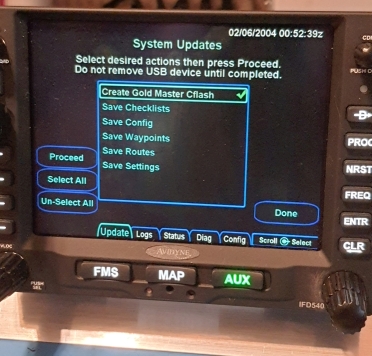 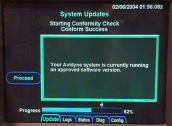   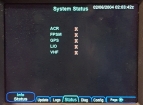 |
|
 |
|
AviSteve 
Admin Group 
Joined: 12 Feb 2018 Location: Melbourne, FL Status: Offline Points: 2326 |
 Post Options Post Options
 Thanks(0) Thanks(0)
 Quote Quote  Reply Reply
 Posted: 22 Sep 2023 at 9:01am Posted: 22 Sep 2023 at 9:01am |
|
I'm not sure how you came to the conclusion that a red X is good. If the box is healthy, you should see green dots with "OK".
Also, your IFD is showing 2004. I'm assuming you haven't hooked it up to the GPS antenna since you finished the software load.
|
|
|
Steve Lindsley
Avidyne Engineering |
|
 |
|
Phil_anthropist 
Newbie 
Joined: 15 Mar 2014 Location: Massachusetts Status: Offline Points: 24 |
 Post Options Post Options
 Thanks(0) Thanks(0)
 Quote Quote  Reply Reply
 Posted: 25 Sep 2023 at 6:28am Posted: 25 Sep 2023 at 6:28am |
|
Not good I just didn't believe the red X's because the inputs weren't hooked up. However, back in the aircraft, I see the picture below which is more concerning. The box does compute a position however and the SNRs looked ok to me. 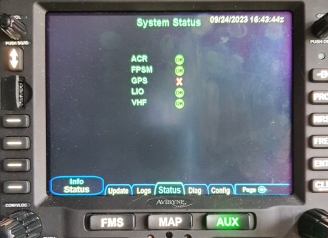 |
|
 |
|
Phil_anthropist 
Newbie 
Joined: 15 Mar 2014 Location: Massachusetts Status: Offline Points: 24 |
 Post Options Post Options
 Thanks(0) Thanks(0)
 Quote Quote  Reply Reply
 Posted: 26 Sep 2023 at 7:45pm Posted: 26 Sep 2023 at 7:45pm |
|
|
|
 |
|
Phil_anthropist 
Newbie 
Joined: 15 Mar 2014 Location: Massachusetts Status: Offline Points: 24 |
 Post Options Post Options
 Thanks(0) Thanks(0)
 Quote Quote  Reply Reply
 Posted: 26 Sep 2023 at 8:00pm Posted: 26 Sep 2023 at 8:00pm |
|
So what's the next step? Is this hardware down-rev? 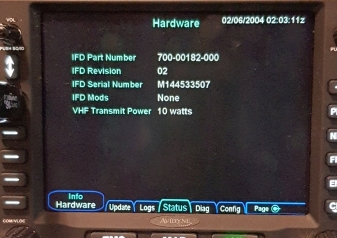 The box has always intermittently produced alerts like this (borrowed from Orest 2014). 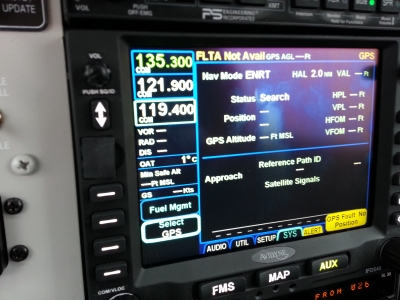 At least this software rev seems to know something's not right. |
|
 |
|
AviSteve 
Admin Group 
Joined: 12 Feb 2018 Location: Melbourne, FL Status: Offline Points: 2326 |
 Post Options Post Options
 Thanks(0) Thanks(0)
 Quote Quote  Reply Reply
 Posted: 27 Sep 2023 at 10:21am Posted: 27 Sep 2023 at 10:21am |
|
I'd say it's time to get tech support involved. It would be useful for you to check your GPS antenna and all cable connections beforehand.
|
|
|
Steve Lindsley
Avidyne Engineering |
|
 |
|
MysticCobra 
Senior Member 
Joined: 29 Jan 2013 Status: Offline Points: 679 |
 Post Options Post Options
 Thanks(0) Thanks(0)
 Quote Quote  Reply Reply
 Posted: 26 Oct 2023 at 9:50pm Posted: 26 Oct 2023 at 9:50pm |
|
Unrelated to OP, but adding on here rather than starting a new thread. I attempted to update my IFD540 from 10.2.2.0.A to 10.3.1.2 this afternoon with no joy. Process seemed to complete successfully, but the Conformity Checker failed for two items:
- LIO Apps Proc - LIO Apps B/L Following step 4.5 I attempted the update again (multiple times), with every attempt failing at the "Upload AviDBus driver" point, about 3 minutes or so into the process. It retries that driver upload twice, then fails with an "Exceeded maximum retries" error message. Ticket submitted to Tech Support with photos of what I thought might be relevant status pages, and video of how the retry attempts fail. Hoping they can help me pull a rabbit out of a hat and avoid a $1200 round-trip for my box to Melbourne and back....
Edited by MysticCobra - 26 Oct 2023 at 9:53pm |
|
 |
|
MysticCobra 
Senior Member 
Joined: 29 Jan 2013 Status: Offline Points: 679 |
 Post Options Post Options
 Thanks(0) Thanks(0)
 Quote Quote  Reply Reply
 Posted: 27 Oct 2023 at 4:33pm Posted: 27 Oct 2023 at 4:33pm |
Follow-up: This is apparently a known issue and will be resolved with some new micro SD cards. Many thanks to Avidyne tech support for a quick answer and relatively painless resolution.
Edited by MysticCobra - 27 Oct 2023 at 4:35pm |
|
 |
|
Post Reply 
|
|
|
Tweet
|
| Forum Jump | Forum Permissions  You cannot post new topics in this forum You cannot reply to topics in this forum You cannot delete your posts in this forum You cannot edit your posts in this forum You cannot create polls in this forum You cannot vote in polls in this forum |