
 |
user control lighting? |
Post Reply 
|
| Author | |
frankbell 
Groupie 
Joined: 16 Jan 2015 Location: NC Status: Offline Points: 96 |
 Post Options Post Options
 Thanks(0) Thanks(0)
 Quote Quote  Reply Reply
 Topic: user control lighting? Topic: user control lighting?Posted: 17 Mar 2022 at 10:43am |
|
How does User Control brightness work? I can turn it on in options, but then it's full bright, and I don't see how to control the brightness level.
|
|
 |
|
oskrypuch 
Senior Member 
Joined: 09 Nov 2012 Location: CYFD Status: Offline Points: 3061 |
 Post Options Post Options
 Thanks(0) Thanks(0)
 Quote Quote  Reply Reply
 Posted: 17 Mar 2022 at 2:37pm Posted: 17 Mar 2022 at 2:37pm |
|
You have to have your panel illumination circuit wired to the IFD. Then, when set to user control, the IFD brightness (screen and/or bezel) will vary with your external potentiometer knob. It is an available option, but in my view it is not the best way to do it. There are posts here with sample brightness control settings that have been shown to work well. Below are my settings, from a bit ago, but I don't think I've changed them much. The key items are using proportional, and setting dimbus transition to 0%, or less than 3% in any case. * Orest 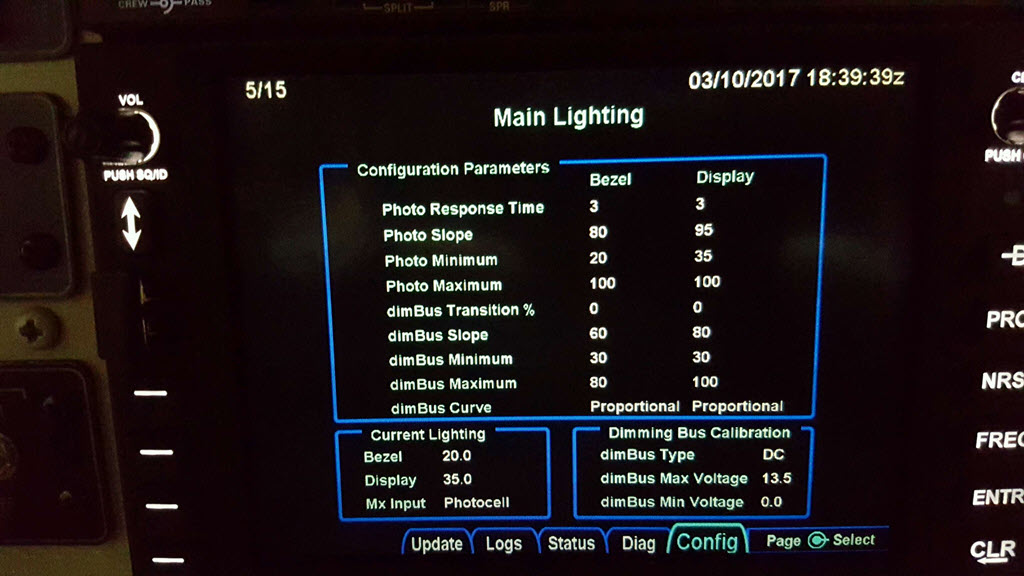 Edited by oskrypuch - 17 Mar 2022 at 3:01pm |
|
 |
|
frankbell 
Groupie 
Joined: 16 Jan 2015 Location: NC Status: Offline Points: 96 |
 Post Options Post Options
 Thanks(0) Thanks(0)
 Quote Quote  Reply Reply
 Posted: 20 Mar 2022 at 8:49am Posted: 20 Mar 2022 at 8:49am |
|
Thanks. I thought DimBus was the setting which tied IFD brightness to the panel illumination circuit. Sounds like DimBus and User Control are the same thing?
|
|
 |
|
Post Reply 
|
|
|
Tweet
|
| Forum Jump | Forum Permissions  You cannot post new topics in this forum You cannot reply to topics in this forum You cannot delete your posts in this forum You cannot edit your posts in this forum You cannot create polls in this forum You cannot vote in polls in this forum |