
 |
Strange Autopilot reaction |
Post Reply 
|
| Author | |
luchetto 
Senior Member 
Joined: 10 Dec 2015 Location: Switzerland Status: Offline Points: 119 |
 Post Options Post Options
 Thanks(0) Thanks(0)
 Quote Quote  Reply Reply
 Topic: Strange Autopilot reaction Topic: Strange Autopilot reactionPosted: 28 Mar 2016 at 1:51pm |
|
I was coming back to Zurich this afternoon with vectors to final on the ILS14.
The VTF was activated and I was given various headings until I was cleared for the ILS approach with an interception angle of 30 degrees. I put the AP on approach mode and was on the way to intercept the localizer. The GPS-VLOC indication was also showing on the upper right corner. Everything seemed to work as expected until it was time to turn into the localizer heading. Very strangely instead the AP turned in the opposite directions, the GPS-VLOC switch did not happen, instead the box showed GPS only again in the upper right corner. I have no idea why the box behaved this way. I don't feel save yet to fly the boxes in solid IMC. It is not totally intuitive coming from the Garmins. I find it also awkward that I need to press the gap in the FP stating "Vectors to final - inactive" to activate the VTF. Why don't I get this prompt directly once you load the approach? Any idea why the AP acted the way it did? Thanks for any feedback. Placido
|
|
 |
|
oskrypuch 
Senior Member 
Joined: 09 Nov 2012 Location: CYFD Status: Offline Points: 3058 |
 Post Options Post Options
 Thanks(0) Thanks(0)
 Quote Quote  Reply Reply
 Posted: 28 Mar 2016 at 2:35pm Posted: 28 Mar 2016 at 2:35pm |
|
What autopilot are you using? What PFD or (E)HSI do you have? Were you in a HDG mode, with GPSS armed, or LOC armed, for the VTF intercept?
What waypoint was listed as "next" during the intercept? The GPS->VLOC will not transition until you are well established. Details are in the PG. Note, there is a bug due to a Jepp database issue, that usually prevents the VLOC indication on the IFD from changing from yellow -> green, but that won't affect its function. There usually is an activate VTF soft button on the left side of the FMS page. You don't need to close the gap (discontinuity) in the plan listing. If you were in GPSS mode, and closed the gap, I'm wondering if you errantly directly yourself to a GPS intermediate fix, D12.9 on the chart, or some other fix somehow? Was your course correctly set to the IKL front course of 135*? FWIW, I fly this kind of approach routinely, with an ASPEN PFD and STEC 55x, and IFD540. * Orest Edited by oskrypuch - 28 Mar 2016 at 2:43pm |
|
 |
|
luchetto 
Senior Member 
Joined: 10 Dec 2015 Location: Switzerland Status: Offline Points: 119 |
 Post Options Post Options
 Thanks(1) Thanks(1)
 Quote Quote  Reply Reply
 Posted: 28 Mar 2016 at 3:26pm Posted: 28 Mar 2016 at 3:26pm |
|
Hi Orest
I have a King KFC150 and an analog King HSI. There was no softkey to activate VTF. I had first loaded the Kelip1g arrival until ATC intructed for VTF 14. I loaded the approach but there was no activation key. I had to select the gap to activate it. I was flying in heading mode as I was given a series of vectors. The NAV pointer was correctly set and gave correct indications when I took over manually. I don't have GPSS. OSNEM was the active WP when I activated VTF. I know the VLOC switch happens very late, I find this also disturbing, it would be good to realize early enough that it properly worked. this last second of fixing of things that don't work as expected is not very safe in a high workload situation. The PG specifically mentions the KAP140 and the KFC225 not being supported by the IFDs in the approach mode. I hope it is not the case for the KFC150. |
|
 |
|
luchetto 
Senior Member 
Joined: 10 Dec 2015 Location: Switzerland Status: Offline Points: 119 |
 Post Options Post Options
 Thanks(0) Thanks(0)
 Quote Quote  Reply Reply
 Posted: 28 Mar 2016 at 3:47pm Posted: 28 Mar 2016 at 3:47pm |
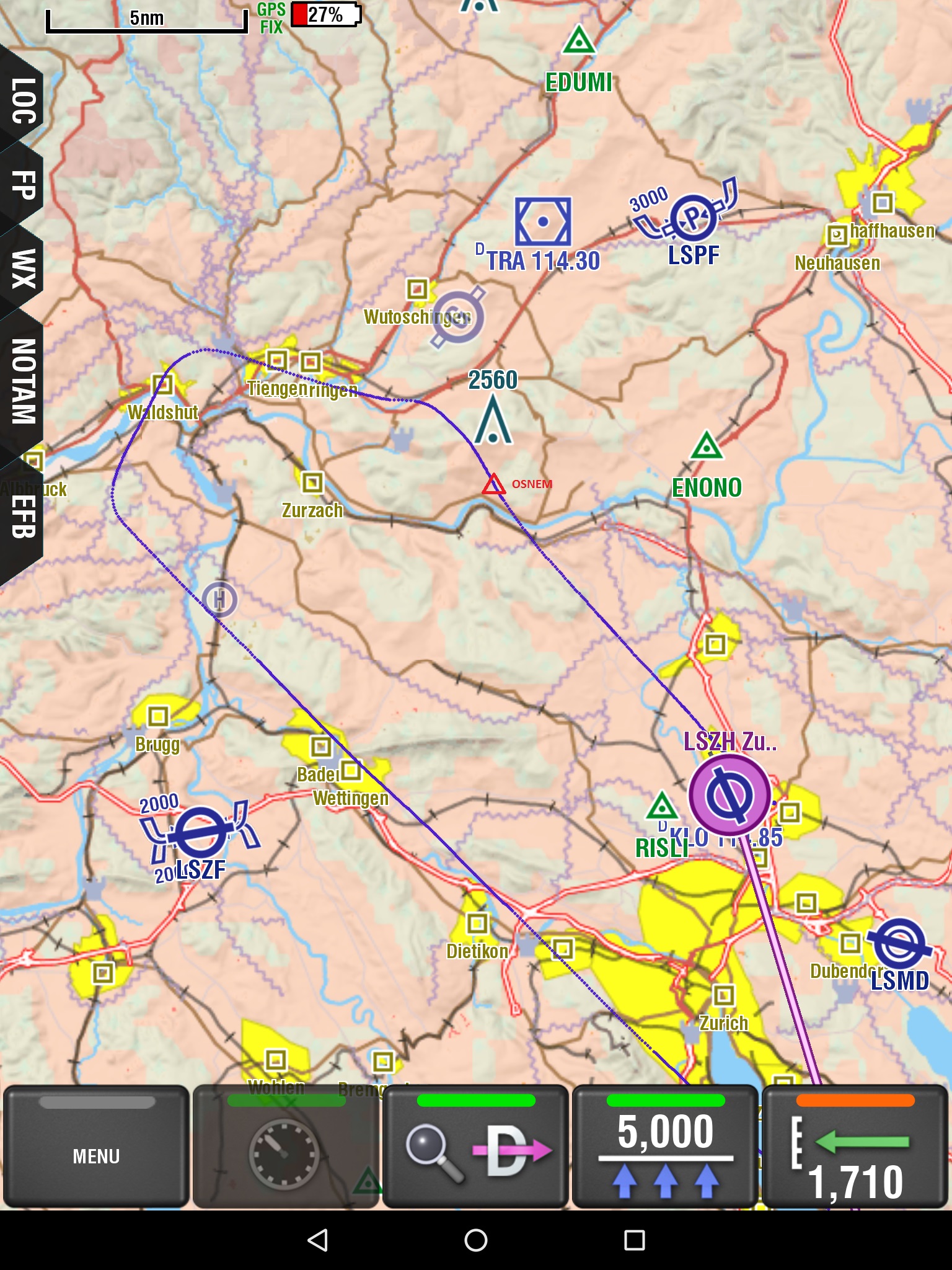
|
|
 |
|
luchetto 
Senior Member 
Joined: 10 Dec 2015 Location: Switzerland Status: Offline Points: 119 |
 Post Options Post Options
 Thanks(0) Thanks(0)
 Quote Quote  Reply Reply
 Posted: 28 Mar 2016 at 3:54pm Posted: 28 Mar 2016 at 3:54pm |
|
As you can see from the picture I was getting lined up well before the active WP OSNEM on the VTF approach.
So many things I don't understand. I should have had an activation softkey, but didn't. According to Tech Support there is also a mistake in the PG as it is not true that with the new software autosequencing will also work without the baro altitude input. In fact it will never work with out baro alt. STARs, SIDs and approaches all autosequenced without any issue with the old Garmins, it's frustrating to be thrown back years on this one. Placido
|
|
 |
|
luchetto 
Senior Member 
Joined: 10 Dec 2015 Location: Switzerland Status: Offline Points: 119 |
 Post Options Post Options
 Thanks(0) Thanks(0)
 Quote Quote  Reply Reply
 Posted: 28 Mar 2016 at 4:00pm Posted: 28 Mar 2016 at 4:00pm |
|
I think it would be helpful to disable the baro alt information on the simulator so that we could train the behaviour of the box without this input. It could help minimize these surprises that have quite a pucker factor effect:-0
|
|
 |
|
chflyer 
Senior Member 
Joined: 24 Jan 2013 Location: LSZK Status: Offline Points: 1022 |
 Post Options Post Options
 Thanks(0) Thanks(0)
 Quote Quote  Reply Reply
 Posted: 28 Mar 2016 at 4:30pm Posted: 28 Mar 2016 at 4:30pm |
|
Baro altitude is needed to auto sequence from GPS to VLOC/ILS on a VTF approach??? That really would make an ADC almost compulsory for serious use of the IFD540.... i.e. to take advantage of its capabilities... and a serious disadvantage vs G430 if it didn't need baro alt to do the same.
|
|
|
Vince
|
|
 |
|
luchetto 
Senior Member 
Joined: 10 Dec 2015 Location: Switzerland Status: Offline Points: 119 |
 Post Options Post Options
 Thanks(0) Thanks(0)
 Quote Quote  Reply Reply
 Posted: 28 Mar 2016 at 4:31pm Posted: 28 Mar 2016 at 4:31pm |
|
Some more info. I tried to replicate the flight on the PC Sim. Is it normal to see two time the destination airport? The arrival Kelip1G gets appended after the destination airport and not before and also the approach is place after the destination airport, so it generates the destination airport twice again at the end of the approach. Both destination airports on the FP page show the arrival and the approach ticked in the box with the respective names.
|
|
 |
|
1964-m20e 
Groupie 
Joined: 19 Aug 2013 Location: New Orleans Status: Offline Points: 69 |
 Post Options Post Options
 Thanks(0) Thanks(0)
 Quote Quote  Reply Reply
 Posted: 28 Mar 2016 at 4:49pm Posted: 28 Mar 2016 at 4:49pm |
|
Does the 540 drive the AP in the VLOC mode?
I am experiencing this on my installation with an STEC 30. It will work fine in the GPS mode but not in VLOC. Now not switching to VLOC mode I find I like to manually select VLOC early so I know what I am following. |
|
 |
|
oskrypuch 
Senior Member 
Joined: 09 Nov 2012 Location: CYFD Status: Offline Points: 3058 |
 Post Options Post Options
 Thanks(0) Thanks(0)
 Quote Quote  Reply Reply
 Posted: 28 Mar 2016 at 5:24pm Posted: 28 Mar 2016 at 5:24pm |
If your next waypoint is your destination airport, and you add a procedure, then yes it will always be added afterwards, otherwise you'd lose your guidance to the airport. If you are not direct the airport, arrivals and approaches will be inserted logically in order, in the flight plan. Note that you can have multiple destination airports in your flight plan. That is handy when you at practising approaches. * Orest |
|
 |
|
teeth6 
Senior Member 
Joined: 10 Mar 2014 Status: Offline Points: 741 |
 Post Options Post Options
 Thanks(0) Thanks(0)
 Quote Quote  Reply Reply
 Posted: 28 Mar 2016 at 7:24pm Posted: 28 Mar 2016 at 7:24pm |
|
The PG specifically mentions the KAP140 and the KFC225 not being supported by the IFDs in the approach mode. I hope it is not the case for the KFC150.
[/QUOTE] I have the KFC 150 and it works fine |
|
 |
|
chflyer 
Senior Member 
Joined: 24 Jan 2013 Location: LSZK Status: Offline Points: 1022 |
 Post Options Post Options
 Thanks(0) Thanks(0)
 Quote Quote  Reply Reply
 Posted: 28 Mar 2016 at 8:11pm Posted: 28 Mar 2016 at 8:11pm |
|
Running this on the SIM, the behaviour is as described by Luchetto in that the "activate VTF" soft button only appears once the "Vectors to final - inactive" gap has been "selected" by touching it. There is no automatic sequencing to vectors to final. If that is not done, the SIM will just continue on the extension of the last leg to GIPOL.
However, once near GIPOL with VTF activated, the SIM sets a course to intercept the LOC at about 30° at a point a few miles outside the FAF and then does the LOC intercept as would be expected. Since the SIM runs essentially the IFD540 software, there would appear to be a config element causing the left turn Luchetto is seeing.
Also, the SIM never goes to VLOC mode, but this is a SIM characteristic because there is no VHF signal validation. As a result, the SIM correctly reverts from GPS->VLOC to GPS mode at the FAF. |
|
|
Vince
|
|
 |
|
luchetto 
Senior Member 
Joined: 10 Dec 2015 Location: Switzerland Status: Offline Points: 119 |
 Post Options Post Options
 Thanks(0) Thanks(0)
 Quote Quote  Reply Reply
 Posted: 29 Mar 2016 at 2:35am Posted: 29 Mar 2016 at 2:35am |
|
Exactly Vince.
Orest, I still don't get why the destination airport needs to be there twice. Once I activate Stars or Appr I don't need guidance to the airport and if I want it again what difference would it be pressing dtc the first destination or the second when both are the same? |
|
 |
|
oskrypuch 
Senior Member 
Joined: 09 Nov 2012 Location: CYFD Status: Offline Points: 3058 |
 Post Options Post Options
 Thanks(0) Thanks(0)
 Quote Quote  Reply Reply
 Posted: 29 Mar 2016 at 8:53am Posted: 29 Mar 2016 at 8:53am |
|
Well, didn't write the code, so can only speculate. FWIW, many new users question this, myself among them when I first started exploring the manuals and sim way back when. But, here is my thought ... you have commanded the box to take you to a certain waypoint (the destination airport), and it will continue to provide/show guidance to that waypoint until you explicitly indicate otherwise. If you add an arrival or procedure, it has to add it to the flight plan strip somewhere. It could have added it in and sent you direct to the specified IAF or entry point. But there would be some guesswork there, you may not wish to fly that procedure at that point, or necessarily from the full procedure entry point. Changing your next active waypoint implicitly, in my view, could be confusing and dangerous. It could have added it before the airport, and left you on the last leg still direct to the airport, I also think that is more confusing visually, and kind of awkward logically, as the assumption is that you would be interested in flying at least a part of that routing, and would have to back up and sequence direct to one of the waypoints "behind" you. So, it adds the procedure afterwards, with another instance of the airport, and leaves your guidance unaltered, allowing you to make the explicit choice. Note, that if you are NOT direct the airport when you add procedures, the procedures are added in ahead of you, with a discontinuity to separate them, there is no need to add a second instance of the destination airport. Discontinuities appear when the flight plan has had waypoints added, but they do not have an explicit path to link them in. * Orest Edited by oskrypuch - 29 Mar 2016 at 9:03am |
|
 |
|
luchetto 
Senior Member 
Joined: 10 Dec 2015 Location: Switzerland Status: Offline Points: 119 |
 Post Options Post Options
 Thanks(0) Thanks(0)
 Quote Quote  Reply Reply
 Posted: 29 Mar 2016 at 10:04am Posted: 29 Mar 2016 at 10:04am |
|
Orest, than it is even more confusing, as I was never headed to the airport. I was still flying to a waypoint called Kelip and that segment was active. Since this waypoint is also the starting point of a STAR I went to the airport label on the FP and selected the arrival menue and dialled in Kelip1G and activated it. While I was flying the STAR the controller said to expect vectors to final runway 14 and upon the first vector he gave me, I went to the destination label on the FP and selected the approach menue, from where I dialled RWY 14 Vectors to final. Like Vince confirmed there was no softkey to activate the approach. I had to touch the gap and only then it offered the activation key. Never during the entire flight the destination airport has been the active waypoint. Now, why the autopilot than did not correctly intercept the localizer but turned the opposite way is beyond my imagination. And why the GPS-VLOC auto sequence reverted back exactly when the AP overshot the localizer is also very difficult to grasp. I was on a correct interception heading of 25 degrees, the APP mode had been activated and I was flying on heading mode with the last assigned heading from ATC. I still wonder if it is me doing something wrong or if it is the box or the installation. Any help is highly welcome. Thanks, Placido |
|
 |
|
oskrypuch 
Senior Member 
Joined: 09 Nov 2012 Location: CYFD Status: Offline Points: 3058 |
 Post Options Post Options
 Thanks(0) Thanks(0)
 Quote Quote  Reply Reply
 Posted: 29 Mar 2016 at 10:38am Posted: 29 Mar 2016 at 10:38am |
|
It may be that because you were headed to KELIP, that point was logically "locked", and as it is part of KELIP1G the IFD inserted the new arrival/destination airport chain. Just speculating.
It has been confirmed upthread, that the 150 is fully compatible and works with the IFD, so that is good. The turning the wrong way thing, I have no idea what happened there. If you can, I'd try flying it again, and perhaps have a buddy video the screen when changes are being made. If you are pretty sure it is not user misdirection, but a bug in the software, you could also download and send the logs to Avidyne. You'd have to contact tech support to make that happen, but they would be able to sort it out quickly. * Orest Edited by oskrypuch - 29 Mar 2016 at 10:41am |
|
 |
|
chflyer 
Senior Member 
Joined: 24 Jan 2013 Location: LSZK Status: Offline Points: 1022 |
 Post Options Post Options
 Thanks(0) Thanks(0)
 Quote Quote  Reply Reply
 Posted: 29 Mar 2016 at 1:03pm Posted: 29 Mar 2016 at 1:03pm |
|
Sorry to ask a dumb question and no offence intended, Placido, but you do have GPS->VLOC Capture set to Auto in the user option setup, don't you?
|
|
|
Vince
|
|
 |
|
teeth6 
Senior Member 
Joined: 10 Mar 2014 Status: Offline Points: 741 |
 Post Options Post Options
 Thanks(0) Thanks(0)
 Quote Quote  Reply Reply
 Posted: 29 Mar 2016 at 1:14pm Posted: 29 Mar 2016 at 1:14pm |
|
I think he must because he did say he saw the GPS>VLOC showing in the top right. I don't believe that would show if it were not enabled.
|
|
 |
|
chflyer 
Senior Member 
Joined: 24 Jan 2013 Location: LSZK Status: Offline Points: 1022 |
 Post Options Post Options
 Thanks(0) Thanks(0)
 Quote Quote  Reply Reply
 Posted: 29 Mar 2016 at 2:12pm Posted: 29 Mar 2016 at 2:12pm |
|
You're right. I checked on the SIM and GPS->VLOC at the top reverts to just GPS as soon as the option is changed from auto to manual.
|
|
|
Vince
|
|
 |
|
luchetto 
Senior Member 
Joined: 10 Dec 2015 Location: Switzerland Status: Offline Points: 119 |
 Post Options Post Options
 Thanks(0) Thanks(0)
 Quote Quote  Reply Reply
 Posted: 29 Mar 2016 at 4:09pm Posted: 29 Mar 2016 at 4:09pm |
|
Hi Vince, yes I do have it enabled. you know what drives me crazy is that on an approach to Perugia LIRZ the AP correctly captured the localizer while on app mode. Since I was too high for the GS the AP I have won't capture it from above so I took over.
This random behavior is a bit worrying. I will test it a few more times. Larry, how do you operate yours? do you have baro alt being fed to the IFD? Do you have auto sequencing during SIDs, STARs and approaches? |
|
 |
|
jhbehrens 
Senior Member 
Joined: 15 Dec 2012 Location: Netherlands Status: Offline Points: 122 |
 Post Options Post Options
 Thanks(0) Thanks(0)
 Quote Quote  Reply Reply
 Posted: 29 Mar 2016 at 5:27pm Posted: 29 Mar 2016 at 5:27pm |
|
Placido, something similar happened to me once when the course setting on my HSI was >90 degrees away from the ILS inbound track (the course of the active GPS leg when I was being vectored) and the autopilot turned away to fly the back course instead of the ILS itself. I have an Aspen and so used to auto-course setting being correct on non-vectored approaches that I didn't notice at first. It taught me to always manually set the inbound course on VTF approaches.
|
|
 |
|
oskrypuch 
Senior Member 
Joined: 09 Nov 2012 Location: CYFD Status: Offline Points: 3058 |
 Post Options Post Options
 Thanks(0) Thanks(0)
 Quote Quote  Reply Reply
 Posted: 29 Mar 2016 at 9:07pm Posted: 29 Mar 2016 at 9:07pm |
|
I was musing about the same, a course >90* out of wack, upthread, before we knew what the avionics were.
*Orest |
|
 |
|
luchetto 
Senior Member 
Joined: 10 Dec 2015 Location: Switzerland Status: Offline Points: 119 |
 Post Options Post Options
 Thanks(0) Thanks(0)
 Quote Quote  Reply Reply
 Posted: 30 Mar 2016 at 1:23am Posted: 30 Mar 2016 at 1:23am |
|
The CDI was set to 135, the correct ILS frequency was tuned in and my heading was 110. Where was I > 90* out of whack? I am all analog, no autoslew or GPSS so I always have to manually set the nav pointer.
|
|
 |
|
oskrypuch 
Senior Member 
Joined: 09 Nov 2012 Location: CYFD Status: Offline Points: 3058 |
 Post Options Post Options
 Thanks(0) Thanks(0)
 Quote Quote  Reply Reply
 Posted: 30 Mar 2016 at 9:33am Posted: 30 Mar 2016 at 9:33am |
|
Yes, if you don't have auto-course, you would be well practiced in setting the course!
* Orest |
|
 |
|
luchetto 
Senior Member 
Joined: 10 Dec 2015 Location: Switzerland Status: Offline Points: 119 |
 Post Options Post Options
 Thanks(0) Thanks(0)
 Quote Quote  Reply Reply
 Posted: 31 Mar 2016 at 12:53pm Posted: 31 Mar 2016 at 12:53pm |
|
After trying a few settings in the TAS1000 and the IFD box we flew today and I can finally say that the TAS1000 delivers the baro corrected altitude, the auto-sequencing for altitude restricted waypoints, which are typical in SIDs, STARs and approaches is now properly working and the AP correctly captured the ILS we flew. Fingers crossed that all issues have now been resolved. Placido |
|
 |
|
luchetto 
Senior Member 
Joined: 10 Dec 2015 Location: Switzerland Status: Offline Points: 119 |
 Post Options Post Options
 Thanks(0) Thanks(0)
 Quote Quote  Reply Reply
 Posted: 02 Apr 2016 at 2:00pm Posted: 02 Apr 2016 at 2:00pm |
|
😩😩😩😩
Back to square one with the AP. today we flew to Salzburg Austria and were intercepting the localizer from the right. AP on heading mode on the last vector, approach mode activated and the aircraft again turned to the left instead of to the right. On the flight back to Zurich we were left of the localizer and this time it correctly turned left but it did not capture the GS so I am at a loss about this random behaviour. This is a safety problem which needs to get resolved, I hope to get some pointers inspite of the enthusiasm about 10.2 Thanks Placido |
|
 |
|
oskrypuch 
Senior Member 
Joined: 09 Nov 2012 Location: CYFD Status: Offline Points: 3058 |
 Post Options Post Options
 Thanks(0) Thanks(0)
 Quote Quote  Reply Reply
 Posted: 02 Apr 2016 at 3:13pm Posted: 02 Apr 2016 at 3:13pm |
|
Placido,
If no one has anything more specific for you here, I think that I would get hold of Avidyne Tech support. They can review your logs and see what is happening, at least with the IFD. That should provide a starting point, to find a solution. * Orest Edited by oskrypuch - 02 Apr 2016 at 3:14pm |
|
 |
|
AviJake 
Admin Group 
Joined: 26 Mar 2009 Location: Lincoln MA Status: Offline Points: 2815 |
 Post Options Post Options
 Thanks(0) Thanks(0)
 Quote Quote  Reply Reply
 Posted: 02 Apr 2016 at 3:16pm Posted: 02 Apr 2016 at 3:16pm |
|
Hi Placido,
Have you contacted Avidyne Tech Support yet? I think that would be the best course of action. We're not aware of anyone else flying the KFC150 who has experienced anything like this - in fact all the KFC150 aircraft we know of are working as expected. I strongly suspect the IFD is just fine but Tech Support will want the logs and then we'll step through this thread and any other details you have along with the IFD data logs to produce a set of Avidyne recommendations. BTW, I'm not sure I agree with a statement earlier about some Pilot Guide error. I'll take a look again but that sounds fishy.
|
|
|
Steve Jacobson
sjacobson@avidyne.com |
|
 |
|
luchetto 
Senior Member 
Joined: 10 Dec 2015 Location: Switzerland Status: Offline Points: 119 |
 Post Options Post Options
 Thanks(0) Thanks(0)
 Quote Quote  Reply Reply
 Posted: 02 Apr 2016 at 5:30pm Posted: 02 Apr 2016 at 5:30pm |
|
Steve
I will download the logs and send them to tech support. Hopefully they will find out what it is. |
|
 |
|
jhbehrens 
Senior Member 
Joined: 15 Dec 2012 Location: Netherlands Status: Offline Points: 122 |
 Post Options Post Options
 Thanks(0) Thanks(0)
 Quote Quote  Reply Reply
 Posted: 02 Apr 2016 at 6:09pm Posted: 02 Apr 2016 at 6:09pm |
|
Placido, could a pair of wires from the 540 to the autopilot be reversed?
|
|
 |
|
Post Reply 
|
|
|
Tweet
|
| Forum Jump | Forum Permissions  You cannot post new topics in this forum You cannot reply to topics in this forum You cannot delete your posts in this forum You cannot edit your posts in this forum You cannot create polls in this forum You cannot vote in polls in this forum |