
 |
IFD100 MAP screen green lines |
Post Reply 
|
| Author | |
chflyer 
Senior Member 
Joined: 24 Jan 2013 Location: LSZK Status: Offline Points: 1022 |
 Post Options Post Options
 Thanks(0) Thanks(0)
 Quote Quote  Reply Reply
 Topic: IFD100 MAP screen green lines Topic: IFD100 MAP screen green linesPosted: 11 Nov 2019 at 2:22pm |
|
I'm sure I've seen this before but can't find the issue anymore on the forum. I seem to recall that it is a setup or config issue. Has anyone seen these green lines on the IFD100 MAP tab?
The setup is an ipad running the Trainer and another the IFD100. 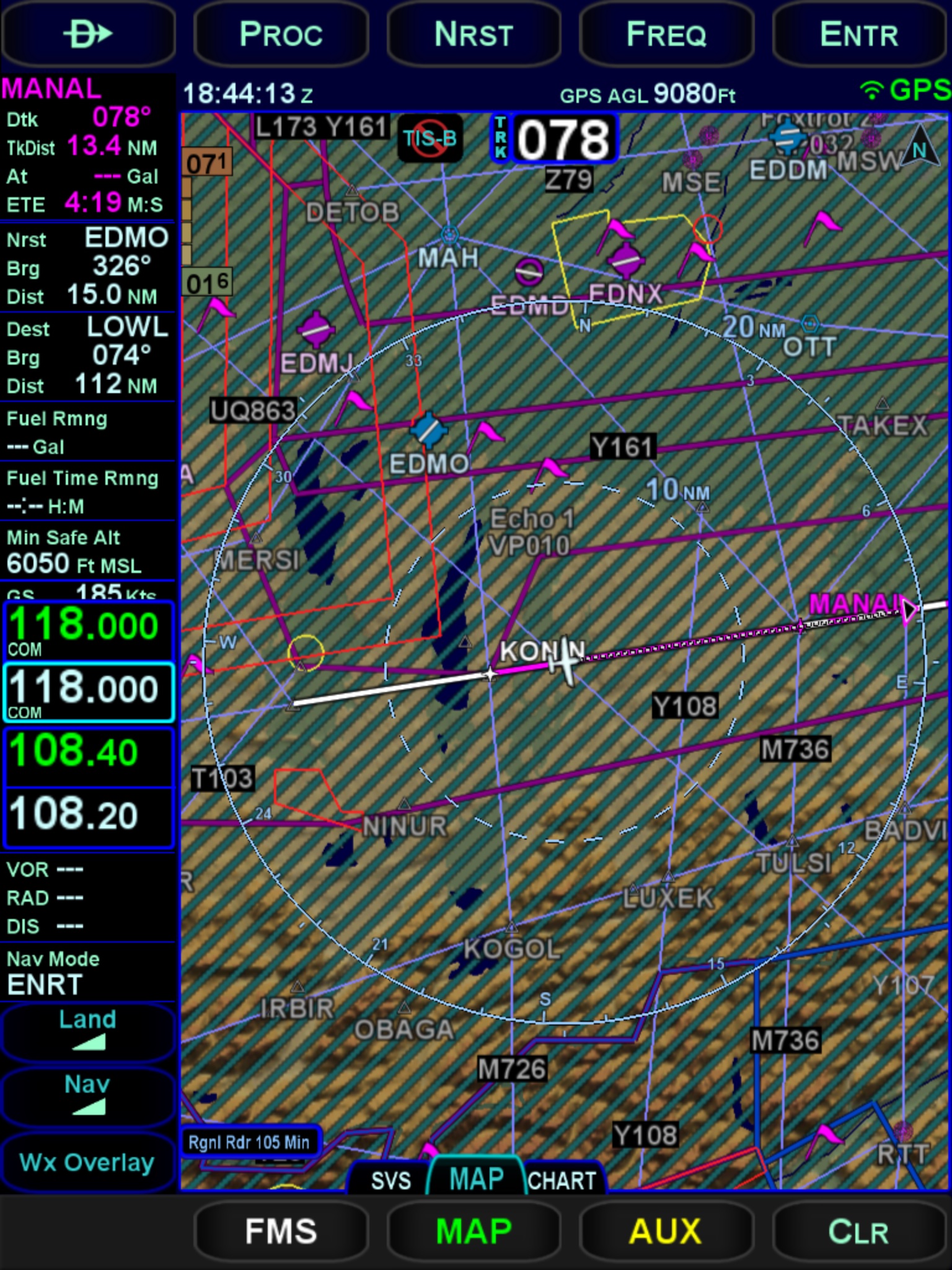 Edited by chflyer - 11 Nov 2019 at 2:52pm |
|
|
Vince
|
|
 |
|
HenryM 
Senior Member 
Joined: 13 Oct 2017 Location: Texas Status: Offline Points: 486 |
 Post Options Post Options
 Thanks(0) Thanks(0)
 Quote Quote  Reply Reply
 Posted: 11 Nov 2019 at 3:07pm Posted: 11 Nov 2019 at 3:07pm |
|
According to the current Pilot's Guide:
You might want to turn off the weather overlayes if you don't have a data link. Edited by HenryM - 11 Nov 2019 at 3:09pm |
|
 |
|
chflyer 
Senior Member 
Joined: 24 Jan 2013 Location: LSZK Status: Offline Points: 1022 |
 Post Options Post Options
 Thanks(0) Thanks(0)
 Quote Quote  Reply Reply
 Posted: 11 Nov 2019 at 3:37pm Posted: 11 Nov 2019 at 3:37pm |
|
Got it! Many thanks for the quick reply..... faster than RTFM. ;-)
I've long ago turned this off on the in-panel unit and trainer, but didn't think to do so on the IFD100 too! |
|
|
Vince
|
|
 |
|
Post Reply 
|
|
|
Tweet
|
| Forum Jump | Forum Permissions  You cannot post new topics in this forum You cannot reply to topics in this forum You cannot delete your posts in this forum You cannot edit your posts in this forum You cannot create polls in this forum You cannot vote in polls in this forum |