
 |
Unusually distant IAF |
Post Reply 
|
| Author | |
vuk3@me.com 
Newbie 
Joined: 16 Dec 2013 Location: Me Status: Offline Points: 23 |
 Post Options Post Options
 Thanks(0) Thanks(0)
 Quote Quote  Reply Reply
 Topic: Unusually distant IAF Topic: Unusually distant IAFPosted: 29 Dec 2021 at 8:00am |
|
Hi guys,
I came across something today since the new Jepp Nav data update and I’m wondering if anyone else has had anything similar happen. I loaded an RNP approach I’ve flown with the IFD many times. Only this time the IAF was 7816NM away and the destination aerodrome was 7828NM Away! Only thing was that at the time I shot this pic I was on the ground AT the destination aerodrome. See pic. 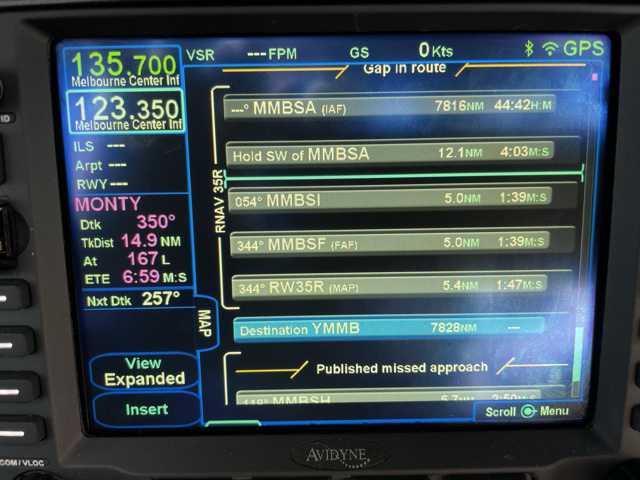 I initially thought that the GPS hadn’t found itself yet but when I checked, I had a firm position. Note the waypoint “MONTY” is correctly only 14.9NM away. When I looked at the IAF in the map tab of the FMS it all seemed OK and the approach worked as expected when I flew it. That said, I don’t find this very comforting. I initially thought that the GPS hadn’t found itself yet but when I checked, I had a firm position. Note the waypoint “MONTY” is correctly only 14.9NM away. When I looked at the IAF in the map tab of the FMS it all seemed OK and the approach worked as expected when I flew it. That said, I don’t find this very comforting.Can someone shed some light on this unusual anomaly? As I said I have never seen this behaviour in an approach procedure on the IFD. I figure it must be an error in the latest Jepp data, hoping it goes away after my next Nav data update. Wishing you all a very happy 2022. Cheers, Andy
Edited by vuk3@me.com - 29 Dec 2021 at 8:04am |
|
|
VH-UAR YMMB
|
|
 |
|
dmtidler 
Senior Member 
Joined: 12 Feb 2016 Location: USA Status: Online Points: 616 |
 Post Options Post Options
 Thanks(0) Thanks(0)
 Quote Quote  Reply Reply
 Posted: 29 Dec 2021 at 12:24pm Posted: 29 Dec 2021 at 12:24pm |
|
I am interested in what the flight plan waypoint was immediately
before the gap in route at the top of the screenshot. Based on the sidebar in the
screenshot, there were many waypoints in the flight plan between the active
waypoint (MONTY) and the flight plan portion displayed in the screenshot. I was able to replicate a similar scenario in the IFD Trainer for AviOS 10.2.3.1. I think there are possibly two issues going on here:
|
|
 |
|
vuk3@me.com 
Newbie 
Joined: 16 Dec 2013 Location: Me Status: Offline Points: 23 |
 Post Options Post Options
 Thanks(0) Thanks(0)
 Quote Quote  Reply Reply
 Posted: 29 Dec 2021 at 2:52pm Posted: 29 Dec 2021 at 2:52pm |
|
Thank you for looking into this Dmtidler, you are correct. I didn’t think to attempt to replicate this on the trainer app.
I found that when the basic waypoints for the flight plan were entered it all works well. There are no unusual distances. However once you try to enter an approach it seems that the published missed approach has no finite ending and therefore puts you some 7000NM away from your next en route waypoint. It’s regardless of whether or not the FMS is in mini format. In this particular case the flight plan was as follows: YMMB MONTY YMEN YMMB. However when the ILS is loaded into the plan for YMEN then the published missed approach ends in a heading of (130* manual) for an indeterminate distance (- - -). Therefore the distance to the next waypoint is an arbitrary figure. I have not noticed this before, maybe it has always happened, I’m sure I would have noticed this behaviour before. I’ve been using the IFD for many years. Im going to try to find an old version of the Nav Database on another trainer app to see if I can replicate the issue. Now that I am aware of why it happens I can simply delete the previous waypoint from the flight plan and all’s well. Many thanks again, Cheers! Edited by vuk3@me.com - 29 Dec 2021 at 2:54pm |
|
|
VH-UAR YMMB
|
|
 |
|
vuk3@me.com 
Newbie 
Joined: 16 Dec 2013 Location: Me Status: Offline Points: 23 |
 Post Options Post Options
 Thanks(0) Thanks(0)
 Quote Quote  Reply Reply
 Posted: 29 Dec 2021 at 4:22pm Posted: 29 Dec 2021 at 4:22pm |
|
Ok guys,
This is something new, it appears that it’s a nav database anomaly. I dug up my old iPad with the trainer app loaded with an old Nav database and the issue doesn’t exist. See attached old and new.
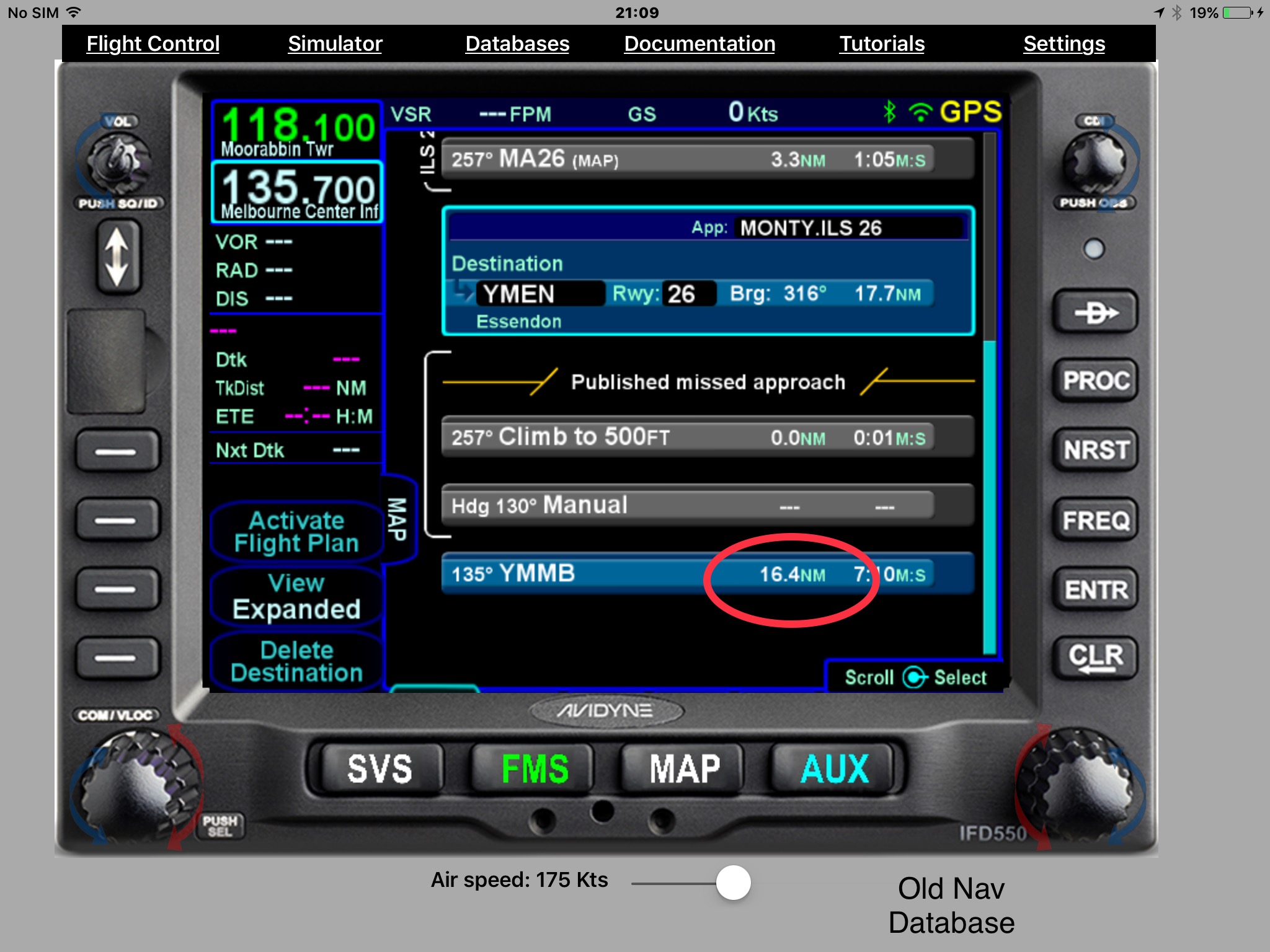  |
|
|
VH-UAR YMMB
|
|
 |
|
dmtidler 
Senior Member 
Joined: 12 Feb 2016 Location: USA Status: Online Points: 616 |
 Post Options Post Options
 Thanks(0) Thanks(0)
 Quote Quote  Reply Reply
 Posted: 29 Dec 2021 at 4:47pm Posted: 29 Dec 2021 at 4:47pm |
AFAIK - displayed flight plan format should not make any difference for the mileage reading at the fix just after the gap (MMBSA in your screenshot). A little more research and I think I have a more accurate
explanation for what seems to be an anomaly. Before an approach is selected, both the mini flight plan
and standard flight plan formats show the distance to the airport identically
as it would any other waypoint. If the airport is not the active waypoint, the
distance is the leg length between the airport and the previous waypoint. When
the airport is the active waypoint, the distance is the along track distance to
the airport. The difference appears when an approach is selected; in this
case, the standard flight plan or cursor highlighted mini flight plan format
show the approach airport distance as direct distance from the aircraft to the
airport. Conversely, the distance shown for the approach airport in
the mini flight plan format shows the fixed direct distance between the approach
airport and the previous flight plan waypoint that existed at the moment the
approach procedure was selected. Even if a gap is not created when the
approach procedure is selected, the mini flight format destination mileage remains
fixed regardless of routing changes prior to the approach procedure even followed
by a change of approach procedure. Only clearing an approach and reselecting an
approach appears to recalculate the mini flight plan format destination mileage
prior to the MAP (where it will blank). Not that this mini flight plan detail is in any way important
in the grand scheme of things; it just seems a bit of an anomaly. |
|
 |
|
dmtidler 
Senior Member 
Joined: 12 Feb 2016 Location: USA Status: Online Points: 616 |
 Post Options Post Options
 Thanks(0) Thanks(0)
 Quote Quote  Reply Reply
 Posted: 29 Dec 2021 at 5:04pm Posted: 29 Dec 2021 at 5:04pm |
|
That's interesting. I don't know of any NA approaches that don't go to a holding fix so I could not test on my IFD Trainer. I did test arrivals and departures that end with headings and the few I put into the trainer displayed normally.
|
|
 |
|
Post Reply 
|
|
|
Tweet
|
| Forum Jump | Forum Permissions  You cannot post new topics in this forum You cannot reply to topics in this forum You cannot delete your posts in this forum You cannot edit your posts in this forum You cannot create polls in this forum You cannot vote in polls in this forum |