
 |
KPTV approach confusion |
Post Reply 
|
| Author | ||||
brou0040 
Senior Member 
Joined: 13 Dec 2012 Location: KIYK Status: Offline Points: 720 |
 Post Options Post Options
 Thanks(0) Thanks(0)
 Quote Quote  Reply Reply
 Topic: KPTV approach confusion Topic: KPTV approach confusionPosted: 05 Jun 2015 at 9:46pm |
|||
|
I got myself messed up flying an approach today and am looking for some guidance from those more familiar with units. I was on a series of practice approaches, but to see what I'm talking about in the sim, takeoff from KMIT, fly the GPS 32 approach into KDLO, fly the published missed, the fly the VOR-A approach into KPTV. First, I was expecting the approach to be titled GPS / VOR-A, but instead it just says VOR-A, but does show (LNAV). Is this normal? Does the LNAV indicate GPS overlay?
Where I got messed up is that after flying the hold at TTE, I wasn't sure how to get out of the hold and onto the procedure turn (they are both based on the TTE VOR). I selected the procedure turn in the flight plan and hit direct to and it all went to heck. Going slower in the sim I see that it did say that it would go direct to the VOR, not then do a procedure turn, but the only guidance it gave me was to the VOR then went into nothing. I tried hitting the PROC button and reselecting the approach, but this only works some of the time in the sim. It seems that there really isn't a good way to recover once you messed up. If I would had simply hit exit hold at the missed all would have been good, but I didn't expect things to be so difficult to recover after an error. What I did was fly the headings of the procedure turn then I was able to get it to respond properly when flying inbound towards TTE. It seems like I had to manually put the airplane in a position for the GPS to figure out what I wanted to do, meaning I don't think there would be a way to recover without flying manually if had been using GPSS. Any suggestions? It seems like I've got to be missing something stupid.
|
||||
 |
||||
brou0040 
Senior Member 
Joined: 13 Dec 2012 Location: KIYK Status: Offline Points: 720 |
 Post Options Post Options
 Thanks(0) Thanks(0)
 Quote Quote  Reply Reply
 Posted: 05 Jun 2015 at 10:21pm Posted: 05 Jun 2015 at 10:21pm |
|||
|
Did I somehow get myself tangled in the Emergency AD? When I was hitting direct TTE or trying to reload the approach, I was trying to use TTE as the IAF and go outbound on the PT, but since it's also the FAF and I was hitting Direct to, was I somehow getting caught by the issue with the AD? When I try to reload the approach, it's all white and will fly right through the course and keep going, it never tries to intercept the procedure turn. The only thing that seems to work is to get the airplane in a position where direct to TTE is not to sharp of a FAF intercept (which is currently not allowed per the AD). I can find some inappropriate (meaning I shouldn't have to do this and would require requesting deviations from ATC) ways to work around this, but I can't find the right way to correct this situation once you get off track.
|
||||
 |
||||
brou0040 
Senior Member 
Joined: 13 Dec 2012 Location: KIYK Status: Offline Points: 720 |
 Post Options Post Options
 Thanks(0) Thanks(0)
 Quote Quote  Reply Reply
 Posted: 07 Jun 2015 at 7:52pm Posted: 07 Jun 2015 at 7:52pm |
|||
|
Crickets?
I think I found the issue and I'd like to suggest a change to the FPL code. I'm not sure this is a new feature since this is all already part of the system, I'd just like to see it modified (fixed). When you select the VOR approach to PTV with TTE as the transition, it loads the approach as expected. TTE (IAF), PT, TTE (FAF) MARCD (MAP) The missed approach from DLO terminates in a hold at TTE and loads as expected. RW32 (MAP), KDLO, Fly 320 Climb to 716, TTE, hold Southwest of TTE When you have the DLO GPS 32 missed going into the PTV VOR approach with TTE as the IAF, you get: Missed Approach from DLO: RW32 (MAP), KDLO, Fly 320 Climb to 716, TTE, hold Southwest of TTE (IAF) VOR Approach into PTV: PT, TTE (FAF), MARCD (MAP) Notice how it put the IAF of the approach into PTV into the missed approach from DLO and removed the IAF from the PTV approach? It probably does this because they are both based on TTE. The issue is, once you aren't on the missed, you can't go direct to a point in the missed (or at least not in this case), meaning I can no longer go direct to the IAF. To me, this seems like a major flaw that "crashes" (no positive guidance) the flight plan, which is not easy to resolve without some major flight plan editing, which cannot be expected from a pilot while flying the approach. I think it would be appropriate to have all of the approaches fully populated and stand alone. Sure, this may show redundant points, but you are actually using redundant points as part of your flight plan, so it would be intuitive. Meaning, the missed should have stayed the way it was and not included the IAF of the next approach in the missed. The VOR approach should have included TTE as the IAF in the procedure. This would eliminate the issue I was having and I believe would be more intuitive. All I would have had to do was hit direct to the IAF (which is what I was trying to do). The flight plan using my suggestions will look like this: Missed Approach from DLO: RW32 (MAP), KDLO, Fly 320 Climb to 716, TTE, hold Southwest of TTE VOR Approach into PTV: TTE (IAF), PT, TTE (FAF) MARCD (MAP) Additionally, I'd like to be able to add points BETWEEN procedures. It seems like the unit thought I was trying to modify either the prior or latter procedure so I couldn't insert a waypoint although the cursor was between the approaches. I was trying to add TTE between the missed and the approach thinking that would have helped, I'm not sure if it would have, but there is no reason I shouldn't have been able to do that. Edited by brou0040 - 07 Jun 2015 at 8:04pm |
||||
 |
||||
BobsV35B 
Senior Member 
Joined: 24 Aug 2011 Location: Downers Grove, Status: Offline Points: 131 |
 Post Options Post Options
 Thanks(0) Thanks(0)
 Quote Quote  Reply Reply
 Posted: 07 Jun 2015 at 9:51pm Posted: 07 Jun 2015 at 9:51pm |
|||
|
|
||||
|
Old Bob, Ancient Aviator
|
||||
 |
||||
BobsV35B 
Senior Member 
Joined: 24 Aug 2011 Location: Downers Grove, Status: Offline Points: 131 |
 Post Options Post Options
 Thanks(0) Thanks(0)
 Quote Quote  Reply Reply
 Posted: 07 Jun 2015 at 10:02pm Posted: 07 Jun 2015 at 10:02pm |
|||
|
Hmmm. Looks like my last post got wiped out! To brou0040, Was your situation on an actual approach or in a practice session? Is this a real problem or just an interesting situation for a training session? I cannot recall a time I the last thirty years or more when I have not either been offered a vector or I did not request a rerouting before I ever got to the holding fix. Seems I generally want to get out of town or go back for another shot, both of which require some negotiations with the FEDs. Just wondering. <G> Happy Skies, Old Bob |
||||
|
Old Bob, Ancient Aviator
|
||||
 |
||||
brou0040 
Senior Member 
Joined: 13 Dec 2012 Location: KIYK Status: Offline Points: 720 |
 Post Options Post Options
 Thanks(0) Thanks(0)
 Quote Quote  Reply Reply
 Posted: 07 Jun 2015 at 11:38pm Posted: 07 Jun 2015 at 11:38pm |
|||
|
This started with a practice session while flying, I was able to duplicate in the sim. I expect to be able to fly this type of flight plan in real life.
I see this as a real problem and not just an inconvenience like a lot of the bells and whistles. This one tosses all positive guidance and forces you to rebuild the flight plan. When I was flying these practice approaches, I was being vectored all over for traffic. I told them I could just shoot the published approach (so I'd know what to expect) and that worked great for their timing. I'd hate to say "nevermind, I'm not sure what my GPS is doing, I'll need that vector now." I simply don't don't believe the IAF from one approach should be moved to another approach's missed segment.
Edited by brou0040 - 07 Jun 2015 at 11:45pm |
||||
 |
||||
AviSimpson 
Senior Member 
Joined: 31 Mar 2015 Location: Lincoln, MA Status: Offline Points: 765 |
 Post Options Post Options
 Thanks(0) Thanks(0)
 Quote Quote  Reply Reply
 Posted: 08 Jun 2015 at 4:11pm Posted: 08 Jun 2015 at 4:11pm |
|||
When you're in the hold at TTE, you should get prompts (FMS Butler) on the FMS for "continuing hold" or to "exit hold". When you select "Exit Hold" it should sequence the next way point, TTE in this case, and the rest of the approach. I think the challenge with this is that the approach that is selected is both the hold waypoint AND the IAF for the next approach. The FMS butler will sequence them correctly. Additionally, you can delete the previous approach (hold and all). When you are on the FMS page, select the airport that you just completed the approach at, a LSK (line select key) should appear as "Delete Approach". Select that and the previous approach will be removed, leaving you with the just the next approach waypoints.
|
||||
|
Simpson Bennett
Avidyne Corporation Product Manager |
||||
 |
||||
AviSimpson 
Senior Member 
Joined: 31 Mar 2015 Location: Lincoln, MA Status: Offline Points: 765 |
 Post Options Post Options
 Thanks(0) Thanks(0)
 Quote Quote  Reply Reply
 Posted: 08 Jun 2015 at 4:40pm Posted: 08 Jun 2015 at 4:40pm |
|||
You're correct, you should be able to add a waypoint in between procedures. I was able to do it on a demo box and the sim. If you can send a picture of the exact set up, I can troubleshoot it better for you.
|
||||
|
Simpson Bennett
Avidyne Corporation Product Manager |
||||
 |
||||
brou0040 
Senior Member 
Joined: 13 Dec 2012 Location: KIYK Status: Offline Points: 720 |
 Post Options Post Options
 Thanks(0) Thanks(0)
 Quote Quote  Reply Reply
 Posted: 08 Jun 2015 at 9:55pm Posted: 08 Jun 2015 at 9:55pm |
|||
The problem is that if you are not on the FMS tab, you don't have the continue/exit hold soft keys. If I hit exit hold, everything works. The problems if you do anything but that, the whole thing goes to heck. Trying to find the right way to rebuild the flight plan is not acceptable. Please seriously consider putting waypoints in the approach they belong to, I think moving the IAF to the missed of another approach is a really bad idea.
|
||||
 |
||||
brou0040 
Senior Member 
Joined: 13 Dec 2012 Location: KIYK Status: Offline Points: 720 |
 Post Options Post Options
 Thanks(0) Thanks(0)
 Quote Quote  Reply Reply
 Posted: 08 Jun 2015 at 10:26pm Posted: 08 Jun 2015 at 10:26pm |
|||
Well, I have a picture of an example on my desktop, but I can't figure out how to upload it here. When the sim starts, create waypoints KMIT, KDLO, and KPTV. Add the GPS approach at DLO with the STEBN transition and the VOR approach to PTV with the TTE transition (using the PROC key to add the procedures). Then try to add a waypoint between the end of the missed from DLO and the beginning of the approach into PTV. It only gives me PTV approach options. |
||||
 |
||||
brou0040 
Senior Member 
Joined: 13 Dec 2012 Location: KIYK Status: Offline Points: 720 |
 Post Options Post Options
 Thanks(0) Thanks(0)
 Quote Quote  Reply Reply
 Posted: 09 Jun 2015 at 11:30pm Posted: 09 Jun 2015 at 11:30pm |
|||
|
By the way, can you remove the MAP tab label (or whatever that is called) that covers the approach labels.
Maybe remove it when the flight plan is expanded and allow us to swipe to close? Maybe shift the flight plan to the right, it seems like there is some dead space in the darker gray on the right that isn't being utilized. I've found myself having to scroll the flight plan up and down to see what the procedure label says.
Edited by brou0040 - 09 Jun 2015 at 11:32pm |
||||
 |
||||
Gring 
Senior Member 
Joined: 30 Dec 2011 Location: Kingston, NY Status: Offline Points: 720 |
 Post Options Post Options
 Thanks(0) Thanks(0)
 Quote Quote  Reply Reply
 Posted: 10 Jun 2015 at 6:43am Posted: 10 Jun 2015 at 6:43am |
|||
|
10.1.0.0 has a user option to hide the tab labels after a certain amount of time. This works just like the "hide task bar" feature on a windows computer. I use it all the time to get more MAP real estate and it works well. It is one of the usability features in 10.1.0.0 that I find more useful.
Edited by Gring - 10 Jun 2015 at 6:44am |
||||
 |
||||
brou0040 
Senior Member 
Joined: 13 Dec 2012 Location: KIYK Status: Offline Points: 720 |
 Post Options Post Options
 Thanks(0) Thanks(0)
 Quote Quote  Reply Reply
 Posted: 10 Jun 2015 at 8:57am Posted: 10 Jun 2015 at 8:57am |
|||
|
Gring,
I was under the impression that it hid the labels across the bottom such as FPL, ROUTE, INFO, etc. I'm talking about the vertical MAP label when the flight plan is expanded to full screen. Does that also hide? |
||||
 |
||||
Gring 
Senior Member 
Joined: 30 Dec 2011 Location: Kingston, NY Status: Offline Points: 720 |
 Post Options Post Options
 Thanks(0) Thanks(0)
 Quote Quote  Reply Reply
 Posted: 10 Jun 2015 at 9:03am Posted: 10 Jun 2015 at 9:03am |
|||
|
Ah, I misunderstood, sorry.
|
||||
 |
||||
brou0040 
Senior Member 
Joined: 13 Dec 2012 Location: KIYK Status: Offline Points: 720 |
 Post Options Post Options
 Thanks(0) Thanks(0)
 Quote Quote  Reply Reply
 Posted: 12 Jun 2015 at 3:08pm Posted: 12 Jun 2015 at 3:08pm |
|||
|
AviSimpson,
With the quietness here, do you think this isn't a concern or are you looking into it? I'm wondering if people understand the issue given my long posts and needing to set up the sim to see the issue for themselves. I'm thinking about creating a new post to focus on the issue of how waypoints from one procedure are currently moved to other procedures - I think this is an error and not an inconvenience.
|
||||
 |
||||
AviSimpson 
Senior Member 
Joined: 31 Mar 2015 Location: Lincoln, MA Status: Offline Points: 765 |
 Post Options Post Options
 Thanks(0) Thanks(0)
 Quote Quote  Reply Reply
 Posted: 12 Jun 2015 at 3:30pm Posted: 12 Jun 2015 at 3:30pm |
|||
|
I apologize the delay in responding to your concern about way points not being in the correct spot on a procedure. I recreated the approaches both on the sim and a demo IFD540 and found that the way points were in the correct spot for the procedure that they corresponded to.
|
||||
|
Simpson Bennett
Avidyne Corporation Product Manager |
||||
 |
||||
brou0040 
Senior Member 
Joined: 13 Dec 2012 Location: KIYK Status: Offline Points: 720 |
 Post Options Post Options
 Thanks(0) Thanks(0)
 Quote Quote  Reply Reply
 Posted: 12 Jun 2015 at 4:45pm Posted: 12 Jun 2015 at 4:45pm |
|||
I think this issue needs more clarity, what you said is true compared to what I said. What is not true and I find is the error, is that the procedural points (hopefully this is clear) are NOT correct. The IAF from the VOR approach into PTV being moved to the missed approach of the GPS approach into DLO is an error. A user should not be expected to know to delete the procedure to another airport in order to be able to properly reload an approach into their current destination. I don't see this as an exercise either. With how the marine layer on the west coast is very localized, it is very realistic to use a nearby airport that may have overlapping procedural points with the original destination's missed approach as an alternate. Another way to realize this is an error, from this flight plan, what altitude would you fly the hold at after going missed from KDLO if the controller told you to fly the published missed? When you check the plates, you realize that it's using the PTV IAF altitude for the DLO missed approach hold... I'm going to try again at uploading figures. Inserting a picture with a shared link doesn't seem to work so I'll try as a hyperlink. Notice that the proposed image also removes the MAP label since it clutters the view of the procedures and I feel adds zero value, it's obvious that the flight plan is full screen. CURRENT: 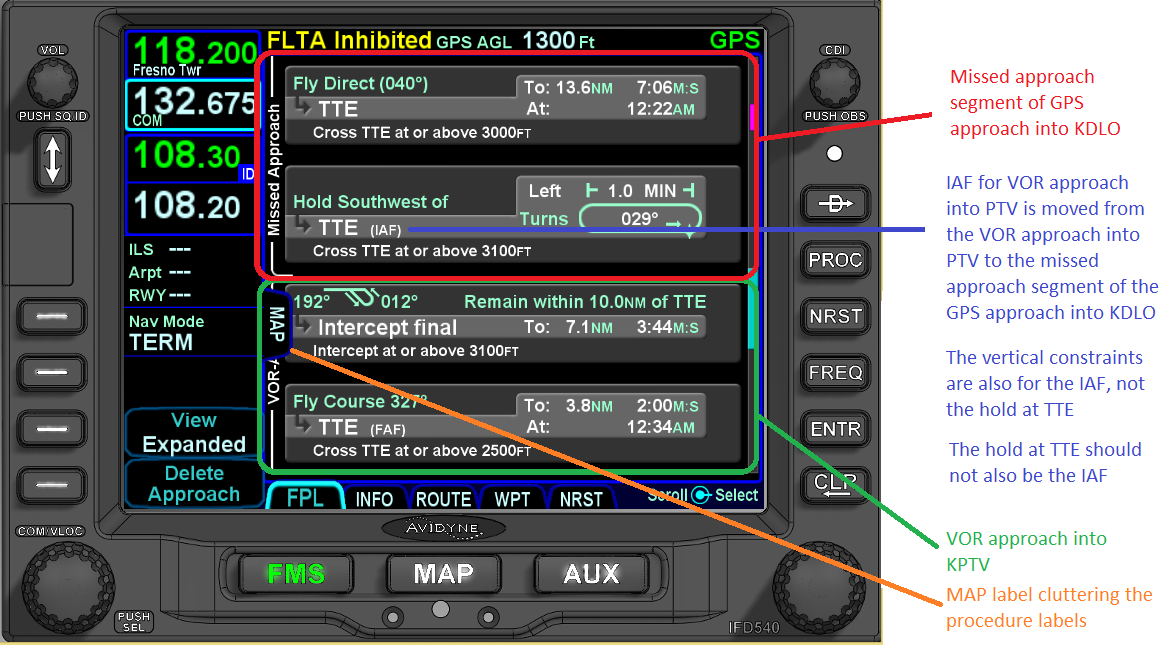 PROPOSED: (I should have removed the "Hold Southwest of" label on the IAF) 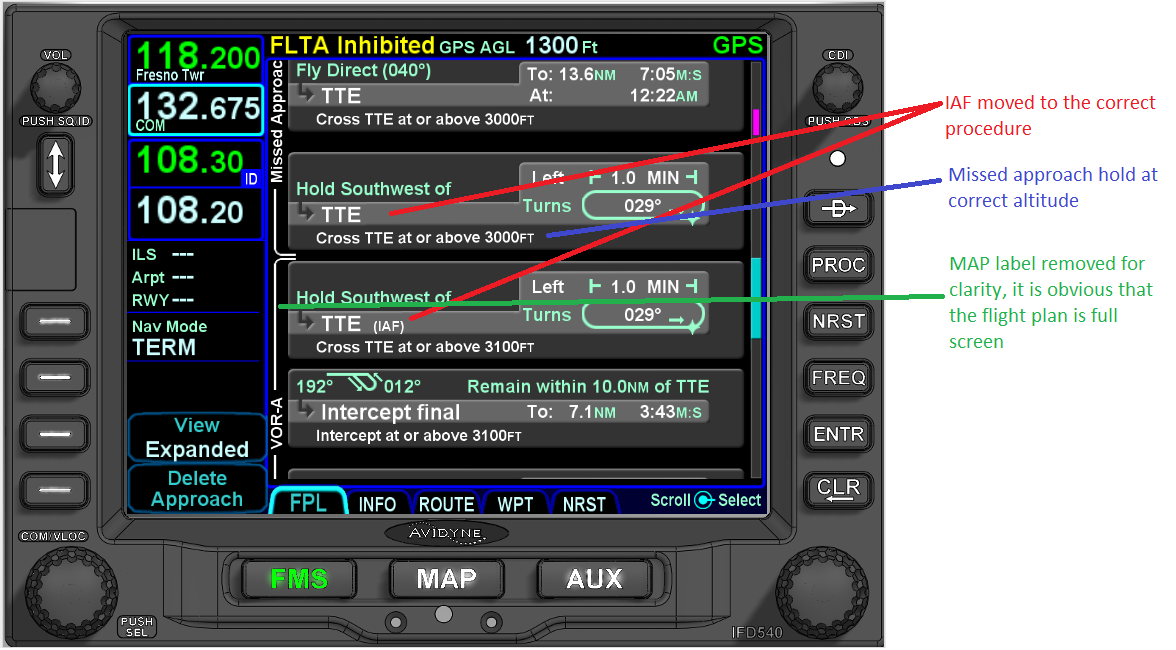 Edited by brou0040 - 19 Jan 2016 at 10:06am |
||||
 |
||||
brou0040 
Senior Member 
Joined: 13 Dec 2012 Location: KIYK Status: Offline Points: 720 |
 Post Options Post Options
 Thanks(0) Thanks(0)
 Quote Quote  Reply Reply
 Posted: 12 Jun 2015 at 4:51pm Posted: 12 Jun 2015 at 4:51pm |
|||
|
Here are two screen shots of trying to insert a waypoint between procedures that does not work.
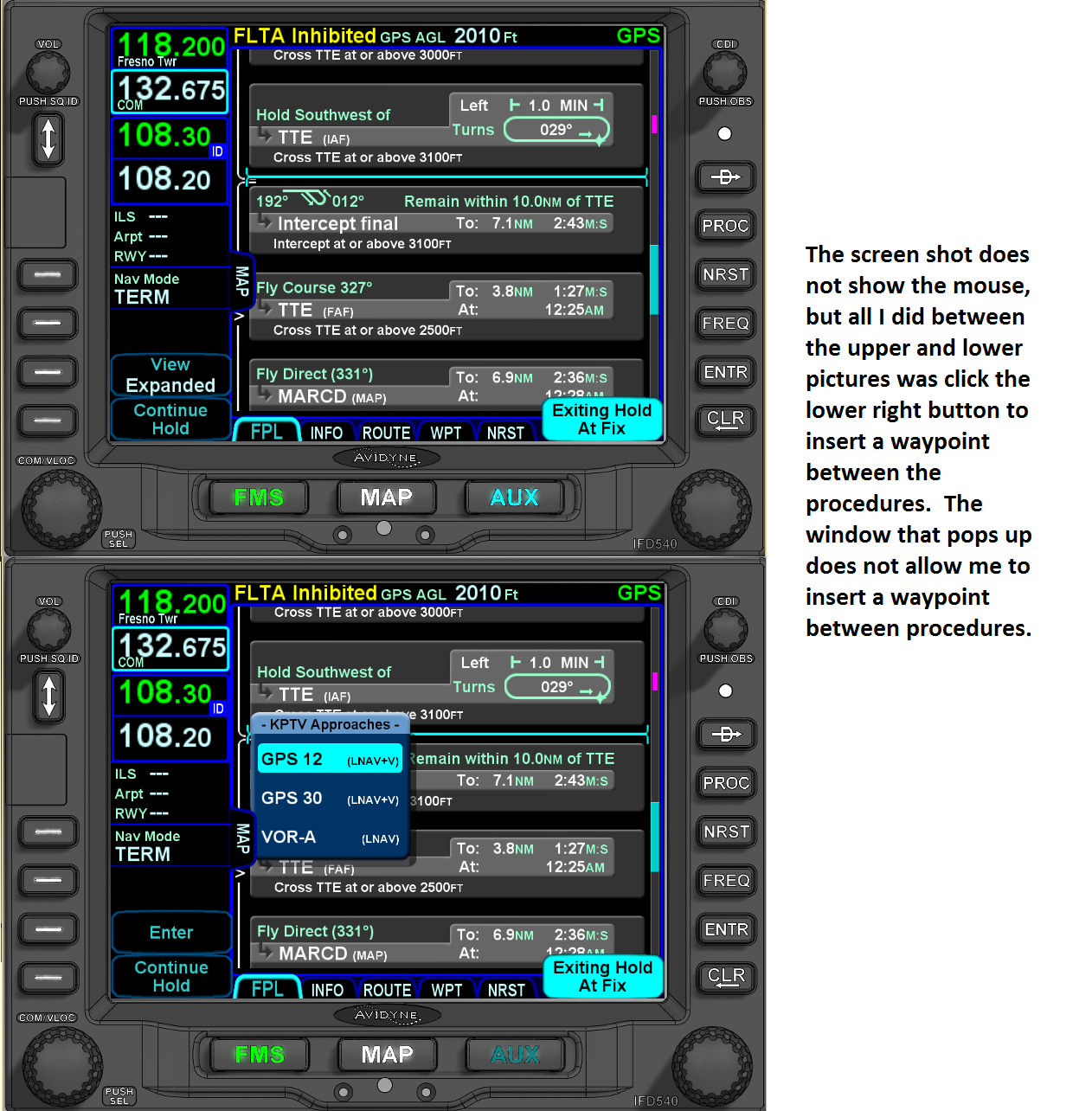 BTW, the example above is trying to load a waypoint between the missed approach from the GPS approach into KDLO and the VOR approach into KPTV.
Edited by brou0040 - 19 Jan 2016 at 10:07am |
||||
 |
||||
oskrypuch 
Senior Member 
Joined: 09 Nov 2012 Location: CYFD Status: Offline Points: 3058 |
 Post Options Post Options
 Thanks(0) Thanks(0)
 Quote Quote  Reply Reply
 Posted: 12 Jun 2015 at 6:27pm Posted: 12 Jun 2015 at 6:27pm |
|||
|
If you remove that MAP label, then there isn't a touch screen way to slide the screen back, only the long press of the mode button.
* Orest |
||||
 |
||||
brou0040 
Senior Member 
Joined: 13 Dec 2012 Location: KIYK Status: Offline Points: 720 |
 Post Options Post Options
 Thanks(0) Thanks(0)
 Quote Quote  Reply Reply
 Posted: 12 Jun 2015 at 7:04pm Posted: 12 Jun 2015 at 7:04pm |
|||
I earlier proposed a swipe to close. I know it'll be different than the MAP page, but I think it would be better to let them be different and have clear labels rather than having the FPL and MAP pages have the same buttons and have unclear procedure labels. I assume this wouldn't have been a problem with the old FPL+ design since it would have been a different tab, but I like the current design better except for the label clutter.
|
||||
 |
||||
brou0040 
Senior Member 
Joined: 13 Dec 2012 Location: KIYK Status: Offline Points: 720 |
 Post Options Post Options
 Thanks(0) Thanks(0)
 Quote Quote  Reply Reply
 Posted: 13 Jun 2015 at 10:29am Posted: 13 Jun 2015 at 10:29am |
|||
|
Here's another weird thing, it appears that the IAF moves from inside the procedure where it should be to outside the procedure when the gap is closed. All I did between the upper and lower pictures was close the gap.
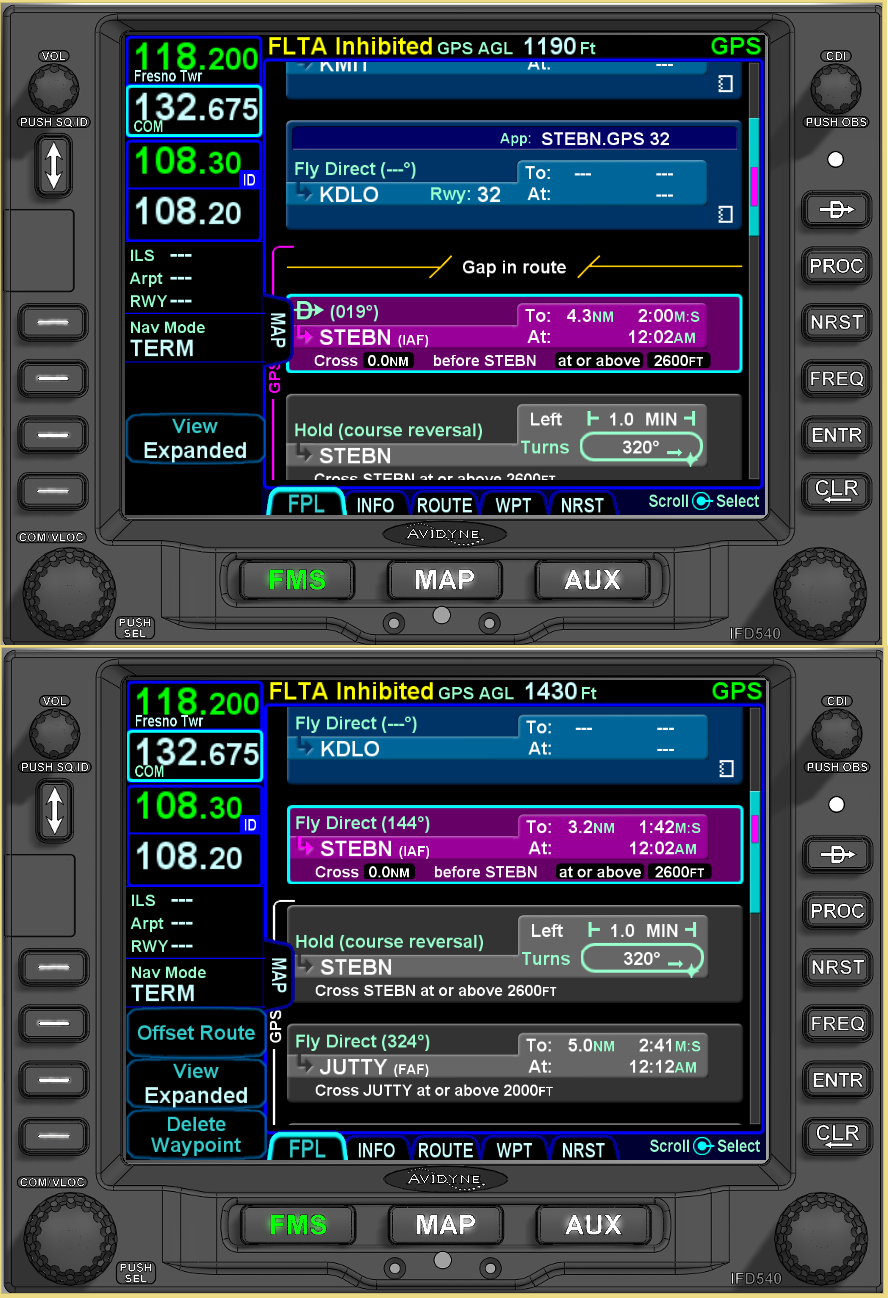 Edited by brou0040 - 19 Jan 2016 at 10:08am |
||||
 |
||||
ac11 
Groupie 
Joined: 21 Aug 2016 Location: SF Bay Area Status: Offline Points: 98 |
 Post Options Post Options
 Thanks(0) Thanks(0)
 Quote Quote  Reply Reply
 Posted: 01 Sep 2016 at 2:43am Posted: 01 Sep 2016 at 2:43am |
|||
|
I've run into thix issue with the simulator as well. What is the Avidyne response to this?
|
||||
 |
||||
ac11 
Groupie 
Joined: 21 Aug 2016 Location: SF Bay Area Status: Offline Points: 98 |
 Post Options Post Options
 Thanks(0) Thanks(0)
 Quote Quote  Reply Reply
 Posted: 08 Sep 2016 at 2:07pm Posted: 08 Sep 2016 at 2:07pm |
|||
|
bump. I'm really interested in getting a response on this from Avidyne. I've loaded multiple approaches to my home airfield, and I see similar behavior. What is worse is that deleting one of the approaches (in order to add a waypoint after missed) removes the entire airport waypoint from the plan.
|
||||
 |
||||
Catani 
Senior Member 
Joined: 21 Jan 2016 Status: Offline Points: 362 |
 Post Options Post Options
 Thanks(0) Thanks(0)
 Quote Quote  Reply Reply
 Posted: 08 Sep 2016 at 6:27pm Posted: 08 Sep 2016 at 6:27pm |
|||
After reaching the MAP and in holding at TTE, go the the FMS page (at least on an IFD440). Note the LSK that says "exit holding." Click on that. Go back to the MAP page and you will note that the alternating magenta and white stripes now show on the procedure turn. When you get back to TTE, the FMS will sequence to the procedure turn and commence the approach. Maybe a suggestion of a better way to program with FMS software would result in a change for the better, but FMS's behavior in this scenario makes sense, to me at least. What puzzles me a little is that I posted a message on another thread that described the FMS automatically sequencing to the approach after reaching the MAP, where two identical approaches were to be flown back to back. I did not simulate that flight, but I did this one, and found the FMS did not automatically sequence in this scenario involving separate airports. I do prefer the FMS behavior on this simulated flight, where I have to tell it to sequence. But I would be checking the FMS page to see what it intended to do in any case (where are the white and magenta lines - where I expect or not?). If the FMS behaves differently in cases where you are flying duplicate approaches, it would be something to remember when practicing them. In any case, just make sure you know whether the FMS is going to hold or not so you can tell it differently if you so desire.
Edited by Catani - 08 Sep 2016 at 6:43pm |
||||
 |
||||
brou0040 
Senior Member 
Joined: 13 Dec 2012 Location: KIYK Status: Offline Points: 720 |
 Post Options Post Options
 Thanks(0) Thanks(0)
 Quote Quote  Reply Reply
 Posted: 08 Sep 2016 at 11:16pm Posted: 08 Sep 2016 at 11:16pm |
|||
The LSK on the FPL page says exit holding - it didn't on the MAP page. If I recall correctly (my IFD simulator is giving me a GPS fault error on my PC so I can't verify...) if you do ANYTHING other than hit exit, it all goes to heck and there is no easy/intuitive way to correct the situation. I thought I could hit direct to the IAF to get back on track, but you can't because the IFD puts the IAF in the previous approaches missed for some reason and you are past that. The system shouldn't be so sensitive to getting screwed up so easily.
|
||||
 |
||||
Catani 
Senior Member 
Joined: 21 Jan 2016 Status: Offline Points: 362 |
 Post Options Post Options
 Thanks(0) Thanks(0)
 Quote Quote  Reply Reply
 Posted: 09 Sep 2016 at 12:04am Posted: 09 Sep 2016 at 12:04am |
|||
Right. It's on the FPL screen of the FMS chapter. You're changing the flight plan when you tell it to exit holding, so that's where it should be IMHO.
No, that's not correct. If you don't tell it to exit holding, it will stay in the missed approach hold indefinitely. That's as it should be.
Your impression of how the FMS system works was incorrect. Every FMS is sensitive to improper inputs. Some of them are downright counterintuitive and take a lot of training to learn how to use properly, but the IFDs are better than most. You might want to spend some with an Avidyne CFI or some time reading Mike Bauer's new book "Flying With the Avidyne IFD" which is an easier read than the Avidyne Pilot's Guide, which is only a reference and not a teaching aid. Once you better understand the logic, you will be less likely to guess wrong and ask the now-classic question: "What is it doing now??" Don't feel like the Lone Ranger - we've all been there.
|
||||
 |
||||
brou0040 
Senior Member 
Joined: 13 Dec 2012 Location: KIYK Status: Offline Points: 720 |
 Post Options Post Options
 Thanks(0) Thanks(0)
 Quote Quote  Reply Reply
 Posted: 09 Sep 2016 at 12:27am Posted: 09 Sep 2016 at 12:27am |
|||
I suppose you can also do nothing and it'll work as designed... What I did was try to go direct the procedure turn and that killed everything - try it on the sim and see what happens. Nothing intuitive would get it back. I understand that wasn't what was I was supposed to do and there were no Avidyne CFIs available at the time. I was with a CFII and he couldn't figure out what to do either. I know of an Avidyne CFII not far from here and plan on doing an IPC with him at some point to see if he can give me some pointers, but I've had a bunch of time with the unit since I first wrote this post. My biggest lesson learned has been to fly approaches with the FPL page, not the MAP page. You lose the datablocks, but the FPL guidance is more important. It'll be nice to have the IFD100. Bottom line here, I still believe that if the IFD did not move the IAF into the missed, I would have been able to go direct to it without everything going to heck. I don't have prior FMS experience and it sounds like you do, do you think it's accurate to move the IAF into the missed so that you can't access the IAF once you exit the missed approach hold or have you seen that before?
Edited by brou0040 - 09 Sep 2016 at 12:27am |
||||
 |
||||
Catani 
Senior Member 
Joined: 21 Jan 2016 Status: Offline Points: 362 |
 Post Options Post Options
 Thanks(0) Thanks(0)
 Quote Quote  Reply Reply
 Posted: 09 Sep 2016 at 1:00am Posted: 09 Sep 2016 at 1:00am |
|||
I don't look at it as "losing the MAP page." It just takes a moment to go to the FLP page when you want to change the FPL. In fact, as soon as I do that, it's back to the MAP page to make sure the white/magenta alternating stripe reflects the change to the next segment that I've made.
There's only one waypoint, so why would the FPL have it twice? It could be designed that way I suppose, but then it can't fly it as if it were two places - it's only one place, so I don't know if that would be practical. However it's designed, however, the pilot needs to learn the box's logic and anticipate what it's going to do - it can't be the other way around. The way it works now, you stay in holding at the missed approach fix until you don't want to anymore. Then you tell is to exit holding, and the holding fix you will now be leaving (if you check the FLP page) has now become the IAF and the first fix in the approach. To me, that makes more sense than having two identical waypoints in the FPL page that are one and the same place. I like it that the FMS presents the point as one or the other, depending upon how the FMS views the nature of the point. If it's a holding fix that's part of the missed, it's not part of the approach. If there's no more holding, it is part of the approach. The FMS knows what it is, and so do you, just by looking at the FPL page and confirming with the MAP page with it's white, magenta, and mixed colored legs that tell you what it's doing now, and what's it's going to do next.
Edited by Catani - 09 Sep 2016 at 1:07am |
||||
 |
||||
oskrypuch 
Senior Member 
Joined: 09 Nov 2012 Location: CYFD Status: Offline Points: 3058 |
 Post Options Post Options
 Thanks(0) Thanks(0)
 Quote Quote  Reply Reply
 Posted: 09 Sep 2016 at 8:53am Posted: 09 Sep 2016 at 8:53am |
|||
|
There are a number of good reasons for duplicating a waypoint, back to back training approaches (or a checkride) is one of them. An alternate behavior that would address this issue is to allow a duplicated waypoint, but to always force a discontinuity between them. That is typical behavior in Honeywell systems.
I've been bitten by this one more than once. I now will add a "bogus" waypoint between the two, and that will allow for the situation. The bogus waypoint acts like a discontinuity between the two instances of the same waypoint, you just have to watch it, and redirect as necessary, when the time comes. * Orest Edited by oskrypuch - 09 Sep 2016 at 8:54am |
||||
 |
||||
Catani 
Senior Member 
Joined: 21 Jan 2016 Status: Offline Points: 362 |
 Post Options Post Options
 Thanks(0) Thanks(0)
 Quote Quote  Reply Reply
 Posted: 09 Sep 2016 at 10:29am Posted: 09 Sep 2016 at 10:29am |
|||
If you want to duplicate approaches, there is an LSK for "do it again" that you can hit when ready. I don't see the need to try to do it any other way, but you can if you want. But this is personal preference. Those of us who have flown with Garmin 530/430s probably have a similar wish list a mile long, but you learn the logic and it becomes second nature. I don't think the IFDs are any different in that respect (but they are much easier to learn thankfully).
|
||||
 |
||||
brou0040 
Senior Member 
Joined: 13 Dec 2012 Location: KIYK Status: Offline Points: 720 |
 Post Options Post Options
 Thanks(0) Thanks(0)
 Quote Quote  Reply Reply
 Posted: 09 Sep 2016 at 11:04am Posted: 09 Sep 2016 at 11:04am |
|||
This is not accurate, entries in the flight plan are entries in ~5D+ space. Don't forget that waypoints also have altitudes. In addition to altitudes, the entries contain maneuvers with directions such as holds or procedure turns associated with them. If it was simply a ground based reference point with no altitude or maneuver associated with it, then I can see your point. That is not the case here.
Or we can describe the errors in the FMS code and hope the designer makes a change. When the box puts a hold in the wrong direction at the wrong altitude (not the case here, but you saw that example and it is due to this same issue), this isn't the user's fault for not anticipating what it is doing, this is simply an error that needs to be addressed.
Edited by brou0040 - 09 Sep 2016 at 11:07am |
||||
 |
||||
Catani 
Senior Member 
Joined: 21 Jan 2016 Status: Offline Points: 362 |
 Post Options Post Options
 Thanks(0) Thanks(0)
 Quote Quote  Reply Reply
 Posted: 09 Sep 2016 at 12:23pm Posted: 09 Sep 2016 at 12:23pm |
|||
I don't think that's accurate. An FMS just takes you from one place to another on a 2D map, something an autopilot will follow. It's up to you and your charts to supply the third dimension to yourself and the autopilot. My advice is to not rely upon the FMS for that. But if you do, understand why it tells you what is does - it can't read your mind, and can't amend its software on the fly to conform to your assumptions.
Like the other thread of yours where you were frustrated that the box did not work as you expected and didn't understand what it was doing, whether the FMS is 'in error" here is just a matter of opinion. The logic of the box as it works now for the scenario you describe in this thread makes sense to me. If it were changed to work as you prefer, I think it would be detrimental. Nevertheless, if it were re-programmed to your logic, I could learn it. We can't have it both ways with today's level of AI; Avidyne will have to choose. Either way, any pilot should be able to learn it well enough so as not to get confused. Whatever FMS and autopilot combos the military uses in drones no doubt can handle 3D with no human assistance. Maybe one day they will be cheap enough to put in a Cherokee. Until then, I'm old school and still think it's pretty miraculous that a Garmin 430 or and IFD540 can take us from Miami to LA following a 2D route, on autopilot without any VORs or ADFs. But I never had an FMS/INS/GPS/RNAV in any civilian or military aircraft I've flown that I'd trust for 3D navigation. I don't even trust ATC for that.
Edited by Catani - 09 Sep 2016 at 12:24pm |
||||
 |
||||
brou0040 
Senior Member 
Joined: 13 Dec 2012 Location: KIYK Status: Offline Points: 720 |
 Post Options Post Options
 Thanks(0) Thanks(0)
 Quote Quote  Reply Reply
 Posted: 09 Sep 2016 at 12:30pm Posted: 09 Sep 2016 at 12:30pm |
|||
Why do you trust your charts over an IFR approved database? Your charts are just as likely to be in error as the database. I guess we'll leave anything beyond a 2D point as a disagreement between you and I, but if we shouldn't trust Avidyne's IFD for this, then I'd sure hope Avidyne would take it out of their marketing material... They are selling it stating it can be used for exactly this purpose.
|
||||
 |
||||
Catani 
Senior Member 
Joined: 21 Jan 2016 Status: Offline Points: 362 |
 Post Options Post Options
 Thanks(0) Thanks(0)
 Quote Quote  Reply Reply
 Posted: 09 Sep 2016 at 3:08pm Posted: 09 Sep 2016 at 3:08pm |
|||
I've been flying with and relying on charts for a long time, they've earned my trust. They've saved me a few times over the years when ATC tried to descend me into terrain. They are still the original source material for minimum charted altitudes for pilots today. Autopilots don't fly FMS/GPS derived altitudes, you have to tell them what altitudes to fly. Or tell yourself if you're hand flying. Where do you get those charted altitudes? From charts. Also, you insist on claiming the database or the FMS is in error. We have a fundamental disagreement on that. They are not - in my opinion, you are a victim of operator error. Nevertheless, I don't rely upon them for charted altitudes. I get those from charts, and cross check the FMS for errors, not the other way around.
Again, I see nothing here where Avidyne has betrayed any "trust."
If Avidyne said in their marketing material "Here's the Pilot Guide but no reason to read it and practice. It's so simple to use, any pilot can install the IFD and fly it to mininums in actual IFR with no confusion on his part, it's that simple." Then I'd say, they should take that out. But they don't. In fact, the Guide says you need to study and understand it, and practice using the IFD in the airplane to get proficient at it, BEFORE you begin to rely upon it. They even provide a simulator to practice with on your computer. In other words, it's not so intuitive that every pilot can fly a missed approach and follow it with another without getting confused, until they thoroughly understand how the box works. A passing acquaintance is not enough. Learning the Avidyne IFD is much easier than learning a Garmin 530/430 - and if you've never had that experience, you're lucky. If you did learn the 530/430 and got proficient, you'll find it will be a lot easier to acquire the same proficiency with an IFD. You can have the last word.
|
||||
 |
||||
brou0040 
Senior Member 
Joined: 13 Dec 2012 Location: KIYK Status: Offline Points: 720 |
 Post Options Post Options
 Thanks(0) Thanks(0)
 Quote Quote  Reply Reply
 Posted: 09 Sep 2016 at 3:31pm Posted: 09 Sep 2016 at 3:31pm |
|||
Ok I will - you should have tried to be a little more belittling on this last one. Directly from Avidyne's manual that I apparently have ignored... Avidyne recommends that you input the arrival and approach for the destination airfield and alternates into the FMS flight plan. Selecting a published arrival and/or approach will automatically load the procedure including all altitude constraints into the FMS.
|
||||
 |
||||
oskrypuch 
Senior Member 
Joined: 09 Nov 2012 Location: CYFD Status: Offline Points: 3058 |
 Post Options Post Options
 Thanks(0) Thanks(0)
 Quote Quote  Reply Reply
 Posted: 09 Sep 2016 at 5:09pm Posted: 09 Sep 2016 at 5:09pm |
|||
That doesn't help when it is a different approach, which is the more common scenario and what I was referring to. For example, you can fly the ILS 12, and then the LOC 30 from the other direction. Quite often the missed hold point for the first, will be the IAF of the other, which jams them together, exactly as described in this thread -- unless you add a bogus point in between. * Orest Edited by oskrypuch - 09 Sep 2016 at 5:11pm |
||||
 |
||||
Catani 
Senior Member 
Joined: 21 Jan 2016 Status: Offline Points: 362 |
 Post Options Post Options
 Thanks(0) Thanks(0)
 Quote Quote  Reply Reply
 Posted: 09 Sep 2016 at 5:40pm Posted: 09 Sep 2016 at 5:40pm |
|||
|
What you're looking for Oskry is a way to fly faster practice approaches. I don't have a need for that, but would not mind if Avidyne made things easier for you guys who do, so long as the change didn't introduce unintended problems with normal operations.
|
||||
 |
||||
brou0040 
Senior Member 
Joined: 13 Dec 2012 Location: KIYK Status: Offline Points: 720 |
 Post Options Post Options
 Thanks(0) Thanks(0)
 Quote Quote  Reply Reply
 Posted: 09 Sep 2016 at 6:31pm Posted: 09 Sep 2016 at 6:31pm |
|||
|
There are plenty of reasons a person may want to shoot an approach into two nearby airports or another approach to the same airport. You can go and try to shoot down all of the legitimate reasons to have this issue addressed if you'd like, but just because you don't care doesn't mean others shouldn't either.
Did you have to add the discontinuity prior to loading the approaches? When I've tried it, I couldn't add a waypoint between the airports once the approaches are loaded. I think this is because it puts the IAF into the missed approach and it won't let you insert a waypoint into an approach. I tried your work around and when I did that, it did not delete the duplicate waypoints like it was before. I never got a response to my earlier question, wondering if number 47 of 10.2 addresses this issue. The wording is vague enough that it potentially could, but Avidyne has never recognized this as an issue so I'm not sure it does. Hopefully much of this is moot after 10.2.
|
||||
 |
||||
Catani 
Senior Member 
Joined: 21 Jan 2016 Status: Offline Points: 362 |
 Post Options Post Options
 Thanks(0) Thanks(0)
 Quote Quote  Reply Reply
 Posted: 09 Sep 2016 at 6:41pm Posted: 09 Sep 2016 at 6:41pm |
|||
Sorry, didn't mean it to sound that way. We've all been victims of our own operator error, not just you and that's not what I meant. It's part of the learning process, I've done it countless times.
|
||||
 |
||||
DavidBunin 
Senior Member 

Joined: 20 May 2015 Location: Rockwall, TX Status: Offline Points: 742 |
 Post Options Post Options
 Thanks(0) Thanks(0)
 Quote Quote  Reply Reply
 Posted: 10 Sep 2016 at 3:00pm Posted: 10 Sep 2016 at 3:00pm |
|||
The Retry Approach line select key is only presented after flying an approach that had a Vectors To Final transition. If you flew a procedure turn, or a holding pattern, or any other kind of transition prior to the approach, you won't get the Retry Approach prompt. (Credit to Mike Bauer's awesome book, page 180.) David Bunin |
||||
 |
||||
DavidBunin 
Senior Member 

Joined: 20 May 2015 Location: Rockwall, TX Status: Offline Points: 742 |
 Post Options Post Options
 Thanks(0) Thanks(0)
 Quote Quote  Reply Reply
 Posted: 10 Sep 2016 at 3:03pm Posted: 10 Sep 2016 at 3:03pm |
|||
Here's a question: The IFD flight plan gives you brackets around airways and procedures. When this case is in play, where does the bracket end and start? In other words, is the waypoint showing as part of the last approach, or the next? Does the existing procedure bracket change when the next approach is added? David Bunin |
||||
 |
||||
brou0040 
Senior Member 
Joined: 13 Dec 2012 Location: KIYK Status: Offline Points: 720 |
 Post Options Post Options
 Thanks(0) Thanks(0)
 Quote Quote  Reply Reply
 Posted: 10 Sep 2016 at 3:28pm Posted: 10 Sep 2016 at 3:28pm |
|||
|
David,
I'd suggest reading though some of the earlier posts for more details, but here is a summary of some of the issues described here and in some similar posts. - When two approaches are loaded back to back that have the missed approach hold and IAF anchored at the same waypoint, then the IAF from the 2nd approach moves to the missed approach of the previous approach. - The above issue can spur several other issues including the missed approach hold being deleted and replaced with an IAF hold in lieu of procedure turn. This is totally the IAF hold including altitude, turn direction, and inbound course. Meaning if you fly the "hold" that the IFD loads into the missed, you can be flying at the incorrect altitude, direction, etc. I gave a case in another post where the hold was 1500 lower than published and on the wrong course. - You can no longer go Direct To the IAF of the second approach once you exit the missed from the first approach because it thinks you have already flown the missed and it skips you to a waypoint beyond that in the flight plan. - If you don't exit the missed approach hold properly, it is very difficult to get the FMS back to normal behavior. Getting the IFD back on track on the second approach usually requires deleting the first approach that you are no longer flying, not something most people would think would be necessary. - The IAF being kicked out of the approach is not just with back to back approaches, it happens when you close the gap prior to the IAF, but if the is not immediately proceeding approach, it doesn't cause any issues other than improper approach labeling. There are a few other things in the above posts such as a suggestion to remove the vertical MAP tab to clarify the approach labeling, but I think I hit the highlights. |
||||
 |
||||
DavidBunin 
Senior Member 

Joined: 20 May 2015 Location: Rockwall, TX Status: Offline Points: 742 |
 Post Options Post Options
 Thanks(0) Thanks(0)
 Quote Quote  Reply Reply
 Posted: 10 Sep 2016 at 7:34pm Posted: 10 Sep 2016 at 7:34pm |
|||
|
Thank you for the recap. I was getting confused because there are several threads on this same topic, and I wasn't following which points were standing and which had been countered.
|
||||
 |
||||
wookie 
Groupie 
Joined: 18 Feb 2015 Location: Colorado Status: Offline Points: 56 |
 Post Options Post Options
 Thanks(0) Thanks(0)
 Quote Quote  Reply Reply
 Posted: 11 Sep 2016 at 12:02am Posted: 11 Sep 2016 at 12:02am |
|||
|
So all but the super jedi might be served well by not having two approaches to the same airport loaded at once? Might be wisdom in the idea that other boxes forbid this.
|
||||
|
BH
|
||||
 |
||||
Post Reply 
|
|
|
Tweet
|
| Forum Jump | Forum Permissions  You cannot post new topics in this forum You cannot reply to topics in this forum You cannot delete your posts in this forum You cannot edit your posts in this forum You cannot create polls in this forum You cannot vote in polls in this forum |