
 |
Foreflight communication error |
Post Reply 
|
| Author | ||
_phm_ 
Groupie 
Joined: 08 May 2023 Location: brazil Status: Offline Points: 76 |
 Post Options Post Options
 Thanks(0) Thanks(0)
 Quote Quote  Reply Reply
 Topic: Foreflight communication error Topic: Foreflight communication errorPosted: 09 Jun 2023 at 12:53pm |
|
|
I'm getting the following error while trying to synchronize my flight plan from FF to my brand new IFD440.
"Unexpected communication error with the IFD" Using latest IFD, FF and IOS versions. Tried with 2 different ipads with the same outcome. synchronization from the IFD to FF works fine. 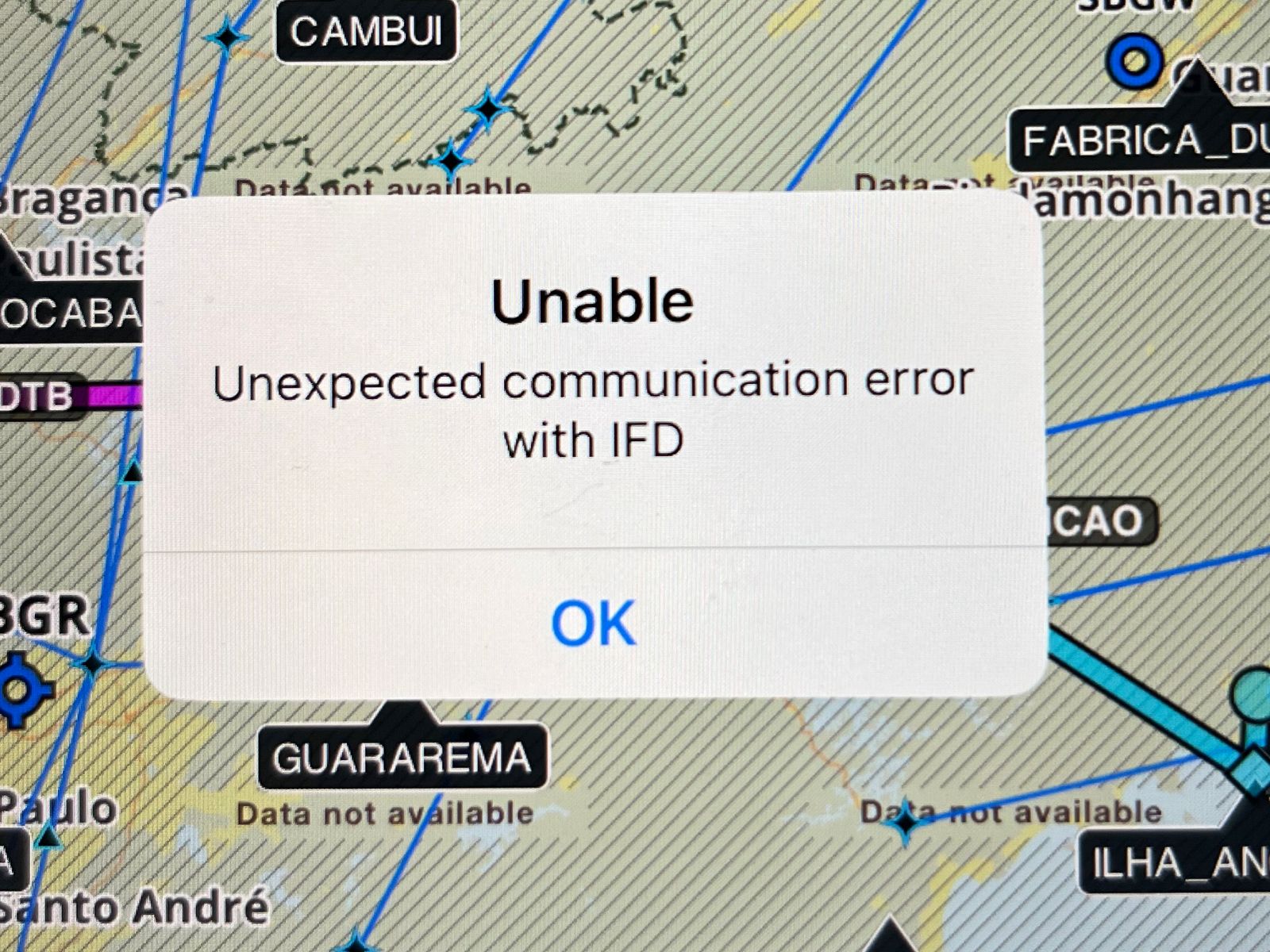 |
||
 |
||
P35Pilot 
Groupie 
Joined: 20 Aug 2020 Location: C83 Status: Offline Points: 42 |
 Post Options Post Options
 Thanks(0) Thanks(0)
 Quote Quote  Reply Reply
 Posted: 09 Jun 2023 at 2:47pm Posted: 09 Jun 2023 at 2:47pm |
|
|
I had the exact same issues last week. Running 10.2 on ifd but exact same situation. Makes me think it is a FF or IOS issue?
|
||
 |
||
_phm_ 
Groupie 
Joined: 08 May 2023 Location: brazil Status: Offline Points: 76 |
 Post Options Post Options
 Thanks(0) Thanks(0)
 Quote Quote  Reply Reply
 Posted: 09 Jun 2023 at 5:04pm Posted: 09 Jun 2023 at 5:04pm |
|
|
Seems to be a FF + IFD + iOS problem :-)
which makes it even harder to debug / solve. About 2 weeks ago one of my ipads used in this current test was working. Since then, I updated all the softwares to their last current available version, and now both of the ipads have the same issue. I have fiddled with all the network and software configuration items that we available on the ipad side, but none seems to solve. I was hoping someone at Avidyne could guide me to active some sort of debugging / logging on the IFD side, so we can try to understand what is happening. |
||
 |
||
P35Pilot 
Groupie 
Joined: 20 Aug 2020 Location: C83 Status: Offline Points: 42 |
 Post Options Post Options
 Thanks(1) Thanks(1)
 Quote Quote  Reply Reply
 Posted: 12 Jun 2023 at 4:00pm Posted: 12 Jun 2023 at 4:00pm |
|
|
Flew yesterday and it worked perfectly with no errors. Sent flight plan from iPad to ifd on 2 separate flights and it worked as before. I did notice there was a ForeFlight update the day before my flight. Hope this helps.
|
||
 |
||
_phm_ 
Groupie 
Joined: 08 May 2023 Location: brazil Status: Offline Points: 76 |
 Post Options Post Options
 Thanks(0) Thanks(0)
 Quote Quote  Reply Reply
 Posted: 13 Jun 2023 at 11:14am Posted: 13 Jun 2023 at 11:14am |
|
|
Same here - Can confirm that it's working with iOS 16.5, FF version 15.5.1
Very neat. |
||
 |
||
theovoss 
Newbie 
Joined: 08 Dec 2021 Location: Germany Status: Offline Points: 3 |
 Post Options Post Options
 Thanks(0) Thanks(0)
 Quote Quote  Reply Reply
 Posted: 14 Jun 2023 at 10:33am Posted: 14 Jun 2023 at 10:33am |
|
|
Have the same issue, neither FF nor Avidyne confirmed it official as a bug, but inofficially thought.
The users that do not have that issue, are you on 10.3 already?
|
||
 |
||
AviSteve 
Admin Group 
Joined: 12 Feb 2018 Location: Melbourne, FL Status: Offline Points: 2244 |
 Post Options Post Options
 Thanks(0) Thanks(0)
 Quote Quote  Reply Reply
 Posted: 14 Jun 2023 at 1:26pm Posted: 14 Jun 2023 at 1:26pm |
|
|
When we first integrated with FF this wasn't happening. I'm not sure what event occurred, but all of a sudden we started receiving several reports of this behavior. Now it seems that occurrences are waning. We have identified some improvements in the IFD software that will help the situation. Those are scheduled for inclusion in 10.3.2.2.
No I don't have a schedule for that :)
|
||
|
Steve Lindsley
Avidyne Engineering |
||
 |
||
Melohn 
Senior Member 
Joined: 11 Dec 2013 Location: PHNL Status: Offline Points: 140 |
 Post Options Post Options
 Thanks(0) Thanks(0)
 Quote Quote  Reply Reply
 Posted: 14 Jun 2023 at 11:14pm Posted: 14 Jun 2023 at 11:14pm |
|
Me too, today. FP transfer worked like a charm. Fun story: I allowed my safety pilot access to the IFD today, and he used ForeFlight along with me to track the flight and get FIS-B data. However, shortly after this, I lost all traffic and weather on my IFD 440, although it was still there in ForeFlight. I struggled for a while to figure out why, until I launched Stratus Horizon. My safety pilot got the infamous “turn on ForeFlight mode” prompt, and chose it, which switched the Stratus out of Open-ADS-B, and ended the IFD’s ability to get ADS-B data from it. Easy enough to change back, and everything then worked normally. This bug really sucks; I hope ForeFlight can get going on a fix. |
||
 |
||
Ibraham 
Senior Member 
Joined: 21 May 2016 Location: KHWO Status: Offline Points: 363 |
 Post Options Post Options
 Thanks(0) Thanks(0)
 Quote Quote  Reply Reply
 Posted: 17 Jul 2023 at 10:33pm Posted: 17 Jul 2023 at 10:33pm |
|
|
Was having inconsistent flight plan transfer from ForeFlight to the IFD, but no problem the other way. Recently it worked consistently when the Cellular data was turned off. Not sure if it is related or just luck.
|
||
 |
||
ricardo 
Senior Member 
Joined: 17 Jan 2022 Location: Seattle, wa Status: Offline Points: 134 |
 Post Options Post Options
 Thanks(0) Thanks(0)
 Quote Quote  Reply Reply
 Posted: 18 Jul 2023 at 2:52am Posted: 18 Jul 2023 at 2:52am |
|
i would not hold my breath hoping that FF makes that change .. they’ve known about this problem for a while now, and no movement on that bug.
|
||
 |
||
AviSteve 
Admin Group 
Joined: 12 Feb 2018 Location: Melbourne, FL Status: Offline Points: 2244 |
 Post Options Post Options
 Thanks(0) Thanks(0)
 Quote Quote  Reply Reply
 Posted: 18 Jul 2023 at 3:36pm Posted: 18 Jul 2023 at 3:36pm |
|
|
I'm still not exactly sure why the behavior is inconsistent, but 10.3.2.2 will contain some changes to improve the performance.
Edited by AviSteve - 18 Jul 2023 at 3:37pm |
||
|
Steve Lindsley
Avidyne Engineering |
||
 |
||
boisecrawfords 
Newbie 
Joined: 22 Jul 2023 Location: Boise, ID Status: Offline Points: 1 |
 Post Options Post Options
 Thanks(0) Thanks(0)
 Quote Quote  Reply Reply
 Posted: 24 Jul 2023 at 9:48am Posted: 24 Jul 2023 at 9:48am |
|
|
I now have this problem 100% of the time, posted all my tshoot steps in the Avidyne FB group. As a VFR pilot many of my flightplans use lat/long coordinate so it is difficult to manually key them in. Please advise what I can do to help get 10.3.2.2.
|
||
 |
||
Heege 
Newbie 
Joined: 15 Aug 2023 Location: Germany Status: Offline Points: 1 |
 Post Options Post Options
 Thanks(0) Thanks(0)
 Quote Quote  Reply Reply
 Posted: 18 Aug 2023 at 12:18pm Posted: 18 Aug 2023 at 12:18pm |
|
|
I updated my IFD440 to SW 10.3.1.2 some weeks ago and since then I'm having this problem. Out of more than a dozen trials to transfer flightplans from Foreflight it worked just twice. I usually get the "communication error" message, although the tranfer icon as well as the IFD connection tile are present in FF. When transfers were successful, the first attempt took a long time, while consecutive transfers went very smooth. Loading plans from the IFD to FF as well as sending flightplans from SkyDemon to the IFD works without problems.
I contacted Foreflight, but they do not intend to further investigate the issue, because Avidyne has already announced an update with "some improvements" and did not require further assistance. This is a serious issue for everyone creating complex flightplans on FF and if Avidyne knows what causes the problem, it would be nice if they would share their knowledge and explain, why it sometimes works and sometimes not. While waiting for an update that "may improve" the situation does anyone know a workaround or a certain procedure to asure flightplan transfer? |
||
 |
||
_phm_ 
Groupie 
Joined: 08 May 2023 Location: brazil Status: Offline Points: 76 |
 Post Options Post Options
 Thanks(0) Thanks(0)
 Quote Quote  Reply Reply
 Posted: 20 Aug 2023 at 2:11pm Posted: 20 Aug 2023 at 2:11pm |
|
|
As I have the same issue, I stopped using FF to create / modify flight plans, and I now use the IFD100 app. After uploading the flight plan to my IFD440, I then import it to FF, which usually works. I agree that this issue is a real nuisance which deserves more attention from the avidyne team.
|
||
 |
||
daveS 
Groupie 
Joined: 22 May 2019 Location: Washougal Status: Offline Points: 96 |
 Post Options Post Options
 Thanks(0) Thanks(0)
 Quote Quote  Reply Reply
 Posted: 24 Aug 2023 at 2:08pm Posted: 24 Aug 2023 at 2:08pm |
|
|
This may not apply here but someone on FB determined the flight plan transfer fails if you have 100 flight plans stored on the IFD. I also wonder if a lot of flight plans slow the upload and the IFD hits a timeout.
|
||
|
------------
dave |
||
 |
||
P35Pilot 
Groupie 
Joined: 20 Aug 2020 Location: C83 Status: Offline Points: 42 |
 Post Options Post Options
 Thanks(1) Thanks(1)
 Quote Quote  Reply Reply
 Posted: 24 Aug 2023 at 2:20pm Posted: 24 Aug 2023 at 2:20pm |
|
|
I do not have more than 10 stored and was getting this error before an upgrade to 10.3. I think it is more of a ForeFlight or iOS issue.
|
||
 |
||
chflyer 
Senior Member 
Joined: 24 Jan 2013 Location: LSZK Status: Offline Points: 1034 |
 Post Options Post Options
 Thanks(0) Thanks(0)
 Quote Quote  Reply Reply
 Posted: 10 Sep 2024 at 6:32am Posted: 10 Sep 2024 at 6:32am |
|
|
Any update on this Steve?
I'm having the same experience as boisecrawfords and Heege since recently updating to 10.3.1.2. It's 100% reproduceable FF --> IFD. No pb IFD --> FF. I'm unable to reproduce the problem using two ipads on the same local WLAN (one with FF, one with Trainer).
Edited by chflyer - 10 Sep 2024 at 6:34am |
||
|
Vince
|
||
 |
||
rolfe_tessem 
Senior Member 
Joined: 06 Jan 2012 Location: Massachusetts Status: Offline Points: 190 |
 Post Options Post Options
 Thanks(0) Thanks(0)
 Quote Quote  Reply Reply
 Posted: 10 Sep 2024 at 9:13am Posted: 10 Sep 2024 at 9:13am |
|
|
I have had this happen occasionally, on a seemingly random basis. I have started allowing the iPad-IFD wifi connection to stabilize a little longer before trying to sync. Anecdotely, I THINK this has improved things. Rolfe
|
||
 |
||
AviSteve 
Admin Group 
Joined: 12 Feb 2018 Location: Melbourne, FL Status: Offline Points: 2244 |
 Post Options Post Options
 Thanks(0) Thanks(0)
 Quote Quote  Reply Reply
 Posted: 11 Sep 2024 at 11:37am Posted: 11 Sep 2024 at 11:37am |
|
We have a fix for the next release that will improve the reliability. In the meantime, though, there is an option in Foreflight that should help. With the iPad connected to the IFD, start FF, then show Maps. At the top next to the FPL button, there is a little gear icon. Touch that, then scroll to the bottom of the list which should show the Avidyne IFD as a device. Touch "Connected>" which will take you to a lower menu named "Device Status". In that menu, there is a selection for "Auto Download User Waypoints". Turn that off. |
||
|
Steve Lindsley
Avidyne Engineering |
||
 |
||
guenter_ms 
Newbie 
Joined: 02 Nov 2012 Status: Offline Points: 28 |
 Post Options Post Options
 Thanks(0) Thanks(0)
 Quote Quote  Reply Reply
 Posted: 20 Sep 2024 at 2:36am Posted: 20 Sep 2024 at 2:36am |
|
|
Same problem. Answer from FF support:
I spoke with our connect engineers, and they mentioned that this issue can occasionally occur due to a timeout when sending a flight plan to the panel. There is a setting called "Auto Download User Waypoints" that can sometimes mitigate this timeout when turned off. You can access this setting by selecting After turning off this setting, no more problems with sending plan to IFD Regards Guenter |
||
 |
||
chflyer 
Senior Member 
Joined: 24 Jan 2013 Location: LSZK Status: Offline Points: 1034 |
 Post Options Post Options
 Thanks(0) Thanks(0)
 Quote Quote  Reply Reply
 Posted: 25 Sep 2024 at 2:08pm Posted: 25 Sep 2024 at 2:08pm |
|
|
Thanks for the feedback. I've turned off the "Auto Download User Waypoints" setting in ForeFlight and that seems to have solved or at least mitigated the issue..... so a good workaround.
Interesting that this is related to user waypoints. I suspect that there is more here than meets the eye as I've encountered some inconsistencies between the Jeppesen navdata waypoints in ForeFlight and those on the IFD's. It seems that Avidyne uses different 5-letter waypoint coding for the VFR waypoints in the navdata than Jeppesen uses with ForeFlight.
This seems to justify a separate thread, which I'll open, but somehow I think it's related. |
||
|
Vince
|
||
 |
||
Post Reply 
|
|
|
Tweet
|
| Forum Jump | Forum Permissions  You cannot post new topics in this forum You cannot reply to topics in this forum You cannot delete your posts in this forum You cannot edit your posts in this forum You cannot create polls in this forum You cannot vote in polls in this forum |