
 |
Baro alt mystery |
Post Reply 
|
| Author | |
paulr 
Senior Member 
Joined: 24 Jan 2014 Status: Offline Points: 555 |
 Post Options Post Options
 Thanks(0) Thanks(0)
 Quote Quote  Reply Reply
 Topic: Baro alt mystery Topic: Baro alt mysteryPosted: 11 Jul 2024 at 4:48pm |
|
I have an open ticket with support, but I thought I'd mention this here to see if I could learn something from the discussion.
I have a Baron with an IFD440 and an Aspen 2000 MAX with an ACU. I know that the ACU strips some ARINC 429 labels, including label 204. The installer was supposed to have wired things according to the Avi IM so that I get 429 data from the Aspen straight to the IFD. The other day, I was flying an approach with a baro-alt leg and got the "MANUAL SEQUENCE REQ'D" message. Hmm, I thought I was getting baro alt already, I thought. I made a note to check it out. Yesterday I pulled up the air data calculator page in flight and noticed that the baro alt field was in white. The other air data fields were all in green. Hmmmmm. Today I went to the hangar for a quick test. I set the current altimeter into the Aspen. It's showing the correct field elevation.  Then I booted the 440 into maintenance mode. On the Main Inputs config page, it sure looks like I'm getting B ALT (as well as other air data). 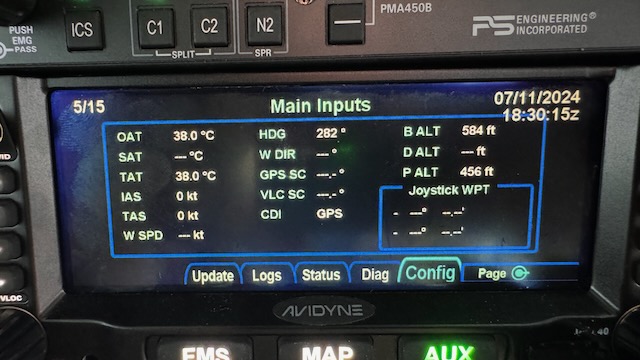 Follow my chain of logic and tell me where I've gone wrong.
There's obviously something simple I'm missing here-- why do I see B ALT on the inputs page but not actually see the result of the baro alt data where I want it? |
|
 |
|
AviSteve 
Admin Group 
Joined: 12 Feb 2018 Location: Melbourne, FL Status: Online Points: 2185 |
 Post Options Post Options
 Thanks(0) Thanks(0)
 Quote Quote  Reply Reply
 Posted: 12 Jul 2024 at 2:26pm Posted: 12 Jul 2024 at 2:26pm |
|
What is the selected 429 protocol for the port connected to the Aspen? Send me a picture of your 429 and 232 configuration pages.
Edited by AviSteve - 12 Jul 2024 at 2:27pm |
|
|
Steve Lindsley
Avidyne Engineering |
|
 |
|
paulr 
Senior Member 
Joined: 24 Jan 2014 Status: Offline Points: 555 |
 Post Options Post Options
 Thanks(0) Thanks(0)
 Quote Quote  Reply Reply
 Posted: 12 Jul 2024 at 4:37pm Posted: 12 Jul 2024 at 4:37pm |
|
Honeywell EFIS/low on port 2 is what I've got set-- that seems like it should work.
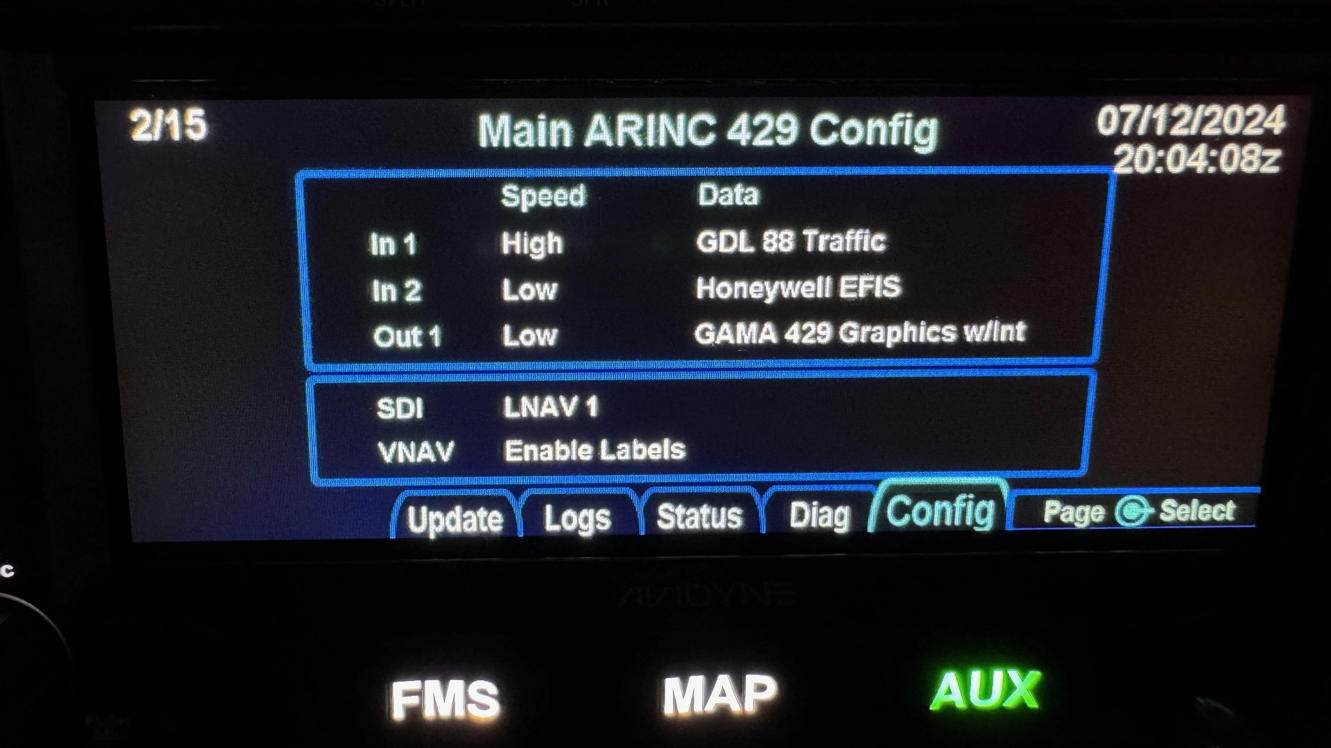 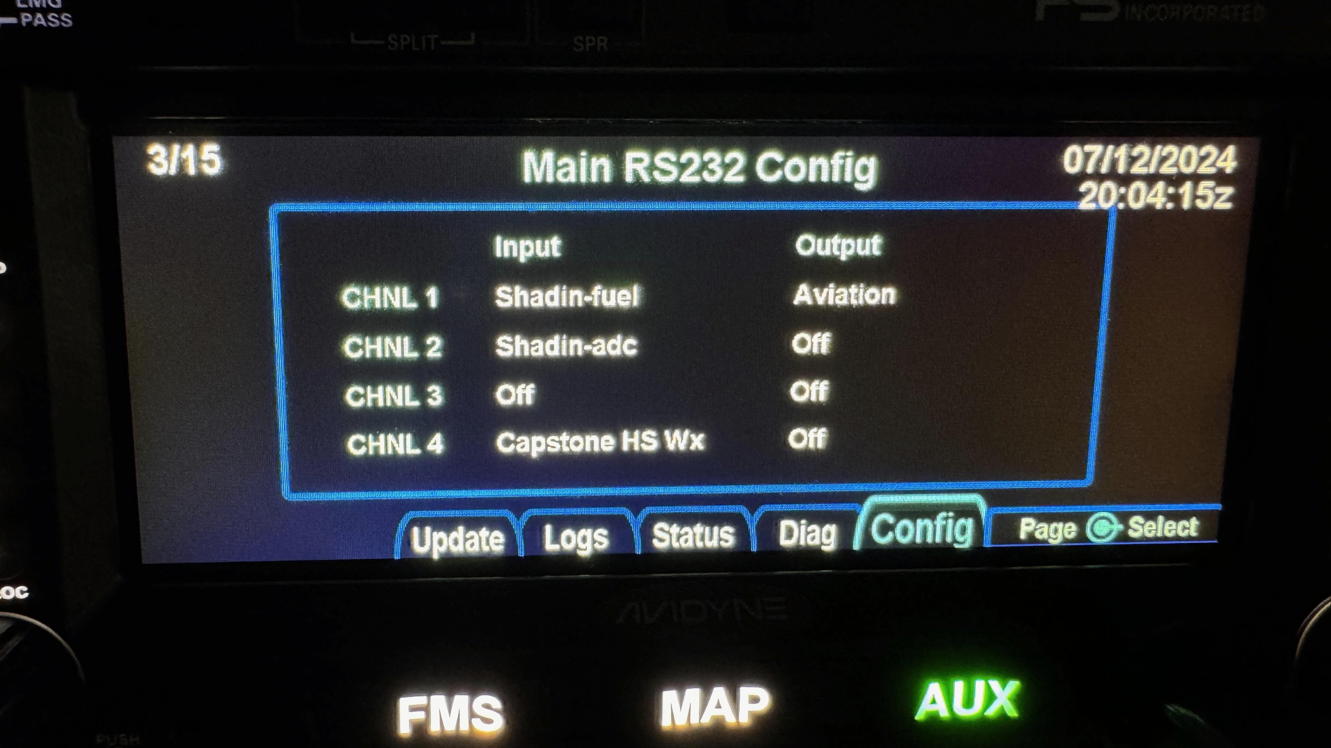 |
|
 |
|
Gring 
Senior Member 
Joined: 30 Dec 2011 Location: Kingston, NY Status: Offline Points: 731 |
 Post Options Post Options
 Thanks(0) Thanks(0)
 Quote Quote  Reply Reply
 Posted: 13 Jul 2024 at 6:20am Posted: 13 Jul 2024 at 6:20am |
|
I have dual Garmin G5s connected to dual IFD540s and while I get baro info from the G5s, the air data calculator still requires me to manually input Baro. I spoke with someone I know at Avidyne development and they told me Baro was not being populated on the air data computer and it needed a few lines of code. I asked for it to be added to a future release. This was pre 10.3 release.
That part I appears to be simply a software programming issue unrelated to the data coming over from an approved Baro device. As for the manual sequence, there could have been several reasons why and I’d go back and test that again as I doubt it is a data stream issue from your Aspen, unless it is happening on every missed approach sequence.
|
|
 |
|
paulr 
Senior Member 
Joined: 24 Jan 2014 Status: Offline Points: 555 |
 Post Options Post Options
 Thanks(0) Thanks(0)
 Quote Quote  Reply Reply
 Posted: 13 Jul 2024 at 11:23am Posted: 13 Jul 2024 at 11:23am |
|
I forgot to verify yesterday whether "auto-sequence missed" was enabled. It would be funny if the problem I'm having is a combo of that setting being off and a code defect that ignores baro alt in the air data calculator, rather than some obscure wiring problem.
|
|
 |
|
dmtidler 
Senior Member 
Joined: 12 Feb 2016 Location: USA Status: Offline Points: 617 |
 Post Options Post Options
 Thanks(0) Thanks(0)
 Quote Quote  Reply Reply
 Posted: 14 Jul 2024 at 10:31am Posted: 14 Jul 2024 at 10:31am |
|
AFAIK - the Auto Enable Missed option does not need any air data input to properly function and enable missed approaches automatically versus manually enabling the missed approach inside the FAF by using the Enable Missed LSK key on the FPL tab.
With the lack of a baro altitude input, Heading-to-Altitude legs don't know when to properly sequence the IFD to the next let; hence the Manual Sequence Req'd prompt as well as Sequence Leg LSK. Heading-to-Altitude legs are quite often on missed approaches which leads to conflating these two completely separate IFD features. BTW- Heading-to-Altitude legs also occur on some departure procedures which will also lead to a Manual Sequence Req'd prompt and Sequence Leg LSK with an IFD not having a baro altitude input. I don't believe the Auto Enable Missed option (on or off) will have any effect on your Manual Sequence Req'd situation.
|
|
 |
|
paulr 
Senior Member 
Joined: 24 Jan 2014 Status: Offline Points: 555 |
 Post Options Post Options
 Thanks(0) Thanks(0)
 Quote Quote  Reply Reply
 Posted: 15 Jul 2024 at 7:26am Posted: 15 Jul 2024 at 7:26am |
|
You are, of course, correct-- I was conflating two separate issues. Thanks for pointing that out.
|
|
 |
|
paulr 
Senior Member 
Joined: 24 Jan 2014 Status: Offline Points: 555 |
 Post Options Post Options
 Thanks(0) Thanks(0)
 Quote Quote  Reply Reply
 Posted: 05 Aug 2024 at 12:13pm Posted: 05 Aug 2024 at 12:13pm |
|
Mystery resolved. Per service ticket #PS00131983, this is a known bug. Avi support said "our engineering team is aware of the problem and advised that it is related to if the baro data going to the IFD is via ARINC429 data or RS232 serial data, but they are aware of it and working on a fix."
Edited by paulr - 05 Aug 2024 at 12:14pm |
|
 |
|
Post Reply 
|
|
|
Tweet
|
| Forum Jump | Forum Permissions  You cannot post new topics in this forum You cannot reply to topics in this forum You cannot delete your posts in this forum You cannot edit your posts in this forum You cannot create polls in this forum You cannot vote in polls in this forum |