
 |
COM/NAV standby datablock setup |
Post Reply 
|
| Author | |
paulr 
Senior Member 
Joined: 24 Jan 2014 Status: Offline Points: 558 |
 Post Options Post Options
 Thanks(0) Thanks(0)
 Quote Quote  Reply Reply
 Topic: COM/NAV standby datablock setup Topic: COM/NAV standby datablock setupPosted: 26 Feb 2016 at 9:05am |
|
First flight yesterday with my new IFD540. I'm still processing a lot of what I learned. Pretty neat piece of equipment! One simple question: the POH says, on page 4-22, that you can add two "Com/Nav Standby"
datablocks to the left datablock area. When I try to do that, those choices don't appear if I select any datablock position other than the "VLOC Radio" position. I am guessing that's by design; otherwise you could set up a config that looks like this: COM1 COM2 NAV1 NAV2 COM3 COM4 which might confuse people. If this is by design, perhaps the POH should be updated to reflect it. If it's not by design, what am I doing wrong?
|
|
 |
|
AviSimpson 
Senior Member 
Joined: 31 Mar 2015 Location: Lincoln, MA Status: Offline Points: 765 |
 Post Options Post Options
 Thanks(0) Thanks(0)
 Quote Quote  Reply Reply
 Posted: 26 Feb 2016 at 9:54am Posted: 26 Feb 2016 at 9:54am |
|
I'm not sure I totally follow but here is what the IFD540 is designed to do in the case of multiple standbys config:
COM1 / NAV1 COM2 / NAV2 COM3 / NAV3 COM4 / NAV4 When you select multiple standbys, the default will be all COM freqs. To access the NAV freq. press in the left knob. This will toggle to the list of all NAV freqs. including all the NAV standbys. |
|
|
Simpson Bennett
Avidyne Corporation Product Manager |
|
 |
|
paulr 
Senior Member 
Joined: 24 Jan 2014 Status: Offline Points: 558 |
 Post Options Post Options
 Thanks(0) Thanks(0)
 Quote Quote  Reply Reply
 Posted: 26 Feb 2016 at 10:02am Posted: 26 Feb 2016 at 10:02am |
|
Maybe this picture will help. It's the default factory config: COM1 active (#1)/standby(#2) and NAV1 active/standby, with blank space below. I want to add a 3rd or 4th standby for COM1. There doesn't seem to be a way to add it to the blank area because, when I select those slots in the datablock setup page, the 3/4 standby options don't appear. What am I missing? 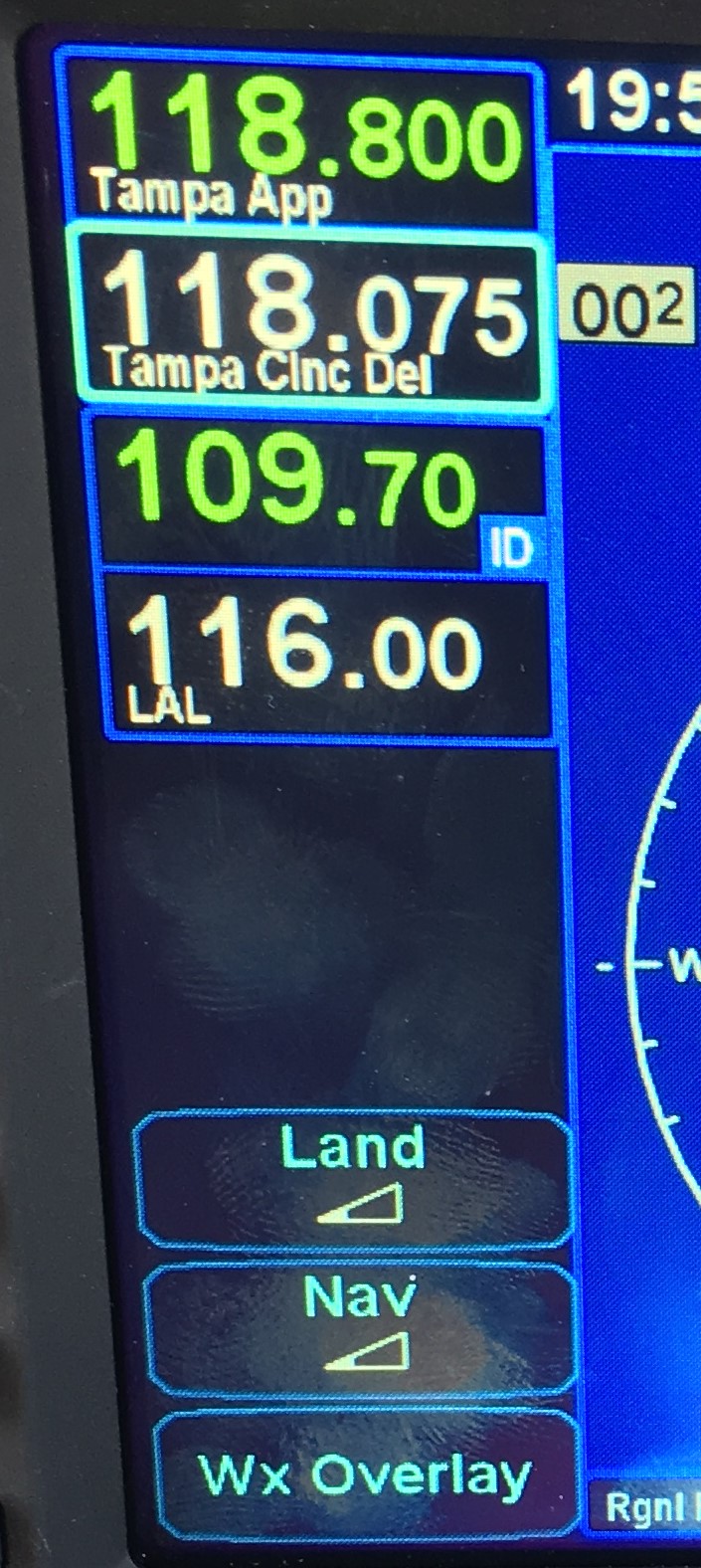
|
|
 |
|
pburger 
Senior Member 
Joined: 26 Dec 2013 Location: United States Status: Offline Points: 406 |
 Post Options Post Options
 Thanks(0) Thanks(0)
 Quote Quote  Reply Reply
 Posted: 26 Feb 2016 at 10:07am Posted: 26 Feb 2016 at 10:07am |
|
I'm not sure how it is described/shown in the manual, but yes, you can put all those standby frequencies in there, and yes, it is a little confusing. You have to choose between two scenarios: Either you will have both COM and VLOC displayed at the same time - as in your posted pic, or it will be all COM or all VLOC. If you want to see both COM and VLOC frequencies at the same time, you would have the standard COM active/stby frequencies in the upper left, then choose VLOC Radio below that to see the VLOC active and standby. In that scenario, you press the lower left knob to toggle between the COM standby or the NAV standby frequencies. OR..... instead of putting the VLOC Radio below the COM, you put up to three more standby frequencies under the COM active/stdby frequencies. You will then see the COM Active with up to four COM standby frequencies. When you push the lower left hand knob, the frequencies toggle to the VLOC frequencies, such that you have the active VLOC with up to four VLOC standby frequencies. Edited by pburger - 26 Feb 2016 at 10:10am |
|
 |
|
paulr 
Senior Member 
Joined: 24 Jan 2014 Status: Offline Points: 558 |
 Post Options Post Options
 Thanks(0) Thanks(0)
 Quote Quote  Reply Reply
 Posted: 26 Feb 2016 at 10:12am Posted: 26 Feb 2016 at 10:12am |
|
Thanks, pburger-- that's exactly what I wanted to know. This is not at all clear from the manual.
|
|
 |
|
AviSimpson 
Senior Member 
Joined: 31 Mar 2015 Location: Lincoln, MA Status: Offline Points: 765 |
 Post Options Post Options
 Thanks(0) Thanks(0)
 Quote Quote  Reply Reply
 Posted: 26 Feb 2016 at 11:53am Posted: 26 Feb 2016 at 11:53am |
|
Thanks for posting the pictures!
|
|
|
Simpson Bennett
Avidyne Corporation Product Manager |
|
 |
|
DavidBunin 
Senior Member 

Joined: 20 May 2015 Location: Rockwall, TX Status: Offline Points: 742 |
 Post Options Post Options
 Thanks(0) Thanks(0)
 Quote Quote  Reply Reply
 Posted: 27 Feb 2016 at 9:00am Posted: 27 Feb 2016 at 9:00am |
|
Here is what I did to support situational awareness...
I set up three COM frequencies (Active, Stby1, Stby2) which means that no NAV frequencies are normally visible, but then I put the "Decoded VLOC IDENT" information as permanent left-side datablock. So even if I can't see the NAV frequency all the time, I can see the station identifier all the time. (I also have the Nav Mode in there, but if I gave that up then there would be enough room for four COM frequencies and still have the VLOC IDENT information displayed.)  David Bunin |
|
 |
|
DavidBunin 
Senior Member 

Joined: 20 May 2015 Location: Rockwall, TX Status: Offline Points: 742 |
 Post Options Post Options
 Thanks(0) Thanks(0)
 Quote Quote  Reply Reply
 Posted: 29 Feb 2016 at 7:09pm Posted: 29 Feb 2016 at 7:09pm |
|
While flying over the weekend, I noticed that I don't quite have it correct in the image I posted here. I have the Decoded VLOC IDENT immediately under the frequencies, and then the Nav Mode below that (followed by Desired Track, then Actual Track, both small one-liners).
David |
|
 |
|
Post Reply 
|
|
|
Tweet
|
| Forum Jump | Forum Permissions  You cannot post new topics in this forum You cannot reply to topics in this forum You cannot delete your posts in this forum You cannot edit your posts in this forum You cannot create polls in this forum You cannot vote in polls in this forum |