
 |
Suggestions for building route for sid not in db? |
Post Reply 
|
| Author | |
chflyer 
Senior Member 
Joined: 24 Jan 2013 Location: LSZK Status: Offline Points: 1022 |
 Post Options Post Options
 Thanks(0) Thanks(0)
 Quote Quote  Reply Reply
 Topic: Suggestions for building route for sid not in db? Topic: Suggestions for building route for sid not in db?Posted: 09 Nov 2016 at 7:12pm |
|
I'm would love to hear how anyone else is setting this up in the IFD540 FPL/ROUTE. Also, does anyone know a way to add a non-existant WPT when building an FPL without going to the WPT tab, creating a new WPT, and then returning to the FPL tab to add it into the FPL?
I often fly out of an airport with several SIDs, all indicated as non-RNAV. Most of them are presented by the IFD when adding a waypoint after the airport while building a route, either in the FPL tab or as a new route in the ROUTE tab. However, one is missing due to a segment not being codable per ARINC424 (no "point in space"). See the SID chart below. The SID missing in the IFD navdata is WIL7Z. The leg along radial R029 FRI is not codable because the min alt 5500 for starting the left turn to WIL will be located differently depending on aircraft performance. Flying this by hand using VLOC and VOR nav is no problem, but the route can't be flown with autopilot and can't be coded as-is in the FPL. I just leave the direct leg from the airport to WIL and then change to DCT WIL once the 5500 turn has been completed. Anyone have other ideas? An alternative would be to insert D4 GRE R078 as a WPT. But this also doesn't exist in the navdata so would need to be added as a new WPT via the WPT tab, which is fine if the SID is flown often but a pain for a one-off when entering the FPL prior departure. Perhaps a way to create a WPT on-the-fly while building a FPL might be a useful new feature? 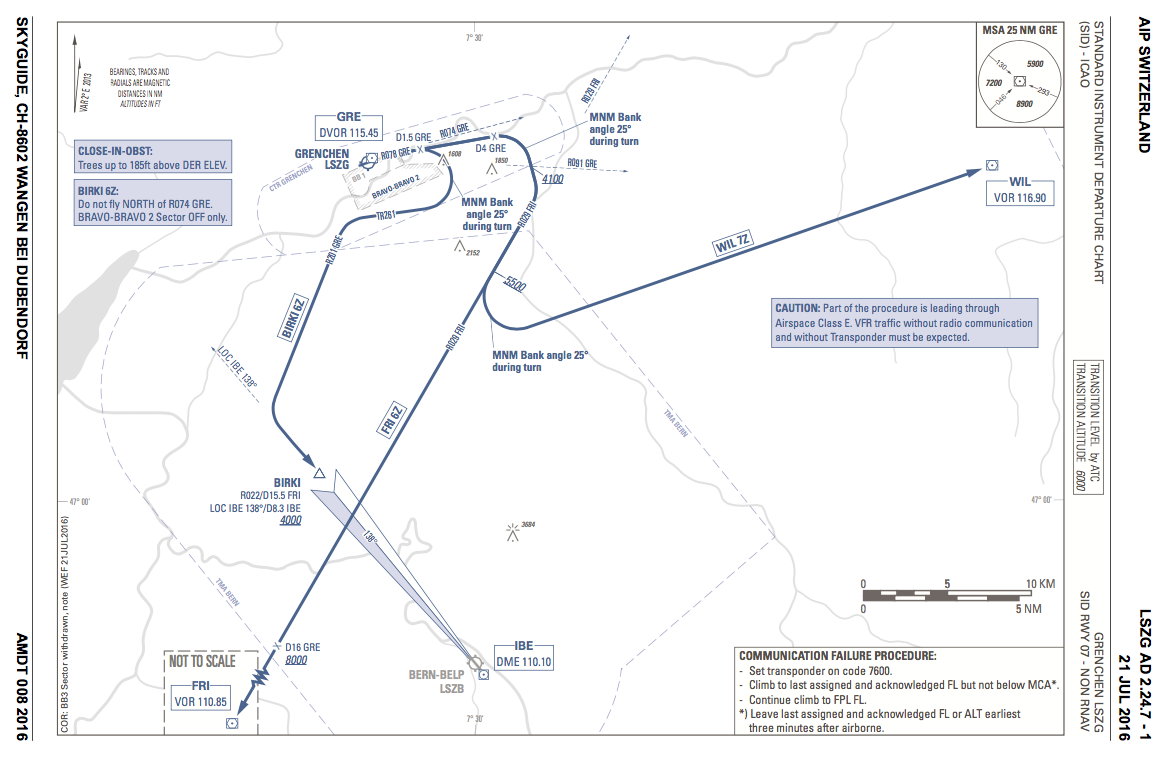 Edited by chflyer - 09 Nov 2016 at 7:14pm |
|
|
Vince
|
|
 |
|
Catani 
Senior Member 
Joined: 21 Jan 2016 Status: Offline Points: 362 |
 Post Options Post Options
 Thanks(0) Thanks(0)
 Quote Quote  Reply Reply
 Posted: 10 Nov 2016 at 4:56pm Posted: 10 Nov 2016 at 4:56pm |
|
Assuming you have only one IFD or GPS and no DME radio, I would create the flight plan with GRE as the first waypoint, FRI as the second, WIL as the third, followed by the rest of the route. Then on takeoff I would use the heading mode of the autopilot to fly runway heading, while you monitor the NM from GRE. At 4NM, I'd use the heading mode of the autopilot to turn to a heading of 160 to 180 to intercept the 029 radial inbound to FRI. I'd monitor the bearing to GRE to make the altitude restriction, and once past that I'd tell the IFD to proceed direct to FRI. While on the intercept heading, I'd monitor the bearing to FRI, and when on the 029 radial tell the IFD once again to proceed direct, and then couple the autopilot to the IFD. If off a degree or two, I'd use the heading mode to correct until on course, and then tell the IFD to go direct once again. Then, when passing 5500, I'd tell the IFD to proceed direct WIL, keeping the autopilot coupled to the IFD.
There may be a way to program custom waypoints into the IFD so that the entire process is automated enough for the autopilot to fly the SID hands off, but I doubt it's worth the time, nor would I be inclined to rely upon such a series of customized waypoints.
|
|
 |
|
chflyer 
Senior Member 
Joined: 24 Jan 2013 Location: LSZK Status: Offline Points: 1022 |
 Post Options Post Options
 Thanks(0) Thanks(0)
 Quote Quote  Reply Reply
 Posted: 10 Nov 2016 at 11:42pm Posted: 10 Nov 2016 at 11:42pm |
|
Thanks for the feedback. Very useful.
I have a dual 540/440 installation plus DME with an STEC 30 & GPSS, which makes flying the SID manually straight-forward but doesn't change the options much for flight plan creation and autopilot use.
|
|
|
Vince
|
|
 |
|
DavidBunin 
Senior Member 

Joined: 20 May 2015 Location: Rockwall, TX Status: Offline Points: 742 |
 Post Options Post Options
 Thanks(0) Thanks(0)
 Quote Quote  Reply Reply
 Posted: 18 Nov 2016 at 8:54am Posted: 18 Nov 2016 at 8:54am |
Doesn't your autopilot have a NAV mode that will follow the VOR? David Bunin |
|
 |
|
chflyer 
Senior Member 
Joined: 24 Jan 2013 Location: LSZK Status: Offline Points: 1022 |
 Post Options Post Options
 Thanks(0) Thanks(0)
 Quote Quote  Reply Reply
 Posted: 18 Nov 2016 at 10:29am Posted: 18 Nov 2016 at 10:29am |
|
Yes. The Stec 30 has 3 modes: HDG, LO, HI, where
- HDG takes its cue from the HDG bug or if the GPSS is on then the IFD540 GPS heading commands - LO is for VOR tracking - HI is for LOC tracking I should have said that the route can't be flown with the A/P following the IFD540 FPL. Using the A&/P to track the VORs in this departure would be a bit of help but not a whole lot because of the rather rapid VOR changes (GRE R078 for 4nm, then to cross GRE R091 @ 4'100, then FRI R029 for another 5nm or so, then WIL). Also, the A/P will use standard rate turns when intercepting and the turn here calls for min 25°. In my XP at climb speed, std rate is about 17-18°. As mentioned, flying by hand not a big deal. An example of where automation can't do everything. I like the link posted by Catani in the SID activation thread, about sometimes being better to go down a notch with automation. Edited by chflyer - 18 Nov 2016 at 10:30am |
|
|
Vince
|
|
 |
|
Post Reply 
|
|
|
Tweet
|
| Forum Jump | Forum Permissions  You cannot post new topics in this forum You cannot reply to topics in this forum You cannot delete your posts in this forum You cannot edit your posts in this forum You cannot create polls in this forum You cannot vote in polls in this forum |