
 |
No Nav Database |
Post Reply 
|
| Author | |
teeth6 
Senior Member 
Joined: 10 Mar 2014 Status: Offline Points: 741 |
 Post Options Post Options
 Thanks(0) Thanks(0)
 Quote Quote  Reply Reply
 Topic: No Nav Database Topic: No Nav DatabasePosted: 27 May 2018 at 10:29am |
|
I had posted this issue once before but it seems no one else has experienced it but I have a few more thoughts. At times, when I have updated the databases in my IFD 540s, upon the restart I got a message that there was NO Nav database present. I've had to reinstall the Nav database. Now I believe it only happens when I am updating Nav, Obstacles and Charts all at the same time. Tech support has suggested I always reformat my thumb drives before each download from Jepp I do this. On this latest occurance, after taking the drives to the plane
and selecting nav, obstacles and charts to update my IFDs, upon the
restart I got the message that there is no Nav database. I then used
the thumb drives to reload the Nav data only again, did a restart and
all was good again. Thinking it was only happening when I had to
install Nav data, obstacles and charts all at once. My theory was that
it did not happen when I only was updating nav/obstacles or only charts. To
test this, I put the thumb drives back in and selected ALL 3 to update
again. As expected, upon the restart, I had no Nav database again. I then
updated the Nav data ONLY, did a restart and was back in business. Has anyone else experienced this? |
|
 |
|
PA20Pacer 
Senior Member 
Joined: 07 Mar 2012 Location: Illinois (LL22) Status: Offline Points: 161 |
 Post Options Post Options
 Thanks(0) Thanks(0)
 Quote Quote  Reply Reply
 Posted: 28 May 2018 at 8:11am Posted: 28 May 2018 at 8:11am |
|
For what it's worth, I have often updated Charts, Navdata and Obstacles at the same time with no issues, although I most commonly do Charts separately from Navdata and Obstacles.
Regards, Bob
|
|
|
Bob Siegfried, II
Brookeridge Airpark (LL22) Downers Grove, IL |
|
 |
|
teeth6 
Senior Member 
Joined: 10 Mar 2014 Status: Offline Points: 741 |
 Post Options Post Options
 Thanks(0) Thanks(0)
 Quote Quote  Reply Reply
 Posted: 28 May 2018 at 10:38am Posted: 28 May 2018 at 10:38am |
|
Bob, Thanks for the feedback. It must be something unique to my setup but it's only been since 10.2.1 Larry
|
|
 |
|
PA20Pacer 
Senior Member 
Joined: 07 Mar 2012 Location: Illinois (LL22) Status: Offline Points: 161 |
 Post Options Post Options
 Thanks(0) Thanks(0)
 Quote Quote  Reply Reply
 Posted: 29 May 2018 at 8:09am Posted: 29 May 2018 at 8:09am |
|
Hi Larry-
Now you have me thinking again. I am not 100% certain that I have updated all three databases together since the 10.2.1 update. I may give that a try, but it will have to wait until the 6/21 Navdata cycle. Regards, Bob
|
|
|
Bob Siegfried, II
Brookeridge Airpark (LL22) Downers Grove, IL |
|
 |
|
teeth6 
Senior Member 
Joined: 10 Mar 2014 Status: Offline Points: 741 |
 Post Options Post Options
 Thanks(0) Thanks(0)
 Quote Quote  Reply Reply
 Posted: 29 May 2018 at 8:30am Posted: 29 May 2018 at 8:30am |
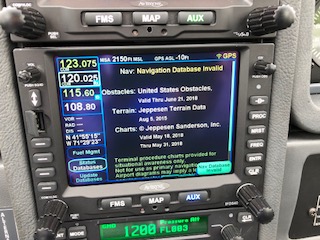 Bob, Bob,I re-tested my theory over the weekend and proved it false. I had Nav, Obstacles and Charts on the stick but ONLY updated the charts. It did skip the Nav and Obstacles but still it wiped out my Nav database at the end of the chart install. Back to the drawing board.......
|
|
 |
|
Post Reply 
|
|
|
Tweet
|
| Forum Jump | Forum Permissions  You cannot post new topics in this forum You cannot reply to topics in this forum You cannot delete your posts in this forum You cannot edit your posts in this forum You cannot create polls in this forum You cannot vote in polls in this forum |