
 |
IFD100 - IFD540 Configuration Error |
Post Reply 
|
| Author | ||
eallevato 
Groupie 
Joined: 04 Apr 2018 Location: Northridge, CA Status: Offline Points: 69 |
 Post Options Post Options
 Thanks(0) Thanks(0)
 Quote Quote  Reply Reply
 Topic: IFD100 - IFD540 Configuration Error Topic: IFD100 - IFD540 Configuration ErrorPosted: 01 Jun 2019 at 7:48pm |
|
|
All
Just did the 10.2.3.1 upgrade today on my IFD540 and it went fine. All settings were retained with the exception of the remote Wifi configuration and as expected the datablocks. I also deleted the IFD100 app from the mini Ipad and installed version 10.2.3.1. I then proceeded to configure the remote Wifi on the 540 to connect to my SkyRadar-f8 network and after reboot I got the green Wifi symbol on the upper right of the 540 indicating that it successfully connected to the network. I then started the IFD100 app and it seems to be working correctly except that I get this error message: I checked the App settings on the Ipad and the 540 is selected: Other screen shots: 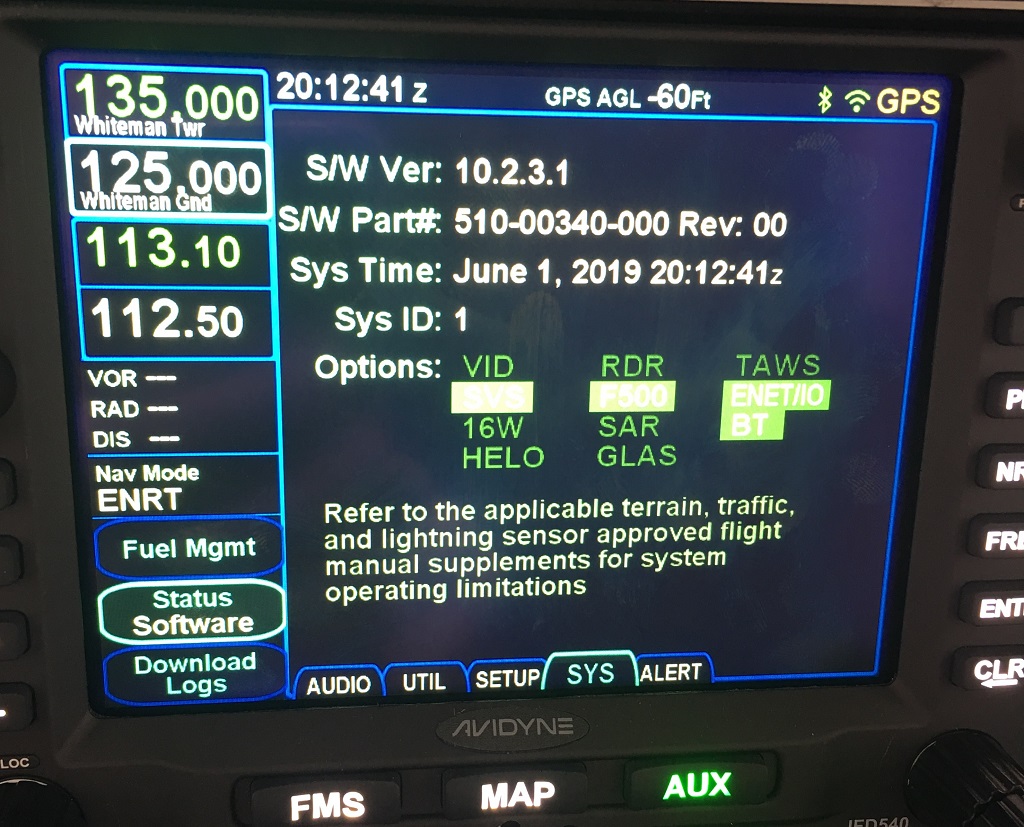 BTW, both the IFD540 and the IFD100 have the same (latest) navdata. Any ideas? Gene
Edited by eallevato - 01 Jun 2019 at 7:54pm |
||
|
Gene
|
||
 |
||
edanford 
Senior Member 
Joined: 21 Nov 2011 Location: Austin Tx Status: Offline Points: 116 |
 Post Options Post Options
 Thanks(0) Thanks(0)
 Quote Quote  Reply Reply
 Posted: 01 Jun 2019 at 9:39pm Posted: 01 Jun 2019 at 9:39pm |
|
|
I had something like happen after 10.3.2.1 upgrade. on one of my two Ipads with IFD100. I fixed the issue by deleting both the IFD 100 sim and IFD 100 app on the offending Ipad and then re-loading the software from the app store from clean install. |
||
|
Ed
|
||
 |
||
eallevato 
Groupie 
Joined: 04 Apr 2018 Location: Northridge, CA Status: Offline Points: 69 |
 Post Options Post Options
 Thanks(0) Thanks(0)
 Quote Quote  Reply Reply
 Posted: 03 Jun 2019 at 4:22pm Posted: 03 Jun 2019 at 4:22pm |
|
|
Thank you for the suggestion. I did what you suggested and the good news is that the Configuration Error message is gone. The bad news is that now Jeppesen is not allowing me to download the navdata to the IFD100 app. Upon starting the app, I log into Jepp and it comes back saying that I have one new device seat, but it does not allow me to activate it. It worked fine prior to the 10.2.3.1 upgrades. Gene
|
||
|
Gene
|
||
 |
||
edanford 
Senior Member 
Joined: 21 Nov 2011 Location: Austin Tx Status: Offline Points: 116 |
 Post Options Post Options
 Thanks(0) Thanks(0)
 Quote Quote  Reply Reply
 Posted: 03 Jun 2019 at 5:44pm Posted: 03 Jun 2019 at 5:44pm |
|
|
Give Jepp a call on activation issue. I should have mentioned that Jepp does not remember the same IPad. I did have to have them release the license for the ipad and let me reassign to same Ipad since I have charts and data subscriptions. Once that was done, all worked fine. I would think they would assign to a MAC address so the same Ipad would work without that being required. |
||
|
Ed
|
||
 |
||
wb8wka 
Newbie 
Joined: 06 Jul 2018 Location: Holland MI Status: Offline Points: 33 |
 Post Options Post Options
 Thanks(0) Thanks(0)
 Quote Quote  Reply Reply
 Posted: 26 Jul 2019 at 4:40pm Posted: 26 Jul 2019 at 4:40pm |
|
Me too... except I'm not having the same luck as you. What exactly is a "clean install"? Below is a more detailed post I made on this issue in the Avidyne pilots club ---- Has anyone gotten the IFD100 to successfully work with the new software release 10.2.3.1? I've got a IFD550 with a air data computer, and prior to the IFD100/IFD550 update it worked just fine. Now numerous error messages and it repeatedly loses heading info on the IFD100, when not a single error message ever appears on the IFD550. Initially when I upgraded the IFD100 app for 10.2.3.1 (from itunes) is when I first started to see this. I had hoped when I did the firmware upgrade on the IFD550 they would go away but they didn't. I have a iPad mini version 3. The photos were all taken in flight at the same time, with the most current version on each device. . It should be noted that they come and go... good heading on the IFD100, then it loses it. The IFD550 itself never loses a beat, no errors. Below is what I got from Avidyne tech support. Which I have repeatedly tried with no success. I really wish they would provide more detail as it would make it easier for me to resolve the issue. I'm about to try a virgin iPad over the weekend that has never seen the IFD100 app. ---- And this from the engineers: This happens during the IFD100 update. A configuration file is not properly updated. The error can be ignored if the IFD100 App is working properly. Otherwise, both the IFD100 and Trainer App must be deleted and the re-downloaded to resolve the error. |
||
 |
||
edanford 
Senior Member 
Joined: 21 Nov 2011 Location: Austin Tx Status: Offline Points: 116 |
 Post Options Post Options
 Thanks(0) Thanks(0)
 Quote Quote  Reply Reply
 Posted: 26 Jul 2019 at 5:28pm Posted: 26 Jul 2019 at 5:28pm |
|
|
On your Ipad place your finger on the IFD100 icon until the X appears in the upper right corner. Select that X to delete current App. Do the same with the IFD trainer on the ipad. I then powered down the Ipad and re-booted it You might go as far as to delete the Wifi connection to the IFD550 in the Wifi connections. That should remove all the legacy files that existed. Go to App store and re-down load the IFD100 / Trainer. Re-load data files from Jepp and re-connect to IFD550. That is about as clean as you can get on re-install
|
||
|
Ed
|
||
 |
||
wb8wka 
Newbie 
Joined: 06 Jul 2018 Location: Holland MI Status: Offline Points: 33 |
 Post Options Post Options
 Thanks(0) Thanks(0)
 Quote Quote  Reply Reply
 Posted: 26 Jul 2019 at 5:49pm Posted: 26 Jul 2019 at 5:49pm |
|
|
Unfortunately that is what I did.
By "clean" I thought you might have meant wipe the entire iPad, which is effectively what I'll be doing by using a fresh iPad that's never seen a Avidyne app, without going to the bother of doing a factory format. Did you happen to have a air data computer and/or a remote transponder hooked to your IFD? |
||
 |
||
edanford 
Senior Member 
Joined: 21 Nov 2011 Location: Austin Tx Status: Offline Points: 116 |
 Post Options Post Options
 Thanks(0) Thanks(0)
 Quote Quote  Reply Reply
 Posted: 26 Jul 2019 at 6:31pm Posted: 26 Jul 2019 at 6:31pm |
|
|
No Air data or remote transponder in my IFD540 setup I do have MLB100 feeding traffic and wx to my IFD540. The IFD100 works well in both remote connect through my Stratus 2 and local Wifi modes. I am running 10.2.3.1 on the IFD540 / IFD100 I am running the IFD100 SW on an Ipad mini 4
|
||
|
Ed
|
||
 |
||
wb8wka 
Newbie 
Joined: 06 Jul 2018 Location: Holland MI Status: Offline Points: 33 |
 Post Options Post Options
 Thanks(0) Thanks(0)
 Quote Quote  Reply Reply
 Posted: 26 Jul 2019 at 7:38pm Posted: 26 Jul 2019 at 7:38pm |
|
|
Thanks. Interesting to the extent every error message I am getting would be on items you don't have... and each is unique in the sense all are not related (WX500, AX322 and my ADC). No error messages on my FDL-978 (WX and Traffic)
|
||
 |
||
Fuz16 
Newbie 
Joined: 08 Dec 2018 Location: Missouri Status: Offline Points: 13 |
 Post Options Post Options
 Thanks(0) Thanks(0)
 Quote Quote  Reply Reply
 Posted: 26 Jul 2019 at 11:20pm Posted: 26 Jul 2019 at 11:20pm |
|
|
Try this - completely delete the IFD100 app, back up your iPad, then reinstall the IFD100 app. Maybe even do the same with ForeFlight. Backing up the iPad after deleting the app and before reinstalling the app cleans up the memory, thus making the connection better.
As a side note, I heard from a very reliable source that there will be an update of the IFD100 app coming in the next few weeks. It is in beta testing now and will be released very soon. So you may want to wait another week or so.
|
||
 |
||
wb8wka 
Newbie 
Joined: 06 Jul 2018 Location: Holland MI Status: Offline Points: 33 |
 Post Options Post Options
 Thanks(0) Thanks(0)
 Quote Quote  Reply Reply
 Posted: 26 Jul 2019 at 11:47pm Posted: 26 Jul 2019 at 11:47pm |
|
Tried that a few times, never helped. Right now I installed it on a fresh iPad and will try that tomorrow.
Even in their training videos, with the IFD100 connected to the IFD trainer app, I'm seeing error messages that are different on both units. I've seen numerous references to this as well from others. So that is good news a new version is coming out, thanks for the info.
Edited by wb8wka - 26 Jul 2019 at 11:48pm |
||
 |
||
wb8wka 
Newbie 
Joined: 06 Jul 2018 Location: Holland MI Status: Offline Points: 33 |
 Post Options Post Options
 Thanks(0) Thanks(0)
 Quote Quote  Reply Reply
 Posted: 27 Jul 2019 at 11:22pm Posted: 27 Jul 2019 at 11:22pm |
|
No Joy. Virgin Mini 4, never seen a Avidyne app in it's life, same issue
|
||
 |
||
Post Reply 
|
|
|
Tweet
|
| Forum Jump | Forum Permissions  You cannot post new topics in this forum You cannot reply to topics in this forum You cannot delete your posts in this forum You cannot edit your posts in this forum You cannot create polls in this forum You cannot vote in polls in this forum |