
 |
Jep Chart update 18-2021 gives an Error |
Post Reply 
|
| Author | |
rjevansuk 
Groupie 
Joined: 20 May 2018 Location: UK Status: Offline Points: 43 |
 Post Options Post Options
 Thanks(0) Thanks(0)
 Quote Quote  Reply Reply
 Topic: Jep Chart update 18-2021 gives an Error Topic: Jep Chart update 18-2021 gives an ErrorPosted: 09 Sep 2021 at 11:25am |
|
Hi,
I downloaded the latest Jep Chart updates last week via usb stick to an IFD 540, but the chart database is completely empty. I have tried to upload the data again and I keep getting an Error. Not Sure if this is a problem with Jeppesen or the IFD. are there any diagnostics I can try to check the update was successful and is it possible to roll back to the previous data? Thanks Roger Evans
|
|
 |
|
AviSteve 
Admin Group 
Joined: 12 Feb 2018 Location: Melbourne, FL Status: Offline Points: 2327 |
 Post Options Post Options
 Thanks(0) Thanks(0)
 Quote Quote  Reply Reply
 Posted: 09 Sep 2021 at 11:42am Posted: 09 Sep 2021 at 11:42am |
|
Is it the IFD giving you an error? What is the error?
|
|
|
Steve Lindsley
Avidyne Engineering |
|
 |
|
rjevansuk 
Groupie 
Joined: 20 May 2018 Location: UK Status: Offline Points: 43 |
 Post Options Post Options
 Thanks(0) Thanks(0)
 Quote Quote  Reply Reply
 Posted: 09 Sep 2021 at 11:45am Posted: 09 Sep 2021 at 11:45am |
|
Hi Steve, thanks for the prompt reply. I can't remember the exact error message, I'll get a screen shot over the weekend.
|
|
 |
|
chflyer 
Senior Member 
Joined: 24 Jan 2013 Location: LSZK Status: Offline Points: 1056 |
 Post Options Post Options
 Thanks(0) Thanks(0)
 Quote Quote  Reply Reply
 Posted: 10 Sep 2021 at 5:07am Posted: 10 Sep 2021 at 5:07am |
|
You can only load data from the usb to the IFD once. If you have any problem following the first load (as in your case of the empty chart database), you can‘t try again with the same usb. The load process changes something on the usb which prevents subsequent attempts. You‘ll need to recreate the usb before attempting again…. that probably means contacting Jepp to reset the download so you can rewrite the usb.
Edited by chflyer - 10 Sep 2021 at 5:08am |
|
|
Vince
|
|
 |
|
rjevansuk 
Groupie 
Joined: 20 May 2018 Location: UK Status: Offline Points: 43 |
 Post Options Post Options
 Thanks(0) Thanks(0)
 Quote Quote  Reply Reply
 Posted: 23 Sep 2021 at 12:19pm Posted: 23 Sep 2021 at 12:19pm |
|
Ok So today I downloaded the latest Charts using JDM. these charts superseded the pervious charts I tried to upload. I downloaded to a different usb stick. I got this error. No other details.
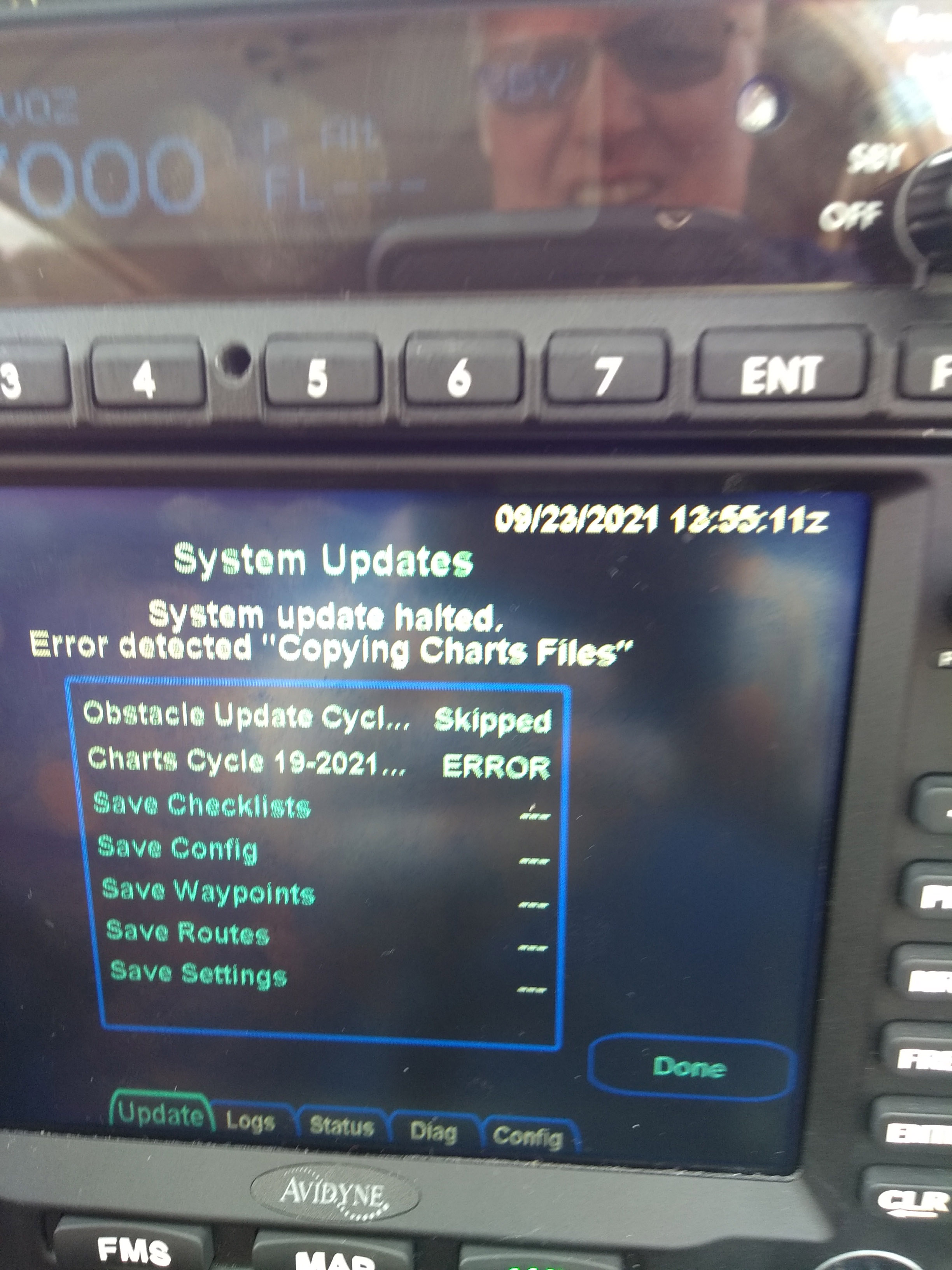 Edited by rjevansuk - 23 Sep 2021 at 12:20pm |
|
 |
|
AviSteve 
Admin Group 
Joined: 12 Feb 2018 Location: Melbourne, FL Status: Offline Points: 2327 |
 Post Options Post Options
 Thanks(0) Thanks(0)
 Quote Quote  Reply Reply
 Posted: 23 Sep 2021 at 1:29pm Posted: 23 Sep 2021 at 1:29pm |
|
Looks like a compact flash problem to me. I would contact tech support and have them walk through it with you. It might require a trip to the dealer.
|
|
|
Steve Lindsley
Avidyne Engineering |
|
 |
|
rjevansuk 
Groupie 
Joined: 20 May 2018 Location: UK Status: Offline Points: 43 |
 Post Options Post Options
 Thanks(0) Thanks(0)
 Quote Quote  Reply Reply
 Posted: 23 Sep 2021 at 1:41pm Posted: 23 Sep 2021 at 1:41pm |
|
Do you mean the usb stick? I deliberately used a different usb stick just in case the original stick was the problem. BTW the Latest nav data and obstacle data both downloaded ok.
So it cant be the usb drive. |
|
 |
|
AviSteve 
Admin Group 
Joined: 12 Feb 2018 Location: Melbourne, FL Status: Offline Points: 2327 |
 Post Options Post Options
 Thanks(0) Thanks(0)
 Quote Quote  Reply Reply
 Posted: 23 Sep 2021 at 2:38pm Posted: 23 Sep 2021 at 2:38pm |
|
No I mean IFD internal memory. Best to check with tech support. They may have a trick up their sleeve. Your event log may show something. Feel free to download it and send it to me if you like.
|
|
|
Steve Lindsley
Avidyne Engineering |
|
 |
|
jdojr 
Newbie 
Joined: 19 Oct 2019 Location: Texas Status: Offline Points: 25 |
 Post Options Post Options
 Thanks(0) Thanks(0)
 Quote Quote  Reply Reply
 Posted: 24 Sep 2021 at 8:12pm Posted: 24 Sep 2021 at 8:12pm |
|
I'm having the same problem. Tech support didn't help too much. Possibly reload the software or ? Hopefully this doesn't require a trip to a dealer.
|
|
 |
|
rjevansuk 
Groupie 
Joined: 20 May 2018 Location: UK Status: Offline Points: 43 |
 Post Options Post Options
 Thanks(0) Thanks(0)
 Quote Quote  Reply Reply
 Posted: 25 Sep 2021 at 8:34am Posted: 25 Sep 2021 at 8:34am |
|
My colleague had the plane at our maintainance engineer's yesterday and the avionics specialist downloaded the error and passed on to Avidyne. Hopefully I'll find out the solution next week.
Edited by rjevansuk - 25 Sep 2021 at 8:35am |
|
 |
|
AviSteve 
Admin Group 
Joined: 12 Feb 2018 Location: Melbourne, FL Status: Offline Points: 2327 |
 Post Options Post Options
 Thanks(0) Thanks(0)
 Quote Quote  Reply Reply
 Posted: 28 Sep 2021 at 2:21pm Posted: 28 Sep 2021 at 2:21pm |
|
I asked tech support and they didn't have any open tickets from you. Did you download the event log and send it to them? If not, please email that directly to me and I'll look through it.
|
|
|
Steve Lindsley
Avidyne Engineering |
|
 |
|
rjevansuk 
Groupie 
Joined: 20 May 2018 Location: UK Status: Offline Points: 43 |
 Post Options Post Options
 Thanks(0) Thanks(0)
 Quote Quote  Reply Reply
 Posted: 28 Sep 2021 at 3:49pm Posted: 28 Sep 2021 at 3:49pm |
|
Hopefully Ill download the log tomorrow if the weather is ok.
Roger
|
|
 |
|
rjevansuk 
Groupie 
Joined: 20 May 2018 Location: UK Status: Offline Points: 43 |
 Post Options Post Options
 Thanks(0) Thanks(0)
 Quote Quote  Reply Reply
 Posted: 01 Oct 2021 at 5:46am Posted: 01 Oct 2021 at 5:46am |
|
Hi Steve,
Cycle 20-2021 is available today but I don't want to upload until I have a fix. Roger
|
|
 |
|
rjevansuk 
Groupie 
Joined: 20 May 2018 Location: UK Status: Offline Points: 43 |
 Post Options Post Options
 Thanks(0) Thanks(0)
 Quote Quote  Reply Reply
 Posted: 21 Oct 2021 at 12:17pm Posted: 21 Oct 2021 at 12:17pm |
|
Update. Good news and some Bad.
Took the plane into the dealer today for them to do a reformat of the flash drive: Jep Charts updated to the latest 21-2021. However, when loading the other data they got an error "Data License count exceeded" So the Navdata and Obstacles rolled back to sept 2021. so out of date. I was told to contact Jep to get them to enable me to download again or wait for the November cycle. The system was on the latest version 10.2.6, now rolled back to 10.2.4. Update will be done when we take the plane in for its 100 hr service. Hopefully 10.3 will be out soon. I forgot to backup the user waypoints, so will not be popular with the other pilots. Fortunately I have a backup from a couple of years ago, so all is not lost. finally, I no longer get the option to connect to wi-fi, so can't use the IFD 100, Is this something I can do? or do I need to take the plane in again? |
|
 |
|
MikeS 
Groupie 
Joined: 29 Jan 2021 Location: Melbourne Status: Offline Points: 73 |
 Post Options Post Options
 Thanks(0) Thanks(0)
 Quote Quote  Reply Reply
 Posted: 21 Oct 2021 at 12:55pm Posted: 21 Oct 2021 at 12:55pm |
|
It sounds like the reformat files the dealer used were outdated if they did the CF reformat and it rolled you back to 10.2.4.1. There is a specific folder that includes the latest software as well as the reformat utility files and terrain database.
The reformat completely wipes the IFD, including the tail number-specific options file that includes the Wi-Fi, Bluetooth, and 500-foot callout enablements, plus any other enablements that you may have purchased such as SAR, Radar, 16W radio, etc. The Service Bulletin included in the reformat folder specifically states that these files must be reloaded as part of the reformat process. It sounds like the CF reformat was successful, however the person(s) performing the reformat missed a few important parts of the service bulletin. Email me at pilotsupport@avidyne.com with your tail number and IFD serial numbers and I can create the enablement file needed to get these enablements back on your IFD. Now all it needs is the software update to 10.2.6.1 if you choose to do so.
|
|
 |
|
MarkZ 
Senior Member 
Joined: 05 Sep 2015 Location: 0TX0 Status: Offline Points: 172 |
 Post Options Post Options
 Thanks(0) Thanks(0)
 Quote Quote  Reply Reply
 Posted: 21 Oct 2021 at 5:51pm Posted: 21 Oct 2021 at 5:51pm |
|
What about a deal like this?
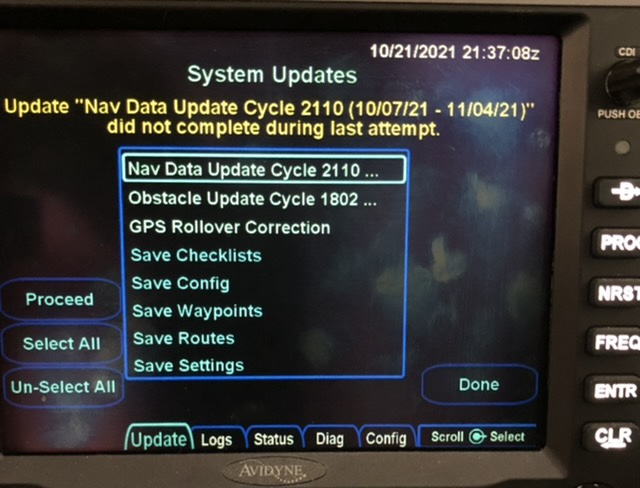 |
|
 |
|
AviSteve 
Admin Group 
Joined: 12 Feb 2018 Location: Melbourne, FL Status: Offline Points: 2327 |
 Post Options Post Options
 Thanks(0) Thanks(0)
 Quote Quote  Reply Reply
 Posted: 22 Oct 2021 at 9:22am Posted: 22 Oct 2021 at 9:22am |
|
That means that the nav data update wasn't successful the last time you tried it. What was the failure message when it was unsuccessful (i.e. before the power was cycled and you got the message in the picture)?
|
|
|
Steve Lindsley
Avidyne Engineering |
|
 |
|
MarkZ 
Senior Member 
Joined: 05 Sep 2015 Location: 0TX0 Status: Offline Points: 172 |
 Post Options Post Options
 Thanks(0) Thanks(0)
 Quote Quote  Reply Reply
 Posted: 22 Oct 2021 at 1:32pm Posted: 22 Oct 2021 at 1:32pm |
|
Jepp gave me two more downloads to try. It’s the first time I’ve seen it. They said it if it doesn’t go, then try another stick.
|
|
 |
|
MarkZ 
Senior Member 
Joined: 05 Sep 2015 Location: 0TX0 Status: Offline Points: 172 |
 Post Options Post Options
 Thanks(0) Thanks(0)
 Quote Quote  Reply Reply
 Posted: 22 Oct 2021 at 8:10pm Posted: 22 Oct 2021 at 8:10pm |
|
Jeppesen gave me two more tries and it worked flawlessly on the first attempt. You do have to deal with logging into their support system once to get the support account. Everything happens between that and emails that tell you to log into the support system. They’re the only game in town and we have to play by their rules.
|
|
 |
|
dmtidler 
Senior Member 
Joined: 12 Feb 2016 Location: USA Status: Offline Points: 635 |
 Post Options Post Options
 Thanks(0) Thanks(0)
 Quote Quote  Reply Reply
 Posted: 23 Oct 2021 at 8:46am Posted: 23 Oct 2021 at 8:46am |
I've had Jeppesen Tech Support reset the downloads several times in the past due to errors reported by JDM in transferring the data to a USB flash drive. Each reset was really easy and quick.
I just called the Jeppesen Tech Support at (800) 732-2800 or (303) 328-4587, told them the issue, and they would reset the requested download on their end and have me clear the JDM cache on my end. Those phone numbers are found in the Contact Jeppesen section of JDM help. With JDM already opened and logged into, my customer number is conveniently prominent at the top of the JDM window. |
|
 |
|
JoeIBM 
Newbie 
Joined: 04 Dec 2021 Location: Virginia Status: Offline Points: 10 |
 Post Options Post Options
 Thanks(0) Thanks(0)
 Quote Quote  Reply Reply
 Posted: 19 Dec 2021 at 3:57pm Posted: 19 Dec 2021 at 3:57pm |
|
Hmm - I'm having a similar problem, although mine is the Charts only, and Navdata and Charts had successfully downloaded from JDM and successfully uploaded to the IFD540 via the Avidyne-supplied USB stick. But yesterday the IFD error'd out after 99% loaded. I tried just re-uploading today and got this pic. Given it's Sunday, I've submitted a customer support case to Jepp, but figure I'll have to wait until tomorrow. In the meantime - I've downloaded all the 540 logs, and wondering if there's anything I can/should do with those to determine anything on my own? Is there a parser or log analysis service I can use?
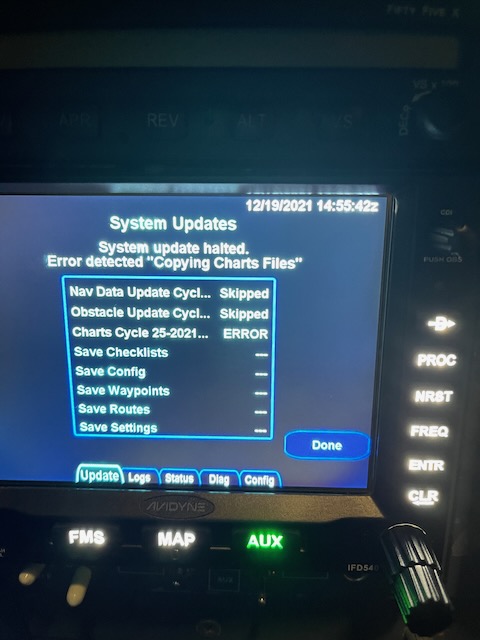 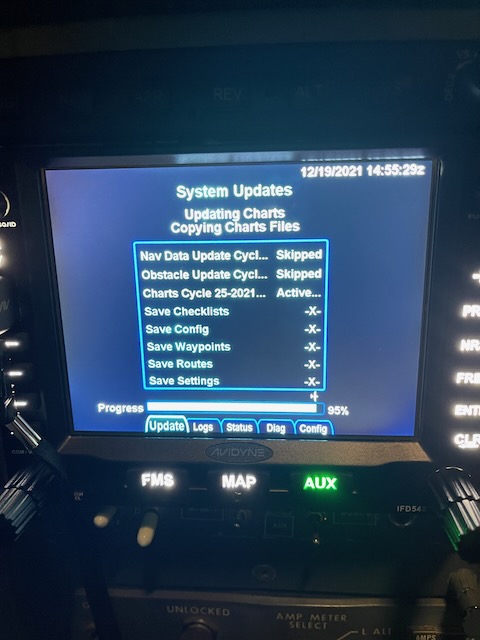 |
|
|
C310R at KJYO
|
|
 |
|
Lautensack 
Newbie 
Joined: 28 Feb 2019 Location: KFZY Status: Offline Points: 6 |
 Post Options Post Options
 Thanks(0) Thanks(0)
 Quote Quote  Reply Reply
 Posted: 19 Dec 2021 at 8:59pm Posted: 19 Dec 2021 at 8:59pm |
|
I missed this and started a similar post.
I have had this occur since the Nov 12, 2021 Chart update failed with an error. I thought nothing of it until it has happened again the past 2 cycles. Here's my post Sure would like a fix before I fly into NYC B airspace this week.
|
|
 |
|
rjevansuk 
Groupie 
Joined: 20 May 2018 Location: UK Status: Offline Points: 43 |
 Post Options Post Options
 Thanks(0) Thanks(0)
 Quote Quote  Reply Reply
 Posted: 20 Dec 2021 at 6:46am Posted: 20 Dec 2021 at 6:46am |
|
The fix for my problem was to re-format the flash drive and re-install. This was done by our local dealer. Unfortunately they rolled us back to a previous version 10.2.4 from 10.2.6!
Make sure you backup all of your personal data way points etc.
|
|
 |
|
Lautensack 
Newbie 
Joined: 28 Feb 2019 Location: KFZY Status: Offline Points: 6 |
 Post Options Post Options
 Thanks(0) Thanks(0)
 Quote Quote  Reply Reply
 Posted: 20 Dec 2021 at 7:18am Posted: 20 Dec 2021 at 7:18am |
|
Did you mean you reformatted the thumb drives or did you reformat the IFD drive?
Pete
|
|
 |
|
nrproces 
Senior Member 
Joined: 19 Sep 2016 Location: Marion, MT Status: Offline Points: 143 |
 Post Options Post Options
 Thanks(0) Thanks(0)
 Quote Quote  Reply Reply
 Posted: 20 Dec 2021 at 8:13am Posted: 20 Dec 2021 at 8:13am |
|
Ah, me too.....I dont think that this is an isolated incident... I have a 540, and it is happening to me too. |
|
|
Sauce
|
|
 |
|
rjevansuk 
Groupie 
Joined: 20 May 2018 Location: UK Status: Offline Points: 43 |
 Post Options Post Options
 Thanks(0) Thanks(0)
 Quote Quote  Reply Reply
 Posted: 21 Dec 2021 at 3:13am Posted: 21 Dec 2021 at 3:13am |
The dealer reformatted the IFD internal "drive" and re-installed the software. As long as you back up way points, user settings etc. it should be ok.
|
|
 |
|
tonyb@brightszoo.com 
Newbie 
Joined: 26 May 2022 Location: Usa Status: Offline Points: 1 |
 Post Options Post Options
 Thanks(0) Thanks(0)
 Quote Quote  Reply Reply
 Posted: 28 May 2022 at 11:17am Posted: 28 May 2022 at 11:17am |
|
I got this error today when trying to update my IFD550, was able to update IFD540. Called Avidyne support and was told to format the navdata usb and reload. It didn’t fix the problem.
Avidyne support said that I need to take to a dealer for a CE Reset. Don’t understand why there is no way to do myself. Now have to fly hour to avionics. I’ve flown with Garmin’s for 20 plus years with zero issues. Rethinking I should do went with Garmin 750. Aggravating
|
|
 |
|
Post Reply 
|
|
|
Tweet
|
| Forum Jump | Forum Permissions  You cannot post new topics in this forum You cannot reply to topics in this forum You cannot delete your posts in this forum You cannot edit your posts in this forum You cannot create polls in this forum You cannot vote in polls in this forum |