Release 10.2.1 Available
Printed From: Avidyne
Category: Avidyne General
Forum Name: IFD 5 Series & IFD 4 Series Touch Screen GPS/NAV/COM
Forum Description: Topics on Avidyne's IFD 5 Series and IFD 4 Series Touch Screen GPS/NAV/COM
URL: http://forums.avidyne.com/forum_posts.asp?TID=1464
Printed Date: 20 Aug 2025 at 11:25am
Software Version: Web Wiz Forums 12.01 - http://www.webwizforums.com
Topic: Release 10.2.1 Available
Posted By: AviSteve
Subject: Release 10.2.1 Available
Date Posted: 21 Feb 2018 at 5:12pm
|
Release 10.2.1 has been approved! Look for a formal press release regarding availability in the very near future. But, for you insiders, here is a list of changes included in the release. Map • Added VFR waypoints • Eliminated duplicate airport labels at low map range • Modified map pop-up to consider including Info and air-gnd frequencies • Allow fuel range ring time to be configurable • Apply traffic distance filter to SVS EGO view FMS • Added support for heliports and helicopter SID/STAR/Approaches (paid option) • Enabled range to altitude arc (i.e. the "banana") • Fixed error storing holding pattern course in stored route • Fixed user waypoint cross-synching • Fixed various stored route errors • Added AWIS frequencies to the frequency list • Fixed nearest FSS list "flickering" facilities • Prevented apps from uploading certain invalid identifiers • Fixed a scenario that caused the nearest list to become unresponsive • Fixed an error that would show computed leg courses slightly different than published Equipment Interfaces • Fixed G500 attitude failure indication • Modify MapMx interface to support flight plans with more than 31 waypoints • Allow IFD100 to receive data from remote IFD • Improve support for GTX345 • FreeFlight RANGR support Weather • Improved METAR decoding • Improved AIRMET/SIGMENT decoding • Set TFR timeouts to 120 minutes instead of 90 • Fixed error interpreting the valid times for ADS-B winds/temps • Removed "Traffic" aural for ADS-B traffic Radio • Mute nav audio volume during IFD power up • Fixed manual squelch adjustment from the volume knob Miscellaneous • Added additional GPS logging to aid in troubleshooting • New startup logo • Made WiFi and BT icons reflect the connection status • Changed datablock title to "Tailwind" instead of a negative headwind • Fixed air data calculator heading entry • Enabled WiFi when networking confirmation is dismissed with the ENTR key • Fixed formatting for DST ETA datablock Pilot's Guides have been updated for 10.2.1. They are not up on the website yet, but we'll update them shortly at http://www.avidyne.com/support/doctype.asp?doctype=pilots+guides&list=doc" rel="nofollow - http://www.avidyne.com/support/doctype.asp?doctype=pilot%27s+guides&list=doc Also, look for a corresponding update to the IFD100 app in the next day or two! ------------- Steve Lindsley Avidyne Engineering |
Replies:
Posted By: n7ifr
Date Posted: 21 Feb 2018 at 6:21pm
|
Steve, 1. Any word on v10.2.1 ability to allow IFD540 to receive higher speed baud rate input (115,100 baud) from GTX345 or Lynx9000 to display ADSB Wx on both IFD 540 and Aspen MFD? 2. What is latest update on TAS"A" software upgrade availability for IFD540? Thanks. Tom W.
|
Posted By: Freff
Date Posted: 21 Feb 2018 at 6:28pm
| Cool stuff. thanks! Are there potential other fixes that might not be listed? My main issue with 10.2.0 is that the "no TIS-B" indicator displays erratically and the wx radar data often doesn't load completely from my NGT-9000. Everything displays fine on the NGT-9000 itself during the issues. Also, the weather data displays with significant delays after it first shows up on the NGT. |
Posted By: brou0040
Date Posted: 21 Feb 2018 at 6:40pm
|
Very nice! Do we need to contact customer support for A&P upgrades as before? Any idea on when the new sim will be posted?
|
Posted By: AUXAIR
Date Posted: 21 Feb 2018 at 6:51pm
|
Excellent, Steve. Kudos to the team. Any update on approved linkages to the G* G5? Thanks, David ------------- David E. Cessna 182 RG II |
Posted By: AzAv8r
Date Posted: 21 Feb 2018 at 10:09pm
|
Great news, thanks! |
Posted By: ansond
Date Posted: 21 Feb 2018 at 10:21pm
| Congrats to the Avidyne Team... awesome!!! |
Posted By: AviSteve
Date Posted: 21 Feb 2018 at 10:33pm
|
I have answers to several of the questions above. Stand by for responses to the rest…
The high speed capstone interface to the GTX-345 is
supported in 10.2.1. Sorry for omitting
that one from the list. However, related
changes to the install manual are still pending.
The dealers will be notified in the next few days, you can
coordinate with your shop for the upgrade.
If you're an A&P and have done upgrades yourself in the past, then
call customer support as you have done before.
TJ may weigh in on this one as well.
------------- Steve Lindsley Avidyne Engineering |
Posted By: dmtidler
Date Posted: 22 Feb 2018 at 8:11am
| The IFD100 update is now available in the App Store. Is this update still compatible with IFD’s running software version 10.2.0? |
Posted By: ddgates
Date Posted: 22 Feb 2018 at 10:14am
|
I will also ask along with Tom. Looks like maybe there is some movement again. TAS-A software.? ------------- David Gates |
Posted By: ddgates
Date Posted: 22 Feb 2018 at 10:15am
|
Also, is 10.2.1 installable by an A&P or is a dealer required? ------------- David Gates |
Posted By: AviTJ
Date Posted: 22 Feb 2018 at 10:53am
Tom, 10.2.1 does allow for a high speed baud rate on the IFD. The TAS-A software release is still being buttoned up.
|
Posted By: AviTJ
Date Posted: 22 Feb 2018 at 10:54am
Dave, 10.2.1 can be installed by your A&P (as we have done in the past), but we always caution that if anything goes wrong during the load we have no means to warranty their labor hours unless they're a dealer.
|
Posted By: AviSteve
Date Posted: 22 Feb 2018 at 11:00am
|
The latest estimate for TAS-A upgrade is TSO by mid-year 2018.
The 10.2.1 version of IFD100 is compatible with 10.2 IFD
software, but there could be some situations where user waypoints don't sync
correctly. We don't think there's any
advantage to updating your IFD100 until the IFD has the new software.
The trainer app has been updated on the App Store.
------------- Steve Lindsley Avidyne Engineering |
Posted By: AviSteve
Date Posted: 22 Feb 2018 at 11:01am
|
FYI, the Pilot's Guides are now available on the website. ------------- Steve Lindsley Avidyne Engineering |
Posted By: tony
Date Posted: 22 Feb 2018 at 11:28am
| Where is Orest? He finally got his banana..... |
Posted By: pburger
Date Posted: 22 Feb 2018 at 11:53am

|
Posted By: oskrypuch
Date Posted: 22 Feb 2018 at 12:07pm
|
I'm in Switzerland, skiing! But I did take notice, and delighted to see it released, for sure! I'm out spreading the word. * Orest |
Posted By: brou0040
Date Posted: 22 Feb 2018 at 12:49pm
How about the PC version on the web.
|
Posted By: ptlevine
Date Posted: 22 Feb 2018 at 3:00pm
| Can you advise if the KFC225/G500 glideslope arming for LPV approaches has been fixed? |
Posted By: AviTJ
Date Posted: 22 Feb 2018 at 3:11pm
Yep! Fixed in 10.2.1. This is included in the fix to the MapMx protocol.
|
Posted By: ptlevine
Date Posted: 22 Feb 2018 at 3:16pm
| Awesome! Thanks |
Posted By: AviSteve
Date Posted: 22 Feb 2018 at 3:20pm
There is currently no plan for a new version of the PC sim for this minor release. ------------- Steve Lindsley Avidyne Engineering |
Posted By: Ibraham
Date Posted: 22 Feb 2018 at 4:44pm
|
Steve, For the 10.2.1 release features, under Weather, found the following statement "Removed "Traffic" aural for ADS-B traffic" Does that mean that there are no longer aural warning for conflicting traffic with the Skytrax 100? |
Posted By: ddgates
Date Posted: 22 Feb 2018 at 4:59pm
|
Where can one download the 10.2.1 software for the non dealer A&P to install? ------------- David Gates |
Posted By: LANCE
Date Posted: 22 Feb 2018 at 5:16pm
(opening envelope) . . . . The award for the Boeing Banana goes to . . . . Orest!! 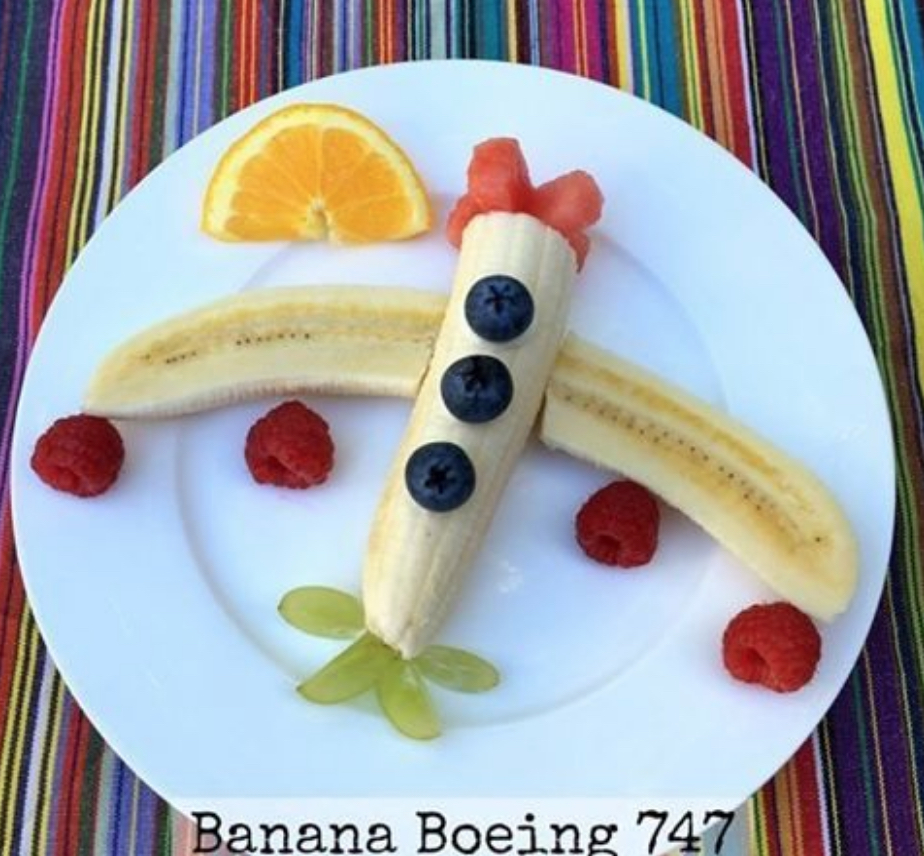 |
Posted By: n7ifr
Date Posted: 22 Feb 2018 at 7:11pm
|
Avi-Steve: So regarding the High Speed Input compatibility with the GTX345: Will the new v10.2.1 IFD540 high speed baud input display the GTX345 composite/Merged traffic plus ADSB Wx Output? i.e. - GTX Merged Active TAS605 (input to GTX) + Dual Link GTX345 ADSB Traffic IN (980/1090) This would be an awesome solution, (also providing the 1090 OUT)... and I suspect also display compatible to Aspen (Garmin Unlock) MFD Display. Tom W.
|
Posted By: Gring
Date Posted: 22 Feb 2018 at 8:27pm
|
I just finished installing 10.2.1.0 in one of my IFDs tonight and it went successful exactly like the instructions say. I only touched the IFD once to confirm I backed up my settings. In my case, only the Setup FMS settings were changed on the user part of the IFD. There are some new fields and pages in the maintenance section and some of the existing values were zeroed out and had to be manually restored from my photos. I don’t have any stored routes or user waypoints, so I can’t speak to that. Unfortunately I don’t have time to do the second one tonight and I can’t test fly it because of the weather. The actual update took about 70 minutes going from 10.2.0.0. As I’ve done in the past I took digital photos of all the settings and backed up all the data on a USB stick. As I’ve said with the 10.2.0.0 update, I could see a shop billing up to 3 hours for an upgrade once you include all the prep work, moving the airplane into the shop, running the update, completing the post install checkout, and supplying the proper logbook entry. I know my view is unpopular and some on the form have heartburn over this, but if I owned a shop, I’d for sure charge in the 2.5 - 3.0hr range for the first IFD and 1.5 - 2.0hr range for the second one. Looking forward to doing the second one tomorrow and it looks like weather will prevent a flight until next week. |
Posted By: dmtidler
Date Posted: 22 Feb 2018 at 10:03pm
|
FYI - I was already at my avionics shop for a scheduled IFR check on my plane this morning. I inquired about the 10.2.1 upgrade (from 10.2.0) announced on this forum yesterday. After a little initial reluctance based on their previous experience with early 10.2.0 upgrades, they agreed to try. I agree with Gring that the actual update took an estimated 70ish minutes. Add in prep and post upgrade checks as well as logbook entry and it was 2+ hours from start to finish which I was charged for accordingly. The avionics shop had to re-create my custom WiFi SSID as the upgrade reset this to the default. They also had to redo the antenna height as it had apparently zeroed. The Nav Data reverted back to show an out of date (Jan 4th 2018) data which caused a no FPL transfer with my IFD100 which had the current navigation database. Some of my data blocks had disappeared and needed to be selected again. Most appears well with the one short test flight home from the avionics shop. The only thing I noted to investigate further was that I didn't get any "Set course to XXX" CAS message when I had an active GPS course and my OBS was not set near the GPS desired track...the flight was fairly short and I was tested numerous items including OBS mode, so this may have been a result of me not being patient enough to wait for the CAS message. |
Posted By: jimmyz80
Date Posted: 22 Feb 2018 at 10:35pm
|
Awesome! Thanks a bunch to the whole team for the hard work on this release. It looks like a few of my main complaints have been fixed. I'm really hoping the "computed course" fix is the issue I saw when flying VOR DME approaches, and having the database legs not matching the charted radials. This was the only potentially deadly bug I had run into, and I'm glad to see it hopefully fixed. When can we expect dealers to be ready to go on these installs? I need to visit Sparkchasers in NC for some ELT work, and would love to have them upgrade my IFDs on the same visit in the coming week or two. Now if only I could get my MLB100 traffic on my EX5000 I'd be happy as a clam. :P ------------- 2006 Cirrus SR22 - IFD540 IFD440 DFC90 AXP322 MLB100 |
Posted By: ddgates
Date Posted: 23 Feb 2018 at 9:22am
|
Where are the 10.2. Install instructions? Are they devoid of the red "$1200 bricking penalty" that freaked my shop with 10.2? ------------- David Gates |
Posted By: AviTJ
Date Posted: 23 Feb 2018 at 9:40am
David, The SB with instructions are on the dealer site. The exact verbiage of the "bricking penalty" is as follows: "Failure to follow this procedure may require that the IFD be returned to Avidyne for
repair and will incur a repair charge of $1200.00." To my knowledge, no one has been charged the fee, assuming they simply followed the instructions. We completely understand that things can go wrong with a software load, and sometimes do. However, we don't think it's unreasonable to expect the folks doing the upgrade to follow the written instructions provided.
|
Posted By: AviSteve
Date Posted: 23 Feb 2018 at 9:59am
Yes, that is true for the MLB100 because it does not fully meet the TSO requirements allowing it to generate those aurals. Aurals produced by other ADS-B units are unaffected by the change. ------------- Steve Lindsley Avidyne Engineering |
Posted By: AviSteve
Date Posted: 23 Feb 2018 at 11:03am
If you look at the GTX345 website, you would certainly think so, but sadly the answer is no. There is a specific limitation in the brand-G documentation saying that the RS-422 interfaces do not allow integration with active TAS/TCAS systems. ------------- Steve Lindsley Avidyne Engineering |
Posted By: n7ifr
Date Posted: 23 Feb 2018 at 11:04am
|
Avi-Steve: Just wanted confirmation and clarification with V10.2.1 capability to display all the GTX high speed output as ADSB traffic & Wx source with its composite-Merged ADSB Dual Link IN + TA605 IN plus Wx on our IFD540's... Needless to say, this would be a great solution to allow full GTX output capability to display on both IFD's and Aspen (with their "unlock"). Thanks for your attention to this point. Tom W. p.s. Sorry to point out, with this capability, AXP340 X'ponder, Skytrax 100 or TAS "A" no longer needed.
|
Posted By: n7ifr
Date Posted: 23 Feb 2018 at 11:08am
|
Steve, Sorry our messages crossed.... but the G- description of the GTX345 specifically says it takes the TAS605 as "input" and merges with its dual 980/1090 IN... Question is display capability of our IFD's. Thanks Tom W. |
Posted By: AviTJ
Date Posted: 23 Feb 2018 at 11:53am
|
I thought I would chime in on this with a little further information. With the IFD interface to the GTX345, we are using the RS422 data stream for FIS-B Wx only, and ARINC-429 for traffic. The limitation Steve references above applies to "serial" traffic, and not ARINC-429 traffic. So, what this means is that you can interface a TAS6xx to a GTX-345, and display a composite version of that traffic information on the IFD (via 429). But this ability has been there since 10.2, and has nothing to due with the increase in baud rate released in 10.2.1. The increase in baud rate in 10.2.1 facilitates the ability to parallel that RS422 FIS-B Wx output from the GTX-345 to both the IFD and to the Aspen (same situation with the NGT-9000). Of course, this all assumes 2 different data paths between the 345 and the IFD/Aspen. ARINC-429 for traffic, and RS422 for FIS-B Wx.
|
Posted By: chflyer
Date Posted: 23 Feb 2018 at 12:10pm
|
Wow TJ! That's a clarification worth its weight in gold. :-) ------------- Vince |
Posted By: n7ifr
Date Posted: 23 Feb 2018 at 12:13pm
Thanks TJ - very good useful information. So, if I have this right: . GTX-345 Wx can display its ADSB FIS-B Wx on both units (IFD540 + Aspen - separate pathways and likely "unlock") using the higher baud rate (v10.2.1) using RS422. . Merged GTX traffic Output (TAS + Dual ADSB IN) can display on IFD & Aspen units using traditional ARNC 429 to both. Will IFD then display UAT Icons with Speed Vectors, etc on ADSB and TAS targets as traditional circles and diamonds? Thanks again. Tom W.
|
Posted By: AviTJ
Date Posted: 23 Feb 2018 at 12:33pm
Tom, That's the rub, and that's where the limitation kicks in. The 429 data stream is not going to give you the full ADS-B traffic symbology. For what it's worth this limitation exists, even if interfacing a 345 to a G1000 system...
|
Posted By: ddgates
Date Posted: 23 Feb 2018 at 2:48pm
|
Where can I get the software in instructions for my mechanic to install? ------------- David Gates |
Posted By: n7ifr
Date Posted: 23 Feb 2018 at 4:01pm
Again, TJ - Very helpful info. Presently I display full UAT Traffic from SkyTrak 100 to my dual IFD's on RS232 with full speed vectors, etc, and display TAS605 active traffic on Aspens via ARNC429 (I believe). If not able to merge full display icons with GTX345, then is the Lynx9000 capable of output to display full ADSB & Active traffic icons on the IFD540's, using any of the available channels to the 540's? Tom W.
|
Posted By: Catani
Date Posted: 23 Feb 2018 at 4:34pm
|
Posted By: n7ifr
Date Posted: 23 Feb 2018 at 6:25pm
So, sounds like it may be possible for: . Lynx9000 or GTX345 to display FIS-B Wx on IFD540 with new V10.2.1 via 422 input. . Lynx9000 or GTX345 to use RS232 to IFD540 for full Icon Traffic Display? Just putting it together... Tom W.
|
Posted By: Ibraham
Date Posted: 23 Feb 2018 at 6:25pm
Steve, Are you saying your own Avidyne Skytrax 100 does not meet the TSO requirements, what other ADS-B units do? The whole reason we purchased Avidyne units almost 2 years ago was to get the traffic on the EX5000 which is hopefully coming soon. Now another setback if we can't get aural warning on the unit anymore which we really valued with 10.2. What a shame. Very disappointing! Ibrahim
|
Posted By: terryp
Date Posted: 24 Feb 2018 at 9:10am
|
Hi Steve, Looks like the formatting is all over the place in the updated pilots guide, Ive only looked at the IFD440 guide, all the images with captions / frames are out of alignment which subsequently forces the page layout format to be off. Best, Terry
|
Posted By: chflyer
Date Posted: 24 Feb 2018 at 12:07pm
|
IFD540 guide looks fine. ------------- Vince |
Posted By: terryp
Date Posted: 24 Feb 2018 at 12:19pm
| Yeah, the 540 does look fine. It looks like the 550, 510 and 410 guides all have the same issue as the 440. |
Posted By: DavidBunin
Date Posted: 25 Feb 2018 at 9:34am
I agree, this is surprising, confusing and disappointing. What is it about the SkyTrax that falls short of the TSO? Is this related to the stupid pissing match between NavWorx and the FAA? Is there a software upgrade pending for the SkyTrax unit to bring back the traffic alerts? Without the audio, will we still get the yellow TRAFFIC visual message from the CAS? This feature deletion is making me reconsider the 10.2.1 upgrade, and this upgrade includes at least two improvements that I personally requested. Very conflicted now. |
Posted By: AzAv8r
Date Posted: 25 Feb 2018 at 10:37am
|
Is the issue with the Skytrax that it was the Navworx box, which the FAA declared inadequate, and now Navworx is no more? I wasn't tracking that issue. I did think that use of an external certified GPS (like the IFD) addressed the FAA concerns, but perhaps there were additional issues with it. |
Posted By: HenryM
Date Posted: 25 Feb 2018 at 10:59am
| The Navworx issues were with the ADS-B Out portion of the box. The Skytrax 100 is only a receiver, and thus not the subject of the FAA AD. |
Posted By: zsoszu
Date Posted: 25 Feb 2018 at 3:10pm
|
Hi, I am new kid on the block, who recently placed an order for an IFD 540/440 combo to replace my old GNS rack. My question is, if the unit comes with the new s/w version, or I have to arrange it with my local dealer to up upgrade it. I think, it will be shipped out by tomorrow to Hungary...
|
Posted By: AviSteve
Date Posted: 25 Feb 2018 at 7:41pm
I'll look into it. Stand by... ------------- Steve Lindsley Avidyne Engineering |
Posted By: jimmyz80
Date Posted: 26 Feb 2018 at 12:04am
I'm in the opposite camp. The excessive traffic aural alerts in 10.2 were flat out dangerous in my opinion. I could never focus on radio calls in the pattern with "caution, traffic!" blasting in my ear over and over again no matter how many times I tried to silence it. If this was a result of the MLB100, then yes I'd hope they fix it the correct way. But in the meantime I'm so glad they just removed the useless and dangerous alerts. ------------- 2006 Cirrus SR22 - IFD540 IFD440 DFC90 AXP322 MLB100 |
Posted By: chflyer
Date Posted: 26 Feb 2018 at 1:50am
|
BTW, can 10.2.1.0 be installed by owner with A&P or must the avionics shop do it? Can the owner get access to the update instructions via myavidyne or must we go through our avionics dealer? ------------- Vince |
Posted By: DavidBunin
Date Posted: 26 Feb 2018 at 8:11am
Does anybody know if we will still get the CAS alert? Or does the 10.2.1 software treat ALL traffic as non-threat traffic with the MLB100? On my flight yesterday, I experienced several traffic alerts that were a nuisance AND one that was real. Getting that one real alert (from a target climbing from below me) was in my opinion entirely worth tolerating the nuisance alerts. In a perfect world, we would only get alerts from truly alarming scenarios, but if the choice is all or none, I'll take all. I was glad I had 10.2.0 yesterday. And like I said, that's disappointing. I like everything else about 10.2.1 better. I know that in NavWorx's last push at fixing everything, they were working on a newer software version "5.0" and I wonder if Avidyne might have a copy of that software they can push through certification. (I do not know if traffic alerts were a factor in that software change.) With NavWorx gone, I would assume that Avidyne is exploring their options for ADS-B In equipment. Obvious options might be: re-branding a different piece of equipment like FreeFlight or uAvionics, designing Avidyne's own product, or improving the interface capabilities for third-party equipment like the GTX345 or Lynx 9000. But this is a real blow to those of us to equipped as "all Avidyne" unless there is a fix coming for it. |
Posted By: AviTJ
Date Posted: 26 Feb 2018 at 8:30am
All new products are shipped with the latest and greatest software installed. I know in the past many shops in EU would order units through DAC International, who would in turn ship stock they had on hand. If your unit is coming from DAC, the shop will likely need to do the upgrade upon arrival. If it is coming directly from us, it should have 10.2.1 installed already.
|
Posted By: AviTJ
Date Posted: 26 Feb 2018 at 8:47am
David, Have your mechanic reach out to tech support. We can get them access.
|
Posted By: AviTJ
Date Posted: 26 Feb 2018 at 8:54am
Unfortunately not, Tom. The same limitation is there as well. We are working on a Skytrax200 (Date TBD) that will merge active traffic with dual band ADS-B traffic. We're not close enough on it yet for me to say with certainty what this will look like, but it may be the answer to what you're looking for.
|
Posted By: AviTJ
Date Posted: 26 Feb 2018 at 8:56am
Vince, If you will be signing the logbook for the maintenance action, contact us in Tech Support and we can get you the needed SB and access to the software. Outside of our dealer network we prefer to keep this fairly tightly controlled, and handle these on a case by case basis.
|
Posted By: AviSteve
Date Posted: 26 Feb 2018 at 10:18am
Why the 540 would be good and all of the others bad is just another unexplained mystery of Microsoft Word. Updated PDFs have been uploaded and are now available on the website. Sorry for the inconvenience. ------------- Steve Lindsley Avidyne Engineering |
Posted By: terryp
Date Posted: 26 Feb 2018 at 10:24am
|
Hi TJ, I am in the final stages of my engineering company (RGV in UK) installing my IFD’s, should be finished in next day or two. They have emailed Avidyne about the update, though believe they might need to order it? I’d really like to get this update done before we pick the aircraft up later this week. Can you help get them access? Many Thanks Terry |
Posted By: AviTJ
Date Posted: 26 Feb 2018 at 2:08pm
Terry, I don't see anything in our tech box from RGV. I know Alec has my direct contact info. You can have him get in touch with me directly if he needs any assistance. The software can be downloaded from the dealer site, so there is nothing they would need to order for 10.2.1.
|
Posted By: zsoszu
Date Posted: 26 Feb 2018 at 2:10pm
| Thanks for this. :) |
Posted By: arkvet
Date Posted: 26 Feb 2018 at 5:14pm
I understand the desire to improve quality control by requiring a "mechanic" or "A/P" to do the update. However, I find it somewhat frustrating that many of us owners are equally if not more capable of performing this update process with meticulous care. I think it's goofy that I have to get my A/P to contact Avidyne to obtain the update for a gps that he is not familiar with at all. I am very familiar with my plane and my GPS and can read and follow directions just as well if not better than anyone else. My A/P is great but he knows nothing about my GPS. The first thing my A/P would do is have me go and walk through the procedure with him. If the restriction was to have avionics shops perform the update then it would make more sense (Not that I'm advocating this!) as they should be more familiar with items of this nature. I was looking forward to the update but having to pay my mechanic to do this is just goofy and that's just my opinion. rant over. Brent ------------- Brent PA32-301 IFD550 / AXP322 / SkyTrax100 / Dual G5's / GFC 500 / JPI 830 |
Posted By: dmtidler
Date Posted: 26 Feb 2018 at 5:28pm
|
I have a couple of initial impressions regarding sw 10.2.1 on my IFD540 with MLB100/Skytrax100 installed using the common RS232 connection for both TIS and FIS: Generally, sw 10.2.1 is running as advertised; the "Set Course to XXX" I mentioned earlier in this thread is working as advertised in the IFD540 PG. I finally had conditions set today to experiment with the "banana"...once again, this works as advertised even on my airplane that does not have any baro correction input to the IFD. The "banana" also displays on the updated IFD100. I created a user waypoint on the IFD100 yesterday and noticed it did not transfer to the IFD540, even when I tried using it in a route modification initiated from the IFD100. On the other hand, my user waypoint was not wiped from my IFD100 either. I still need to test whether the stored routes sync between the IFD100 and the IFD540 as they did previously with sw 10.2.0. As advertised, the ADSB “Traffic” callout is gone but the CAS cautions remain. Both yesterday and today, I had an advisory CAS message and blue AUX light shortly after departure. Yesterday, the CAS was indicating that AIRMETs had not been received and stayed that way for the entire 1.5 hours operating the airplane. When I checked the Datalink Status, it indicated that SIGMETs were being received. Today, the CAS message was for both AIRMETs and SIGMETs not being received. Once again, this displayed shortly after departure and remained for nearly 2 hours until shutdown. All other functions of the FIS and TIS worked well (ADSB traffic, METARs, TAFs, radar, etc.) The weather in my local area didn't have any SIGMETs or AIRMETs today. This leads me to several questions: Are FIS broadcast AIRMETs and SIGMETs only for the local region (similar to regional radar)? Improved decoding of AIRMETs and SIGMETs is listed as one of the sw10.2.1 changes; did Avidyne also change the way it handles non-reception of FIS-B SIGMETs and AIRMETs as I have flown on some very nice regional days and have never seen either of these CAS messages before; I have also recently seen AIRMETs and SIGMETs graphically displayed on my IFD540 and IFD100 prior to the sw10.2.1 upgrade. Did the FAA make any recent changes to how SIGMETs and AIRMETs are broadcast over FIS-B? The link with FlyQ efb broke with this update; GPS latitude and longitude are about the only info coming through. GPS track, altitude, flight plan transfers, and ADSB (FIS & TIS) seem to be broken. One other observation regarding the latest version of the IFD100; I noticed while they are listed as a "bright green" items, FLTA and Terrain Awareness (TA) is Off and cannot be turned On in the User Options on my IFD100 running on an iPad mini with iOS 9.3.5. Both of these options can be toggled On/Off on my IFD100 running on an iPad Pro 9.7 with iOS 11.2.6. |
Posted By: Catani
Date Posted: 26 Feb 2018 at 5:47pm
The FAA allows pilots to update nav databases now. Maybe one day they will let us update the software. I think the rules should allow us to trash our certified boxes if we want to take that chance, and flag them inop if that's what happens. Forcing us to hire somebody to do it just puts the blame for messing up the box on somebody else (although it probably would make it cheaper to get it fixed since it wouldn't be our own fault). As you said, your mechanic is no better at this than you are, and probably not as meticulous as you would be. I doubt an avionics shop doing a first-time 10.2.1 update would be any more meticulous than you would be either. But at least its legal for them to brick the box. Having said that, it's not Avidyne's violation or fault if you choose to do it yourself and screw it up. In the past Avidyne has sent software updates straight to pilots who are willing to waive warranty claims if they brick the box, maybe because Avidyne knows the FAA will go after the pilot for the violation, not Avidyne. Maybe Avidyne is willing to do that for 10.2.1 also.
|
Posted By: George P
Date Posted: 26 Feb 2018 at 6:00pm
| "The FAA allows pilots to update nav databases now". Pilots have been able to update nav databases ever since downloadable updates became available. There is no reason that updating software should be any more difficult than updating nav databases. There are a whole host of things pilots are permitted to do, that if done wrong, will lead to a whole bunch of trouble. |
Posted By: Gring
Date Posted: 26 Feb 2018 at 6:03pm
|
In basic terms, Pilots cannot perform software updates because it isn't listed in CFR part 43 - Preventative Maintenance. Period...That is an FAA regulation, like it or not. In my opinion, it does make some sense to have someone who is authorized perform the update. It can be quite technical because it might deal with all of the settings in and out of the box and other items that an avionics shop would be knowledgeable about. The fact that Avidyne has loosened up their control from "Authorized Dealers" to A&Ps is quite impressive. We should thank them for that.
|
Posted By: arkvet
Date Posted: 26 Feb 2018 at 6:03pm
That makes sense, and I'm sorry if I came across as pointing a finger at Avidyne for the hassle. I honestly didn't know who was behind the reasoning and decided to vent a little. So other than telling my A/P "contact Avidyne..." can I give him a specific phone # or e-mail to eliminate any extra hassle of him having to look for the info? Also, how is the update supplied to my mechanic? Email? Thanks ------------- Brent PA32-301 IFD550 / AXP322 / SkyTrax100 / Dual G5's / GFC 500 / JPI 830 |
Posted By: Bob H
Date Posted: 26 Feb 2018 at 6:08pm
------------- Bob |
Posted By: George P
Date Posted: 26 Feb 2018 at 6:13pm
| Where in Part 43 does it say that pilots can update nav databases? |
Posted By: arkvet
Date Posted: 26 Feb 2018 at 6:18pm
Like I stated in a previous reply I wasn't sure where the restriction / allowance came from other than I don't believe most mechanics are more familiar with the update process than the owners of the equipment. I may be wrong. I'm honestly not sure what my personal options are. I wanted to get some more specifics to forward to my mechanic before proceeding. It's no different than myself researching AD's before the annual. Again, no attack on Avidyne, just the process. I completely understand not all owners are created equally... nor are mechanics. ------------- Brent PA32-301 IFD550 / AXP322 / SkyTrax100 / Dual G5's / GFC 500 / JPI 830 |
Posted By: Gring
Date Posted: 26 Feb 2018 at 6:47pm
CFR part 43 Appendix A (c) Preventative Maintenance (32) (32) Updating self-contained, front instrument panel-mounted Air Traffic Control (ATC) navigational software data bases (excluding those of automatic flight control systems, transponders, and microwave frequency distance measuring equipment (DME)) provided no disassembly of the unit is required and pertinent instructions are provided. Prior to the unit's intended use, an operational check must be performed in accordance with applicable sections of part 91 of this chapter. You also need to look at the beginning pf Part 43 to see "Who" is authorized to do PM FAR Part 43.7 (f) (f) A person holding at least a private pilot certificate may approve an aircraft for return to service after performing preventive maintenance under the provisions of §43.3 (g). This means recreational pilots, and student pilots cannot perform Preventative Maintenance, and therefore, cannot update panel mounted navigational databases. Sport pilots have some additional restrictions - see Part 43.3 (g) below (g) Except for holders of a sport pilot certificate, the holder of a pilot certificate issued under part 61 may perform preventive maintenance on any aircraft owned or operated by that pilot which is not used under part 121, 129, or 135 of this chapter. The holder of a sport pilot certificate may perform preventive maintenance on an aircraft owned or operated by that pilot and issued a special airworthiness certificate in the light-sport category.
|
Posted By: pburger
Date Posted: 26 Feb 2018 at 6:59pm
In 43.3 (k), which I have copied and pasted here: (k) Updates of databases in installed avionics meeting the conditions of this paragraph are not considered maintenance and may be performed by pilots provided: (1) The database upload is: (i) Initiated from the flight deck; (ii) Performed without disassembling the avionics unit; and (iii) Performed without the use of tools and/or special equipment. (2) The pilot must comply with the certificate holder's procedures or the manufacturer's instructions. (3) The holder of operating certificates must make available written procedures consistent with manufacturer's instructions to the pilot that describe how to: (i) Perform the database update; and (ii) Determine the status of the data upload. |
Posted By: brou0040
Date Posted: 26 Feb 2018 at 7:49pm
Perhaps some have waived their ability to file a warranty claim, but this was never a blanket requirement. What they have said before is that they don't have a way to pay your personal A&P for warranty labor in case they run into a problem.
|
Posted By: AviSteve
Date Posted: 27 Feb 2018 at 10:54am
My previous response was imprecise, so I took extra time to research back to the beginning of this issue. It's not that the Skytrax100 (MLB100) doesn't fully meet the TSOs that it claims to meet. Instead, it's that the 10.2 version of the IFD was generating an aural alert that is associated with a portion of the TSO not claimed by the IFD. Once we realized that, on 12 June 2017 we issued Service Bulletin (SB) 601-00182-041 to disable that aural alert. From the service bulletin:
The change in 10.2.1 is just a formalization of the service bulletin. If you have updated to 10.2.1.0, it is no longer necessary to apply SB 601-00182-041. ------------- Steve Lindsley Avidyne Engineering |
Posted By: Catani
Date Posted: 27 Feb 2018 at 11:24am
|
Posted By: LANCE
Date Posted: 27 Feb 2018 at 7:13pm
The Service Bulletin to upgrade to 10.2.1 is 15 pages. It is more complicated that a nav data update by at least a factor of 10.
|
Posted By: Ibraham
Date Posted: 27 Feb 2018 at 8:42pm
When and where was the SB published, can't find it on the Avidyne IFD website documentation section, never received a notification as the unit is registered on our Avidyne online account.
|
Posted By: AviSteve
Date Posted: 28 Feb 2018 at 11:27am
SB 601-00182-041 was published on 12 June 2017. It was posted to the dealer website since it requires an authorized installer.
------------- Steve Lindsley Avidyne Engineering |
Posted By: Ibraham
Date Posted: 28 Feb 2018 at 4:37pm
|
Steve, I understand that a dealer may be required to install a service bulletin, but not publishing the SB or alerting the aircraft owners about new SB is bad practice and deprives owners from critical and important information. Cirrus aircraft publishes all their Service bulletins on their website and alert registered owner of any new ones, so does TCM for the Continental engines. AD's are published on the FAA website. Avionics dealers never contact the owner after they do an install, and the owners may never go back to the same installer. It may be beneficial to add a section on the Avidyne website for the service bulletins and other critical information, and contact the registered owners of the specific avionics with that information. Ibraham
|
Posted By: Catani
Date Posted: 28 Feb 2018 at 4:51pm
|
Posted By: brou0040
Date Posted: 28 Feb 2018 at 6:15pm
+1, I never knew about this. I wouldn't say that I have a specific avionics shop, I go to different ones based on what I'm trying to do. Maintenance is an owner's responsibility, not the shop's, these should be posted and an email sent out notifying the registered owners of the SBs.
|
Posted By: dmtidler
Date Posted: 01 Mar 2018 at 7:03pm
|
Today I tested a clean install of the latest IFD100 with current data loaded. Before connecting it via WiFi to my IFD540 (sw 10.2.1), in the AUX - SETUP User Options, the FLTA and Terrain Awareness (TA) were able to be toggled On and Off on my iPad mini running iOS. After the IFD100 was WiFi connected to my IFD540 and "Config Modified" was displayed, I closed then reopened the IFD100 app per the first time connecting procedure. Now, both the FLTA and Terrain Awareness (TA) options are defaulted to Off and can no longer be toggled to On even though they are not grayed out as shown below for all users. With these options Off, the IFD100 map does not show any FLTA or Terrain Awareness displays on the map. Has anyone else seen this IFD100 behavior? |
Posted By: Bob H
Date Posted: 02 Mar 2018 at 12:13pm
|
My Avionics shop just did 10.2.1 install on Wed. They put the IFD on the bench, started the process and walked away to do something else. Came back when necessary to check on progress and keep it going, but then walked away again. The time they actually spent in front of the box was trivial. They also updated my Nav Data. All at NO CHARGE! One minor nit when I updated IFD100 to 10.2.1. On the flight home, I couldn't find the App on the iPAD. I let it go until I was back on the ground and then found that Avidyne had changed the App's icon. :-) The brain looks for a familiar picture! ------------- Bob |
Posted By: oskrypuch
Date Posted: 02 Mar 2018 at 12:59pm
LOL! Yep. * Orest
|
Posted By: ac11
Date Posted: 04 Mar 2018 at 2:22pm
| Question for those with 10.2.1. Does the release change the behavior of the keyboard popping up when selecting the standby 1 frequency? |
Posted By: teeth6
Date Posted: 04 Mar 2018 at 10:40pm
| I also agree that the aural warnings were very annoying and requested the SB to turn them off. I even got warnings on the ground when trying to do a run up. The yellow CAS message is plenty for me. |
Posted By: Ibraham
Date Posted: 04 Mar 2018 at 11:23pm
|
The sound of metal would be more "annoying" if you have a mid-air collision, that would definitely ruin your day! Avidyne should have provided the option of turning the aural warnings off, and turn the aural warning off on the ground since the IFD is smart enough to know when you ground speed is less than 30. In high traffic suburban areas, seeing traffic at slightly lower altitude is almost impossible, that is why you need ADS-B traffic warnings. It is not a convenience, it is an essential safety aide, otherwise the FAA would not have mandated the ADS-B. Avidyne must fix the issues and not completely remove the aural warnings. What's the point of having traffic advisory without the warning! |
Posted By: Ibraham
Date Posted: 04 Mar 2018 at 11:27pm
Some service bulletins are posted on the Avidyne website, why not all of them? http://avidyne.com/support/doctype.asp?doctype=service+bulletins&list=doc
|
Posted By: AzAv8r
Date Posted: 05 Mar 2018 at 1:56am
|
"In high traffic suburban areas, seeing traffic at slightly lower altitude is almost impossible, that is why you need ADS-B traffic warnings. It is not a convenience, it is an essential safety aide, otherwise the FAA would not have mandated the ADS-B." Well, not exactly. ADS-B OUT is mandated to reduce the burden on ASR (radar), which exists for (fundamentally) the FAA's benefit, as ATC. ADS-B IN is the benefit to entice us as operators to participate. The burden on ASR is saturation - number of operations per unit time, and ADS-B Out significantly improves the statistics on this. It's extremely valuable, and I'm glad Avidyne supports ADSB-In. While an intelligent advisory is a great idea, please define the exact criteria that the intelligent advisory should use. You cannot. Instead, you can enable/disable alerts as appropriate for your flight regime by connecting the alert audio to a selectable input on your audio panel.
|
Posted By: DavidBunin
Date Posted: 05 Mar 2018 at 6:29am
So it's your fault? (LOL) In my airplane I do have the ability to turn it off because the alerts are on a switched input at my audio panel. I guess I'd like to hear what the plan is to turn the audio alerts back on again before I "upgrade" towards turning them off permanently. |
Posted By: teeth6
Date Posted: 05 Mar 2018 at 7:00am
| I didn’t mean I requested the SB be made. That was done, I assume, due to all the complaints. Once there was this SB, I requested it be installed. I yellow CAS message and yellow intruder on the display, catches my attention every time. |
Posted By: Ibraham
Date Posted: 05 Mar 2018 at 9:39am
With 10.2.1, Avidyne removed aural alerts completely for their own Skytrax 100 ADS-B in instead of providing the option to turn it off, that's my concern.
|
Posted By: DavidBunin
Date Posted: 07 Mar 2018 at 7:35am
Steve, That explanation made sense to me until I gave it more thought. If the IFD is the problem, why are the aural alerts only removed for the Skytrax100, and not for other ADS-B receivers? By the way, if you say it's because the other boxes produce their own aural signals, I will point out that the SkyTrax100 box has a connector pin designated "audio out" and that pin is wired up to the audio panel in my airplane. Maybe Avidyne can enable that feature in the SkyTrax software. Next question: Does the logic for the traffic alert (either audio or CAS) come from the IFD or does it come from the Skytrax? David |
Posted By: AviSteve
Date Posted: 07 Mar 2018 at 9:32am
You hit it on the nose, other boxes produce their own aurals. I'm not familiar enough with the pinouts on the Skytrax100 to comment on the effect of wiring the audio out signal from the Skytrax100 to your audio panel, that's more up TJ's alley. I can tell you, however, that it's not in our plan to modify the software in the Skytrax100. The traffic alerting logic is done in the Skytrax100. ------------- Steve Lindsley Avidyne Engineering |
Posted By: arkvet
Date Posted: 07 Mar 2018 at 10:42am
|
I contacted my A/P to have him obtain the update. After about a week of me waiting he sent me a text saying he didn't think he was going to be able to do it. He called tech support 3 different times and was told he had to speak with the head tech for central N America. He left 3 messages and never received a return call. The tech he was able to talk to said he had to contact that specific person to obtain the update. I guess my 550 functions fine without the update. Moving on. ------------- Brent PA32-301 IFD550 / AXP322 / SkyTrax100 / Dual G5's / GFC 500 / JPI 830 |
Posted By: oskrypuch
Date Posted: 07 Mar 2018 at 11:23am
The banana is still beckoning ... * Orest |
Posted By: arkvet
Date Posted: 07 Mar 2018 at 11:39am
I'd love to have the banana but I'm not going to make my A/P go crazy trying to get a return call over a banana. My other option is to take a day off work to fly over and sit and wait at my avionics shop for them to do the update. The $ they'd charge isn't the frustration. It's the wasted time which is a precious and limited commodity. My mobile A/P is the preferred method. ------------- Brent PA32-301 IFD550 / AXP322 / SkyTrax100 / Dual G5's / GFC 500 / JPI 830 |
 n7ifr wrote:
n7ifr wrote: