How to post an image
Printed From: Avidyne
Category: Company News
Forum Name: Company News
Forum Description: Company news and notifications will be posted here
URL: http://forums.avidyne.com/forum_posts.asp?TID=1560
Printed Date: 25 Aug 2025 at 12:31pm
Software Version: Web Wiz Forums 12.01 - http://www.webwizforums.com
Topic: How to post an image
Posted By: AviSteve
Subject: How to post an image
Date Posted: 12 Jul 2018 at 10:01am
To include an image within a forum post, first click the icon that looks like a tree, as shown below: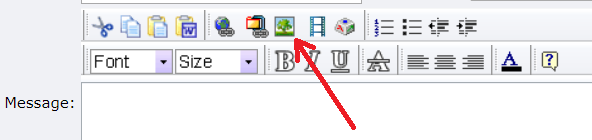 Then, a dialog box will appear asking you to choose the file, as follows. 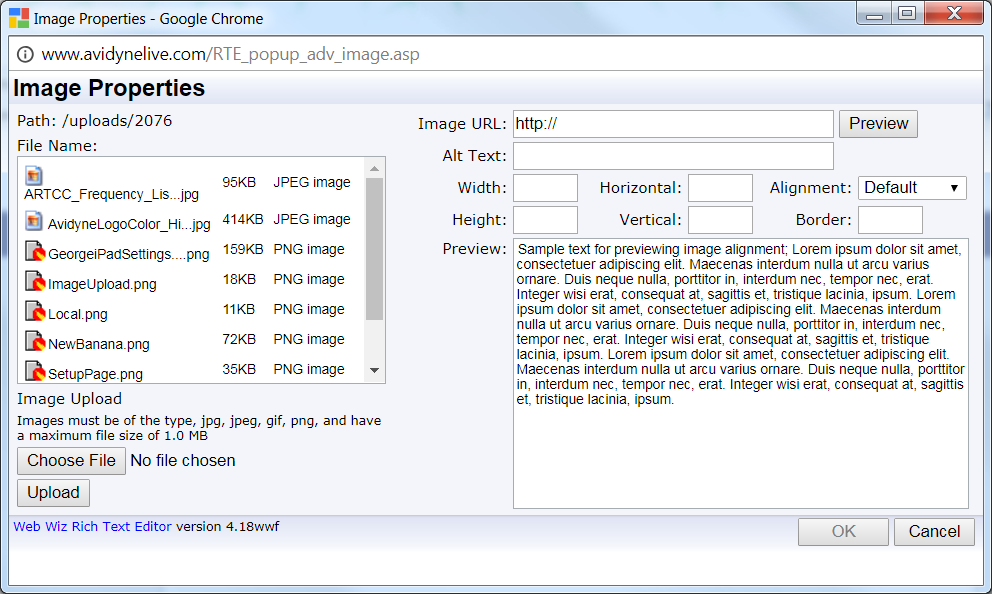 Click "Choose File" and then go select the file that you want to upload. Once you've selected the file and returned to the dialog box above, click "Upload". You'll get a pop-up, like this: 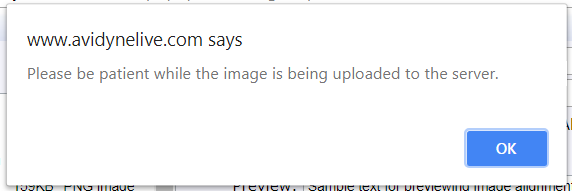 Click "OK" on the pop-up and then click "OK" on the main dialog. At that point, the image will appear in your post. Images can appear anywhere within the post, so you can have text before it and after it as you need. ------------- Steve Lindsley Avidyne Engineering |
Replies:
Posted By: AviSteve
Date Posted: 16 Jul 2018 at 9:16am
|
Please also note... The full set of edting icons is not available on the "Quick Reply" section located at the bottom of every post. That section is literally meant for a quick reply using only text. If you want the full set of features, you can click "Post Reply" button available in several places on the page, or you can click the "Full Reply Editor" icon above the quick reply message box as shown below. 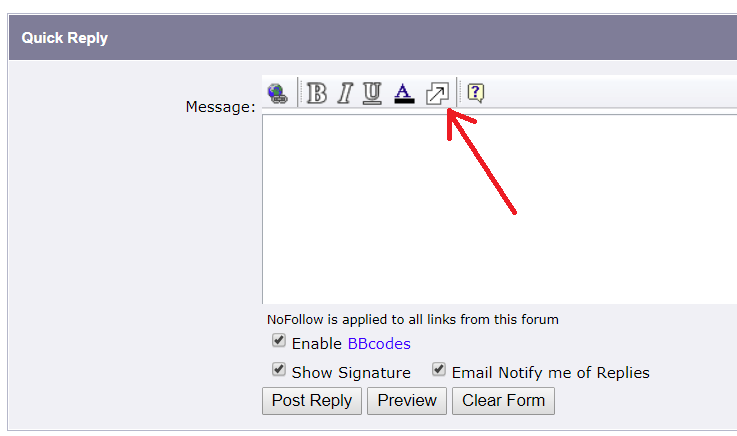 ------------- Steve Lindsley Avidyne Engineering |