10.2.4.1
Printed From: Avidyne
Category: Avidyne General
Forum Name: IFD 5 Series & IFD 4 Series Touch Screen GPS/NAV/COM
Forum Description: Topics on Avidyne's IFD 5 Series and IFD 4 Series Touch Screen GPS/NAV/COM
URL: http://forums.avidyne.com/forum_posts.asp?TID=1872
Printed Date: 06 Jul 2025 at 9:34pm
Software Version: Web Wiz Forums 12.01 - http://www.webwizforums.com
Topic: 10.2.4.1
Posted By: teeth6
Subject: 10.2.4.1
Date Posted: 14 Oct 2019 at 9:17pm
| I notice a new release for the IFD 100. Is there a new release for the panel mounts coming also? What will this provide? |
Replies:
Posted By: dmtidler
Date Posted: 14 Oct 2019 at 10:45pm
|
FYI - if you're using an older generation iPad for your IFD100 (mine was an original iPad mini with iOS 9.3.6), this IFD100 update (version 10.2.8) may not fully function as I experienced. All of the previous IFD100 versions had been fully functional on that iPad mini. I started a thread regarding this issue in the IFD100 section of the forum a few days ago. To be quite honest, that original iPad mini's primary function was to run the IFD100 because, unlike most other apps, it still could run the latest version of the IFD100 app (until this most recent update). I knew its continued days of usefulness were very limited. I can report that this IFD100 update runs flawlessly on newer generation iPad Pros, and now my new iPad mini (5th generation) running iOS 13.1.2 connected to an IFD540 running software 10.2.3.1. There is a list of new features and fixes for this update in the App Store. For my setup, the one functional fix I noticed was the returned ability to edit the Designated Fix point on the IFD100.
|
Posted By: AviSteve
Date Posted: 15 Oct 2019 at 9:36am
It's a minor release containing several bug fixes and no significant new features. It's close, but I'm not exactly sure when it will be out. We wanted to get the IFD100 out sooner just because it contained a few significant bug fixes (particularly the ability to show 429 traffic). I'll have release notes once the release is imminent. ------------- Steve Lindsley Avidyne Engineering |
Posted By: oskrypuch
Date Posted: 15 Oct 2019 at 1:36pm
Well, that is news! Did I just hear trumpets?? * Orest
|
Posted By: teeth6
Date Posted: 15 Oct 2019 at 1:51pm
| Think it was a saxophone. 😂 |
Posted By: vancinad
Date Posted: 15 Oct 2019 at 9:28pm
|
If the IFD100 app updates to 10.2.4.1, will it stop working with an IFDx40 running 10.2.3.1? |
Posted By: dmtidler
Date Posted: 15 Oct 2019 at 10:49pm
|
The IFD100 app update advertises compatibility with with IFDx40/IFDx45 software 10.2.4.1 and earlier. I personally had issues with the app update on vintage original iPad mini (see IFD100 thread); however, on newer iPads, the app has worked flawlessly for me connected to my IFD540 running 10.2.3.1. BTW - Avidyne suggested another solution that may have worked to get the old iPad mini to work for me with the IFD100 update; however, I had already moved on with a replacement iPad by that point.
|
Posted By: Rmurphy5
Date Posted: 03 Jan 2020 at 11:35am
| It looks like im having this same issue with an old ipad. Id rather keep the ipad - is it possible to redownload the older ifd 100 software version? |
Posted By: AviSteve
Date Posted: 03 Jan 2020 at 11:56am
Nope, that's an Apple thing... ------------- Steve Lindsley Avidyne Engineering |
Posted By: Rmurphy5
Date Posted: 03 Jan 2020 at 12:59pm
| Pity it's not flagged as a potential issue as then I would have avoided redownloading the app! |
Posted By: Rmurphy5
Date Posted: 10 Jan 2020 at 1:12pm
| should the SVS view be available on the ifd100 app as well as the 440 unit? I can't remember if it was on the ipad before the update. At present i just have map and chart tabs. Thanks |
Posted By: teeth6
Date Posted: 10 Jan 2020 at 1:18pm
| yes it should |
Posted By: Rmurphy5
Date Posted: 10 Jan 2020 at 4:42pm
| Thanks Teeth, i thought so. Do I need to select an option somewhere? I couldn't see anything obvious in the settings. |
Posted By: Rmurphy5
Date Posted: 10 Jan 2020 at 4:45pm

|
Posted By: Rmurphy5
Date Posted: 10 Jan 2020 at 4:47pm

|
Posted By: teeth6
Date Posted: 10 Jan 2020 at 5:14pm
|
Sorry but I'm not sure why the SVS page doesn't appear on the app. I didn't think that there was a setting on the app to enable that. Perhaps, Steve will reply |
Posted By: Fuz16
Date Posted: 11 Jan 2020 at 8:49am
| I would check you app settings on your iPad settings. Make sure you have it set to the correct one. I have an IFD550 and have it set in my app settings to the 550. Hope this helps. |
Posted By: Rmurphy5
Date Posted: 11 Jan 2020 at 11:55am
| Thanks Fuz, ill go check that now, thanks |
Posted By: Rmurphy5
Date Posted: 11 Jan 2020 at 6:06pm
|
Yes thats set ok. Its a very old ipad so i guess the update is the issue. Very annoying as it was ideal for the job until now. I despise Apple products so buying a new one will hurt! |
Posted By: nrproces
Date Posted: 12 Jan 2020 at 8:32am
|
I posted this on the other 10.2.4.1 thread to allow those with older Ipads to be aware... Yes, unless you are running the OS 9 limit that applies to the
older IPads, if you are using an older IPad do not download this update
for the 100, it will make your IPad virtually unusable in the
cockpit.... Specifically, iOS support for each regular iPad model follows: Ipad mini 1 (OS 9.35) Ipad mini 2 (12.XX) Ipad mini 3 (12.XX) Ipad mini 4/5 Current system..... iOS 3.2-iOS 6
Later iPad models cannot run these early versions of the iOS at all. The original iPad cannot run any subsequent versions of the iOS, either. iOS 7-iOS 13
Sauce
------------- Sauce |
Posted By: Rmurphy5
Date Posted: 12 Jan 2020 at 9:19am
| so will an ipad mini 3 work ok? |
Posted By: nrproces
Date Posted: 12 Jan 2020 at 10:15am
|
What OS is the Ipad mini 3 running? On an iPad
To find software version installed on your device, go to Settings > General, then tap About. Any iPad mini 2 or later has a 64 bit processors. This basically means any iPad released on/after November 2013. In terms of iOS devices generally any device with an Apple A7 or later chip will be 64-bit. Your Ipad will run 12.x.x but some features are not supported or
other details should be reviewed. and lastly, you can "jailbreak" your Ipad, but that is for a different day or conversation.
------------- Sauce |
Posted By: Rmurphy5
Date Posted: 12 Jan 2020 at 10:54am
| I was going to buy an ipad mini 3 and thought it might be sure to run the software. Is that not the case? |
Posted By: oskrypuch
Date Posted: 12 Jan 2020 at 10:57am
You might be better off getting a 4, now that the 5 is out its price should be going down. I got a deal on my 4 mini, that and Jepp's move to FF and the IFD100 app finally forced it. But still, it really galled me to have to buy an overpriced tablet, essentially a single purpose device, just to run Foreflight. * Orest
|
Posted By: Rmurphy5
Date Posted: 12 Jan 2020 at 10:59am
| Thanks for all the help. I was thinking a 3 as it is a bit smaller and where i have the m ijni mounted the neater the better. |
Posted By: nrproces
Date Posted: 12 Jan 2020 at 11:00am
|
If you want to ensure that your system will run, buy an Ipad mini 5 and trade in the old one. I would wait for a couple months if you don't need it immediately and get a refurbished one from apple. Here are the relevant URL's, but like I said "jail breaking" is an option if the Ipad you are considering is really inexpensive. (less than 100 dollars or so) https://www.apple.com/us/shop/goto/trade_in#tradeup-app https://www.apple.com/shop/refurbished/ipad
------------- Sauce |
Posted By: dmtidler
Date Posted: 12 Jan 2020 at 11:19am
| AFAIK - I believe all the minis are the same length and width; my mini 5 was the same length and width as my original mini. There may be slight changes in depth as well as ports, camera, and side button locations. |
Posted By: rolfe_tessem
Date Posted: 12 Jan 2020 at 4:11pm
|
The 5 is just enough different that I had to order a new RAM cradle for it -- you can force a 5 into the old one, but it really puts a lot of pressure on it. Also, the camera is positioned slightly differently, I believe. |
Posted By: AviSteve
Date Posted: 12 Jan 2020 at 8:50pm
On your 440, is the F500 option enabled? ------------- Steve Lindsley Avidyne Engineering |
Posted By: Rmurphy5
Date Posted: 13 Jan 2020 at 3:12am
hi Steve, im not sure but this all worked before updating the ifd version and a nav update on both the ifd and 440. Is that an option that is set at purchase? Sorry for the bad photo but I took it by chance the other night. 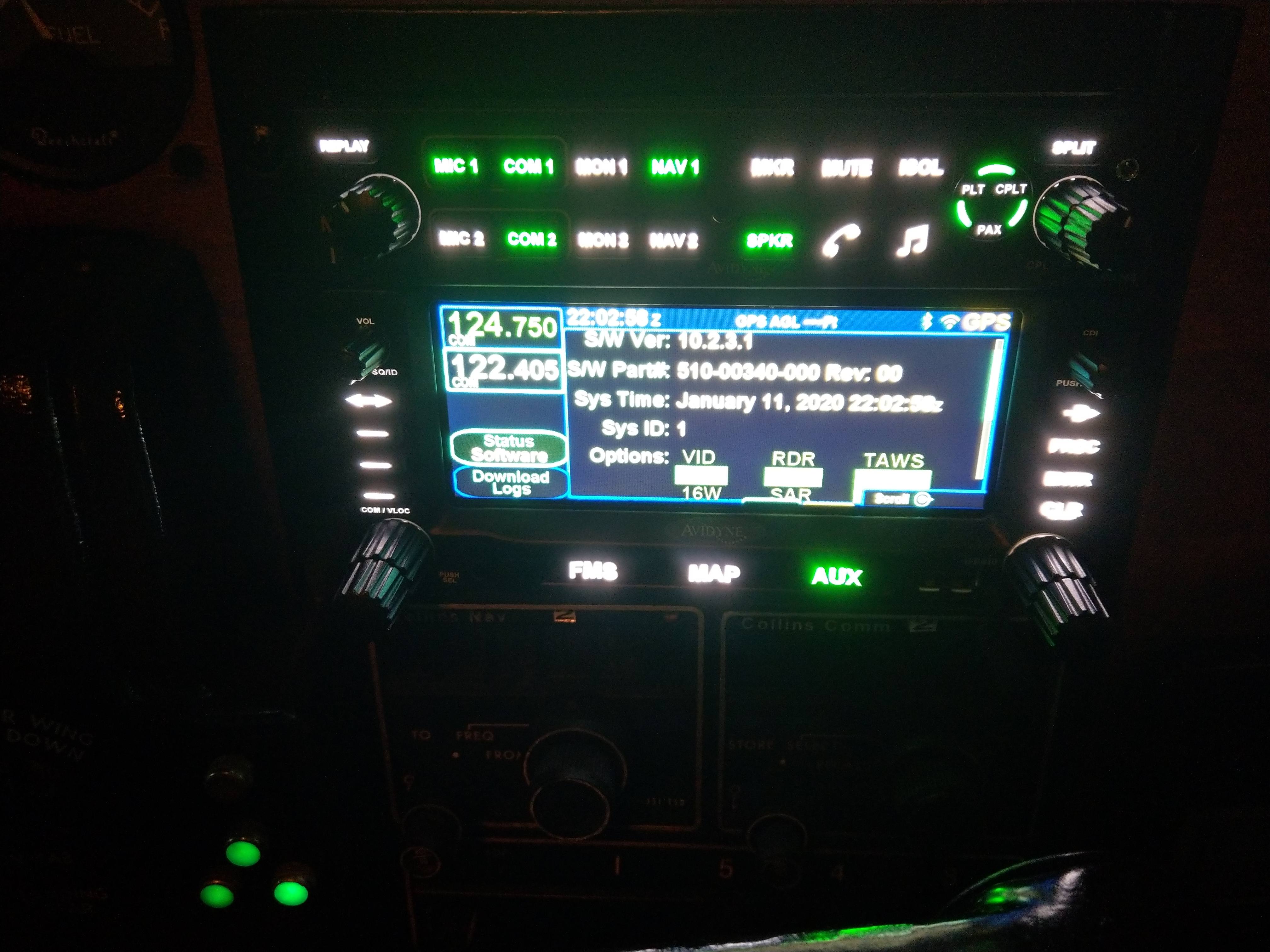
|
Posted By: AviSteve
Date Posted: 13 Jan 2020 at 10:44am
|
Try doing the "factory defaults" thing on your IFD100. Do that by starting the IFD100, touching the gear icon in the upper right corner, then touching the yellow exclamation point at the bottom. Then, reconnect the IFD100 to your IFD440. After the two have had time to communicate, you should get a blue alert saying "Config Modified" on the IFD100. Once you get that, completely close the IFD100 app and restart it. ------------- Steve Lindsley Avidyne Engineering |
Posted By: Rmurphy5
Date Posted: 13 Jan 2020 at 10:54am
| I will try that Steve. I notice that when i have the ifd open it will have 25mhz for the setting of the radio while the 440 is 8.33 mhz as required here in the UK. I would have expected the ifd to mirror the settings in the 440? |
Posted By: comancheguytoo
Date Posted: 13 Jan 2020 at 7:28pm
|
Hey guys! Been awhile since I've been around. Looks like lots of great new features added. I've actually been busy flying and having fun with my 540 and ifd100 ;) , so I'm still on 10.2.2. I can't remember how I downloaded last time without having a dealer portal account, but I think someone sent me a direct link. How do us mere mortals get the 2.4.1 build, and do I need any incremental updates from 10.2.2.0? Thanks! Jim
|
Posted By: dmtidler
Date Posted: 13 Jan 2020 at 8:13pm
|
I believe the latest release for your IFD540 is 10.2.3.1. The latest release version of the IFD100 is App Store version 10.2.8 which shows as S/W Ver: 10.2.4.1 on the IFD100 AUX-SYS-Software Status screen. AFAIK - Avidyne has not released 10.2.4.1 for the IFD5xx-4xx yet. There are no incremental updates to go from version 10.2.2.0 or 10.2.2.0.A to version 10.2.3.1. The Avidyne link for the 10.2.3.1 download is: https:////pilotsupport.avidyne.com/kb/article/272-ifd-5xx-4xx-software-update-10-2-3-1-instructional-video-for-loading/" rel="nofollow - //pilotsupport.avidyne.com/kb/article/272-ifd-5xx-4xx-software-update-10-2-3-1-instructional-video-for-loading/ I believe the logbook signoff requirements are covered at that download site should you decide to not have an Avidyne dealer perform the software update. Regards |
Posted By: comancheguytoo
Date Posted: 13 Jan 2020 at 9:03pm
|
Ha, the guy on the video is TJ! And looks like 10.1.x or higher works for 10.2.3.1 Thanks for the link!
|
Posted By: AviSteve
Date Posted: 13 Jan 2020 at 10:43pm
Some (most?) settings don't transfer between boxes. Perhaps that one should - I'll talk to our IFD100 guy. Until then, you'll have to set the IFD100 to do 8.33 as well. ------------- Steve Lindsley Avidyne Engineering |
Posted By: Rmurphy5
Date Posted: 14 Jan 2020 at 4:29am
| When i do change it it says Config Modified and wants to be restarted. Is that normal for any setting change? Also in the 440 i have a user profile called 'Rohan' but the ifd only ever has user-1. Is it supposed to copy the setting profile over? Im guessing not based on what you said about the frequency. It would be good if it could. |
Posted By: nrproces
Date Posted: 28 Jan 2020 at 8:09am
|
Any news, my baby is in for its two year checks, hoping I could get er done at the same time. ------------- Sauce |
Posted By: AviSteve
Date Posted: 29 Jan 2020 at 1:29pm
|
No news yet. It's been submitted, just not signed off. Still hoping for January, but I realize that only lasts a couple more days... ------------- Steve Lindsley Avidyne Engineering |
Posted By: nrproces
Date Posted: 30 Jan 2020 at 8:14am
|
Thanks, appreciate the news... ------------- Sauce |
Posted By: Cruiser
Date Posted: 30 Jan 2020 at 7:26pm
|
will they upgrades still require installation sign-off and A&P-IA approval in the logs.? I see Garmin has a new G5 software upgrade available for download available to everyone.
|
Posted By: dmtidler
Date Posted: 30 Jan 2020 at 7:56pm
|
FYI - Even though the G5 updates for certified aircraft are available for download, the Garmin support site has this statement regarding updating the software on the G5’s: If you have a G5 for Certificated Aircraft, please have its software updated at an avionics shop. Software updates change the functionality on the unit, which for certificated aircraft, require a logbook entry.
|
Posted By: AviSteve
Date Posted: 11 Feb 2020 at 3:20pm
|
It's released and available! I started a http://www.avidynelive.com/forum_posts.asp?TID=1939&PID=23555&title=10-2-4-1-is-released#23555" rel="nofollow - new thread . ------------- Steve Lindsley Avidyne Engineering |
 teeth6 wrote:
teeth6 wrote: