10.3 Upgrade Issues
Printed From: Avidyne
Category: Avidyne General
Forum Name: IFD 5 Series & IFD 4 Series Touch Screen GPS/NAV/COM
Forum Description: Topics on Avidyne's IFD 5 Series and IFD 4 Series Touch Screen GPS/NAV/COM
URL: http://forums.avidyne.com/forum_posts.asp?TID=2395
Printed Date: 02 Aug 2025 at 8:20pm
Software Version: Web Wiz Forums 12.01 - http://www.webwizforums.com
Topic: 10.3 Upgrade Issues
Posted By: eallevato
Subject: 10.3 Upgrade Issues
Date Posted: 02 Sep 2022 at 8:05pm
|
Hi folks Updated the 540 yesterday with no problems, i.e. Running Comforming Software and No RED checksums. 1) Problem #1: Active and Standby COM frequencies are not saved during power cycles. Worked fine prior to upgrade to 10.3 2) Problems #2: I have a Skyradar ADS-B in receiver that was configured as a Remote WiFi on the previous version and the LIO as the Hot Spot. Now it appears that the two are mutually exclusive. I can connect to the IFD OR to the Skyradar. If I connect to the Skyradar then the IFD100 app will not connect to the IFD. What is going on? Gene ------------- Gene |
Replies:
Posted By: klevins
Date Posted: 03 Sep 2022 at 10:37am
|
Confirmed that I also see radio frequencies not persistent across a power cycle.
Have you seen the cross-sync issue I mentioned in the other 10.3 thread? That’s where I cannot enter a direct to via convenience keyboard on the second unit. It’s a really strange glitch. Everything else works, including entering radio frequencies via cross-sync.
|
Posted By: pburger
Date Posted: 03 Sep 2022 at 1:07pm
|
I just checked and yes, the 118.2/132.65 frequencies seem to be the power-on defaults. How the heck could something so obvious get missed!! What is Avidyne's answer to this? I assume it's a mistake, and I assume we'll have ANOTHER update to correct it. |
Posted By: eallevato
Date Posted: 03 Sep 2022 at 4:57pm
|
I have not tried the cross-sync since I only have the 540. I think I can shed some additional light on the Remote Wifi issue. Apparently there is a new Unlock called "PORTS" that on my unit is not highlighted, i.e. Not Enabled. This unlock was not present on the previous software versions. PORTS is supposed to allow ADS-B in Receivers such as Stratus 3 to send FIS B and TIS B data over WiFi. So my question is, for those of us that were getting ADS-B In data, in my case via the WiFi from Skyradar, are we going to get a new configuration file to enable the "PORTS"? Gene ------------- Gene |
Posted By: oskrypuch
Date Posted: 03 Sep 2022 at 5:35pm
Simple ... Avidyne is co-located at the Melbourne Fl airport. Check the KMLB TWR/CTAF & DEP/APP frequencies! This is called "human factors". ;-) Well, should be easy to fix. * Orest KMLB
Melbourne Orlando International Airport Melbourne, Florida, USA Airport Communications
|
Posted By: kurtfly
Date Posted: 03 Sep 2022 at 6:38pm
|
2) Problems #2: I have a Skyradar ADS-B in receiver that was
configured as a Remote WiFi on the previous version and the LIO as the
Hot Spot. Now it appears that the two are mutually exclusive. I can connect to the IFD OR to the Skyradar. If I connect to the Skyradar then the IFD100 app will not connect to the IFD. Did you go to the AUX, SETUP page and allow both IP addresses in the DEVICE tab? I noticed a Green box pops up in the lower RH and says " Connect Req xxx.xxx.xxx.xxx" (IP address). You have to go to User Setup to allow connections. Kurt ------------- Kurt |
Posted By: allenc3
Date Posted: 04 Sep 2022 at 1:37am
|
This is an EZ (though obscure) Fix. You need to go to AUX AudioTab then go to the COM preselect list.You can then load like 10 preselect freqs on the COM and NAV side. Basically this is setup to be able to toggle through different freqs with a puch to talk type switch, but whatever freq you put in the #1 position, it will default to that freq when when you power up. I set mine to 122.9 as my home freq. Hope that helps ------------- Claude |
Posted By: PA20Pacer
Date Posted: 04 Sep 2022 at 8:53am
|
If the frequencies do not persist over a power cycle, I think I may skip the update for now. While the idea of putting your home frequency in the preset list is a good one, I can see it being annoying to power up at a another airport and have to re-enter the ground control and tower frequencies. ------------- Bob Siegfried, II Brookeridge Airpark (LL22) Downers Grove, IL |
Posted By: nrproces
Date Posted: 04 Sep 2022 at 11:02am
|
I also have skyradar, which has this problem as well ------------- Sauce |
Posted By: eallevato
Date Posted: 04 Sep 2022 at 11:55am
|
Some more testing results. Regarding the "PORTS" Unlock, a new configuration file is not needed to enable it. You have to go to Page 15 of the configuration page in Maintenance mode and Enable Capstone for Configured Devices under Wireless Portables. 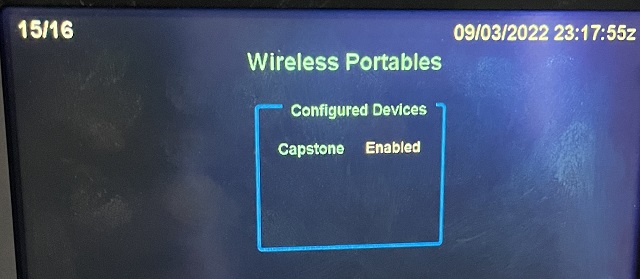 After doing that then the "PORTS" unlock will be highlighted. 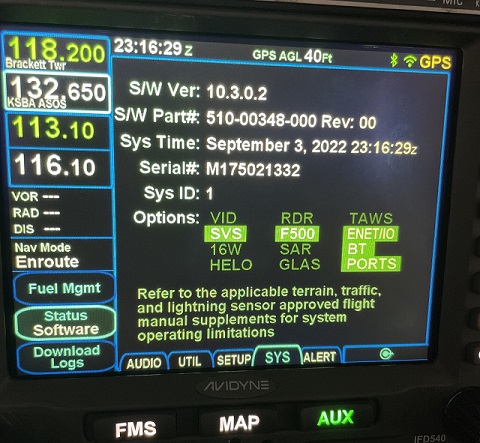 The issues still exists of not being able to have the IFD in "host" mode ( Local WiFi) and the portable device in Remote WiFi, in other words, it looks like you can be in either Local WiFi OR Remote WiFi, but not both. Furthermore, it looks like it only accepts CAPSTONE protocol from portable devices. Gene ------------- Gene |
Posted By: oskrypuch
Date Posted: 04 Sep 2022 at 12:53pm
I don't get the sense of your statement, can you enlarge on that? Clearly, your IFD could not be in Local Wifi and Remote Wifi modes, both, at the same time. What do you mean there? I have a Stratus in the plane that acts as the hot spot, and my IFD logs in to it, as well as a tablet I use as EFB. Gets weather and traffic to the tablet, and I can upload/download flight plans from the IFD. The reason for that topology is to keep the Stratus/FF combo happy. Unfortunately the portable ADS-B is encrypted from my Stratus 2S, so it will never get to the IFD. A Stratus 3 can send Capstone, but if FF is present, it will insist on the Stratus being in proprietary mode as well, for its own purposes. Apparently FF is aware of this issue. Being in Canada I don't rely much on US ADS-B, and use Sirius for weather and have active traffic installed, but it might be nice to have that facility. * Orest
|
Posted By: wildbilll
Date Posted: 04 Sep 2022 at 2:24pm
|
Got my initial issues connecting a wireless ADSB-IN (Stratux) device fixed. Thanks to those who replied to my post. I can confirm the IFD440 does not retain the last frequencies used. It reverts to the Melbourne FL frequencies. This is a minor annoyance compared to the features added. I was able to connect it to the IFD440 and when I opened Foreflight, it immediately complained, it wanted to know if I wanted to switch it back to the original mode. I declined that and the dialog closed, it then worked with the GDL90 feed.
|
Posted By: eallevato
Date Posted: 04 Sep 2022 at 2:46pm
Prior to 10.3 The 540 was setup as a Local Wifi (LIO). That meant that the IFD 100 app could connect to it, once you Joined your Ipad to the LIO. Additionally, the SkyRadar ADS-B in receiver was setup as a Remote WiFi, which meant that ADS-B data would "pass thru the IFD" to my FlyQ EFB. In other words, I could connect the IFD100 app AND FlyQ EFB to the LIO and the FlyQ would get ADS-B data from the Skyradar ADS-B in receiver. With 10.3, it appears that they eliminated the "pass-thru" functionality. They allow you to connect to the IFD OR the Skyradar. With the above configuration the IFD100 will never see the 540's WiFi. ------------- Gene |
Posted By: dmtidler
Date Posted: 04 Sep 2022 at 3:52pm
| AFAIK - none of the previous IFD software versions would let you run the IFD as both a WiFi network client and WiFi network host simultaneously either. |
Posted By: oskrypuch
Date Posted: 04 Sep 2022 at 4:06pm
Did you lose any function in the FF app with that setup? The secondary stuff, like the attitude display, being able to control settings in the Stratus, and so on? * Orest
|
Posted By: kurtfly
Date Posted: 04 Sep 2022 at 4:45pm
|
You also have to allow the connection in the DEVICES tab. Click on the +DEVICES and set connection to ALWAYS. ------------- Kurt |
Posted By: allenc3
Date Posted: 04 Sep 2022 at 5:15pm
|
I figure they will fix the NAV and COM defaults shortly. My problem is getting my IPADS (one running IDF100 and the other Forflight) through the Levill BOM Capstone compatible) software. I got this to work pretty reliable with 10.2 but the setup is totally different this time around. Anybody out hhere that has this working with any Capstone compatable product (ie, Levill BOM, Strutux Stratus 3 etc, could you post a screenshot of your setup? ------------- Claude |
Posted By: kurtfly
Date Posted: 04 Sep 2022 at 5:56pm
|
yes- I got it to work with a Stratus Config page - Wireless Portables = Capstone = ENABLED after reboot: Go to AUX page, SEUTP, WiFI = ON, NETWORKS = STRATUS network CONNECTED DEVICES = allow IP address to ALWAYS. ------------- Kurt |
Posted By: wildbilll
Date Posted: 06 Sep 2022 at 8:57am
Yes, I lost those things.
|
Posted By: AviSteve
Date Posted: 06 Sep 2022 at 10:32am
Prior to 10.3, you had to set up the WiFi configuration options in Maintenance mode. You could set up a "local" network where the IFD established the network and clients connected to it, or a "remote" network to which the IFD could connect. Back in flight mode, however, you had to choose one of those options. it was never the case that the IFD was in both "local" and "remote" mode. So on the Display Setup page in your 10.2.x.x IFD, did you have local network (e.g. LIO_WIFI) selected or did you have a remote network selected? I'm guessing you had a remote network selected and that network was hosted by your SkyRadar. If that's the case, then with your 10.3 IFD, on the Setup Page under the Networks category, you should see the network SSID being broadcast by the SkyRadar. Scroll to that network, then press the "Connect" LSK. Once the connection has been established, you can connect FlyQ to the SkyRadar SSID. At that point, you should be able to transfer flight plans, etc. between the IFD and FlyQ and FlyQ should get ADS-B data from the SkyRadar. As an additional benefit with 10.3, the IFD can also display the ADS-B in data from the SkyRadar. If I don't have the assumptions right or if that's not working for you, let me know either by reply post or PM. Sorry late to the party. 10.3 release date didn't match up very well with my Labor Day weekend plans...
------------- Steve Lindsley Avidyne Engineering |
Posted By: kurtfly
Date Posted: 06 Sep 2022 at 10:49am
|
"1) Problem #1: Active and Standby COM frequencies are not saved during power cycles. Worked fine prior to upgrade to 10.3" What about this problem? How long till a fix for this? 2) Is allowing Dynon Skyview ADS-B data on the IFD in the future? I cannot be much different as it links fine to Foreflight? ------------- Kurt |
Posted By: AviSteve
Date Posted: 06 Sep 2022 at 11:34am
1) I don't have a time frame for a fix at this point, but clearly we know of the problem. Not all IFDs are affected. 2) I'm surprised this doesn't work. We'll have to get in touch with the Dynon folks and figure out what the issue is. ------------- Steve Lindsley Avidyne Engineering |
Posted By: ansond
Date Posted: 06 Sep 2022 at 3:45pm
|
@AviSteve: Same issue seen by my updated IFDs: Active and Standby COM freqs not saved over power cycles Also: - I have SAR enabled and it appears that I can no longer edit orbit details (radius, l/r turn) via the updated 10.3 IFD 100 app... however, I have no problem editing them on the IFD itself. I could edit the orbits in 10.2 IFD 100. - I have noticed that my MFD will sometimes draw only a half-circle when I have input an orbit around a waypoint... eventually, the MFD draws the complete circle so no biggie... but just FYI, I never saw that in 10.2 land...
|
Posted By: edubes
Date Posted: 06 Sep 2022 at 7:14pm
|
After update in an Avidyne SR 22 not getting input from Icarus blind encoder on either 550 or 440. Channel 1 RS232 set to Icarus-alt in and aviation out. No bytes coming in on status. Tried pulling encoder breaker twice. Has anyone else seen this? ------------- edubes |
Posted By: edubes
Date Posted: 07 Sep 2022 at 7:48am
|
It is asking for my stratus password. Where to I find that? ------------- edubes |
Posted By: AviSteve
Date Posted: 07 Sep 2022 at 10:08am
What's asking for a Stratus password? I'm not sure if this is true for all Stratus boxes, but whenever I've connected the IFD to a Stratus network in our lab, the Stratus network has no password. ------------- Steve Lindsley Avidyne Engineering |
Posted By: edubes
Date Posted: 07 Sep 2022 at 10:11am
|
Any thoughts on it not getting Icarus blind encoder information despite correct configuration settings. ------------- edubes |
Posted By: AviSteve
Date Posted: 07 Sep 2022 at 10:32am
I know of several customers who are using the Icarus encoder and have not heard of any new issues. I'd ask if you're sure the Icarus is really connected to port 1, but I'm sure you've checked that. My suggestion on that is to call tech support and have them look into your specific installation. ------------- Steve Lindsley Avidyne Engineering |
Posted By: vaillankm
Date Posted: 07 Sep 2022 at 1:48pm
|
I also have the comm freq reverting back to Melborne freqs. Just got finished updating my IFD 540. Haven’t hadachance yetto see what the pass through will be like for the ipad and stratus 3. Marc V at KBED
|
Posted By: paulr
Date Posted: 07 Sep 2022 at 3:27pm
| In 10.4 I'd like to see a feature that figures out what frequency I *should* have at startup based on where I am. Just like we have GeoFill™ we can call it GeoFreq™ or something. |
Posted By: doog
Date Posted: 07 Sep 2022 at 4:44pm
Oh bummer. Just updated mine and have this same problem. Annoying! |
Posted By: ejacobsen
Date Posted: 07 Sep 2022 at 7:29pm
Mine has popped that error up a couple times, but my recollection is that my transponder was off at the time. I'll keep an eye out if it comes up again what the issue might be. ------------- This post was not authorized by me and is likely erroneous. |
Posted By: edubes
Date Posted: 07 Sep 2022 at 9:07pm
|
Please let me know. Very frustrating. ------------- edubes |
Posted By: Aerochip
Date Posted: 08 Sep 2022 at 5:23am
How would one know if their IFD would be affected? This is generally a nuisance but also a big time saver if you have something like the FBO frequency in #2 on landing and then need it on departure taxi or something like that (rare, but happens).
|
Posted By: MysticCobra
Date Posted: 08 Sep 2022 at 7:34am
Since I never flatbed or tow my plane to another place after I land, it pretty much already did this when it used to come up with the last freq I was using when I turned it off.
|
Posted By: paulr
Date Posted: 08 Sep 2022 at 8:20am
|
Well, yesterday's flight for the upgrade might be an interesting counterexample. On departure, I spoke to KHSV clearance, then ground, then tower, then departure, then AWOS, then UNICOM at my arrival field. On my return, I went AWOS -> UNICOM -> KHSV approach -> tower and taxiied to parking. When I next start up, it would be useful if the IFD defaulted to the first frequency I'm likely to need: clearance/ground (if it exists). I was semi-joking… but no question, resetting to KMLB freqs isn't very useful to the rest of us who aren't based there. |
Posted By: AviSteve
Date Posted: 08 Sep 2022 at 8:25am
We're still trying to find the common link between IFDs that have the problem, so I don't have that answer. ------------- Steve Lindsley Avidyne Engineering |
Posted By: oskrypuch
Date Posted: 08 Sep 2022 at 10:49am
|
The frequency has to default to something, and rather than 108.0, I expect the engineers set it to the MLB frequencies to save time during testing, on an initial first boot. On subsequent boots it retains/loads the last set freq for user convenience. My speculation -- it is this step that is somehow compromised in the update. I'm curious, is the recent frequency list cleared out as well? If not, that might be a quick way to restore. * Orest
|
Posted By: edubes
Date Posted: 08 Sep 2022 at 6:25pm
|
Still won’t recognize my Stratus 3. I spoke to Appereo and they told me to turn on WiFi security in the Horizon app and then choose a password. When I try to enter that password in the IFD it doesn’t take it and reverts to four asterixes when I either hit enter or press the small button. Grrr. ------------- edubes |
Posted By: MysticCobra
Date Posted: 08 Sep 2022 at 9:18pm
I know you're semi-joking, but presumably that means you're semi-serious. I have an IFD and an SL30. When I shut down, the IFD usually has Tower/CTAF loaded and the local Approach in its two slots, and the SL30 usually has the local ATIS/ASOS/AWOS and Ground in its two slots. I might need to hit the flip-flop button to swap the active freq to get what I want, but generally what I landed with is what I want to start my next flight with. I would not want the IFD to overwrite my slots with something that might be a surprise to me...I just want want it to start up the way I left it, predictably. If Avidyne ever implemented a "guess what freq I want" feature, then as long as it could be disabled I suppose I don't care if it exists. But I would likely find it more annoying than useful.
|
Posted By: Gring
Date Posted: 08 Sep 2022 at 10:13pm
| MysticCobra, I agree 100% |
Posted By: wildbilll
Date Posted: 08 Sep 2022 at 10:19pm
| Is anyone else having issues with Wi-Fi disconnects when using a stratux or a stratus 3? I have upgraded several aircraft now to 10.3 and on the ground it appears the weather and traffic displays just fine on the IFD440. When the aircraft are in the air, after a short few minutes an iPad will show IFD disconnected or Stratux disconnected. If I use a stratus 3 in open Wi-Fi mode it is the same story. |
Posted By: AviSteve
Date Posted: 08 Sep 2022 at 11:20pm
Have you tried connecting your IFD to a network other than the one from the Stratus? Maybe try connecting to your hangar WiFi or a hotspot on your phone where you're absolutely sure of the password. If you can get that to work, then that narrows it down to the Stratus. ------------- Steve Lindsley Avidyne Engineering |
Posted By: wildbilll
Date Posted: 09 Sep 2022 at 12:27am
|
the Stratus must be set into “open Wi-Fi mode”. On the ground everything works fine. It’s after in the air for a while when things start disconnecting and reconnecting
|
Posted By: edubes
Date Posted: 09 Sep 2022 at 10:15am
|
I finally got my status to connect. I did not see the Connect LSK key on the left. Now how do I get my iPad to send flight plans to the IFD? Says”Unable, Could not open connection to IFD” ------------- edubes |
Posted By: edubes
Date Posted: 09 Sep 2022 at 10:39am
|
Nvm I got it. Took a while for my iPad to show up under the devices. Still won’t read my Icarus altitude but perhaps my ACK 30.9 encoder went TU at the exact moment we installed 10.3 ------------- edubes |
Posted By: LarryH
Date Posted: 11 Sep 2022 at 5:42pm
| By default, the Stratus does not have a password. You can add a password by accessing the Stratus Settings with one of the Stratus apps or through ForeFlight and access the Stratus Status page. |
Posted By: bradthepilot
Date Posted: 12 Sep 2022 at 5:14pm
|
After upgrading, my IFD-540 will stop displaying ADS-B weather products after several minutes. The message is "Datalink Function Lost". Traffic is still displayed and updated, however. Moreover, cycling power on the IFD allows it to work again for a few more minutes before the same message pops up. ADS-B data stream is from an uAvionix EchoUAT via serial port; this setup has been working previously with 10.2. I did create a support ticket for this; just thought I'd add to this thread in case others are seeing similar issues after upgrading to 10.3.
------------- Brad Benson RV-6A N164BL |
Posted By: wildbilll
Date Posted: 12 Sep 2022 at 5:45pm
|
I have given up on using the Wi-Fi connection from the Stratux and also from a Stratus 3 set to "Open ADSB" mode. initially, it all looks like it works. After 10 minutes or so I get the error messages like you are encountering. Powering down the IFD440 and bringing it back up gets things working again for another 10 to 15 minutes. When checking the ADSB products page in the IFD440 where the stations received is displayed, there is nothing there. At my airport we have a station on site. When I look into the Stratux webpage it continues to display traffic, weather and shows the tower signal is being received. This is true in a fleet of 9 aircraft with the same exact IFD 440 installations. I even tried powering these receivers with just a battery and go the same results.
|
Posted By: Merlinspop
Date Posted: 12 Sep 2022 at 7:07pm
Please let us know what you find out after talking to Dynon.
|
Posted By: Kentucky Captain
Date Posted: 13 Sep 2022 at 3:14pm
|
chalk up another one that resets the comm freqs after shutdown. Another issue: on 10.2 I had a blank password for the Wi-Fi on the IFD540. 10.3 won’t allow that. It seems to need at least an 8 digit password. Any way around that?
------------- Woo Hoo!!! |
Posted By: mseward57
Date Posted: 13 Sep 2022 at 5:28pm
| I was told at Oshkosh '22 that the IFD 540 would be able to accept ADS-B info from the Dynon HDX as long as WIFI on the Dynon was set-up and configured. This was the second most exciting feature of the 10.3 release for me (after the visual approaches piece). Is this really not supported in 10.3? |
Posted By: AviSteve
Date Posted: 14 Sep 2022 at 9:55am
No sorry. Cybersecurity and all that. "password" is 8 characters :) ------------- Steve Lindsley Avidyne Engineering |
Posted By: n144sh
Date Posted: 14 Sep 2022 at 6:13pm
|
Re ADSB over wifi from Dynon. No, it does not work with Dynon |
Posted By: n144sh
Date Posted: 14 Sep 2022 at 6:30pm
|
I must say 10.3 is pretty disappointing to me. The two items I really wanted were ADS-B data over wifi from Dynon and enroute VNAV. Neither works with my IFD540. Dynon seems to be a bug, the VNAV seems to be a marketing decision to restrict to the IFD550 - I have an external indicator there is no need for the IFD550 SVS display. Nice improvements are waypoint annunciation and the updated Setup menus. Major disappointment is the loss of COM frequencies on shutdown. Overall it seems to be a net backwards step rather than a forward step for myself and most of my customers. I've installed dozens of IFD440's, 540s and 550's and always steer my customers that direction (excepting the entry level GPS175 where Avidyne doesn't offer any competing product). They are superior to Garmin and the support / interaction is far better. I will continue to push Avidyne, but at this point though it is hard to recommend upgrading to 10.3. The downside risk of the frequency issue is a pretty big negative. Is it approved to downgrade new installs of IFD's shipped with 10.3 to 10.2.6.1 (with appropriate log entry), or can new units be guaranteed to not have the frequency loss issue? The real reason for my post is not to complain but to see if there is something we as customers / installers can do to help. Evidently there isn't a beta test program - or if so it seems lacking. I would have caught the frequency issue and the Dynon interaction bug. Would Avidyne be interested / open to beta testing prior to release (VFR only, appropriate precautions / waivers etc.)? I think it would improve the SW quality and stress the system in ways the mainstream release testing doesn't seem to. |
Posted By: Kentucky Captain
Date Posted: 14 Sep 2022 at 9:41pm
Yeah, because someone is gong to compromise my IFD as I fly over. Hi Steve. Does 10.3 fix the issue we discussed about flight plans uploaded from Foreflight not being able to enter a procedure because it didn't recognize the last fix as a destination? I only had a 20 minute flight back home from the upgrade and I was busy checking out everything else and forgot about it. ------------- Woo Hoo!!! |
Posted By: chflyer
Date Posted: 15 Sep 2022 at 12:16pm
|
Beta testing FAA-certified products? That's a new concept! ;-) ------------- Vince |
Posted By: n144sh
Date Posted: 15 Sep 2022 at 1:23pm
Sure - experimental category. Would have found quite a number of the issues we are "Beta testing" now.
|
Posted By: allenc3
Date Posted: 15 Sep 2022 at 3:00pm
|
I dont know if it was considered "Beta Testing" but I know the Avidyne Training guy, Gary Reeves, among others had 10.3 running on their Avidyne products for a number of months, or at least since the Last Avidyne training seminar I attended in Melborn in Feb. of this year. Gary I am sure would have reported such a glaring issue as the COM not retaining the last frequency on startup. So I guess this bug appeared between then and the production 10.3 software just released. ------------- Claude |
Posted By: AviSteve
Date Posted: 15 Sep 2022 at 4:19pm
Nope, that a FF thing. I have a new contact inside FF, so I'll get with him about it. ------------- Steve Lindsley Avidyne Engineering |
Posted By: AviSteve
Date Posted: 15 Sep 2022 at 4:22pm
Or maybe it just didn't occur on Gary's IFD. It occurs on some and not on others. We're still trying to understand that, but we're working on it. ------------- Steve Lindsley Avidyne Engineering |
Posted By: PA20Pacer
Date Posted: 16 Sep 2022 at 7:36am
Hi Steve- I don’t know if this is useful information, but on our 540, we started with the Melbourne frequencies on the first five or so power-ups after the upgrade. I loaded our local CTAF in the saved frequency list, but that did not seem to change anything. On the last two power cycles, the comm frequencies seemed to behave as expected, with the last used frequencies loaded on power-up. I have a trip tomorrow, and will see what happens then. Regards, Bob ------------- Bob Siegfried, II Brookeridge Airpark (LL22) Downers Grove, IL |
Posted By: pburger
Date Posted: 16 Sep 2022 at 9:55am
Oh crap!! There's nothing worse than a problem that fixes itself!! 😬😉
|
Posted By: ColinW
Date Posted: 16 Sep 2022 at 11:25am
|
I'm still living with Melbourne/Orlando freqs after 7 flights and many more power cycles. But I was glad when the visual approach glide slope angle anomaly fixed itself :-) Another odd behaviour is that the bezel & display lighting behaviour changed after exiting maintenance mode, when a completely unrelated change was made to a config setting (TIS-B annunciation, since you ask). On 2 occasions of exiting maintenance mode, with lighting set to Dimming Bus, brightness goes fully dim when the panel knob is turned fully CCW; it worked fine beforehand. On the first occurrence, I reentered maint mode to set lighting to Photocell so at least I could read the screen; after several power cycles, I reset the lighting to DimmingBus and normal behaviour was restored. After a second config adjustment, it happened again so I am back on Photocell and hoping the problem clears itself once more. Both IFD 1 & 2 misbehave at the same time in our SR20G2 so that is even more of a puzzle; the lighting of other equipment follows the expected dimmer control ie full bright when full CCW, so at the moment the dimmer control itself is not the suspect. Has anyone else experienced similar? |
Posted By: oskrypuch
Date Posted: 16 Sep 2022 at 3:21pm
Do you know (or does anyone) if those affected with COM freq reset, also have their recent frequency list cleared? If not, it would be very quick to repopulate the active and standby freqs. * Orest
|
Posted By: allenc3
Date Posted: 16 Sep 2022 at 4:32pm
|
how would you do that? ------------- Claude |
Posted By: lolsen94
Date Posted: 16 Sep 2022 at 4:49pm
| My 10.3 update is wiping frequencies and 440 keyboard open will not allow 540 to activate flight plan. |
Posted By: oskrypuch
Date Posted: 16 Sep 2022 at 7:19pm
Well, nothing tricky. Just click to the FREQ | RECENT tab, and populate your active/stby COM freq from the list. * Orest |
Posted By: psimpson
Date Posted: 18 Sep 2022 at 1:03am
| Both of mine still think they are in Florida. I'm also seeing 429 data not received on both units. Also datalink receiver failure. Is datalink the ADSB info from my Stratus? |
Posted By: PA20Pacer
Date Posted: 18 Sep 2022 at 7:49am
Well, when I powered up yesterday after the plane had been in a hangar for a week, the Melbourne frequencies were prominently displayed again, so the problem definitely did not fix itself. I consider this enough of an annoyance that we are holding off on the upgrade of a 540 in another plane. Regards, Bob ------------- Bob Siegfried, II Brookeridge Airpark (LL22) Downers Grove, IL |
Posted By: PA23
Date Posted: 18 Sep 2022 at 3:58pm
If you have ADS-B in to be set to use Wi-FI then yes I would expect the datalink error message to be because of the Stratus. I played with a StratuX on my friends IFD440 and we were unable to get it to work reliably and would continuously get various datalink messages, some yellow and some blue. We simply gave up for now and will hope that a fix comes out in the near future. -PA
|
Posted By: edubes
Date Posted: 19 Sep 2022 at 8:22am
|
My TOD indicator is no longer agreeing with my VSR. It is much closer to the waypoint than it should be. Is there something in the settings I need to change? I like to start my decent when VSR goes to 500 fpm but it is much sooner than my TOD suggests. ------------- edubes |
Posted By: ricardo
Date Posted: 19 Sep 2022 at 9:20am
this is concerning -- so 10.3 cannot connect to an open wifi network?
|
Posted By: PA23
Date Posted: 19 Sep 2022 at 9:23am
yes it can connect to an open Wi-FI network, I connected it to a StratuX box that wasn't using Wi-Fi Security and it worked fine, just leave the password field blank. I did not however test to see if the IFD can create a Wi-Fi network without a password. -PA
|
Posted By: atomsite
Date Posted: 24 Sep 2022 at 12:58pm
Good idea…
|
Posted By: vaillankm
Date Posted: 24 Sep 2022 at 1:22pm
|
didn’t work for me….loaded the presets, used the presets, and it still defaulted to the Melbourne frequencies. |
Posted By: PA23
Date Posted: 24 Sep 2022 at 3:06pm
Sounds like a good idea but I don't think it is really feasible. Yes keeping the last used frequency is nice and is often the correct first frequency needed but trying to figure out what frequency should be in the active and standby upon power up I don't think is realistic which is why I think the airport tab that pops up when you start tuning is probably the best solution. At a towered field, do I start with ATIS? Ground? Clearance? Tower? It all depends upon the time, maybe the tower closes at 10pm which would mean only tower and maybe ATIS would be used. Maybe they don't have an ATIS/AWOS for after hours, so what frequency do you default to now? Some towered airports only use clearance delivery if you are departing IFR, otherwise you simply start with ground. Same thing at non-towered fields, you have the CTAF, maybe an AWOS, maybe an RCO for clearance?, and lights might be on a different frequency than the CTAF. It sounds like it would be a great feature but implementation I don't think is realistic. -PA
|
Posted By: oskrypuch
Date Posted: 24 Sep 2022 at 6:40pm
|
Further, I always use COM2 for my ground frequencies, and COM1 (IFD) for TWR and above. It would have no way of knowing that. Best thing, is for it to default to the last set frequencies. <gd&r> But, don't forget, your FREQ | RECENT tab has pretty much any freq you are likely to need, and easy to nominate these. * Orest |
Posted By: edubes
Date Posted: 24 Sep 2022 at 8:08pm
|
My visual approaches are not displayed on the EX5000 mfd like instrument approaches are. Is this correct? ------------- edubes |
Posted By: lolsen94
Date Posted: 25 Sep 2022 at 1:55pm
| My visual approaches are not showing up on my MFD EX5000 either. |
Posted By: AviSteve
Date Posted: 25 Sep 2022 at 5:20pm
The extended runway centerline should be displayed. The downwind and base segments should not. Is that what you're seeing? ------------- Steve Lindsley Avidyne Engineering |
Posted By: edubes
Date Posted: 26 Sep 2022 at 7:42am
|
Not seeing any extended centerline on the MFD. ------------- edubes |
Posted By: cpzjr
Date Posted: 01 Oct 2022 at 6:18am
|
Have a new problem with 10.3 upgrade. According to config page and info on the 540 the upgrade is installed but I am getting a “ no 429” error alert. Went through all config pages with no success. Also, multi engine fuel page does not load correctly. Have been through many discussions with tech support. Have IFD 540, dual Aspen Max and Garmin 345 xponder. Any suggestions? Thanks, Phil ( Baron N450CF). |
Posted By: RobK
Date Posted: 01 Oct 2022 at 2:25pm
|
Updated IFD540 to 10.3 today, no errors, all settings carried over. I have the users and connectivity items setup correctly but have no SSID that is being broadcast from the 540 unit for the iPad to connect to. Here is the connectivity screen shot. I renamed the default network name to AAAA to see if it would make a diff. No change. The wifi icon is on but no ssid. I own a wireless internet ISP company and am well versed in WiFi. I ran our spectrum analyzer and nothing is being broadcast from the 540 unit. Any insight would be appreciated. 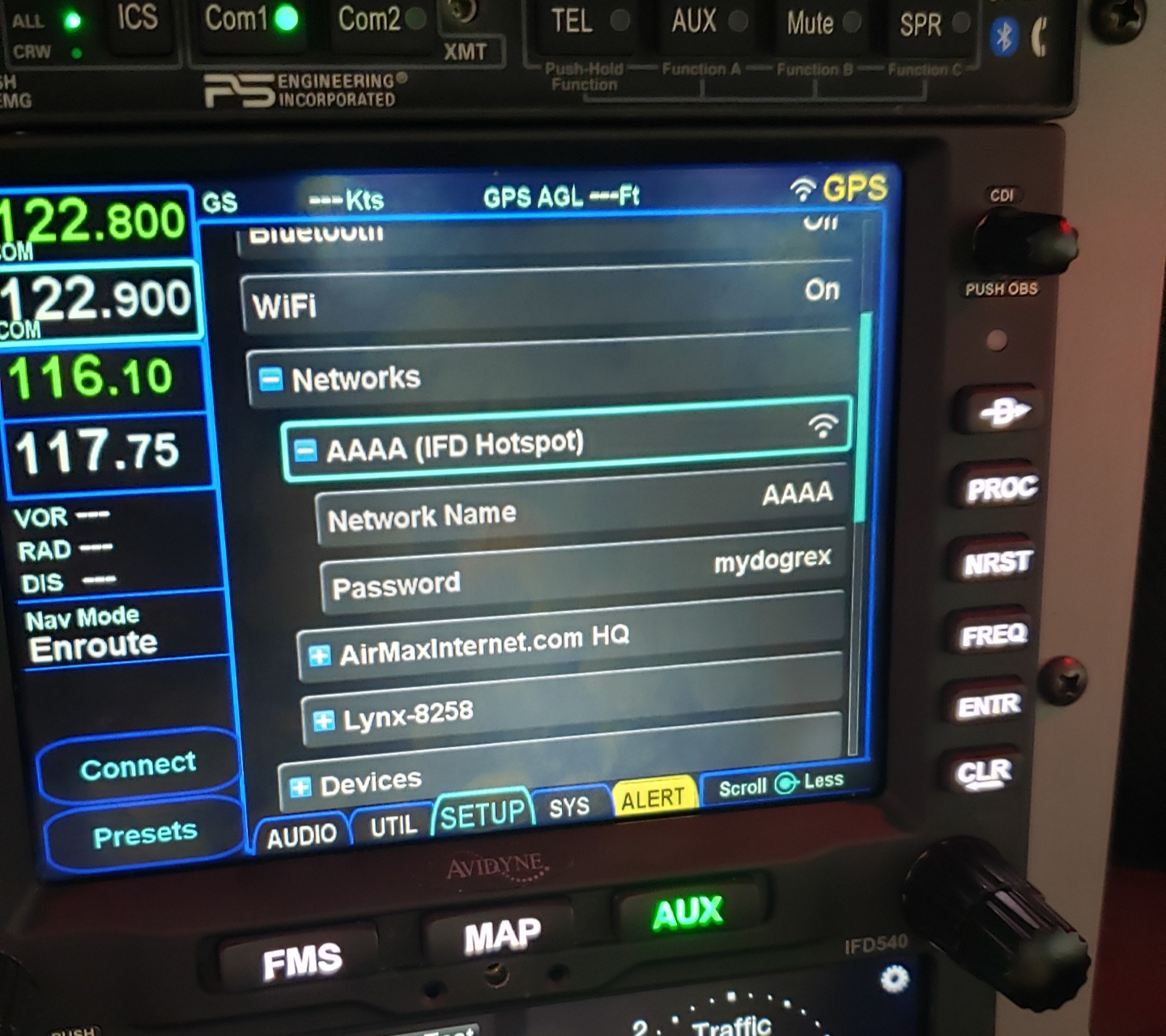 |
Posted By: PA23
Date Posted: 01 Oct 2022 at 2:37pm
I think you are over analyzing the situation. :-) The image you posted shows that the Wi-Fi is turned on but not ready for use, try pressing the "CONNECT" LSK, I believe that will initialize the WiFi Network. After that I believe the IFD will use the last network selected. -PA
|
Posted By: RobK
Date Posted: 01 Oct 2022 at 4:25pm
|
Thanks PA - But… unfortunately not over analyzing. I can use connect and connect to a Wi-Fi network, but the unit is not broadcasting any SSID or Wi-Fi signal for the IFD Hotspot, even after pressing connect for the IFD hotspot. When I press connect for the IFD hotspot, the animated Wi-Fi icon flashes 7 times then goes solid white as it was before pressing connect. It’s as if my Wi-Fi hotspot capability is not enabled. Wifi and BT show enabled in software status page as expected. Kind of strange to have “connect” when it’s really “enabling” the hotspot which disconnects anything the IFD is connected to as a client.
|
Posted By: RobK
Date Posted: 01 Oct 2022 at 5:05pm
| Downgrading to 10.2.6.1 until they fix all the issues in this thread. Considering it’s purpose it should have been a very vetted and clean update. Needs to work out of the box. |
Posted By: RobK
Date Posted: 01 Oct 2022 at 6:11pm
|
Downgraded to 10.2.6.1 LIO_WIFI not coming up. Something in the 10.3 upgrade broke the Wi-Fi hotspot or wiped out a key that enables it. Any insight Avidyne Team? I guess I’ll email and call support on Monday.
|
Posted By: n144sh
Date Posted: 01 Oct 2022 at 6:21pm
|
Flew 4 approaches today (in VMC with safety pilot) with 10.3. I have had about 5 hours flying on 10.3 and the frequency issue is super annoying, almost enough to downgrade back to 10.2.6.1. Today on the third approach I lost GPS integrity, checked GPS status in Aux tab and it was re-acquiring satellites but had no GPS position. This was just outside of the FAF. The 540 alerted no GPS - dead reckoning and removed the advisory glide slope. Interesting, it still showed the approach as active and in green in the upper right! Given this wasn't real IMC, and I had backup navigation I continued, the 540 reacquired GPS and resumed the approach. I have NEVER seen this behavior prior with 10.2.6.1. The upgrade was performed in the plane with ground power - so no possible way this is a "re-seat the unit" issue. It certainly seems to be me to be SW related. Unlike the frequency issue that is a serious annoyance, I consider this a safety of flight issue and am now in the process of downgrading to 10.2.6.1. My advice based solely on my experience is it would be good to wait a while until Avidyne sorts through the issues with 10.3. |
Posted By: RobK
Date Posted: 01 Oct 2022 at 6:48pm
| Spoke too soon LIO WFi came up in 10.2.6 after the downgrade from 10.3. Took about 10 min to go green but it’s back. |
Posted By: ricardo
Date Posted: 01 Oct 2022 at 7:37pm
A few people are reporting that this is super annoying .. my newly upgraded unit also has the freq. change bug -- can you expand on why this is so annoying. (enough to want to downgrade) doesn't it just require that you re-setup the frequencies after turning on your avionics. -- so once per flight, while on the ground?
|
Posted By: n144sh
Date Posted: 01 Oct 2022 at 8:31pm
Yes, just once per flight on the ground. I guess it is just pretty basic expected functionality. I can't think of any modern or legacy radios that don't retain the last frequency. When you fly out of your home base I expect it to still be there from the last flight. I wouldn't be happy if my car radio reset everytime I turned the ignition off either. Frankly there just isn't much in 10.3 that I find valuable and the bugs & annoyances outweigh what minor benefits there are. Its too bad really, I had high expectations for enroute VNAV, ADSB info over WiFi from Dynon plus other improvements. The two big winner features for me just aren't there. Wifi from Dynon does not work and enroute VNAV doesn't work with an IFD540 despite having an external indicator. Sure VFR approaches are interesting, but not really a big deal to me - my backup GPS 175 has had them and I don't really find them that useful. The cleanup of the AUX settings is nice and the altitude callouts is a nice add, but overall for ME it was a step backwards.... YMMV |
Posted By: AviSteve
Date Posted: 03 Oct 2022 at 5:08pm
I was able to reproduce this and found the cause. It depends on 429 configuration, but the 429 GAMA Graphics protocols all exhibit the issue. ------------- Steve Lindsley Avidyne Engineering |
Posted By: edubes
Date Posted: 03 Oct 2022 at 6:04pm
|
So do I needs to do something in the configuration pages ------------- edubes |
Posted By: AviSteve
Date Posted: 04 Oct 2022 at 3:07pm
I would not. If you were to change it to something else, you would lose more than you gain. ------------- Steve Lindsley Avidyne Engineering |
Posted By: RobK
Date Posted: 05 Oct 2022 at 11:08am
|
Steve - Are you looking into the issue of IFD hotspot not functional after 10.3 update? Just goes away, no broadcast of SSID or any frequency coming out of the box. I downgraded to 10.2.6 and the hotspot is working again. Thanks |
Posted By: AviSteve
Date Posted: 05 Oct 2022 at 1:55pm
We're not actively looking at that. Yours was the only case I heard of where that happened. Seems to me that it was something with the LIO apps processor, but can't tell now that you're back a release. Before you reverted to 10.2.6, did you ever contact tech support regarding the problem? ------------- Steve Lindsley Avidyne Engineering |
Posted By: RobK
Date Posted: 05 Oct 2022 at 1:59pm
|
I sent an email last week but it was hurricane week and then reading the issues here, I decided to revert. Subsequently, tech support replied asking for log files as the wifi module could have gotten corrupted. But all the logs are gone since reversion I'll wait until the other bugs are worked out and try again at that time.
|
Posted By: Rainer
Date Posted: 05 Oct 2022 at 4:43pm
|
@ Steve, my IFD440 crashed during update, which was done by me according to the Avidyne instructions. The screen went dark during update. After 1hr 15 min I stoped it. It did not boot up anymore after that. I send it to an avionic shop and they will forward it to Avidyne for „repair“ with a minimum cost of 1800 $. That’s a lot for a device which was working well before and just needed a software update! The “repair”should be free of charge.
|
Posted By: PA23
Date Posted: 05 Oct 2022 at 4:53pm
I feel for you, $1800 is a lot to simply reload the OS onto the unit's flash card, however Avidyne's defense they strongly recommend bringing it to a dealer to do the update. If the dealer performs the update and it fails for them is no charge to you (I don't know their agreement with the dealers) to repair the unit, but as Avidyne states, you perform the install and it fails for any reason the repair cost is on you. I'm sure there are installs that fail for dealers too, but Avidyne has a higher level of confidence that a dealer is going to perform the upgrade properly, utilizing a stable power source etc, there is no guarantee that your local A&P or yourself for that matter will be doing that. Look at the fee the Avionics shop charges as your insurance policy.
|
 pburger wrote:
pburger wrote: