IFD Dimming after Database Update
Printed From: Avidyne
Category: Avidyne General
Forum Name: IFD 5 Series & IFD 4 Series Touch Screen GPS/NAV/COM
Forum Description: Topics on Avidyne's IFD 5 Series and IFD 4 Series Touch Screen GPS/NAV/COM
URL: http://forums.avidyne.com/forum_posts.asp?TID=2685
Printed Date: 20 Aug 2025 at 5:39pm
Software Version: Web Wiz Forums 12.01 - http://www.webwizforums.com
Topic: IFD Dimming after Database Update
Posted By: gremlin
Subject: IFD Dimming after Database Update
Date Posted: 03 Sep 2024 at 2:08pm
|
Since my IFD440's were updated to 10.3.1.2 I have a persistent and annoying problem after I update the Nav and Obstacle databases on any cycle the IFD's reboot and they're both Dim, instead of being full brightness. I have to do the dance to "Download logs" and reboot into maitenance mode then go to the dimming screen and then they pop to full brightness and work from then out for every reboot until I do the next update. Every single time I have to do this dance. To begin with there was a PIN on the settings so I ran the reset procedure and now the values shown in the config screen is correct, and all I have to do is go to that page, I don't have to change anything then it all just works. Any ideas, it's not unworkable but it's an annoying extra step every DB update.
|
Replies:
Posted By: PA23
Date Posted: 03 Sep 2024 at 2:25pm
|
I'd suggest starting with setting the lighting page to a known good configuration just in case something is FUBAR there. Below is what I'm using in my IFD440 which I got it from somebody on this forum and tweaked it slightly for my tastes. 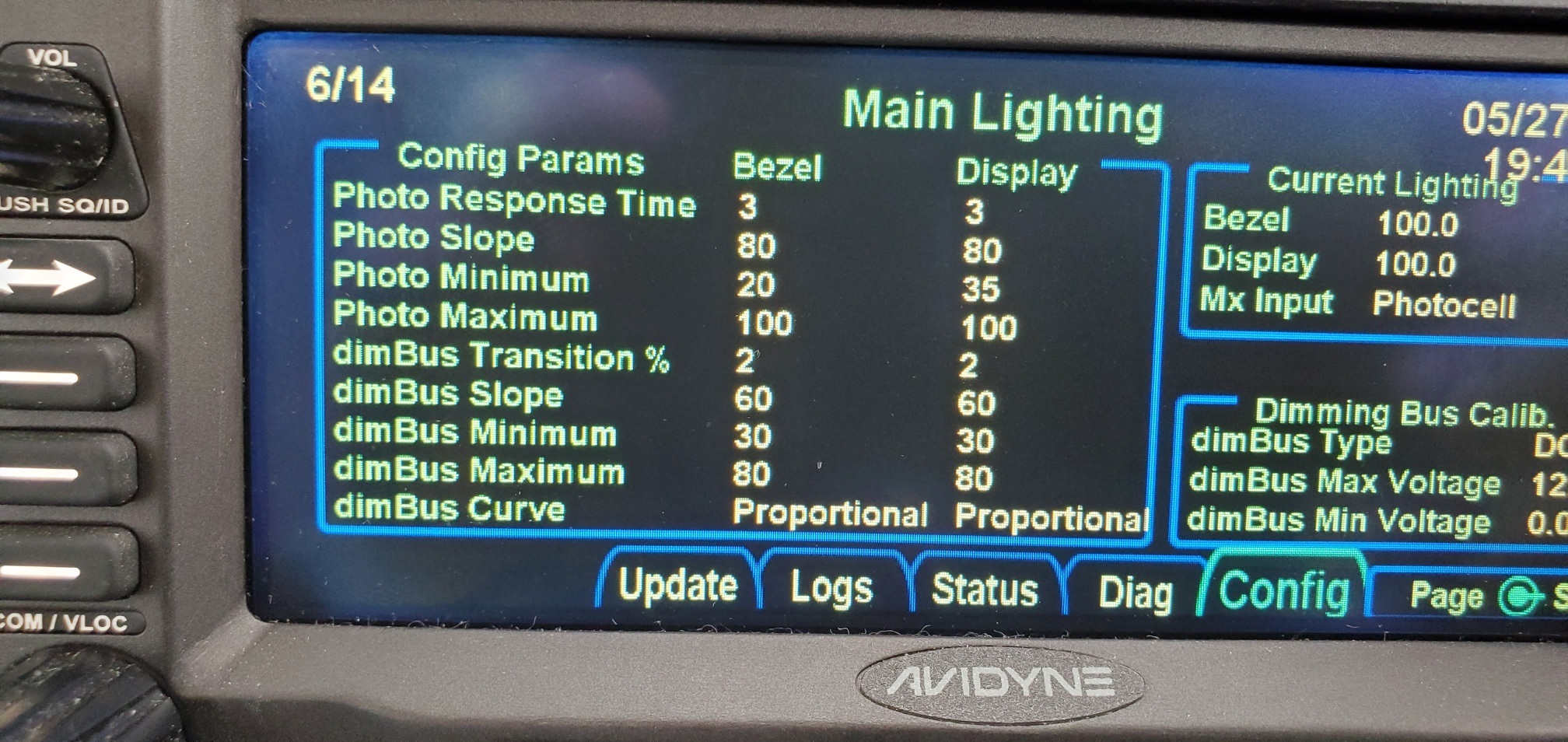 |
Posted By: gremlin
Date Posted: 03 Sep 2024 at 2:39pm
| @PA23 appreciate that and will double check, I actually use DIMBUS not photocell on mine, and as I said above it works entirely, until a DB update, then it fails, and simply swapping to that page it will all work again until the next DB update, I don't actually have to change anything. |
Posted By: jimmyz80
Date Posted: 03 Sep 2024 at 9:31pm
|
Just chiming in to say to say that I have this exact same problem. Dimming works as configured/expected until you do a database update. Then it breaks until you just go back into maintenance mode and look at the lighting page. Then it fixes everything back up again until the next database update. I made a video today of me reproducing the issue and will be opening a support case. ------------- 2006 Cirrus SR22 - IFD540 IFD440 DFC90 AXP322 MLB100 |
Posted By: AviSteve
Date Posted: 04 Sep 2024 at 3:12pm
|
I guess I'll wait to see the video, but that's certainly an odd one. I load databases all the time and haven't noticed such behavior. Do you both have the same database coverage? ------------- Steve Lindsley Avidyne Engineering |
Posted By: jimmyz80
Date Posted: 04 Sep 2024 at 3:20pm
Check out case #PS00134823 and I've included a google drive link with the video. I just double checked my coverage and it's listed as North America. ------------- 2006 Cirrus SR22 - IFD540 IFD440 DFC90 AXP322 MLB100 |
Posted By: gremlin
Date Posted: 04 Sep 2024 at 4:25pm
|
Same North America, happens every single time, there's a discussion on the Cirrus forums and three of us currently have exactly this behaviour. I have not seen the video from Jimmz80 but his repro steps are the same as mine. And it happens every single time to both IFD's. I even tried reformatting the key I used for the IFD's in case it had a left over config file that was tripping it up, same result. |
Posted By: gremlin
Date Posted: 04 Sep 2024 at 4:49pm
| @AViSteve So one thing that came up on the COPA forums the units that are doing this are possibly all using "DimBus" and not "Photocell" for the dimmer, what's your demo unit using? |
Posted By: ansond
Date Posted: 07 Sep 2024 at 8:54pm
|
I have also seen this behavior... after the DB update, I would go back into the configuration page to the lighting section and, when I landed on that section, the screen would light back up... its almost like landing on that section "resets" the configuration somewhere within the IFD... flaky. I ended up switching to "photocell" vs. the "dimming bus" and that seems to have helped a bit. Doug N208LG |
Posted By: AviSteve
Date Posted: 09 Sep 2024 at 9:11am
I usually keep it on manual, so I'll have to give it a try using the dimming bus.
------------- Steve Lindsley Avidyne Engineering |
Posted By: gremlin
Date Posted: 09 Sep 2024 at 11:48am
| That would be great to test, it does seem to be common, and I much prefer to have control over it and have it match the other instruments as it has since I bought them. |
Posted By: jimmyz80
Date Posted: 09 Sep 2024 at 3:24pm
Same here, since everything in the Cirrus is controlled from the dimming bus. It's nice to have the IFDs follow along as well, vs. having them do their own thing based on a photocell. ------------- 2006 Cirrus SR22 - IFD540 IFD440 DFC90 AXP322 MLB100 |
Posted By: gremlin
Date Posted: 23 Sep 2024 at 7:46pm
| I noticed when I had my recent update I only had to go to the configurations page for it to correct itself. |
Posted By: gremlin
Date Posted: 14 Oct 2024 at 1:53pm
| @AviSteve so have you managed to reproduce this in house? It's been several weeks and would at least like to know they have an in house repro of this issue that several of us seem to have with every up date. |
Posted By: AviSteve
Date Posted: 15 Oct 2024 at 12:01pm
|
I have tried it here in my office and have been unable to reproduce it. I've looked through the software for some weird connection, but was unable to find any (as I suspected). Colleagues in Boston have tried it and were able to reproduce it just once. We're all pretty busy on Vantage at this point, so this problem is lower on the totem pole, but we're not ignoring it. ------------- Steve Lindsley Avidyne Engineering |
Posted By: ansond
Date Posted: 15 Oct 2024 at 3:25pm
|
Curious @AviSteve... did you try to repro it in a G1/G2 Cirrus using the dimming bus in there? I am just wondering if perhaps the issue involves a specific kind of dimming circuit... I can repro mine every time I do the DB update... its very reliable in terms of reproduction ability. Doug N208LG PS: So glad ya'll were not significantly impacted by the hurricane!! |
Posted By: AviSteve
Date Posted: 18 Oct 2024 at 7:52am
|
I haven't specifically tried that. I'll get over to the hangar sometime soon and give it a shot. ------------- Steve Lindsley Avidyne Engineering |
Posted By: gremlin
Date Posted: 04 Nov 2024 at 6:00pm
| This does happen to me on every single database update at this point in time, and we have enough other people demonstrating it that it should be reproducible. |
Posted By: gremlin
Date Posted: 18 Nov 2024 at 12:38pm
| SO @AviSteve, I had someone else on COPA reach out to me that this is happening to them as well. they also are using this on Dim bus, has anyone made an attempt to reproduce this issue in house with the dimbus set? |
Posted By: n789am
Date Posted: 18 Nov 2024 at 12:55pm
Hi all, I've been having this same issue for about 1-1.5 years or so as well, requiring me to go into the settings page showing the dim settings to get the settings present their to persist after each database update. For the first 5-6 months I assumed I just had incorrect settings that weren't suited to the proper transition levels, brightness settings or curves, but after a number of us were speaking on the Cirrus forums it appeared that this issue is more widespread than an individual user or two. My settings are perfect with the exception of after I apply a database update. Any guidance on resolution would be much appreciated. |
Posted By: MysticCobra
Date Posted: 20 Nov 2024 at 5:08pm
|
It must be more than _just_ the DimBus. I've been using DimBus for ~10 years and have never observed this behavior, most recently on both IFD540 and 550 running v10.3.1.2. One difference I notice is that PA23 and n789am are using "Proportional" curve, whereas I'm using AviCurve. |
Posted By: n789am
Date Posted: 20 Nov 2024 at 5:35pm
|
Avicurve had no impact other than the curve wasn’t ideal and was still too bright at night and didn’t provide an even distribution through my dimmer range. I wanted half brightness to be roughly half way through my brightness range rather than being 80% bright. Also I’ve had this behavior with the Mx input settings photo or dimbus. I keep my user settings on dimbus though. FWIW I have 2 user profiles but would be surprised if that had any impact. I really can’t tell it is an issue during the day because it’s bright enough but at night getting stuck at the high end of the brightness range is just annoying. This all seems to have started with 10.3.1.2 and possibly after I had to use the unlock for the password I never set.
|
Posted By: MysticCobra
Date Posted: 21 Nov 2024 at 8:15am
|
Another difference I noticed is that I've got a Piper 12V system vs. the reports here are from Cirrus 28V systems... 🤷🏻♂️ In case it's helpful, here are my settings (used in both the 540 and 550 that do not exhibit the behavior):  |
Posted By: AviSteve
Date Posted: 22 Nov 2024 at 10:35am
Yes we have, but it's not the highest priority thing going on at this point. I tried it on the Cirrus and was still unable to reproduce it. However, we have the still experimental 10.3.2.2 software loaded, so it's not apples-to-apples. Perhaps that's good news, but I'd still like to understand the root cause of the problem even if it magically cured itself. We have another airplane in the hangar that has 10.3.1 and I just haven't had time to go test it over there. If it is voltage related, then that may not yield fruit either because that airplane is 14V. Rest assured, though, we haven't given up trying to figure out what's going on. ------------- Steve Lindsley Avidyne Engineering |
Posted By: gremlin
Date Posted: 22 Nov 2024 at 4:43pm
| Thanks for the update, from 35+ years of professional software experience I've never seen a bug just fix itself, that it's not occurring in a more recent build unless they re-wrote the subsystem it's a part of will generally just mean that an unintialised variable has been moved from one stack location to another, and something else will fail that's not as obvious. Hopefully you'll have a chance to try on the current release build and still have that source and information to debug it there. |
Posted By: AviSteve
Date Posted: 09 Dec 2024 at 11:03pm
|
I just spent some time out in our club airplane. It's a 14V airplane and has a 550 and a 440, both running 10.3.1.2. The Display Brightness and Bezel Brightness settings were both set to "Dimming Bus". I verified proper operation of the lighting by turning the dimming knob on the panel and then left the knob at full brightness (not "Off"). Then I went into maintenance mode and calibrated the dimming bus input on the lighting configuration page. Went back into flight mode, again verified proper operation of the dimming knob and left it at full brightness. Back to maintenance mode and then loaded a nav database. When I went back into flight mode, the IFDs both powered up at full brightness, just like I left it. So I tried several other settings in maintenance mode and loaded a database after every change. I tried setting the Mx Input to Photocell and to Dimming Bus. I tried setting AviCurve and Proportional. Each and every time, the IFD powered up in flight mode at full brightness just like I had left it. I haven't given up, but I think I'll have to change tactics. I'll be in touch privately if you're willing to help with some further testing on your specific system. ------------- Steve Lindsley Avidyne Engineering |
Posted By: gremlin
Date Posted: 10 Dec 2024 at 12:43am
|
The Sunday after thanksgiving I went out to the plane and updated both ifd 440s and the behavior persisted once again I only had to go to the aux page prior to reboot and scroll into the lighting page and everything reset properly Happy to help you debug this
|
Posted By: n789am
Date Posted: 10 Dec 2024 at 2:23pm
| I'd also be happy to help debug with video or realtime. It's pretty routinely repeatable, just takes time. Also FWIW its alot easier to notice late afternoon, or in the dark because the settings tend to be that displays temporary revert to full bright even when switch is off vs the settings present in the maint mode. I'd love to see the settings you have for comparison. Out of curiosity, does the dimmer in your club plane range from 0v-12v or 12v to 0v for the dimming scale. |
Posted By: AviSteve
Date Posted: 10 Dec 2024 at 9:07pm
The club airplane dimming bus min voltage is around 0.4V and the max is around 12.4V. I don't have a picture handy or I'd send it to you. I'll email you some test procedures. ------------- Steve Lindsley Avidyne Engineering |
Posted By: Saltamar
Date Posted: 17 Jan 2025 at 10:24am
|
Yet another with same symptoms. Ready to assist in debugging. Spent a long time on it on my Cirrus. The issue is 100% software as the dimbus worked fine before the software upgrade. Basically, all that is needed is to visit the lighting page and the old settings returtn. And yes this is an annoying issue because if I forget during update I need to disconnect a GPS and shut it down during flight, correct, return, and do the same for the second. Doable, but annoying as heck. |
Posted By: gremlin
Date Posted: 30 Jan 2025 at 5:19pm
|
AviSteve and I had a conversation today where we went through a few things, and discovered a few things that we figured were worth sharing with others, also it'd be interesting to verify these findings 1) It has nothing to do at all with the database updates, we were able to make it happen on my setup without the database update 2) It will happen any time the IFD is put in maintenance mode. AUX->SYS->Download Logs and then let it reboot, from there, just reboot it again and it'll then be in the dimmed mode. For me it's quite obvious in a dark hangar especially compared to the other IFD 3) As has been said above, while in maintenance mode simply going to the lighting settings page fixes the issue. Steve has a theory on why it might have been fixed in the release they're currently working on (which is not yet public if I understood correctly) but what he does not yet understand is why its not 100% reproducible on every unit. |
Posted By: HenryM
Date Posted: 30 Jan 2025 at 6:09pm
|
Could it be that the units are reverting to some stored value that varies by unit and then go back to the correct input (the dimming bus) when you visit the setup page? While you are looking at this, I had an alternator failure that caused the IFD to dim when the bus voltage dropped below a certain level. Before I figured out it was the alternator, it just looked like the IFD had turned off. At first I thought it had overheated and shut down. It dimmed so much that the IFD was unusable in my Cessna 182 cockpit in full sun. It would be better if it dimmed to something usable in bright sunlight, or not dim at all but let the user decide to turn the unit off. In my situation, the unit dimmed at a bad time. A warning or alert would have been better than dimming the unit to a level you can't see the display.
|
Posted By: Saltamar
Date Posted: 30 Jan 2025 at 11:35pm
|
I wonder if it has to do with visiting the page when the voltage is lower. Most of us do the update on battery, i.e. about 24V or 12V. If on the other hand the units that do not exhibit the issue are on shore power, they are about 29V. And yes, I was also able to replicate: getting into the maintenance mode is sufficient to cause the dimming. I hope this is fixed. Any idea when the next version will be up? |
Posted By: gremlin
Date Posted: 22 Feb 2025 at 1:19pm
| Unlikely as I was running on a GPU when I visited that page, so voltage was 28 volts... |
Posted By: ansond
Date Posted: 23 Feb 2025 at 10:51am
|
Me neither... I always update on a GPU... so rock solid steady 28V for me. My guess is that there is a region of config memory somewhere that is accessible when the dimming feature is turned on and it's that region that is getting messed up when the DB write operation occurs (it may not be due to the DB data directly.. but rather to the enablement of having access to and writing to that area... the IFD has be run in a specific mode with specific options selected to perform the update itself). Doug N208LG
|
 AviSteve wrote:
AviSteve wrote: