
 |
IFD100 black map background |
Post Reply 
|
| Author | |
keithrkoenig 
Newbie 
Joined: 16 Nov 2021 Location: Byron C83 Status: Offline Points: 25 |
 Post Options Post Options
 Thanks(0) Thanks(0)
 Quote Quote  Reply Reply
 Topic: IFD100 black map background Topic: IFD100 black map backgroundPosted: 25 Mar 2023 at 1:30pm |
|
There must be a setting I am missing???? Deleted and reinstalled both apps. Reinstalled Jepp database. Even when I am connected to IFD440 I can see all other data but the map is a black background and yes all of them are running 10.3
Edited by keithrkoenig - 25 Mar 2023 at 7:46pm |
|
 |
|
dmtidler 
Senior Member 
Joined: 12 Feb 2016 Location: USA Status: Offline Points: 635 |
 Post Options Post Options
 Thanks(0) Thanks(0)
 Quote Quote  Reply Reply
 Posted: 25 Mar 2023 at 3:39pm Posted: 25 Mar 2023 at 3:39pm |
Two items to verify:
Edited by dmtidler - 25 Mar 2023 at 3:41pm |
|
 |
|
keithrkoenig 
Newbie 
Joined: 16 Nov 2021 Location: Byron C83 Status: Offline Points: 25 |
 Post Options Post Options
 Thanks(0) Thanks(0)
 Quote Quote  Reply Reply
 Posted: 25 Mar 2023 at 7:51pm Posted: 25 Mar 2023 at 7:51pm |
|
There are only 3 on my ipad and ifd440 from Jepp. And yes, the land is all the way.
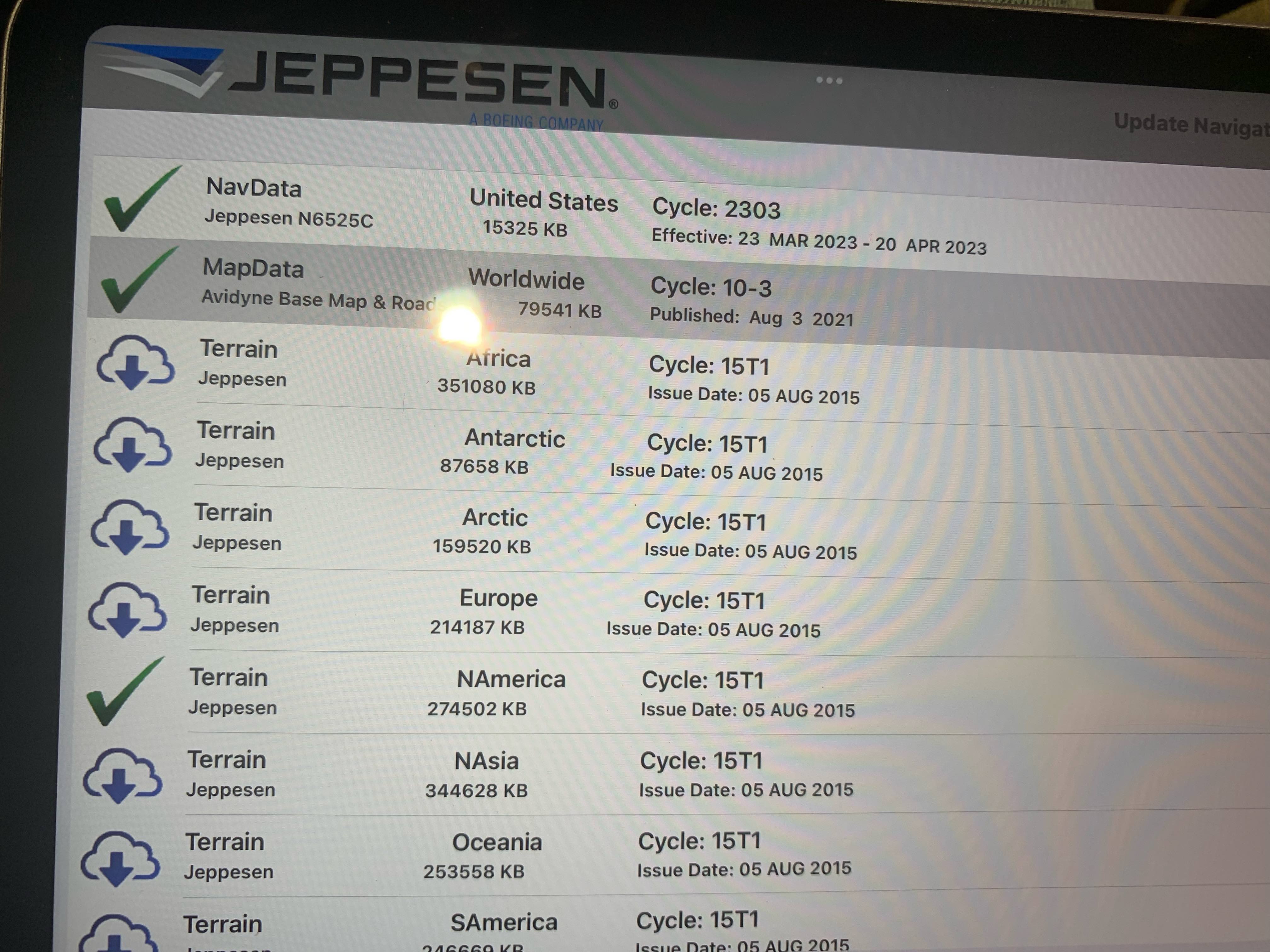 |
|
 |
|
dmtidler 
Senior Member 
Joined: 12 Feb 2016 Location: USA Status: Offline Points: 635 |
 Post Options Post Options
 Thanks(0) Thanks(0)
 Quote Quote  Reply Reply
 Posted: 25 Mar 2023 at 8:13pm Posted: 25 Mar 2023 at 8:13pm |
|
Maybe deleting the NAmerica Terrain DB, restarting the iPad, then reloading the NAmerica Terrain DB would be worth a try. BTW - what vintage iPad and iOS are you using?
|
|
 |
|
keithrkoenig 
Newbie 
Joined: 16 Nov 2021 Location: Byron C83 Status: Offline Points: 25 |
 Post Options Post Options
 Thanks(0) Thanks(0)
 Quote Quote  Reply Reply
 Posted: 25 Mar 2023 at 9:31pm Posted: 25 Mar 2023 at 9:31pm |
|
Mini 6 it is running 15.5 the reload might have worked. No gps signal with the ipad in the office but i actually see some fuzzy terrain, thanks
|
|
 |
|
Post Reply 
|
|
|
Tweet
|
| Forum Jump | Forum Permissions  You cannot post new topics in this forum You cannot reply to topics in this forum You cannot delete your posts in this forum You cannot edit your posts in this forum You cannot create polls in this forum You cannot vote in polls in this forum |