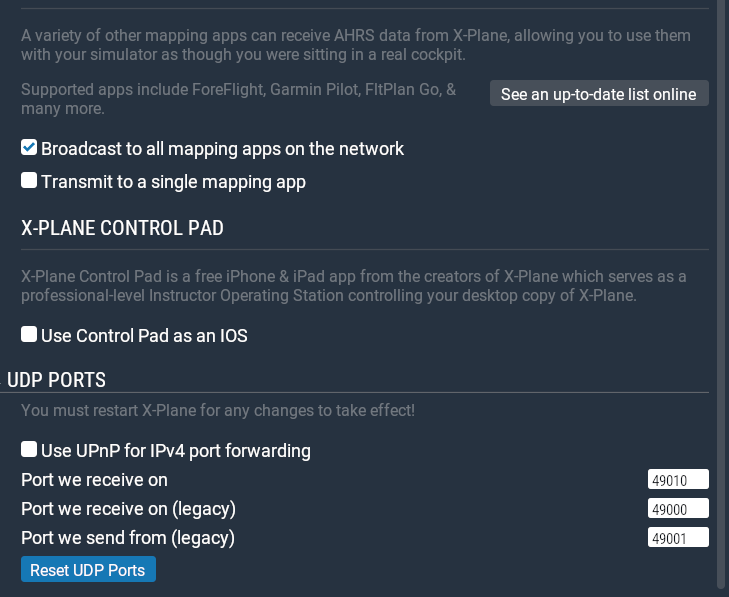IFD Trainer App for XPlane
Printed From: Avidyne
Category: Avidyne General
Forum Name: IFD 5 Series & IFD 4 Series Touch Screen GPS/NAV/COM
Forum Description: Topics on Avidyne's IFD 5 Series and IFD 4 Series Touch Screen GPS/NAV/COM
URL: http://forums.avidyne.com/forum_posts.asp?TID=2254
Printed Date: 06 Jul 2025 at 8:53am
Software Version: Web Wiz Forums 12.01 - http://www.webwizforums.com
Topic: IFD Trainer App for XPlane
Posted By: AviSteve
Subject: IFD Trainer App for XPlane
Date Posted: 15 Sep 2021 at 3:50pm
|
Be on the lookout over the next few days for a new IFD Trainer app for XPlane which will be available soon on the app store. The iPad app will automatically connect to an instance of XPlane that is running on the same network. No plugin for XPlane is required. We know it works with XPlane 11 and it probably works with previous versions. You won't see a picture of the IFD if you zoom in on the XPlane cockpit. Doesn't matter, though, because you'll have a nice big IFD running full time on your iPad! ------------- Steve Lindsley Avidyne Engineering |
Replies:
Posted By: Robert114
Date Posted: 15 Sep 2021 at 10:01pm
| Whoo hoo, sweet! I just built a sim with XPlane 11. Can’t wait to start practicing instrument procedures using the IFD 540 Trainer instead of a faux G* GPS. This will really help with proficiency. |
Posted By: doog
Date Posted: 16 Sep 2021 at 11:21pm
|
Wow amazing! thank you thank you thank you |
Posted By: HenryM
Date Posted: 17 Sep 2021 at 2:28am
|
Looking forward to this. Now if you could make it work with the Redbird flight sim (BATD) that I use for currency ...
|
Posted By: oskrypuch
Date Posted: 17 Sep 2021 at 3:41pm
|
Well, thanks for that, a step in the right direction. Any chance you will be looking at doing something similar for L-M's Prepar3d (P3D) ? * Orest
|
Posted By: Jmfmem
Date Posted: 17 Sep 2021 at 11:36pm
|
Oh my goodness! This is such good news. I have been waiting for this for a long time. The ability to use IFDs in the simulator environment is huge for me. It really increases my “muscle memory” of working the IFDs and thus my safety and competency in single pilot IFR. Thanks Avidyne John Freeman Memphis TN
|
Posted By: Jmfmem
Date Posted: 17 Sep 2021 at 11:53pm
|
Do you know if the trainer can be set to drive the autopilot and interact with other instruments as a true nav/com 1 or nav/com 2? For instance it would be great to have true VOR signal simulation to use with the IFDs. Thanks John Freeman Memphis TN
|
Posted By: Speedbird1
Date Posted: 19 Sep 2021 at 9:28am
|
Excellent. Thank you so much. Have been waiting for this. This is the sort of stuff that really adds value. Again, thank you. |
Posted By: MysticCobra
Date Posted: 19 Sep 2021 at 3:05pm
|
Posted By: AviSteve
Date Posted: 20 Sep 2021 at 9:39am
------------- Steve Lindsley Avidyne Engineering |
Posted By: AviSteve
Date Posted: 20 Sep 2021 at 9:51am
Yes, it will do both of those things. ------------- Steve Lindsley Avidyne Engineering |
Posted By: Jmfmem
Date Posted: 20 Sep 2021 at 1:47pm
|
Awesome! Well now I’m checking the App Store about 5x a day to see when it will be available. This really is a powerful development and I believe will help see more IFDs. Thanks John Freeman
|
Posted By: doog
Date Posted: 28 Sep 2021 at 12:18am
|
When can we expect it? been more than a few days. |
Posted By: Speedbird1
Date Posted: 28 Sep 2021 at 10:23am
|
I was going to ask the same thing. I've been looking for this for sometime now! |
Posted By: AviSteve
Date Posted: 28 Sep 2021 at 10:46am
|
I'm aware. We're getting there... ------------- Steve Lindsley Avidyne Engineering |
Posted By: Jmfmem
Date Posted: 02 Oct 2021 at 10:28am
|
Any update on availability? Looking forward to it.
|
Posted By: AviSteve
Date Posted: 03 Oct 2021 at 9:41pm
|
For certified software, we have FAA rules. For iPad apps, we have Apple rules :( ... ------------- Steve Lindsley Avidyne Engineering |
Posted By: rfriend
Date Posted: 08 Oct 2021 at 2:35pm
| Just downloaded the app. Does the app send flight plans to x-plane or receive flight plans from x-plane? Unable to do so here. The com and nav interacts bi-directional. Is it possible to post a few notes regarding capabilities. Thx rf |
Posted By: Jmfmem
Date Posted: 09 Oct 2021 at 9:34am
|
I haven’t tried sending flight plans. In my initial use it seem to have a little delay or latency issue in communication over the network compared to the GPS internal to XPlane. The autopilot when driven by the IFD seemed to be slightly out of sync but would eventually correct itself. It has never done this before. It was like the correction signals were out of phase and the autopilot was over correcting and going back and forth too much and overcorrecting. This is only the initial attempts but there really doesn’t seem to be anything to adjust or configure. It may be my network is slow. Overall though I am really psyched to have this capability now. Bravo Avidyne! John Freeman Memphis TN
|
Posted By: doog
Date Posted: 09 Oct 2021 at 7:18pm
| I wasn’t able to get flight plans to transfer to the default gps, is that possible? Changing frequencies on the IFD also did not set them in the sim. Hard to use without flight plan transfer because the hsi is slewed to the default gps. Would be great as a windows app because then could embed it in an air manager panel. |
Posted By: AviSteve
Date Posted: 10 Oct 2021 at 7:13pm
The iPad app cannot share flight plans with the simulated Garmin. However, the flight plan entered into the IFDXp simulator will override the flight plan in the simulated Garmin and, therefore, the autopilot will guide to the IFD flight plan. The CDI button and the nav selector (above the CDI on the 172SP sim) on Xplane are tied to the IFD nav source selection. The radios on Xplane and the IFD are tied together. I'm sure there are other features, but they really should be pretty self explanatory. The big key is that the flight plan is not shared, so you should ignore the flight plan on the simulated Garmin. ------------- Steve Lindsley Avidyne Engineering |
Posted By: AviSteve
Date Posted: 10 Oct 2021 at 7:15pm
Not quite sure what you're seeing because the radios are tied together. As I said in the previous post, the flight plan doesn't transfer, but you should just ignore the one in the simulated Garmin. The autopilot will fly the one from the IFDXp trainer. ------------- Steve Lindsley Avidyne Engineering |
Posted By: timfwalsh01
Date Posted: 11 Oct 2021 at 9:36am
|
Sorry if I missed this, what aircraft in XPlane 11 will this work with? I have been trying a G1000 Cessna 172 and it appears the GPS/Autopilot is not working. The comm/nav frequencies do get populated. Thanks, Tim
------------- Tim Walsh |
Posted By: Clayton
Date Posted: 11 Oct 2021 at 10:14am
|
I have not been able to get any xplane 11.55 aircraft model to connect yet. Could there be any network security protocols blocking the connection? Do rxp gtn plugins need to be disabled? have tried disabling plugins but still not able to connect. btw, foreflight has no trouble connecting to the sim, so I am stumped.
|
Posted By: AviSteve
Date Posted: 11 Oct 2021 at 11:53am
I've generally used the 172SP (non-G1000). I did just try the G1000 model and it ultimately followed the GPS but it did seem to wander for a while before it captured the path. The iPad guru says if you cycle through the CDI options on the G1000 sim once, it will follow correctly.
------------- Steve Lindsley Avidyne Engineering |
Posted By: AviSteve
Date Posted: 11 Oct 2021 at 12:03pm
Could be that port 49707 is being blocked somewhere along the way (firewall, router, etc.). The TrainerXp app looks for activity on that port to determine whether xplane is running. With Xplane running, check your PC to see if that port is established (using netstat). ------------- Steve Lindsley Avidyne Engineering |
Posted By: Jim_CAK
Date Posted: 16 Oct 2021 at 5:35pm
I ran it but do not see anything that looks like a five digit port number. Could you post an example of what we should be seeing? I am able to see my position on foreflight running on my iPad but can not see it on the XP trainer. I pasted the settings from X-Plane below. Is there something I should changed so X-Plane broadcasts to the Avidyne XP trainer? Thanks
|
Posted By: Jim_CAK
Date Posted: 16 Oct 2021 at 7:11pm
|
Posted By: gremlin
Date Posted: 17 Oct 2021 at 6:53pm
|
I'm in the same boat here, my x-plane network looks like the above, but I'm seing no connection. Foreflight is working on my ipad correctly, so I think the problem is with the ifd software. I did check in my iOS settings and the trainer app says it can use local network. netstat lists a lot of ports, 49707 is not one of them, but again foreflight works. I did try killing foreflight on my iPad and killing and restarting the trainer app in case there was a conflict, but no dice with that either |
Posted By: gremlin
Date Posted: 17 Oct 2021 at 7:07pm
|
I think I got it you also need to go into the WiFi settings on your ipad (for the access point you're connected to) and turn off Private network for that setting. Now the IFD is working |
Posted By: Jim_CAK
Date Posted: 17 Oct 2021 at 7:31pm
|
Posted By: AviSteve
Date Posted: 17 Oct 2021 at 7:47pm
I did a "netstat -a -b". Note that you have to run the command prompt in administrator mode in order for -b to work. When I did that, I got a bunch of output in the command window, the but key line was:
If you just do "netstat -a", you should be looking for:
* note that 192.168.1.180 is the IP address, on my home network, of the computer on which X-Plane is running. ------------- Steve Lindsley Avidyne Engineering |
Posted By: AviSteve
Date Posted: 17 Oct 2021 at 7:59pm
I'm glad that worked for you. However, the Wi-Fi settings on my iPad show the "Private Address" option is turned on. So, that may or may not be a silver bullet for everyone. ------------- Steve Lindsley Avidyne Engineering |
Posted By: Jim_CAK
Date Posted: 17 Oct 2021 at 8:05pm
|
Posted By: gremlin
Date Posted: 17 Oct 2021 at 8:16pm
|
So played with it a bit and it seems to connect in that the MAP shows the plane where it's supposed to be, but then setting a flight plan and activating it, then trying to get the plane to go there doesn't seem to work at all. I'm using the latest version of the SR22 with the Avidyne panels and the DFC90 from Torque Sim
|
Posted By: gremlin
Date Posted: 17 Oct 2021 at 8:29pm
| netstat -b doesn't show explane.exe or anything resembling it having a port open, I just checked my firewall and have enabled xplane for both private and public networks as an attempt to fix, nothing. as I said foreflight is working just fine so I'm not sure what to try next. |
Posted By: AviSteve
Date Posted: 17 Oct 2021 at 9:16pm
I have no idea what to do with this, but perhaps check the xplane Log.txt file for the following*:
* On my computer, the Log.txt file is located in the X-Plane installation directory. My Log.txt file doesn't contain those lines, but my setup is working. If yours isn't working and you see this message, post back saying so. That may help isolate the problem.
------------- Steve Lindsley Avidyne Engineering |
Posted By: gremlin
Date Posted: 18 Oct 2021 at 1:42pm
|
Steve, I see nothing like that on my machine in the log.txt file in the xplane direcotry the word multicast only appears in relation to GPU and the word port does not exist in the file.
|
Posted By: rfriend
Date Posted: 21 Oct 2021 at 5:07pm
|
I have noticed when using the x-plane version of the trainer that support for procedure turns and holds in approaches does not seem to function properly. Are there plans to include this at some point or does laminar not allow this? Also will there be a version of the Avidyne 100 software that will work with the X-plane version of the trainer soon? I sincerely thank the employees at Avidyne that have put the time and effort into this software. Amazing! |
Posted By: AviSteve
Date Posted: 22 Oct 2021 at 9:18am
|
The xplane trainer does follow holds and procedure turns. The autopilot must be following roll steering for that to work. In the 172SP sim that I've used, the 55x needs to be in GPSS mode which means pressing NAV twice. IFD100 10.3 will accompany the IFD 10.3 release. ------------- Steve Lindsley Avidyne Engineering |
Posted By: cavu
Date Posted: 24 Oct 2021 at 5:55pm
|
This may seem silly but its caught me a couple of times when using iPads with x-plane. Be sure the iPads are set up on the same router as x-plane. I have one of those routers that has two built in speeds (high speed and low speed) and when booting the PC and the iPads, it sometimes switches on me to the wrong router. If you are not getting a GPS signal on the IFD, it may be that. Quick question for Steve, Can you show a picture of your x-plane network screen, to see how you have this set up? You could add a device via a port two ways. Does send GPS signal to all apps have to checked or is your app automatically grabbing this?
|
Posted By: AviSteve
Date Posted: 25 Oct 2021 at 9:53am
|
Mine looks just like the one http://avidynelive.com/forum_posts.asp?TID=2254&PID=26602&title=ifd-trainer-app-for-xplane#26602" rel="nofollow - in the post above , except that I don't have "Broadcast to all mapping apps on the network" checked (because I'm not connecting xplane to ForeFlight). Also, "Accept incoming connections" at the bottom of the screen is enabled. There is one thing that I have noticed on my setup. I use a laptop with a dock. When the laptop is docked, it prefers the ethernet to WiFi. So, if I start xplane while docked, it will transmit over the ethernet. Therefore, the iPad doesn't see xplane and won't connect. If I undock and then restart xplane, then the iPad will connect and everything works as expected. So, if you're having trouble connecting and your xplane machine has two network connections, try disabling all but the one that your iPad is connected to. Then restart xplane and see what happens. ------------- Steve Lindsley Avidyne Engineering |
Posted By: cavu
Date Posted: 28 Oct 2021 at 2:48pm
|
The trainer xp connects, started with Alert saying No COM with vhf radio and no comm with shadin ADC, NO GPS and No position initially. GPS position goes away with a Green GPS in the upper right but that might be because I have the airport in the Flight Plan. The Flight Plan entered on 540 does not appear on the Aspen 1000 or the GNS530. I have no idea if it would navigate by it. I have Accept incoming connections enabled. Comm radio is still XXX out now. Initially it came up but I could not hear anything when I entered ATIS. The GNS530 is on the screen also and that seems to be working. (same freq I can hear ATIS) So in summary, No COMM, No SHADIN ADC, not sure if GPS is active or not. A new device does appear in the list on the xp network screen (says internal use). Only one wifi network active.
|
Posted By: cavu
Date Posted: 30 Oct 2021 at 2:47pm
|
Tip:You can not have an air manager GNS530 on the screen or it will override any comm/nav frequency. With the GNS530 panel off in air manager, the comms work off the IFD xp. However, the IFD xp trainer does not communicate the flight plan correctly. It will start to fly the course through the AP but then it seems to lose the GPS or something. The GPS indicator remains Green on the IFD trainer but will deviate off the course within XP. By this I mean it appears to be on the magenta line on the IFD map screen but is not aligning with either foreflight or FlyQ app. The IFD xp will show the aircraft right over the VOR but within XP the airplane is actually 1 or 2 miles away. It also signals that a turn is coming but stopped initiating the turn. It did initiate the first turn (thats how I know the AP is working). On the Aspen screen the green arrow with GPS selected initially pointed at the next fix, but the HSI CDI and the box that displays the name of the fix/VOR appears to be still tied to the G530 that comes with the plane, even if I selected Direct to that fix, The different nav sources (VOR 1/2) on the Aspen also point to the Navs (and displays their ID in the box) that come with the plane, not the IFD xp trainer values. I think Avidyne had a windows based trainer at one time, too bad that wasn't used for the IFD xp version. It would more readily fit into the sim. |
Posted By: Kenny Rounds
Date Posted: 01 Nov 2021 at 11:42am
|
First off thank you so much for working on an XPlane tie
in. This is a much anticipated item for me.
I cannot seem to get this to connect. As others have said
I have Foreflight connected with no issue. I have tried two different IPads and
sevealr different airplane models.
|
Posted By: teeth6
Date Posted: 02 Nov 2021 at 4:53pm
| I’m also not able to get the XP trainer to connect. I notice it is supposed to connect to XPlane 11. My flight school has XP 10.5 on their “Fly this Sim” simulator. Could that be the issue? |
Posted By: cavu
Date Posted: 02 Nov 2021 at 9:19pm
|
I have a FlyThisSim also, but I no longer use the aircraft that came with it and I also updated to 11.55. The sim controls work fine but since the company went out of business the aircraft are not supported. I doubt that the FTS aircraft will work with this.
But, Make double sure the ipads are on the same network on the router. |
Posted By: teeth6
Date Posted: 02 Nov 2021 at 9:29pm
| Did you import new aircraft after updating XP ton11.55? Are you still able to use 11.55 with the FTS controls, screens etc? Would you message me what is involved in upgrading the FTS to 11.55 and adding aircraft. Maybe if I pass on this info, the flight school will consider doing this. I assume you are able to use the IFD XP trainer with your setup? |
Posted By: cavu
Date Posted: 05 Nov 2021 at 3:51pm
|
I have the FTS 100 with the three large screens. I added the Cirrus panel that has the GPS530 buttons etc. The FTS aircraft were awful and never worked well. The xplane aircraft have much better models. I recommend the vflyte arrow III v6. Its very good. Has a functioning Aspen 1000. I just updated to XP11.55 (the betas have worked too). I didn't bother removing any of the FTS plugins or aircraft. Everything works fine with the new aircraft using Air Manager for the instrument panel. I added a "knobster" and that works great particularly with the Comms/Nav. You can map the buttons on all of the FTS addons to xplane functions easily. I added lots of scenary (ortho) and use PilotEdge. Their Fiske arrival app was awesome for AirVenture. I can not get the avidyne system to work. Wish they would devote some development time to a 540/550 addon instrumentation like Garmin did with the 750. People use what they have available and they tend to buy what they are comfortable with. Its a marketing and training tool that would be very beneficial. I know a company that would convert he existing code over to a windows addon that would be compatible with Air Manager.
|
Posted By: Kenny Rounds
Date Posted: 07 Nov 2021 at 11:01am
|
Well I found my issue. I don't know if anyone else was making the same mistake I was. The key for me is that I had no idea there are two different apps. I needed to download the IFD Trainer XP which is a completely different app than the IFD Trainer. I was ables to get it to work with the default Cessna and S-Tec autopilot. Liek mentioned above I needed to use GPSS (hit NAV twice). It followed the NAV and also the ILS Approach. I have not tried with a full flight plan yet. No luck so far on the Torquesim Cirrus but I am going to keep trying. |
Posted By: vancinad
Date Posted: 13 Nov 2021 at 5:00pm
|
What are the requirements for the IFD Trainer Xp app? I have two iPads, one mini (Model MD965LL/A) running iOS 9.3.5 and the other a full size iPad (Model MD363LL/A) running iOS 9.3.6. When trying to install I get the message, '"IFD Trainer Xp" is not compatible with this iPad'. The app lists only iOS 9.1 as a requirement. Is this inaccurate or is there something else I'm missing?
|
Posted By: AviSteve
Date Posted: 15 Nov 2021 at 9:02pm
|
Pretty sure it can still run on iOS 9, but the iPad has to be 64-bit capable. Your iPads are both 32-bit. ------------- Steve Lindsley Avidyne Engineering |
Posted By: vancinad
Date Posted: 20 Nov 2021 at 3:04pm
|
Ah, that makes sense. Perfect. Thanks, Steve! |
Posted By: brou0040
Date Posted: 25 Nov 2021 at 7:11pm
|
Steve, thank you for getting this capability past the finish line! It was pretty straight forward to get it up and running especially after reading the forums. Now to test with the Carenado CT206H.
|
Posted By: Kenny Rounds
Date Posted: 26 Nov 2021 at 1:08pm
|
FYI: I did a quick initial test in flight with the Tourque sim SR22 Entegra model. The STEC 55 version seemed to follow the flight plan and comm settings matched the 430 in the cockpit display. The DFC90 version did not seem to work at all. Tried both NAV and GPSS with no luck at all. In both cases it did not seem to match up with the HSI on the PFD. I did not do an approach yet.
|
Posted By: fysiojohn
Date Posted: 07 Dec 2021 at 8:59pm
|
Has anyone had any luck connecting X-Plane running on a MacBook Pro to the new IFD trainer XP? If so, can you please give detailed instructions as to how to make them talk to each other? I know the MacBook and i-Pad are on the same network (Foreflight is getting GPS and AHRS info without issue). Thanks so much, John
|
Posted By: Ibraham
Date Posted: 21 Dec 2021 at 10:22pm
After trying everything and nothing worked to connect, finally found this at the bottom of the Network Settings, enabled "Accept incoming connections" and immediately connected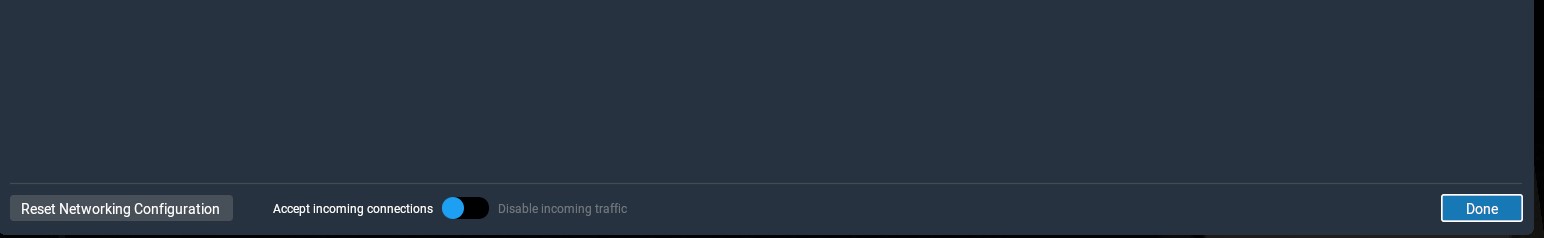 |
Posted By: vancinad
Date Posted: 31 Dec 2021 at 1:07pm
|
Disregard. It's working. I think maybe cycling the source select button above the instrument helps "wake it up". (@avisteve: Does that make sense?)
|
Posted By: FpgaEd
Date Posted: 05 Jan 2022 at 4:32pm
|
Hi Steve, Bravo on getting this out! My (X-Plane/FTS based) simulator for my Columbia 350 (below) has been mothballed since I upgraded from the GNS430s to IFD440s. Since I'll need to get a dedicated ipad to move forward I tried looking for a list of 64 bit iPads but easier said than done! I finally found this on the web: https://sine.support/en/articles/5078257-how-to-check-if-your-ipad-is-32-bit-or-64-bit Hope this helps others.  |
Posted By: LarryPetro
Date Posted: 05 Jan 2022 at 6:19pm
|
Ed, Nice setup! -Larry ------------- Larry Petro - Columbia 350 @ KFME |
Posted By: extremewhiteshark
Date Posted: 20 Jan 2022 at 4:20pm
|
I think I have found my problem with trying to connect my Ipad IFD
100 XP app to X Plane 11. After giving up with my newer Ipad Pro I
decided to download the IFD100 XP app on my ipad mini. To my amazement
this works perfectly fine and also I noticed that when I first opened
the IFD 100 xp app on the ipad mini it asked if I wanted to grant local
network access. It never asked me for this on my Ipad Pro. That got me
thinking If you go to settings on your ipad and scroll
all the way down to the IFD trainer xp app - on my ipad mini I have a
green radio button allowing local network access whereas on my ipad pro I
do not have that option. I have no idea why the difference. So
the question is - can I grant access to the IFD trainer app to the
local network on my ipad pro? I like the bigger screen for home
simulation on the pro. Thanks and I hope this was of some help ------------- Dr P |
Posted By: HenryM
Date Posted: 20 Jan 2022 at 4:40pm
| I have an iPad Pro 10.5", and the local network and it has the button to allow local network access. Maybe try deleting and reinstalling the app. |
Posted By: AviLance
Date Posted: 20 Jan 2022 at 5:00pm
|
Glad you were able to get to the root of the problem. Local network access is essential to connect to the Xplane 11 simulator running on your home network. The pop-up in which you grant access to devices on your local network will occur when you first start the Trainer Xp app on your iPad. What version of iOS are you running on your iPad Pro? It seems that Apple has had issues with the Local Networking access feature in the past that was corrected in the later releases of iOS14. See the link below:
https://developer.apple.com/forums/thread/660485 |
Posted By: extremewhiteshark
Date Posted: 21 Jan 2022 at 3:59am
|
thanks for the replies, the ipad pro software is up to date and I have reinstalled the IFD 100 XP app several times but every time it does NOT ask for local network access and therefore won't connect to x plane. Very strange that it is ok on the ipad mini and not on the ipad pro ------------- Dr P |
Posted By: BoeingBoy
Date Posted: 03 Feb 2022 at 1:04pm
|
For some reason I managed to get the Trainer XP to connect to X-Plane 11.55 for one session and now it simply won't connect for love nor money! Other Apps connect okay and I've tried all the solutions on the posts above to no avail. I'm running Win10 64bit and trying to connect an iPad Air (MD792B/B) running software 12.5.5 I've tried removing the app and reinstalling it. I note it was updated recently on the App Store to version 10.3.
I'm in the UK and we commonly use an app called SkyDemon. That works instantly so the iPad and the PC are obviously talking. It would be great if Avidyne could make this app function. It leaves you so far behind in what independant software creators like RealityXP offer the Garmin user. |
Posted By: ricardo
Date Posted: 16 Mar 2022 at 11:55pm
|
Been using the Trainer XP in the last few days -- and I've finally think i figured out what works and what doesn't work on my setup. What works: Works great with the XPlane C172 with Steam Gauges. What doesn't work: If the airplane has an HSI, then the Trainer doesn't drive the HSI properly .. -- For example: the C172 G1000 .. the Trainer does not drive the HSI properly .. it will drive the autopilot correctly though, but the HSI shows some other course than the one being flown. i know that you need to cycle through GPS / VLOC / GPS to get the IFD trainer to override the FPL from the xplane nav .. -- but even after that the course on the HSI is not the course being flown. Same thing happens if you add the G5 instruments from x-aviation .. the trainer wont drive the HSI in the x-aviation C172 -- but will drive the autopilot correctly. This is not a huge deal since it works just fine on the steam gauge C172 .. and i'm just trying to practice shooting approaches so the CDI + DG is good enough for practice. but it would be nice it worked with the G1000 HSI. Anyone else seeing this problem? -- is there a configuration switch somewhere i might be missing? .. Another bug i found is that if you use the Trainer XP 10.3 and the IFD100 (10.3) .. -- selecting a frequency on the IFD100 does not set the frequency on the Trainer XP .. (it just does nothing). Again, not a huge deal, but just reporting.
My real world airplane is getting an IFD440 installed right now, so i've been really enjoyig the trainer, the trainer xp and the IFD100 as i practice while i wait for the shop to complete the upgrade. |
Posted By: rfriend
Date Posted: 17 Mar 2022 at 2:40pm
| My experience is identical to yours. (usually in this case x-plane gets blamed for code not being open) I hope it gets addressed. Thanks for posting your experience. |
Posted By: BoeingBoy
Date Posted: 15 Apr 2022 at 12:07pm
|
Having posted that I simply couldn't get the app to work after its initial session, I can happily report that I've managed to solve the issue by completely reformatting my iPad.
The trainer app seemed to be frozen at the last position it was in use (being the Dutch coast) and nothing seemed to free it, including deletion and reinstallation. It would still just go back to where it was and freeze. The app now happily connects to X-Plane without an issue, and also runs alongside my VFR (Skydemon) app. The only question I have is to ask if it's possible to reduce the size of the font to the same as that shown in the 10.3 trainer. It looks a little oversized in comparison. |
 HenryM wrote:
HenryM wrote: